Top 10 Ways to Convert 3GP to MP4 on Windows/Mac/Online
When a new media player updates, it refuses to recognize the 3GP files. Since the world is moving towards high-definition and high-resolution videos, the value of 3GP files has decreased significantly.
So if you want to play the 3GP files on the newly updated media player, you can convert 3GP to MP4 to make it happen. To do it, looking for a reliable 3GP to MP4 converter is necessary, and guess what? This post will reveal the 10 best 3GP to MP4 converters.
Summary
In the article, you will learn how to convert 3GP to MP4 with ease. With HitPaw Video Converter, you can convert 3GP to MP4 with high quality.

Part 1. The Fastest Way to Convert 3GP to MP4 for Windows/Mac
When selecting a video converter to convert the video into the desired formats, everyone seems to care about two aspects. The first is the tool's user interface, and the second is whether a video converter maintains the original quality of a video.
Luckily, HitPaw Video Converter perfectly lives up to your expectations. Using this outrageous tool, you can convert 3GP to MP4. Apart from being an unbelievable 3GP to MP4 converter, HitPaw also holds the ability to convert audio files, followed by the ability to download videos from 10000+ online websites.
So, HitPaw Video Converter is a multidimensional software that can serve your purpose better than you expect.
- Supports 1000+ audio and video formats
- High-quality and fast SD and HD conversion
- It comes with 90x conversion speed courtesy of the GPU acceleration
- Download the videos from 10000+ online websites
- Convert the images into your desired format
- It helps you edit the videos
- Supports batch conversion of photos, audios, and videos
How to convert 3GP to MP4 using HitPaw Video Converter?
Step 1.Tap on the Convert icon and then hit the ''Add Files'' option to import the 3GP files you'd want to convert into MP4.

Step 2.After dragging the 3GP files into the main interface of HitPaw Video Converter, you must select MP4 as your destination format.

Step 3.Tap on the'' Convert All'' icon to start turning the 3GP to MP4.

Part 2. Other 4 Software to Convert 3GP to MP4 on Desktop
Finding a reliable 3GP to MP4 converter isn't easy, but we'll introduce 4 brilliant tools to help you turn 3GP file to MP4.
2.1 Convert 3GP to MP4 with VLC Media Player
VLC isn't only a media player; you can convert audio and video files using this remarkable tool. It is a powerful tool that helps you to convert 3GP to MP4 with minimal effort.
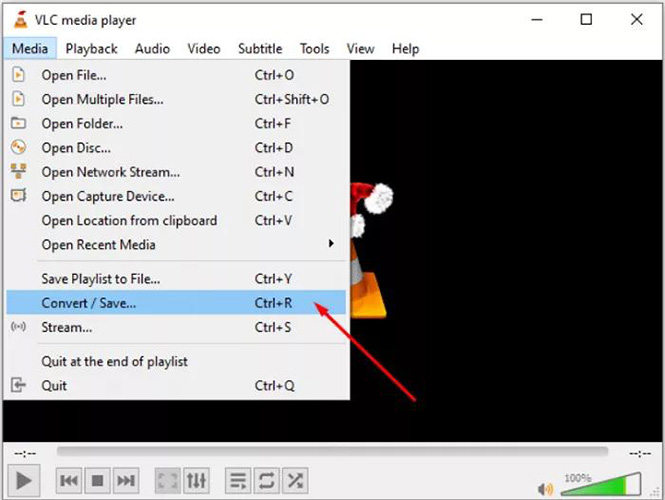
Pros:
- Supports multiple formats
- Doesn't tinker with the original quality of your video
- Brilliant video playback function
Con:
- Outdated user interface
2.2 Convert 3GP files to MP4 in Adobe Media Encoder
Adobe Media Encoder is a part of the After Effects and Premiere Pro that can serve you as a reliable 3GP to MP4 converter. Although you can't purchase this standalone app, you can acquire Adobe Media through the Adobe Photoshop plan services.
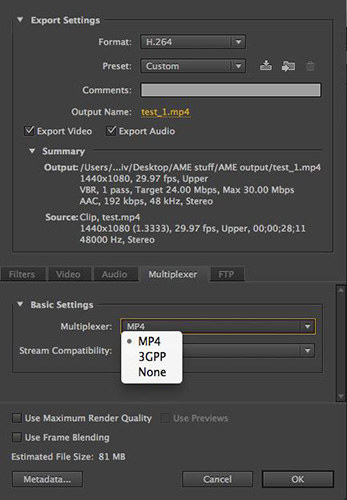
Pros:
- It helps you convert 3GP file to MP4
- Supports multiple video file formats
Con:
- Difficult for newcomers
2.3 Convert 3GP to MP4 with Handbrake
Handbrake is another prestigious 3GP to MP4 converter that supports converting video into multiple formats. The best thing about this tool is that you can turn 3GP to MP4 without paying any penny, as it offers its services for free.
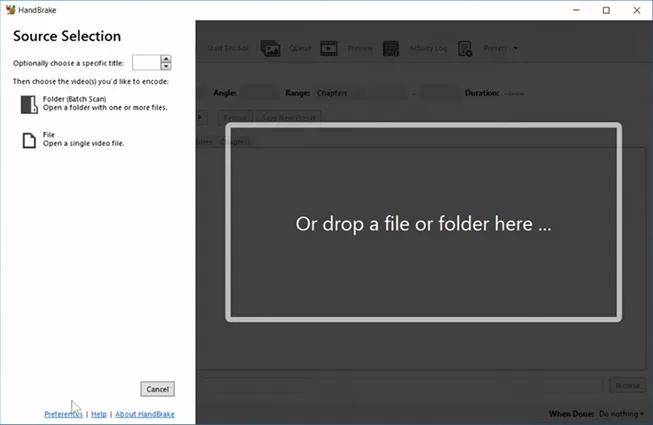
Pros:
- Supports hundreds of format
- You won't find difficulty using it once you acquire the prior knowledge
Cons:
- Unable to select the ye conversion bitrate and algorithm
- It takes longer than usual to download the large video
2.4 Convert 3GP to MP4 with FFmpeg
Another excellent way to opt for the video converter 3GP to MP4 is FFmpeg, a media decoder and encoder. You can use this command line tool to turn the 3GP file to MP4, making your job simple and efficient.
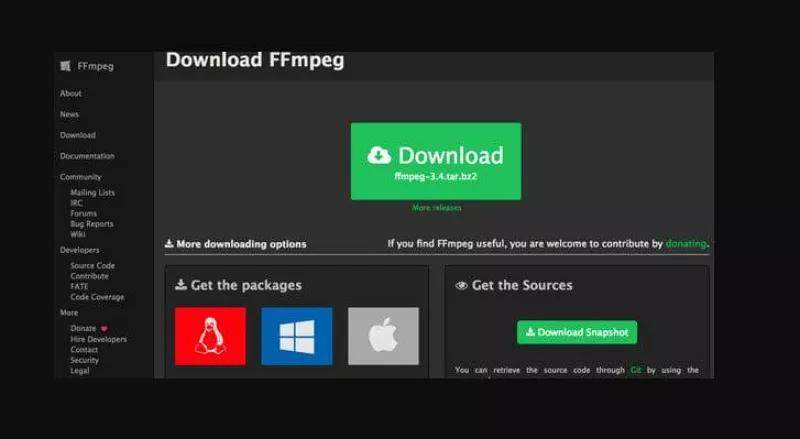
Pros:
- It supports converting video and audio files into hundreds of formats
- No clear weakness
- Difficult yet efficient user interface
Cons:
- You'll need to get prior knowledge of the command line
- Tricky for newcomers
Note:
All the tools we've reviewed in this part to help you convert 3GP to MP4 make sense, but unfortunately, the interface of these tools isn't encouraging. So, if you want to find the most efficient and user-friendly 3GP to MP4 converter, HitPaw Video Converter seems to be the best option.
Part 3. Top 5 Online 3GP to MP4 Video Converters
If you don't like downloading the software to turn 3GP to MP4, you can opt for an 3GP to MP4 converter online. Here's the list of 5 brilliant online converters.
3.1 HitPaw Online Video Converter
The best way to convert 3GP to MP4 online is by using HitPaw Online Video Converter. It is a brilliant online tool that supports converting audio and video files into hundreds of files format effortlessly.
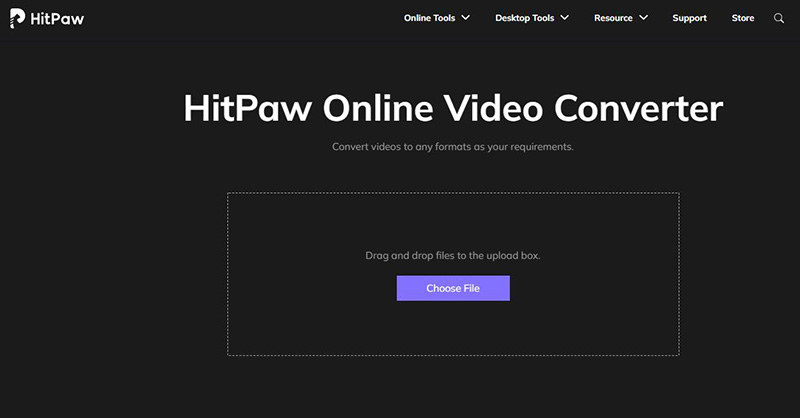
Pros:
- Easy to use
- Supports multiple video file formats
- No watermark
3.2 Online-Converter
Online-Converter is another easy-to-use 3GP to MP4 converter that helps you turn the videos into your desired format without downloading any software. It has an easy-to-use interface, and you won't face any difficulty serving your purpose.

Pros:
- No installation
- It supports many file formats
- Batch conversion
Con:
- Unwanted ads
3.2 Cloudconvert
You might opt for Cloudconvert online tool when turning the 3GP file to MP4. It brings a smooth user interface that can convert video and audio into 200+ file formats.
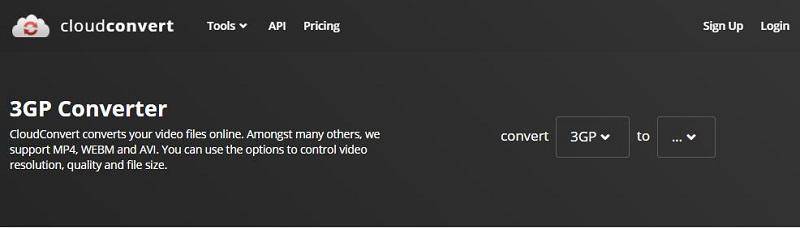
Pros:
- No installation requirements
- Batch conversion
- 200+ formats supported
Cons:
- Slow conversion speed
3.4 Convertio
Convertio won't be bad for a 3GP to MP4 converter if you intend to convert 3GP to MP4 online. Apart from supporting 300+ file formats, Convertio comes up with an easy user interface, making it simple for users.
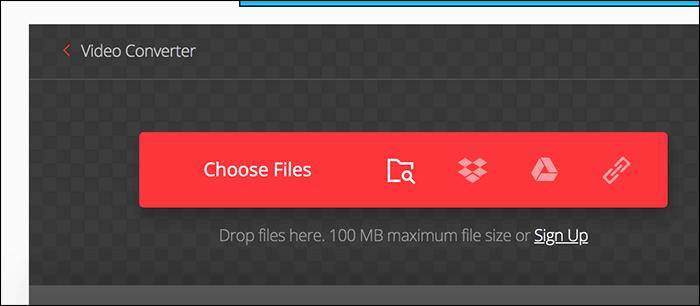
Pros:
- Fast conversion speed
- Supports 300 file formats
Cons:
- You can convert a video file containing only up to 100 MB file size
3.5 ConvertFiles
Another 3GP to MP4 converter online that helps you convert video files into the preferred one without downloading any software is ConvertFiles. It doesn't require any registration; all you need to do is visit the official website to turn 3GP to MP4.
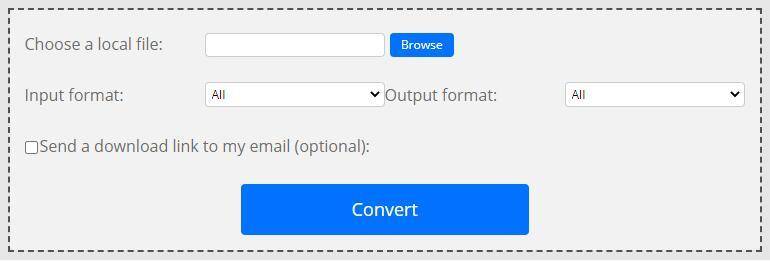
Pros:
- No installation requirements
- Supports multiple file formats
Cons:
- Too many unwanted ads
Part 4. Frequently Asked Questions about 3GP to MP4 Converter
Q1.Comparison between 3GP and MP4 video
A1.A 3GP video format was developed for 3G smartphones, and the 3GP format container stores the video streams aa MPEG, H.263 or MPEG-4 H.264. Unfortunately, many devices don't support the 3GP format anymore. On the other hand, the MP4 format is a widely used video format that, along with having compatibility with all the devices, comes up with better resolution quality than 3GP.
Q2.How to Play 3GP Files on Windows and Mac?
A2.You can play the 3GP files with QuickTime Player, Windows Media Player, and VLC Video Player. Moreover, you can also opt to play the 3GP videos on K-Multimedia Player, Media Player Classic, GOM Player, and MPlayer.
Final Words
The curiosity and wait of finding a brilliant 3GP to MP4 converter have ended. You can skim through articles to access the 10 most perfect ways to turn a 3GP file to MP4. However, if you talk about the best tool of the lot, no one even comes close to HitPaw Video Converter; it is a versatile tool that makes things look unbelievably easy for turning 3GP to MP4.














Home > Video Converter > Top 10 Ways to Convert 3GP to MP4 on Windows/Mac/Online
Select the product rating:
Joshua Hill
Editor-in-Chief
I have been working as a freelancer for more than five years. It always impresses me when I find new things and the latest knowledge. I think life is boundless but I know no bounds.
View all ArticlesLeave a Comment
Create your review for HitPaw articles