4K vs 8K: Which One is Better and How to Upscale?
4K and 8K refer to the resolution of a display or television. 4K resolution is approximately 4000 pixels across, while 8K resolution is approximately 8000 pixels across. In general, a higher resolution means that the image or video on the screen will be more detailed and of higher quality.
In terms of the 4k 8k difference, it really depends on the context and the specific use case. 4K resolution is generally considered to be sufficient for most purposes, and it is currently the most common resolution for TVs and monitors.
However, 8K resolution is becoming more popular, and it offers even higher levels of detail and clarity. Let’s take a look at what is the difference between 4k and 8k. But before that, we need to understand what both resolutions mean.
Part 1. What is 4K and 8K?
Before moving forward to 4k and 8k difference, let’s take a look at the introduction of each:
1. 4K
4K, also known as Ultra High Definition (UHD), is a resolution standard for digital television, digital cinema, and other forms of digital media. It refers to a display resolution of approximately 4000 pixels across, with an aspect ratio of approximately 16:9. This resolution is four times higher than 1080p, which is the most common resolution for high-definition (HD) content.
4K resolution is becoming increasingly common in TVs and monitors, and it is often used for high-definition video content, such as movies and TV shows. The higher resolution of 4K allows for more detailed and clearer images, and it is especially noticeable when viewing larger displays or when sitting closer to the screen.

2. 8K
8K, also known as Super High Definition (SHD) or Ultra High Definition 2 (UHD-2), is a resolution standard for digital television, digital cinema, and other forms of digital media.
It refers to a display resolution of approximately 8000 pixels across, with an aspect ratio of approximately 16:9. This resolution is four times higher than 4K resolution and sixteen times higher than 1080p, which is the most common resolution for high-definition (HD) content.

Part 2: 4K vs 8K: Is there a Noticeable Difference Between 4K and 8K?
Based on the differences between 4k vs 8k tv, here are the distinctions you may notice between the two:
1. Definition
As mentioned previously, 4K and 8K refer to the resolution of a display or television. 4K resolution is approximately 4000 pixels across, while 8K resolution is approximately 8000 pixels across.
Both resolutions are considered to be high definition (HD), with 4K being considered Ultra High Definition (UHD) and 8K being considered Super High Definition (SHD) or Ultra High Definition 2 (UHD-2).

2. Specifics
In terms of specific differences, the main difference between 4K and 8K is the number of pixels on the screen.
4K has approximately 4 times as many pixels as 1080p (Full HD), while 8K has approximately 4 times as many pixels as 4K. This means that 8K resolution is 16 times higher than 1080p. In terms of aspect ratio, both 4K and 8K have an aspect ratio of approximately 16:9.
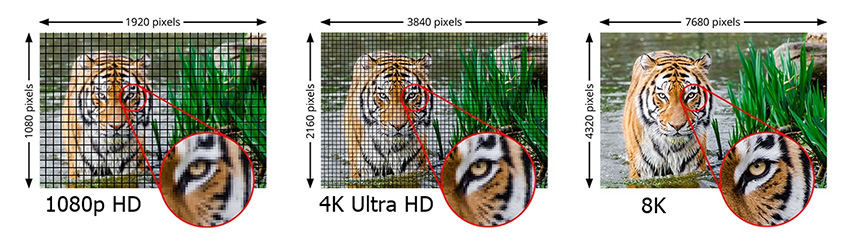
3. Quality
In terms of image quality, 8K generally offers higher levels of detail and clarity than 4K. However, it is important to note that the difference may not be noticeable to everyone, especially on smaller screens or when viewing from a distance.
The difference may also be dependent on the quality of the content being displayed and the display technology being used. Does 8k look better than 4k? In general, 8K resolution is considered to be the highest quality currently available for consumer TVs and monitors.
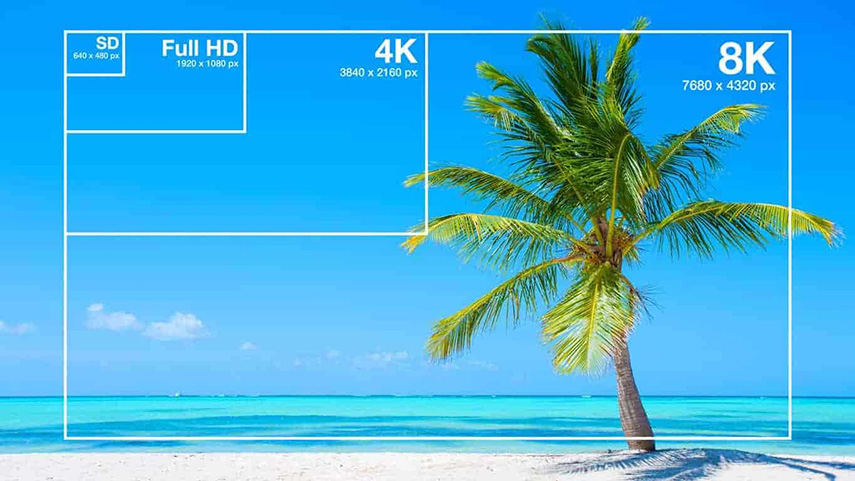
4. Video Size
One difference between 4K and 8K resolution is the size of the video file or data stream. 8K resolution video will generally have a larger file size or require a higher bandwidth internet connection to stream due to the higher number of pixels and higher quality image. This is because more data is needed to display the higher-resolution image.
For example, a one-hour 4K video may have a file size of around 20 GB, while a one-hour 8K video may have a file size of around 80 GB. This means that 8K video will require approximately four times as much storage space or bandwidth as 4K video.
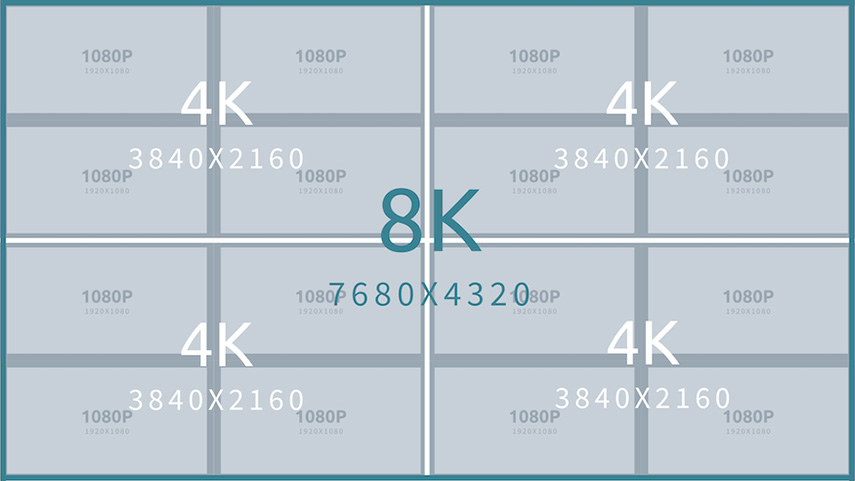
Part 3. 4K vs 8K: Which is Better?
When deciding between an 8K and 4K, your finances may play the biggest role. 8K TVs are often more expensive than 4K TVs since they are more recent and offer the highest resolution currently available.
For TVs suitable for carrying 8K video, 8K will definitely be better and clearer than 4K. But if there's no gear for 8K, then 4K is probably better, and it does its job better. However, TV technology develops rapidly, so 8K videos will certainly be made available to stream in the near future.
Part 4. How to Upscale 4K Video to 8K with AI Video Upscaler?
Since you know what's the difference between 4k and 8k, you can upscale 4K to 8K.
HitPaw Video Enhancer is a powerful tool that uses AI technology to upscale low resolution video to higher resolutions such as 4K and 8K.
The process of upscaling involves using algorithms to fill in the missing pixels and increase the resolution of the video. The goal is to improve the quality of the video and make it appear more detailed and clear.
One of the key features of HitPaw Video Enhancer is its simplicity and ease of use. The interface is clean and straightforward, making it easy for anyone to use, regardless of their level of technical expertise.
The following are the best-known features of HitPaw Video Enhancer:
- The program is run by trained artificial intelligence.
- With only a single click, the software's artificial intelligence tools will make your videos seem better than before.
- It's possible to make a low-resolution video look as appealing as an 8K one.
- In order to make your videos as clear and viewable as possible, it uses an upscaling mechanism to get rid of background noise.
- An artificial intelligence algorithm developed specifically for the purpose of altering human faces and anime videos.
Here is how to enhance your low-quality videos to 8K using HitPaw Video Enhancer:
-
Step 1.To get the HitPaw Video Enhancer, simply go to the official website and click the download button.
-
Step 2.To have AI improve your original video, simply upload it.

-
Step 3.Select the necessary AI models from the four options provided.

-
Step 4.Preview the video after making the appropriate selection.

-
Step 5.To save the finished video, select the export option.

Learn more about how to enhance the video quality with HitPaw AI Video Enhancer from this video:
Part 5. FAQs of 4K vs 8K
1. Which top TV brands make 8K TVs?
There are several top TV brands that currently offer 8K TVs:
- Samsung: Samsung is a leading manufacturer of TVs, and they offer a range of 8K TVs in various sizes.
- LG: LG is another leading manufacturer of TVs, and they offer a range of 8K TVs in various sizes.
- Sony: Sony is a well-known and respected brand in the TV industry, and they offer a range of 8K TVs in various sizes.
- TCL: TCL is a Chinese company that has gained popularity in recent years for its high-quality TVs, including its 8K TVs.
- Hisense: Hisense is another Chinese company that offers a range of 8K TVs in various sizes.
2. Should I buy an 8K or 4K TV?
Choosing between an 8K and 4K TV can be a difficult decision. With 8K TVs boasting 16 times more pixels than standard 1080p displays, they undoubtedly produce sharper images, but at what cost? is 8k better than 4k?
8K TVs tend to be more expensive than 4K TVs, so it's important to consider your budget and how much you actually need the extra resolution before opting for an 8K set. Additionally, while some streaming services are beginning to support 8K content, the majority of media still operates in the 4K format.
Therefore, if you're not a videophile who needs this level of clarity and detail from your TV, then you might want to consider getting a 4K set, as it will better fit both your financial situation and viewing habits.
Part 6. Conclusion
In conclusion, 4K and 8K are both high-definition resolutions that offer improved image quality and detail compared to lower resolutions, such as 1080p. 4K is currently the most common resolution for TVs and monitors, and it is considered sufficient for most purposes.
It is all about the difference between 8k and 4k. However, if you may still want to enhance the 4K video to 8K, you can use HitPaw Video Enhancer. Download it today!








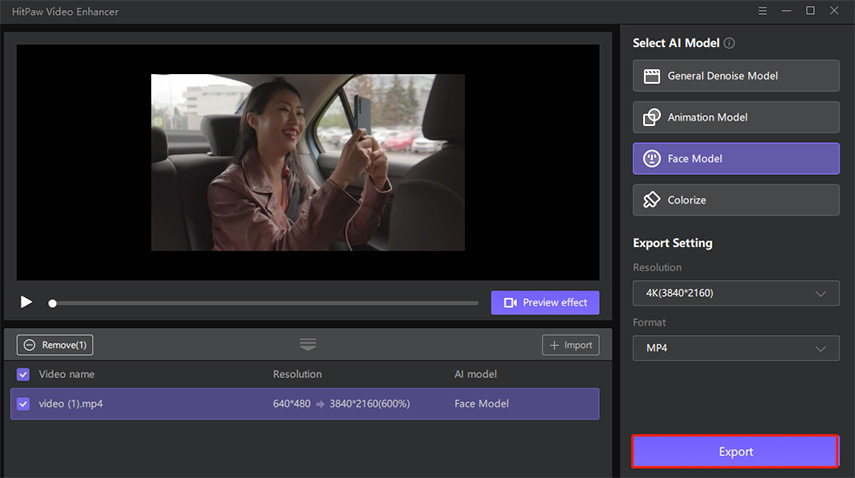






Home > Video Tips > 4K vs 8K: Which One is Better and How to Upscale?
Select the product rating:
Joshua Hill
Editor-in-Chief
I have been working as a freelancer for more than five years. It always impresses me when I find new things and the latest knowledge. I think life is boundless but I know no bounds.
View all ArticlesLeave a Comment
Create your review for HitPaw articles