Top 6 AI Green Screens Editors We Prepared for You
Gone are the days when you would visit the market to purchase flexible green screens to shoot video. The introduction of AI technology has changed everything in life, and now you can also opt for the AI green screen.
Using the AI green screen filter is only a few moments away as we list the 6 AI video green screen generators.
Part 1. What Can We Do with AI Green Screen?
The importance of the AI green screen is immense, as you no longer need to look at the physical green screens. Instead, you can install the AI green screen generator and then import the video you'd like to apply to the green screen.
Doing so will assist in applying the mesmerizing AI green screen filter. You can watch out for three fantastic scenarios listed below to use the green screen generated by AI.
Scenario 1
After creating the video in your room, you've realized that the background in the video isn't suitable. You can hide the background of the video by applying the AI green screen filter.

Scenario 2
You need more budget to create the video outside your studio. You can shoot the video in the studio and then apply the AI green screen before replacing the green screen with mesmerizing desired background.

Scenario 3
Creating animated videos despite sitting in a room with a messy background is quite possible. You can generate the videos before applying the AI green screen. You can apply the desired animations after adding the AI green screen filter.

Part 2. 6 Outstanding AI Green Screen Editors
Looking at the physical green screen is now the story of the past. The emergence of AI video green screen generators has made your job easier. Let's talk about the 6 mind-blowing AI green screens to make the video content look flawless.
1. The Best Tool of Green Screen AI for Videos with HitPaw Video Object Remover
While opting for the AI green screen, you must consider whether the video quality gets compromised. While applying the AI green screen filter, most tools might tinker with video quality, but HitPaw Video Object Remover is built differently.
Allowing you to erase unwanted objects from the video, HitPaw Video Object Remover also empowers you to apply the green screen by removing the video background. Since HitPaw Video Object Remover relies upon artificial intelligence, it automatically applies the AI green screen for PC.
Features:- Allows you to apply the video background to the video
- Remove unwanted people, objects, and clutter in a few seconds
- Helps you to identify and track the object movement via AI recognition
- Enables you to customize the removed area courtesy of the magic selection brush
- Comes up with the effortless user interface
Here's the step-by-step guide to applying the AI green screen effect via HitPaw Video Object Remover.
Step 1: First, you must Install the HitPaw Video Object Removal after downloading it on the PC. Next, you'll need to tap on the Choose File icon and then upload the video to which you'd want to add the green screen filter.

Step 2: After importing the video and selecting the AI background removal method. Select the Green Screen Fill Mode, inserting the green color into the video background.


Step 3: Apart from adding the green screen background to the video, you can also erase unwanted objects. To do it, you must select the AI Object Removal method after uploading the photo. Frame the object you want to remove and tap the Next icon.


Step 4: After selecting the frames, you can see the selected area. Now, HitPaw Video Object Remover eliminates unwanted objects from the video.

Step 5: Hit the Preview icon to review the changes and the Export icon to download the video.

2. AI Green Screen with Descript
If you're looking for AI green screen templates and customizing facilities, visiting the official website of Descript could be an excellent decision. Apart from allowing you to add a flawless green screen background, this online green screen AI tool also helps you customize the parameters of the green screen background.
Features:- Easy to use
- Brilliant chroma key filter
- Video and audio editing tools
- Preview the video
Pros
- Easy user interface
3. Access to AI Green Screen Filter with Runway
Runway is a fantastic AI green screen generator that greatly affects editing the green screen background. Despite being a free tool, it comes up with AI technology, meaning adding and editing the green screen background automatically will be possible this way. Runway also comes up with mind-blowing custom backgrounds making your job look simpler than you think.
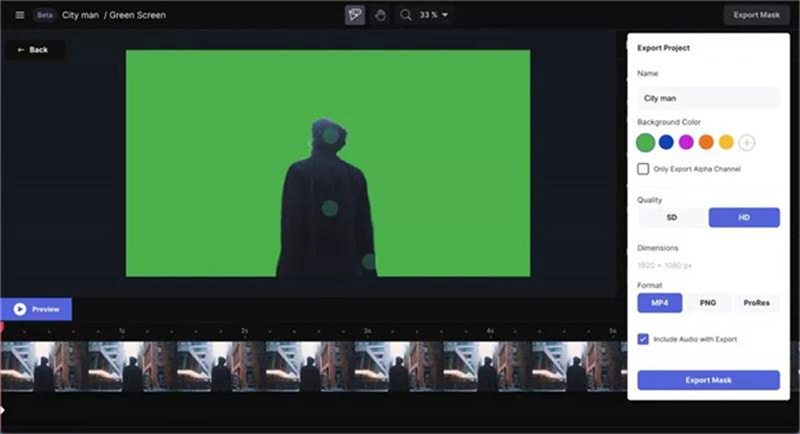
- Collaboration features
- Library of images, video, and music
- Add effects, text, and backgrounds
- Comes up with the AI-powered chroma key
Pros
- Offers the wonderful template options
- Blesses you with the fast processing time
- Offers the innovative AI editor
Cons
- Demands a paid subscription
4. Green Screen AI with Clipchamp
Another dynamic online AI green screen tool that can take video quality to the next level by adding flawless green effects is Clipchamp. It is a splendid tool that only asks you to visit the official website to start editing the green screen effects.
Besides applying the green screen background, Clipchamp can also adjust the multiple parameters of the effects.
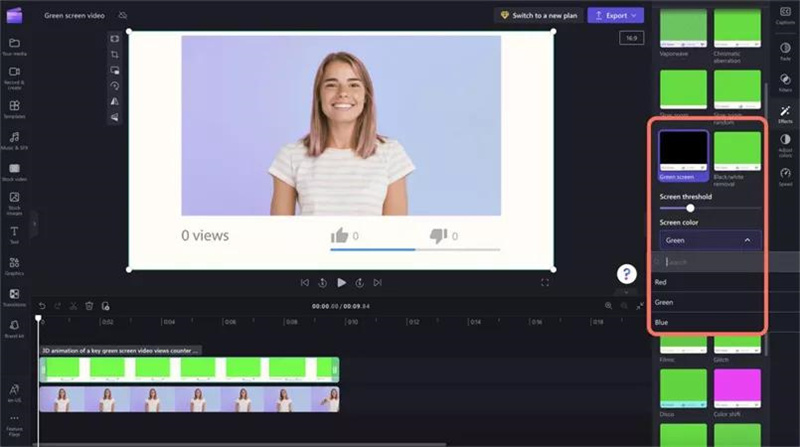
- It is a browser-based editor, as there is no need to install any software
- Comes ho with the magnificent chroma key effect
- Offers the library of asses including audio, images, browse stock videos, and more
- Comes with various sensational video editing tools, including the resize crop, trim, etc
Pros
- Easy to use
- Free
- No login required
- Wonderful selection of free assets
Cons
- Doesn't come up with the advanced editing facilities
5. AI Green Screen Generator with Kapwing
Kapwing is also a brilliant AI green screen generator with brilliant chroma key capabilities coupled with text, effects, templates, and more. It supports desktop browsers and mobile devices; applying the green screen effects and customizing them is easy.
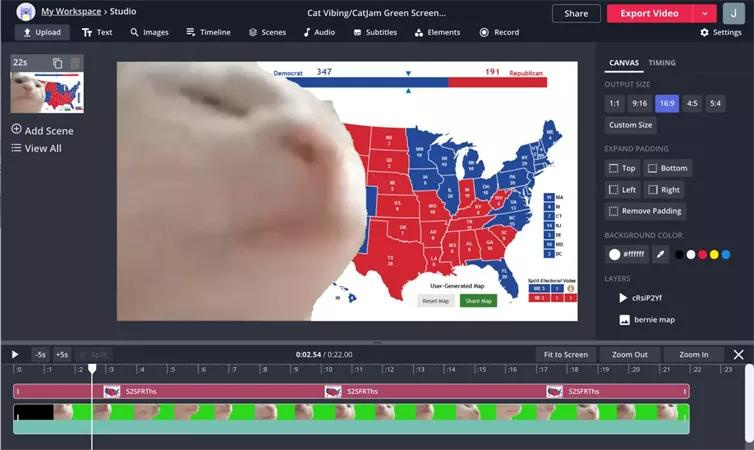
- Simple user interface
- Collaboration tools
- Library of GIFs, media, and stickers
Pros
- Mobile app available
- Great for easy editing
- Free to use
Cons
- Download the video with a watermark
6. AI Green Screen Online with Flixier
Creating dynamic scenes by editing the green screen backgrounds on the video has become simple courtesy of the Flixier. It is one of the best online, offering eye-catching features to make the content look flawless.

- Easy to use
- Brilliant chroma key filter
- Library or audio, images, and videos
Pros
- Free version
- Easy for beginners
- Brilliant assets
Cons
- The free version offers limited features
Final Thoughts
Finding a reliable AI green screen generator doesn't only save a lot of your money but also assists you in editing videos more prolifically. You can learn about the 6 inspirational and highly attractive AI video green screen tools in this guide, allowing you to apply green screen effects with minimal effort.
We have mentioned all the attributes of these tools, with HitPaw Video Object Remover being the better tool than the rest. It is highly recommended software that doesn't tinker with video resolution while applying the green screen effects.





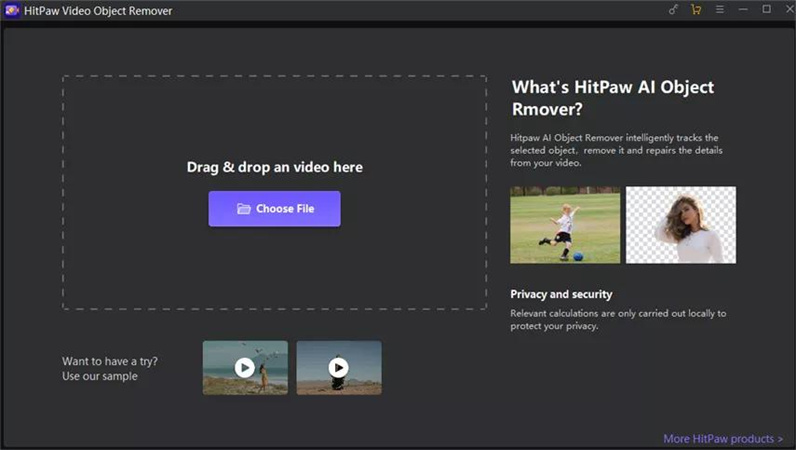
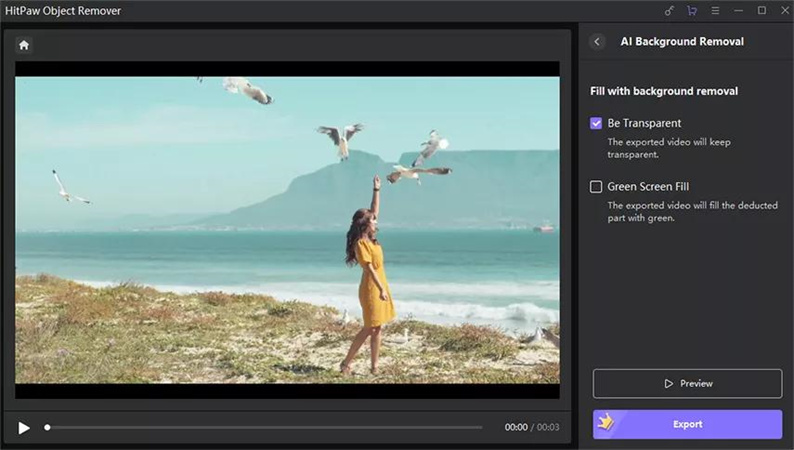

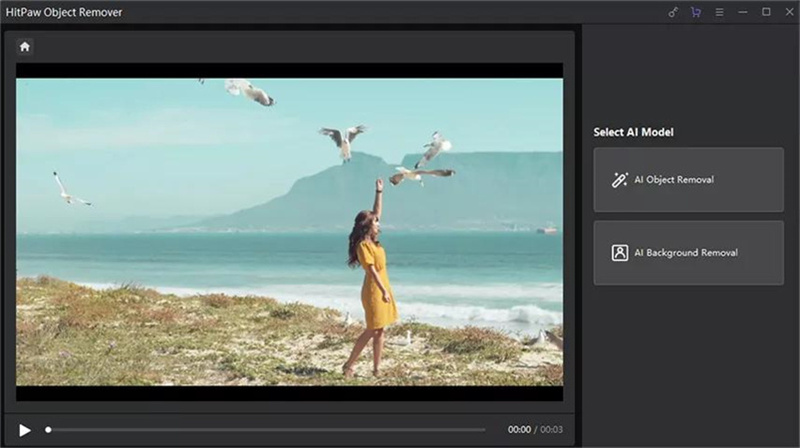
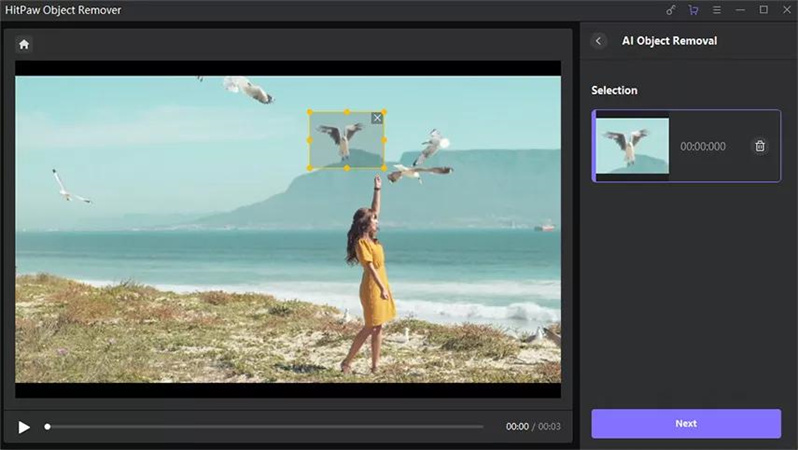
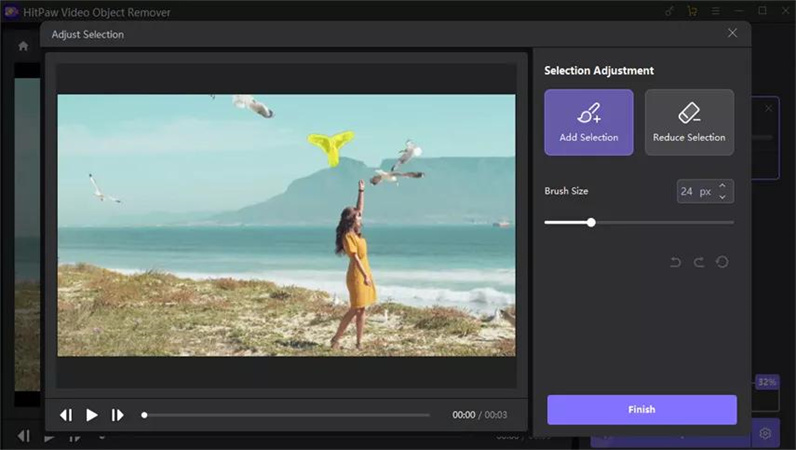
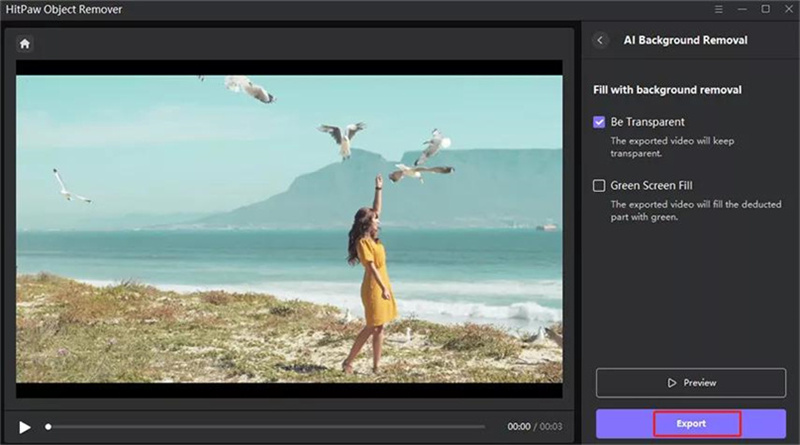


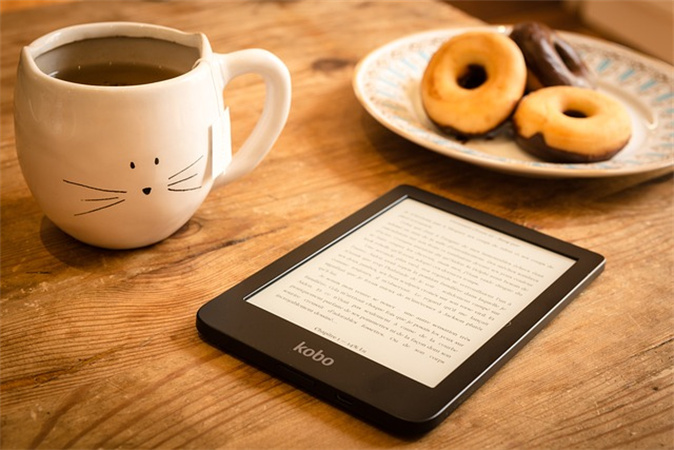



Home > Video Tips > Top 6 AI Green Screens Editors We Prepared for You
Select the product rating:
Joshua Hill
Editor-in-Chief
I have been working as a freelancer for more than five years. It always impresses me when I find new things and the latest knowledge. I think life is boundless but I know no bounds.
View all ArticlesLeave a Comment
Create your review for HitPaw articles