How to Make YouTube Thumbnails with AI
Are you looking for ways to make captivating thumbnails for your YouTube videos? Creating visually appealing thumbnails is essential for attracting viewers and increasing engagement on your channel. In this article, we will explore the top 6 AI thumbnail makers that provide templates and step-by-step guidance on how to make a thumbnail for YouTube. With these powerful tools, you can effortlessly design eye-catching thumbnails that will help your videos stand out in the crowd and entice viewers to click and watch. Let's dive into the world of AI-powered thumbnail creation and enhance the visual appeal of your YouTube channel.
Editor's Pick: Best AI Youtube Thumbnail Maker with Free Templates.
HitPaw is specifically designed to simplify the process of creating compelling thumbnails for your YouTube videos. Whether you're a beginner or an experienced content creator, this tool provides an intuitive interface that provides online background remover so you can easily edit your thumbnail pictures. So, HitPaw Online Background Remover can solve your problem of how to make thumbnails for youtube.
Features:- Pictures' backgrounds with a single click.
- Support for background removal in bulk for images.
- The pictures don't have any watermarks.
- With no adverts, it is completely free.
- Do not download anything to your desktop.
How to Use:
Step 1: First of all, you just have to upload your desired image or drag your image here to make a youtube thumbnail

Step 2: It can automatically remove your image’s background and also give you the option of available backgrounds. Now Click on Edit button or More Templates button to select more background templates.

Step 3: Find the templates of YouTube covers. And you can change the position of the layer.

Step 4: Now you just have to click on the download button. Now, it’s done!
Click the below button to start making your YouTube cover.
Create Now!Part 2: Other 5 Useful AI YouTube Thumbnail Maker Online
There are many free youtube thumbnail maker websites that give you the option to edit the text, fonts, colours, photos, and layouts of your Youtube thumbnail. Make your Youtube Thumbnails distinctly different by customising the design to fit your taste. Following are the sites to make thumbnails for youtube:
1. Canva
Canva is a versatile and popular online graphic design platform that empowers individuals and businesses to create stunning visual content with ease. Whether you need to design social media posts, presentations, posters, or yes, even YouTube thumbnails, Canva has got you covered. With its user-friendly interface and extensive library of templates, Canva makes it effortless to create professional-looking designs even if you have no prior design experience. It offers a wide range of customizable layouts, fonts, colours, and graphics, allowing you to personalize your creations to match your unique style or brand identity.
Features:- User-friendly interface
- Extensive template library
- Customization options
- Stock photos & illustrations
- Drag and drop editing
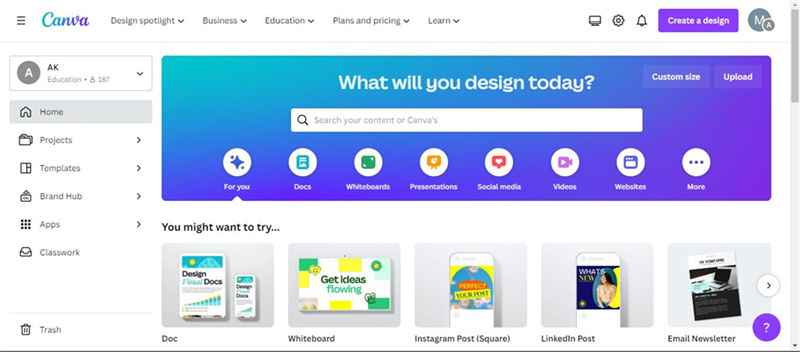
2. Adobe Express
Adobe Express is a dynamic and innovative online design platform that empowers users to create stunning visual content, including graphics, videos, and web pages, without the need for advanced design skills or software expertise. With its user-friendly interface and robust features, Adobe Express makes it easy for individuals and businesses to bring their creative visions to life. Whether you want to design eye-catching social media posts, compelling videos, or interactive web pages, Adobe Express offers a range of tools and templates to suit your needs.
Features:- It is a collection of programmes for making straightforward graphic and video projects
- Very intuitive - no design experience necessary
- combines free photographs from Unsplash and Adobe Stock images
- includes Adobe Firefly-powered AI capabilities
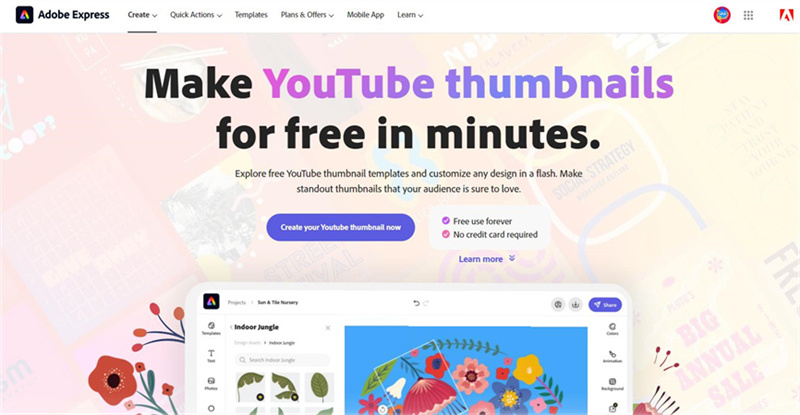
3. thumbnail.ai
Thumbnail.ai is an innovative online platform that specializes in AI-powered thumbnail creation for various digital platforms, including YouTube. It offers a range of advanced features and tools to help content creators and marketers design visually captivating and attention-grabbing thumbnails effortlessly. With Thumbnail.ai, users can generate eye-catching thumbnails that effectively represent their video content and attract viewers. The platform leverages the power of artificial intelligence of how to make thumbnail for youtube.
Features:- Ai-powered thumbnail creation
- Time and effort saving
- Real-time preview
- Thumbnail.ai ensures that thumbnails are optimized for different viewing platforms and devices
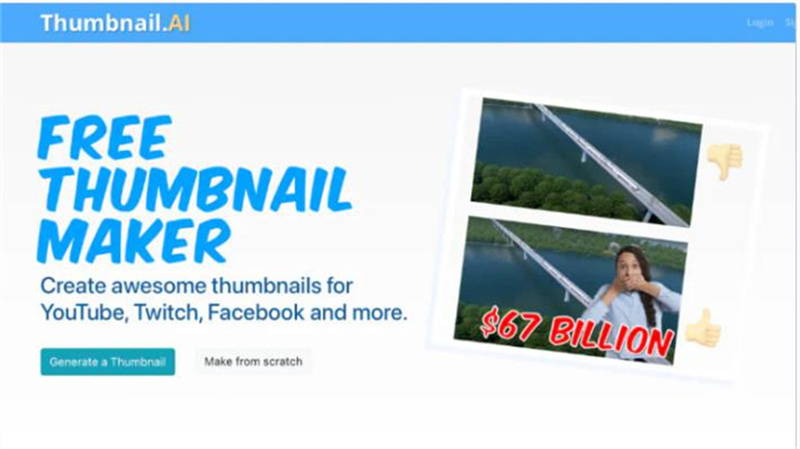
4. appypie
Appy Pie's YouTube Thumbnail Maker is an online design tool that empowers individuals and businesses to create captivating thumbnails for their YouTube videos. With its easy-to-use interface and a wide range of customization options, this platform allows users to design visually appealing thumbnails that effectively represent their video content. The YouTube Thumbnail Maker by Appy Pie offers a seamless and intuitive design experience.
Features:- Access Controls/Permissions
- Alerts/Notifications
- App Management
- Application Management
- Augmented Analytics
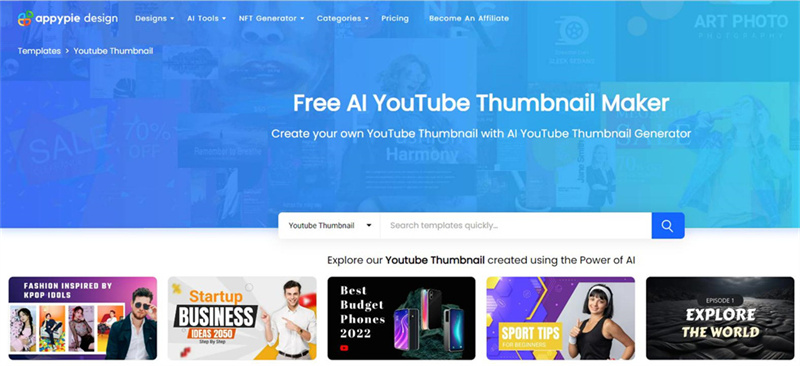
5. Hotpot.ai
Hotpot.ai is a youtube thumbnail maker free that offers a diverse range of YouTube thumbnail templates, carefully crafted to suit various video genres and styles. Whether you're creating content for gaming, beauty, tutorials, or vlogs, you'll find a template that aligns with your video's theme. These templates provide a solid foundation for creating thumbnails that are not only visually stunning but also effectively communicate the essence of your video.
Features:- Turn imagination into art
- Reimagine yourself with Al
- Upscale photos and art
- Remove backgrounds
- Remove objects
- Outsource writing tasks
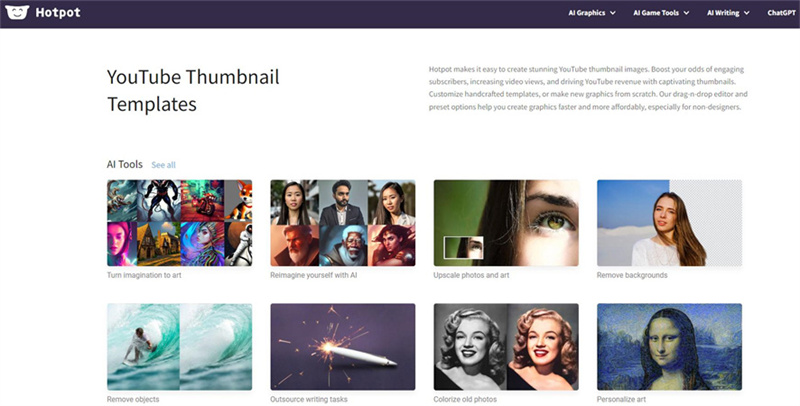
Part 2: FAQs About YouTube Thumbnail Maker AI
Q1. What is YouTube thumbnails?
A1. A still image that serves as the preview for your video is known as a youtube thumbnail. It resembles a book cover somewhat. And, like a book cover, it ought to pique the interest of potential viewers. With static photos, the word "thumbnail" first came into use.
Q2. Can AI make YouTube thumbnails?
A2. Yes, You can build eye-catching images with a fast YouTube thumbnail maker to help your videos stand out. enables you to create unique thumbnails that feature your identity, pertinent photos and text, as well as eye-catching colours and styles.
Q3. How to make thumbnail on YouTube?
A3.
Here are the steps:
Q4. How to make a youtube thumbnail free online?
A4. There are numerous thumbnail creators with a wide selection of expert layouts. To match your video, you can alter the images, graphics, colours, and fonts. Upload to YouTube as a video cover after a simple download as an image file.
Final Thought:
In conclusion, utilizing an AI thumbnail maker for YouTube, such as HitPaw Online Background Remover mentioned in this article, can be a game-changer for content creators. It offer a range of features and templates that make it effortless to design visually captivating thumbnails that effectively represent your video content. By leveraging the power of AI technology, you can save time and effort in the thumbnail creation process while still achieving professional-quality results.
Create Now!
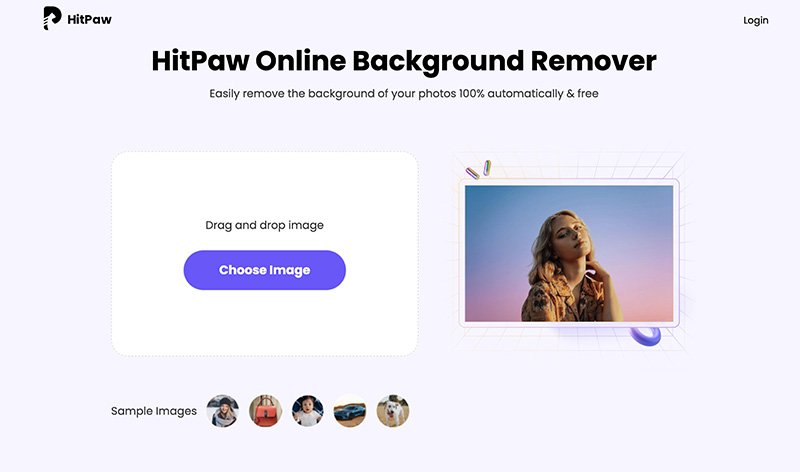
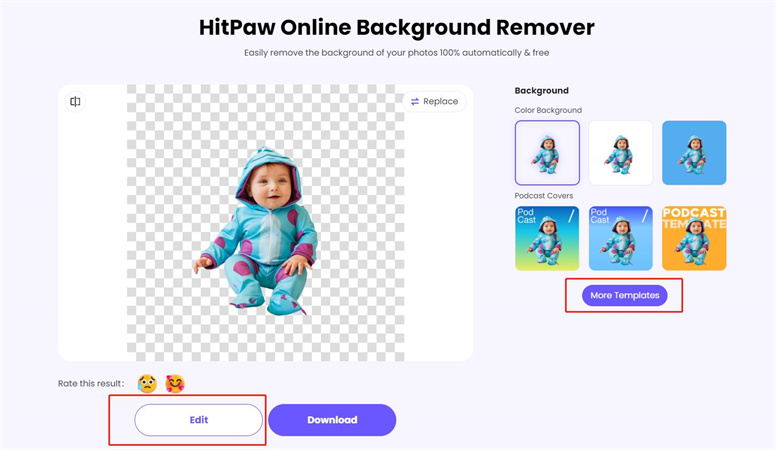
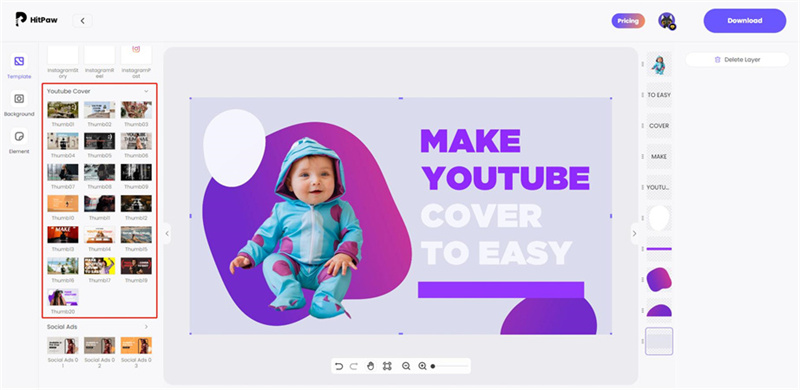



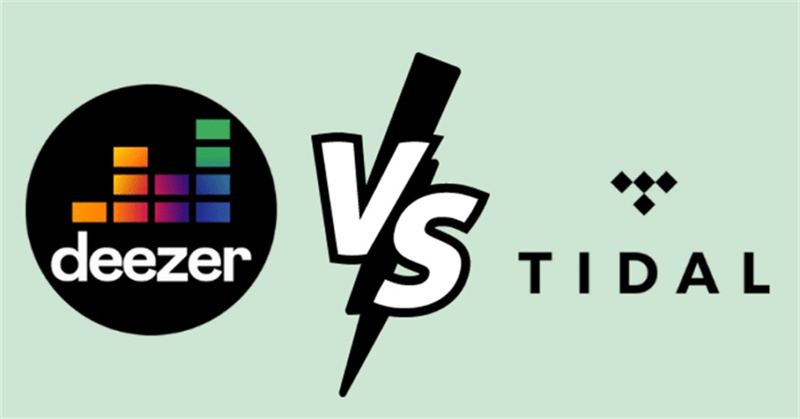


Home > Photo Tips > How to Make YouTube Thumbnails with AI
Select the product rating:
Joshua Hill
Editor-in-Chief
I have been working as a freelancer for more than five years. It always impresses me when I find new things and the latest knowledge. I think life is boundless but I know no bounds.
View all ArticlesLeave a Comment
Create your review for HitPaw articles