AI Lyric Videos: The Future of Music Video Production and Marketing
The digital era has made lyric videos popular in the music industry. You can find lyrical reels everywhere while surfing social media platforms. Whether you are dealing with sad songs or pop music, there is a huge demand for lyric video makers.
So content creators and musicians always seek efficient tools to design visually pleasing and engaging lyric videos. But don’t worry; technological advancements facilitate AI video creation from lyrics.
Since finding a good tool in the market is hectic and time-consuming, this article covers a list of the five excellent AI lyric video makers. So without further ado, let’s get into the details!
Part 1. What is AI Video Creation From Lyrics?

Advanced AI technologies help you generate any type of content you want with just a little input. So just like you can create AI images, AI video creation from lyrics is not a hassle.
You can enter the lyrics as input into AI tools to receive the generated video as the output. Even artificial intelligence can also assist you in writing the lyrics if needed.
Part 2. Top 5 AI Lyric Video Makers
Since you need an efficient tool for AI video creation from lyrics, here are the 5 AI lyric video makers to facilitate you. Let’s find out their details!
1. Steve AI
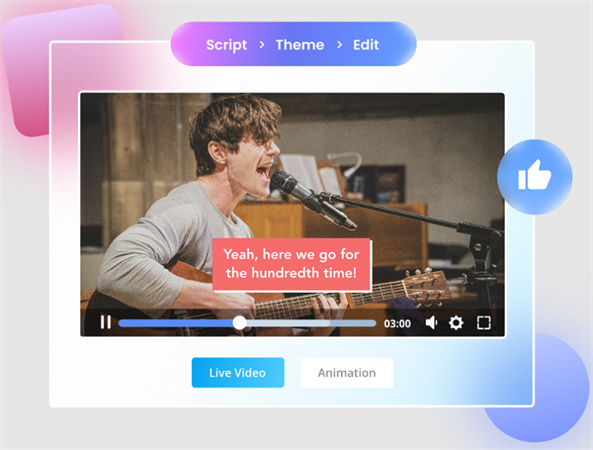
Steve AI is a remarkable option for creating AI lyrics videos, including live-action and animated ones. It assists you in creating AI videos with lyrics and a script. Besides offering 1000+ video templates and voiceover options, it only takes a few minutes to get the output.
Moreover, you can use the text customization tools. Even you won’t have to face the watermark issue on the generated videos.
Pros
- Help you collaborate seamlessly
- Offer a library of video and graphics
- Provide music assets with customization options
Cons
- Take much time while exporting videos
- The free version leaves a watermark on the videos
2. Nova A.I
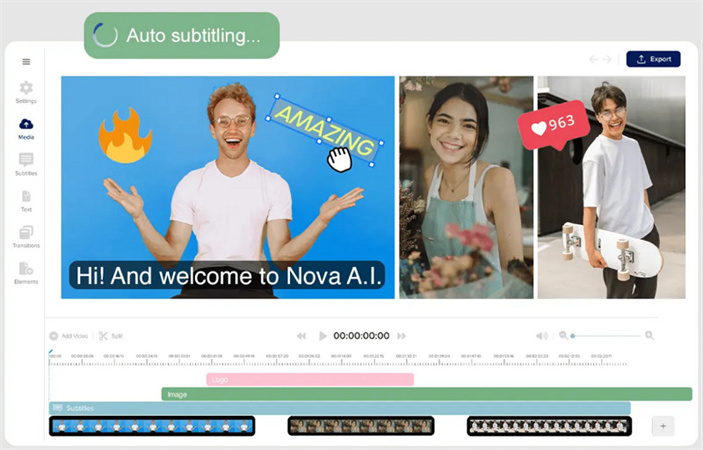
If you want to create AI videos with subtitles for any platform, Nova A.I. is the perfect online solution. It only requires you to add video, images, or music files. You can also import the videos via YouTube or TikTok by inserting the URL.
Even it helps you transcribe the given lyrics into various languages and export them as TXT or SRT files. Lastly, you can enjoy its editing toolkit, including transitions, filters, drawings, text, and more.
Pros
- Come up with an intuitive interface
- Support 40+ languages for subtitles
- Let you cut, trim, and merge the videos
Cons
- The mobile version is not available
- The auto clip-making feature is behind a paywall
3. Motionbox
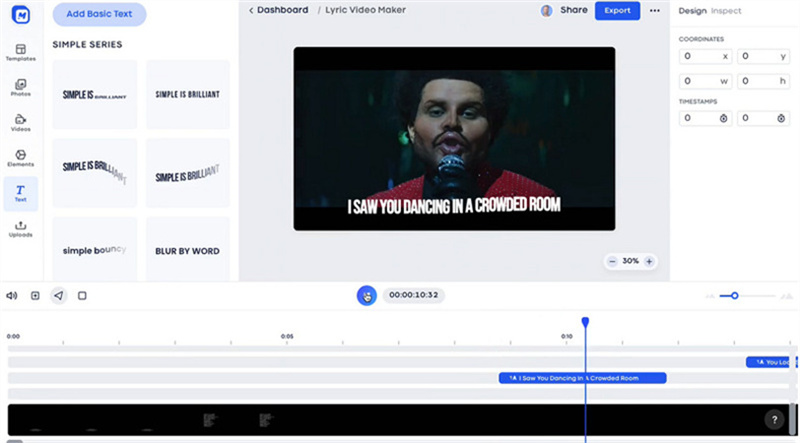
Motionbox is an excellent AI lyric video maker that aids you in making videos using your music with videos or images that prove great for lead generation. It supports the creation of both branded and animated lyric videos.
In addition, you can enter lyrics manually or use the automatic subtitle feature. It lets you add effects and elements to produce the desired results. Even you can change the text styles.
Pros
- Give you value for money with ease of use
- Offer multiple lyric and music video templates
- Assist you in previewing the video creation
Cons
- A limit of 5 videos per month in the free plan
- The processed videos contain a watermark
4. Promo
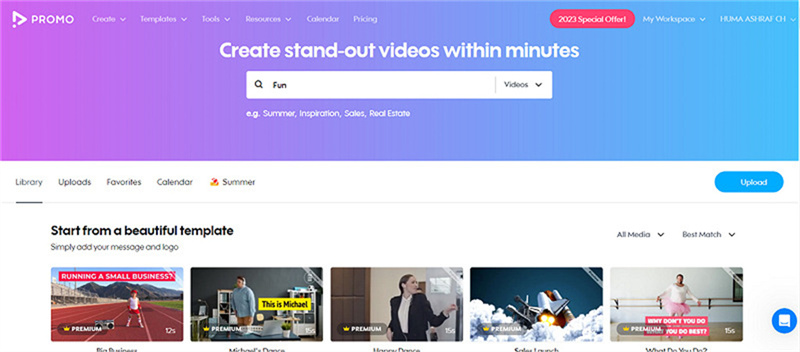
Promo Lyric Video Maker is a versatile online tool with many free and paid templates to create and download lyric video clips. You can also upload your photos or videos for AI video creation from lyrics.
Even it lets you change the text style by opting for the desired color, size, font, position, and animations. You can also save your output online to edit from anywhere.
Pros
- Support all popular video formats
- Provide you with 4000+ templates
- Allow you to mark your favorites
Cons
- Limited functionalities in the free plan
- Offer only basic customization features
5. YouTube Movie Maker
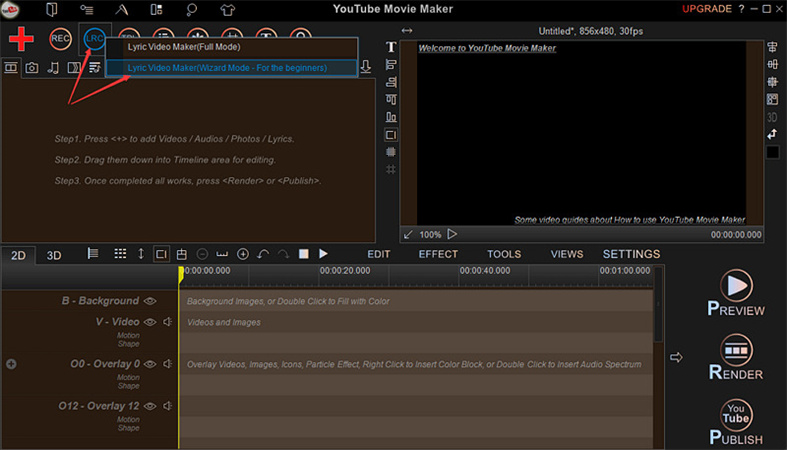
If you want comprehensive video editing software for making AI lyric and karaoke videos, YouTube Movie Maker must be your way to go. It has various YouTube-tailored features, including layout, font size, font color, image & video background, mask effects, animated text effects, motion effects, etc.
Moreover, you can make 2D or 3D lyrics videos with the option of handwriting lyrics. Simply, it offers an easy and quick processing method.
Pros
- Suitable for professional video editors
- Help you make lyrics in multiple languages
- Offer text editing & synchronization features
Cons
- The interface is a bit outdated
- There is a learning curve for beginners
Part 3. FAQs Of AI Lyric Video
Q1. Can AI write a movie script?
A1. Yes, AI tools, like ChatGPT, can facilitate writing a movie script. You can’t only generate ideas but also write a synopsis, longlines, treatments, outlines, etc. Even AI can help you overcome writer’s block.
Q2. Are AI videos copyrighted?
A2. As per the U.S. Copyright Office ruling, AI-generated videos are not copyrighted. If someone wants to reuse your videos created using AI tools, like DALL-E and ChatGPT, they won’t face any problems.
Part 4. Pro-Tip: How To Enhance Blurry AI Lyric Videos?
HitPaw Video Enhancer is the most-recommended video enhancer for bad-quality AI Lyric Videos. It utilizes an AI algorithm to sharpen or upscale the resolution of your videos. You can effortlessly remove the noise to unblur your videos. Also, it assists you in repairing your videos with human faces or animes.
Further, colorizing the black & white videos with lossless processing is possible. Even if there are multiple videos for enhancement, you can benefit from its batch-processing feature. Not only it lets you play your videos with its in-built media player, but also you can preview the enhanced videos without any watermarks.
Features:
- Offer a simple and organized interface
- Provide auto enhancement using advanced AI
- Help you upscale videos up to 4K and 8K
- Support a drag & drop feature to import videos
- Let you preview the output without watermarks
Here are the steps on how to enhance blurry AI lyric videos:
Step 1: Download & Install
After downloading HitPaw Video Enhancer from its official website, you have to install and launch it.Step 2: Upload Blurry AI Lyric Video
Now, click the “Choose file” button to upload the required blurry AI lyric video. You can use the drag & drop option.
Step 3: Select AI Model
You need to opt for the desired mode from the “Select AI Model” section, like the “General Denoise Model.” Next, select an option from the “Quality” or “Fast” mode.
Step 4: Preview EffectsPress the “Preview” button under the video screen to preview the video. Lastly, if it’s all fine, hit “Export,” and that’s all!

Learn How To Upscale Any Video Into 4K Via HitPaw Video Enhancer:
Bottom Line
For AI video creation from lyrics has become crucial in this digital era, the above guide suggests five superb AI-based lyric video makers help you create eye-catching and professional-grade videos. Though all are good enough to use, you can choose the most suitable one based on their pros and cons.
If you have to enhance a blurry AI lyric video, try HitPaw Video Enhancer. It assists you in upscaling your videos with some simple steps.














Home > Video Tips > AI Lyric Videos: The Future of Music Video Production and Marketing
Select the product rating:
Joshua Hill
Editor-in-Chief
I have been working as a freelancer for more than five years. It always impresses me when I find new things and the latest knowledge. I think life is boundless but I know no bounds.
View all ArticlesLeave a Comment
Create your review for HitPaw articles