Boost Your Video Quality with AI Video Enhancer for Android | Learn How It Works
In video applications and streaming, encountering bad video quality is almost a ritual of passage for most users. But what if there was a magic wand you could wave, transforming these less-than-perfect moments into cinematic masterpieces? Believe it or not, this isn't a thing of fairy tales. AI video enhancer android, powered by cutting-edge artificial intelligence, promise to breathe new life into your videos, refining quality, clarity, and overall appeal. For those navigating the vast Android ecosystem, we've curated a list of the crème de la crème of Video Enhancer Apps. Ready to upgrade your video experience? Let's jump right in.
Part 1. What is AI Video Enhancer Android
To get into video enhancement, it's compulsory to equip yourself with the right arsenal. Not all apps are made equal; while some might dazzle you with their interfaces, they may fall short when it comes to delivering genuine quality improvement. If you're serious about elevating your videos, you need tools that prioritize adjustment features tailored for high-quality edits. Key functionalities to keep an eye out for include:
- Brightness: Compensate for underlit or overly bright scenes.
- Contrast: Bring out the depth and balance between the light and dark elements.
- Hue: Adjust the overall color tone of your video.
- Saturation: Control the intensity of the colors in your clip.
- Sharpness: Add clarity and reduce blurriness.
- Temperature: Warm or cool your video to set the right mood.
Part 2. Top 5 AI Video Enhancer for Android Users
In this section, we’re explaining 5 top video enhance AI android.
1. Videoshop

Videoshop stands tall as one of the most popular free video enhancer apps accessible on both Android and iOS. Its enhancement suite arms users with tools to elevate video quality while injecting a dose of entertainment.
Features:- Adjust Display Features
- Wide Sound Effect
- Built-in music and video library
- Free of cost
- Use friendly
Pros
- Downloadable at no cost.
- Cross-platform availability.
- User-friendly, even for those new to video editing.
- Abundant unique features to make videos stand out.
Cons
- The free version may lack some advanced tools and content.
2. Magisto
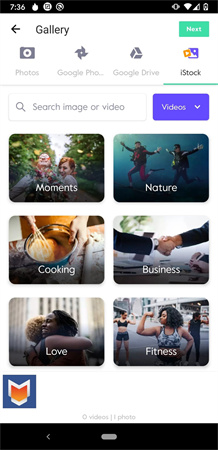
Magisto emerges as a haven for budding YouTubers eager to amplify their video quality. Designed as an all-in-one suite, it offers smart video enhance AI android editing, streamlining publishing, and marketing.
Features:- AI-driven Video Editing
- Video Marketing uses
- Free 7-days Trial
- Free of cost
- Easy to use
Pros
- Kickstart your experience with a 7-day free trial.
- Designed to save time without compromising on video aesthetics.
- Good for beginners with its easy-to-navigate interface.
- Effortlessly crafts polished videos leveraging its AI-driven smart editor.
Cons
- The range of editing features might feel restrictive to some users.
- Over-reliance on AI may occasionally lead to unsatisfactory results.
3. InShot
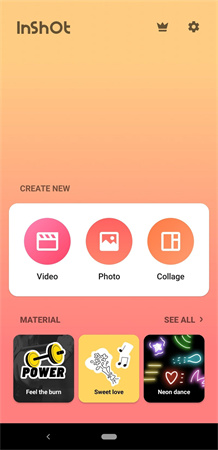
InShot as an AI video enhancer app offers an end-to-end video creation and editing experience, making it ideal for those who value both functionality and fun.
Features:- iOS and Android compatible
- Multiple effects in free and premium version
- Improved video quality
- Built-in video and music library
Pros
- Intuitive and beginner-friendly interface.
- A vast library of photo and video filters to match diverse moods.
- Rich editing toolkit ensures your video stands out.
Cons
- The free version imprints videos with watermarks, potentially undermining professionalism.
- Recent updates introduced ads which can disrupt the user experience.
4. CapCut
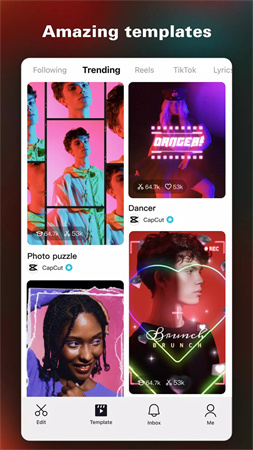
CapCut, birthed by the creators of TikTok, is tailored for content creators eyeing the popular short-video platform. This free all-in-one video editor is packed with tools, allowing users, whether novices or pros, to craft stunning videos.
Features:- Primarily for TikTok
- Share on social media
- Distinct editing features
- Rich text options with diverse fonts and stickers
- Trending effects: constantly updated aesthetics
- Free and paid versions available
Pros
- User-Friendly Interface.
- Advanced Professional-grade tools available.
- Smooth, shake-free videos.
- Special Features.
- Extensive music library.
- Easy sharing.
Cons
- Primarily TikTok-optimized.
- Some features are challenging.
- Mobile Restrictions.
- Might lag on old phones.
5. KineMaster
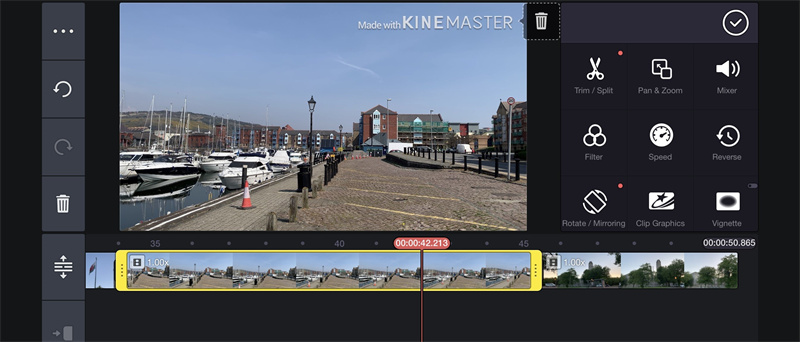
KineMaster emerges as a frontrunner in the video resolution enhancement landscape. It's not just about elevating video quality; it's about bringing visions to life.
Features:- 4K Video Quality
- Extensive editing features
- Voice changers
- Voiceover features
- Free trial period of 7 day
Pros
- Avail a 7-day free trial to explore its expansive features.
- Houses a plethora of editing tools for comprehensive video editing.
- Boasts a smooth user interface, facilitating seamless editing.
Cons
- The app may experience performance issues, especially when juggling multiple video edits simultaneously.
Part 3. Best AI Video Enhancer on Desktop--HitPaw Video Enhancer
For those who prefer a desktop solution over mobile apps, HitPaw Video Enhancer stands out as a remarkably sophisticated video quality enhancement tool. Employing cutting-edge AI algorithms, it promises to breathe life into even the dullest of video footages.
General Denoise Model: Amidst the buzz of everyday life, videos often carry unnecessary noise. HitPaw’s denoise model scrubs away this clutter, presenting you with crisp, clear video content.
Reviving Old Footage: Breathe life into vintage videos. Whether it's an old family film or a classic 1960s movie, HitPaw's AI rejuvenates them, eliminating glitches and restoring clarity.
Animation Restoration: For animation enthusiasts, HitPaw is a boon. The specially designed AI model meticulously repairs animation videos, ensuring the AI upscaling perfectly captures the intended vibrancy and detail.
Magic of Colors: Unearth the concealed colors in black-and-white movies. With HitPaw Video Enhancer, videos aren't just upscaled; they're transformed, delivering a more immersive viewing experience.
Notable Features
- Auto Enhancement: The tool intuitively recognizes areas of improvement in videos and auto-enhances them.
- Batch Processing: Save time by enhancing multiple videos simultaneously.
- GPU Acceleration: Experience faster video processing speeds courtesy of GPU acceleration.
- Neural Networks: Advanced neural networks ensure optimal video quality enhancement.
- No Watermark: Your enhanced videos remain clean, devoid of any branding or watermark.
- Upscale with Precision: With trained AI, upscale low-res videos to dazzling 4K/8K resolutions.
- Noise Reduction: Eliminate blurriness and background noise for a pristine video experience.
- Anime and Face Repair: Unique AI models focus on repairing videos featuring animations and human faces.
- Colorize Classics: Transform black-and-white classics into colorful masterpieces.
Steps to Use HitPaw Video Enhancer
Step 1. Launch and Upload:
Begin by downloading and opening the HitPaw Video Enhancer on your desktop. Once open, add the video or videos you wish to enhance.
Step 2. Select AI Model:
Depending on your video type and the result you desire, pick an appropriate AI model. This ensures the best possible enhancement for your video.
Step 3. Preview and Export:
Before finalizing, preview the enhancements to ensure you're satisfied with the results. Once happy, proceed to export the upscaled and enhanced video.
Part 4. FAQs Of AI Video Enhancer Android
Q1. How will AI affect video editing?
A1. AI aids in automating certain video editing tasks but can't replace the creative touch of human editors. While AI can handle repetitive tasks, humans excel in understanding project vision, storytelling nuances, and collaborating within production teams.
Q2. Can AI be used to create videos?
A2. Yes, AI can indeed be used to create videos. With the advent of deep learning and generative adversarial networks (GANs), AI can generate entirely new content. For instance, AI can make synthetic videos, often known as "deepfakes", where it can superimpose existing footage to produce something entirely new.
Q3. How does AI video upscaling work?
A3. Unlike traditional upscaling, which mainly interpolates pixels, AI video upscaling employs deep learning. The AI has been trained on myriad images to predict what a high-resolution version of a low-resolution input should look like. As a result, the AI-upscaled content has enhanced details and sharpness unmatched by conventional methods. This clarity breathes life into scenes, making hair more detailed, edges sharper, and landscapes more vivid.
Bottom Line
Video enhancement has entered a new era with the introduction of AI. From automating repetitive tasks in video editing to producing AI-generated content and upscaling videos with unprecedented precision, the possibilities are expansive. While AI brings in efficiency and novelty, the art of storytelling and creativity remains predominantly human. If you're intrigued by the potential of AI in video enhancement, HitPaw Video Enhancer stands out as an exemplary tool.











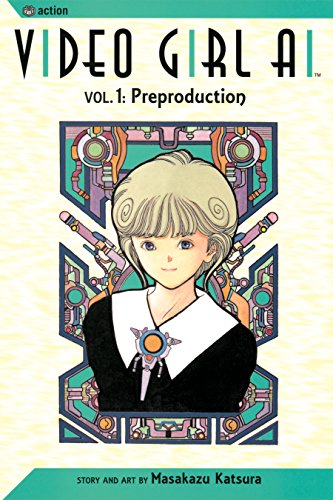


Home > Video Tips > Boost Your Video Quality with AI Video Enhancer for Android | Learn How It Works
Select the product rating:
Joshua Hill
Editor-in-Chief
I have been working as a freelancer for more than five years. It always impresses me when I find new things and the latest knowledge. I think life is boundless but I know no bounds.
View all ArticlesLeave a Comment
Create your review for HitPaw articles