Best Anime Upscale 6 Tools Available for Your Windows/Mac/Online/Android
Anime upscale tools are becoming popular over the Internet due to the hype around anime shows. But if you go on the Internet to look for an anime upscaling. There are so many options available that you can often get confused.
But there is no need to worry. In this article, we will discuss the best anime scanner tools that you can use to upscale your anime. Read on to explore more about it.
1. AI Upscale Your Anime to 2K/4K/8K as You Want with HitPaw Powerful AI
1. HitPaw Photo Enhancer for Windows/Mac
Among the hundred anime upscaling tools, we found that the HitPaw Photo Enhancer tool is the best option for upscaling anime. Mainly because it has a number of features that can make the process easier. For example, you can batch process photos using this too so you don’t have to spend a lot of time on each photograph.
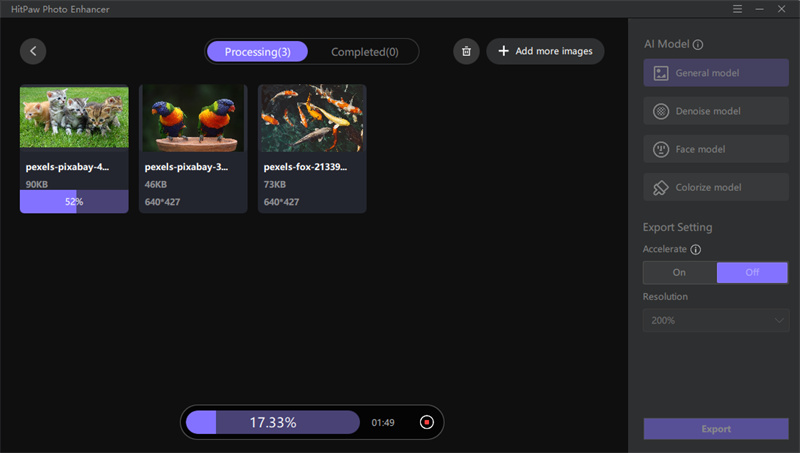
Other than that, it also has a one click enhancement feature and four AI models you can use during the editing process.
Here are some of the pros of the HitPaw Photo Enhancer tool.
- Works for both Windows and Mac
- Easy to use AI upscaler anime
- 4 AI models
- Batch processing option
Now you’re convinced that the HitPaw Photo Enhancer tool is the best in business. Here is how you can use it.
-
Step 1.The first step is to download and install the HitPaw Photo Enhancer on your computer.
-
Step 2.Once you download the tool, launch it on your computer. When you open the tool, you will see a window, and from there, click on choose images.

-
Step 3.Once you choose the image you want to edit in the upscaler, you can choose one model from the different AI models.
-
Step 4.Wait for the process to get done. After that, ensure that you are satisfied with the result. Once you are, click on export images to end the process.

HitPaw Photo Enhancer for Android
Some people do not always have access to a computer to use the Mac/Windows version of the photo enhancer tool as an anime image upscaler. But there is no need to worry as you can also use the android application of HitPaw Photo Enhancer to get the job done.

You must be thinking that the phone application will not be as good as the windows tool. But that is not the case. You can use the android application to do different procedures such as face to bed, and 3-D style photos. But the best part is that you can also upscale your Japanese anime in just one click!
2. 4 Other Popular Online Anime Upscalers You Could Use for Urgent Need
Well, if you’re out somewhere and you don’t have access to your own phone or computer. You can always use online anime upscale or AI tools to upscale your anime.
Vance AI
Vance AI is hands-down the best AI upscale anime website. The best thing about this website is that it guarantees your safety. Therefore, you will not be subjugated to any cyber security attack while using this website. Other than that, you can also use the auto anime upscale feature to save your time.
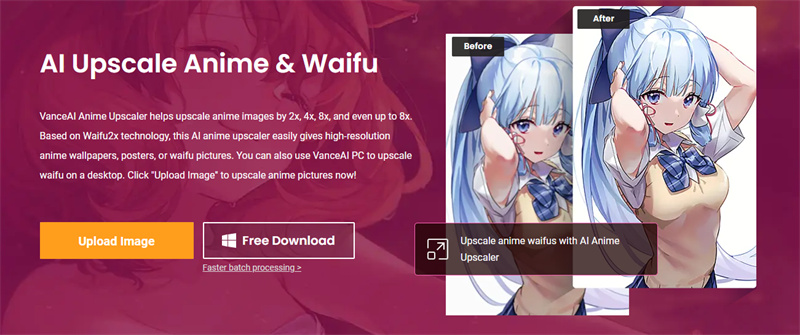
- Go to Vance AI official website
- Click on “Upload a image” to drop your photo in it
- It will process it within in few seconds
Waifu2X
Waifu2X is one of the most detailed AI anime app scanner websites that you can find on the Internet. The best thing about this website is that it uses artificial intelligence to make your anime characters look better. Therefore, if you’re an anime editor, this website is a treasure trove for you.
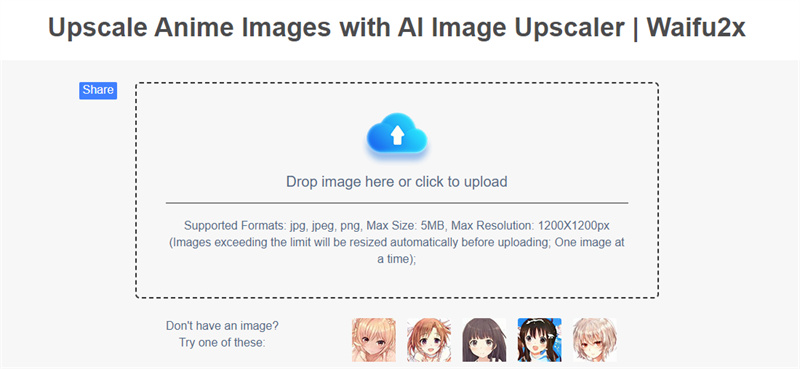
- Visit the official site
- Upload your image and it will start processing it
Imglarger
Imglarger is your knight in shining armor if you are tired of downloading and installing different AI upscaling tools on your computer. We understand that downloading these tools can be a taxing job. Therefore, when you want to get a quick job done, you can always use Imglarger.
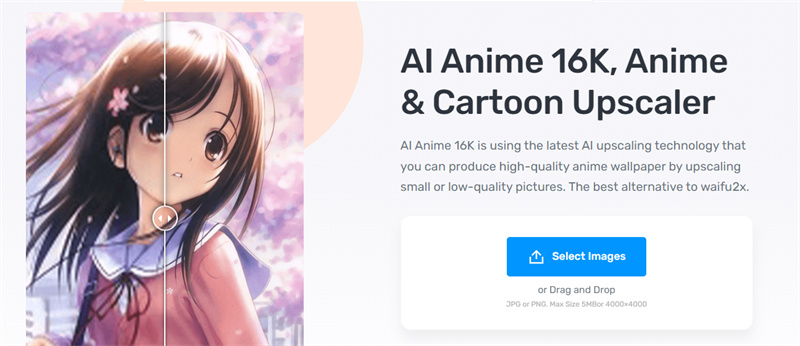
- Visit the official site and create your free account
- Upload your image and let it do its job
Amemori
Amemori will provide you with the best results for an online AI upscale anime website. All you need to do is upload the image and wait for the website to do its magic.
This website's easy interface is the best thing about it. You do not need to spend months trying to learn any software. All you need to do is upload the image and let the website take over.
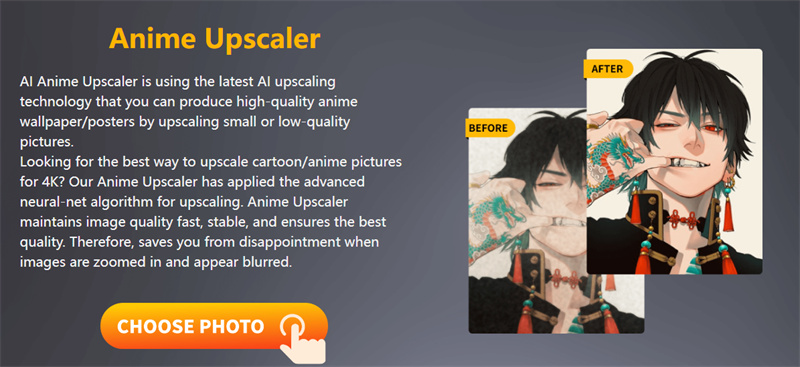
- Visit Amemori site and upload your image
- Next you can download the processed image
3. Why Do You Choose to Use HitPaw to Anime Upscale?
Now that you have so many options on your plate, you might get confused between using the HitPaw Photo Enhancer tool and using an online tool. Let’s sort the debate out.
The pros of using HitPaw
- It is a safe to use AI upscaler anime tool.
- Trusted tool by professionals
- Batch processing
- 4 AI models available
The cons of online tools
- Virus/malware issues
- One cannot trust websites easily
- You always need an internet connection
- No advanced editing tools for anime upscaler AI
Conclusion
HitPaw Photo Enhancer tool is the best tool that you can use for anime upscale. It’s because it is a reliable way for you to get the job done. On the other hand, the website anime upscale tools are not as reliable. But, apart from the cons of online tools - the pros of the HitPaw Photo Enhancertool is why you should opt for it. It will make your life 10 times easier.






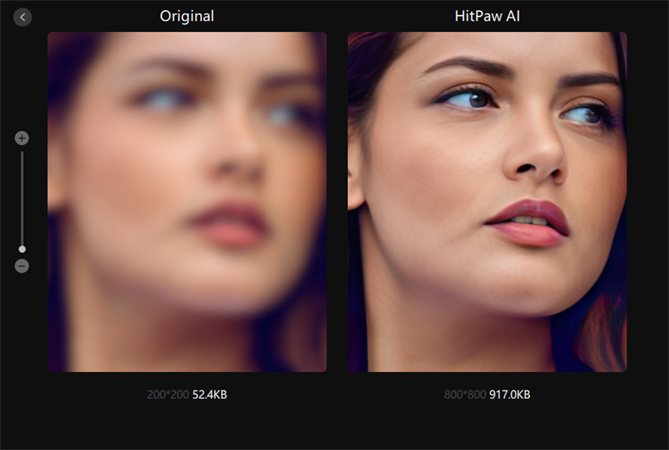






Home > Photo Tips > Best Anime Upscale 6 Tools Available for Your Windows/Mac/Online/Android
Select the product rating:
Joshua Hill
Editor-in-Chief
I have been working as a freelancer for more than five years. It always impresses me when I find new things and the latest knowledge. I think life is boundless but I know no bounds.
View all ArticlesLeave a Comment
Create your review for HitPaw articles