Anything to MP3: 100% Free Ways to Convert Anything to MP3
Converting a video into audio format opens endless opportunities for a person who loves to mix and edit audios. Either you need lyrics from a certain video, looking to extract a quote or dialogue from a movie, or want to create sound effects using various sounds then converting anything to Mp3 is the sole solution.
Either you are a beginner in this field or you have been doing editing for a while now, to make the complex task of converting any video to Mp3 uncomplicated you need to have the right tools and apps to convert anything to MP3 effortless, flawless, and prompt. The below content aims to provide you with a step by step guide on how to convert or downlowad anything to Mp3.
Part 1. The Best and Safest Anything to MP3 Converter Recommened in 2022
Thought there are many video to MP3 converter websites like Anything2MP3, still some people want an anything to MP3 converter on desktop for security and other reasons. Here I recommend HitPaw Video Converter is a simple yet advanced video to MP3 converter that enables you to download and convert anything to MP3 such as Spotify to MP3, YouTube to MP3, video to MP3, etc.
- Download video, audios and anything to MP3 from YouTube, SoundCloud and more than 1000 websites.
- Convert the downloaded videos into almost any formats including MP3, AVI, MP4, WMV, etc.
- Bach convert or download videos/audios all at the same time.
- The software does not add a watermark on the final video and has no limitations for audio converter.
- No limitations to convert the files and no quality loss.
1. How to Convert Anything to MP3 Free
Designed with a simple user interface HitPaw provides the users with a single platform for all their video editing and converting needs. To convert anything to MP3 using HitPaw Video Converter free download go through the below given simple steps:
Step 1. Download HitPaw Video Converter from its official website. Launch it after installation and choose Add Audio from the main interface.

-
Step 2. Click on the Convert all to drop-down menu. From the list of supported file formats, click the Audio tab and select MP3 as then output format.

- Step 3. Then, click Convert to start the conversion process.
-
Step 4. Go to the Converted tab to see the converted MP3 files. Click Open Folder to check the MP3 files.

2. How to Download Anything to MP3 Free
HitPaw Video Converter also allow you to download any type of file from any popular website such as SoundCloud, Facebook, Vimeo and many more to the format of MP3. To download anything to Mp3 using HitPaw Video Converter, follow steps below.
-
Step 1. Download and install HitPaw Video Converter. Lunch it and select the Download option on the main interface.
-
Step 2. Copy the video or auddio URL of that you wish to download. Go back to the Download section in the tool. Click on the Paste URL option.

-
Step 3. The tool will automatically analyze the link. After that, choose to save it as MP3 in the pop-up window.

-
Step 4. Once the process is done, you can find your downloaded files from your PC.

Part 2. How to Download Anything to MP3 Online Free
Converting anything to Mp3 becomes even easier if you take assistance from the online free tool. Download4.cc can boost your converting process. Using download4.cc you can convert anything to Mp3 online without the need to register yourself and sign up for any account. It is an online video converter that gives you access to all the tools and techniques required for a successful conversion. Download4.cc offers the following notable features:
- The software can be used online without requiring you to download anything.
- Besides being a converter, it also enables you to download videos from more than 1000 sites including Facebook, Twitter, YouTube, Instagram, Dailymotion, TikTokand much more.
- It permits users to convert anything to audio formats such as Mp3, Mp4, M4V, WEBM, etc.
- You can download unlimited videos from any of your desired platforms without any limitations.
- Download any videos without a watermark using download4.cc.
- Free, easy and safe to use without any viruses and malware.
How to Download Videos to MP3 Online
To convert anything to Mp3 using this free converter go through the following steps:
Step 1: Go to download4.cc through your web browser. Copy-paste the URL of the video you want to convert to Mp3.

- Step 2: Paste the link in the download bar. To start the conversion process.
- Step 3: The website will look for all the videos related to your search. From the available options select “Mp3 format” Then click the “Download” button. The website will take you to the audio playback page. Right-click on the audio select “Save Audio As”. Your video will be saved as Mp3.
How to Download Audio to MP3 Online
Using download4.cc you can also convert anything from Souncloud or other webistes to Mp3. Some quick easy steps and you can save audios in Mp3 format.
- Step 1: Go to the official website of download4.cc.
Step 2: Copy-paste the link from Soundcloud or other websites in the search bar.

- Step 3: Press “Download” to start converting your Soundcloud audio to Mp3.
Final Thought
Using a decent and reliable anything to MP3 converter will assist you in converting anything to MP3 easily. HitPaw Video Converter and download4.cc are two great ways which can be used in different cases.




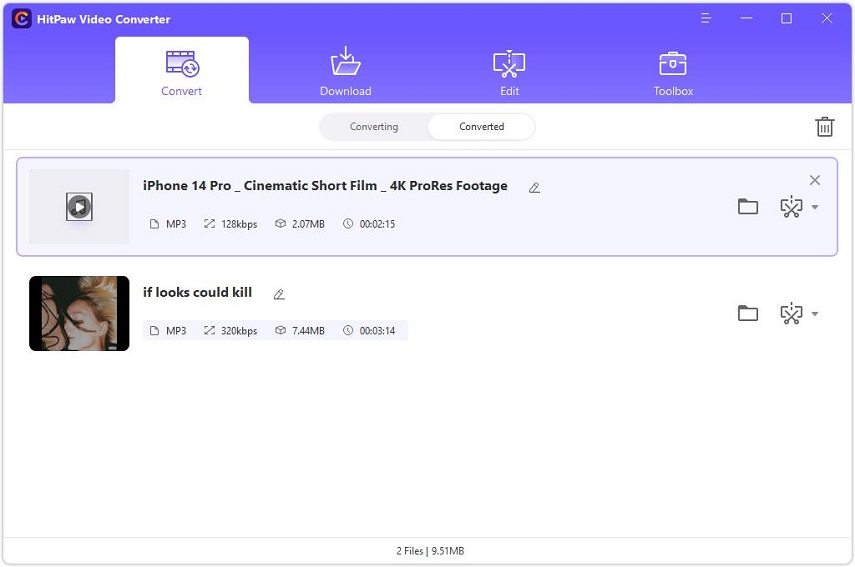



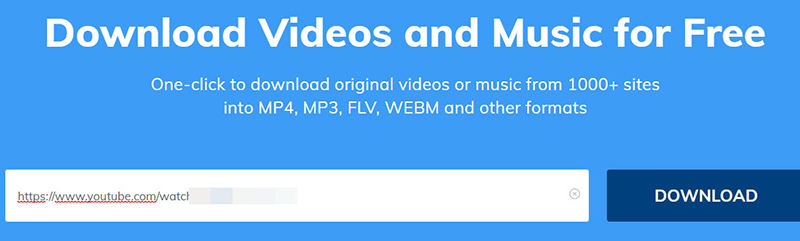

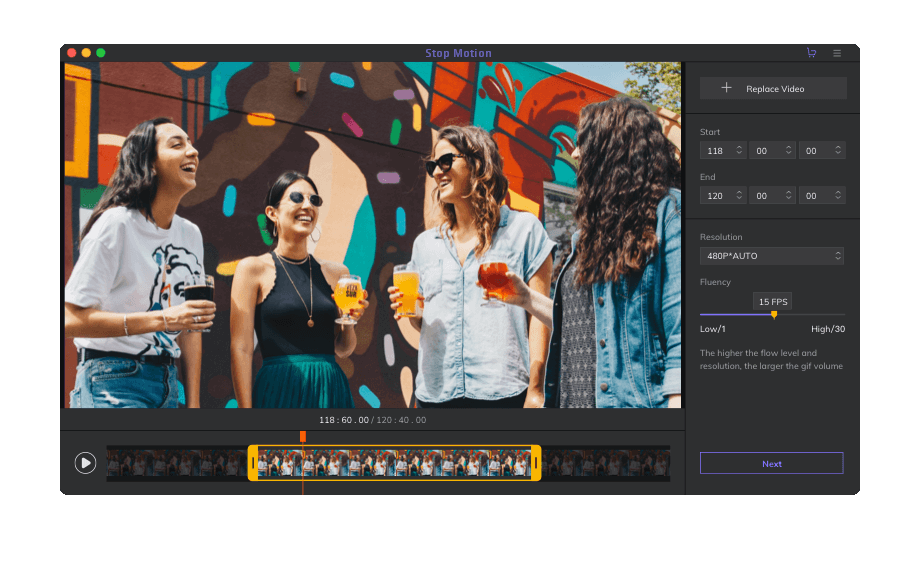

Join the discussion and share your voice here
Leave a Comment
Create your review for HitPaw articles