Step 01 The first step requires downloading and launching the software on your system. Switch to the Toolbox and select Apple Music Converter feature.
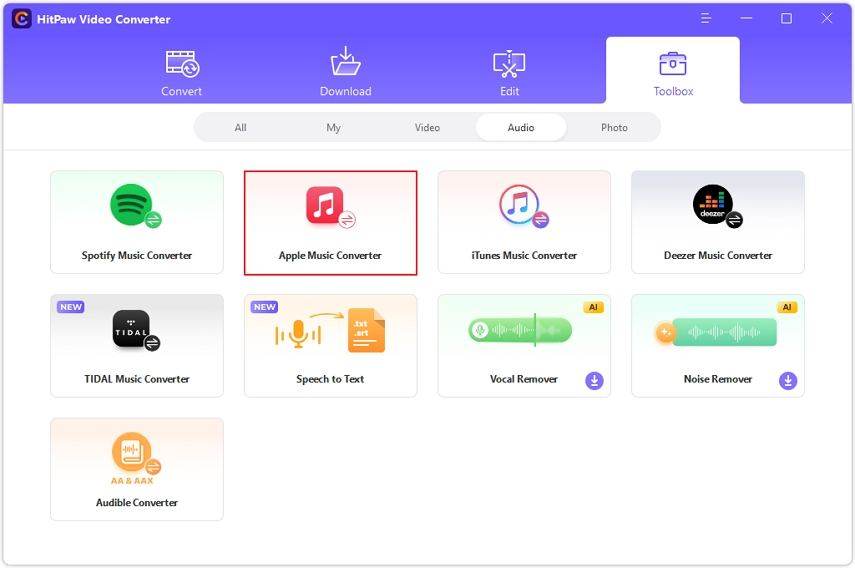
The Apple Music web player appears and you can log in with your Apple ID.
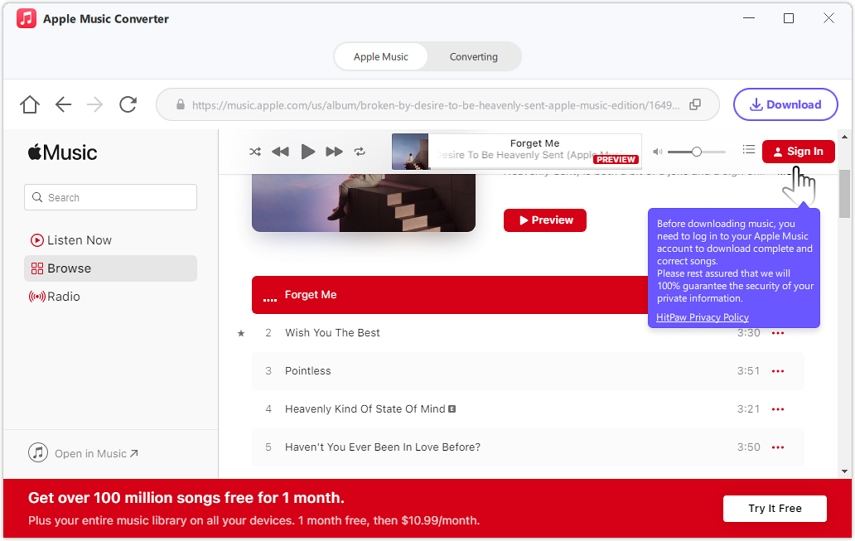

There are many reasons behind the conversion of Apple Music, but the top one is compatibility. People prefer converting this music to a compatible format like MP3 to satisfy their storage and playback needs. Plus, what if you want to enjoy Apple Music even after your subscription ends? Whatever the goal behind it, you must have to go for conversion!
For that purpose, there will be a requirement for the most efficient and credible converter. And to save you from the hassle of exploring various software and finding the ideal one, here is a list of the top Apple Music Converters for you. Let’s take a plunge into their details!
Apple Music is the default music program for macOS systems that offers you almost 90M songs with 30K playlists. Offering a spatial audio experience, it offers you plenty of music to enjoy, making it a perfect app for music lovers. You can download your favorite music tracks and listen to them even if you are offline. Plus, it is possible to get live radio and curated/personalized playlists, which you can enjoy across the devices.

Remember that much of the music is paid for, and you need a subscription. So if you prefer to enjoy your favorite music even after the subscription, the Apple Music Converters are the best choice!
Let’s move forward toward the details of each Apple Music converter, with HitPaw Video Converter at the top of the list!
HitPaw Video Converter is a coherent and proficient software that helps you carry out the effortless conversion. Its Apple Music Converter feature supports converting Apple Music to MP3, M4A, and WAV formats lossless.
Main Features of HitPaw Apple Music Converter:
Step 01 The first step requires downloading and launching the software on your system. Switch to the Toolbox and select Apple Music Converter feature.
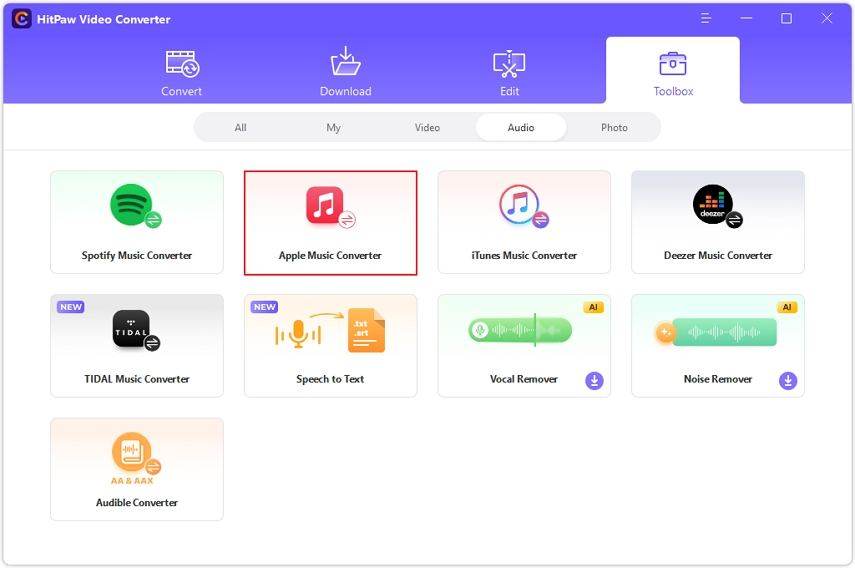
The Apple Music web player appears and you can log in with your Apple ID.
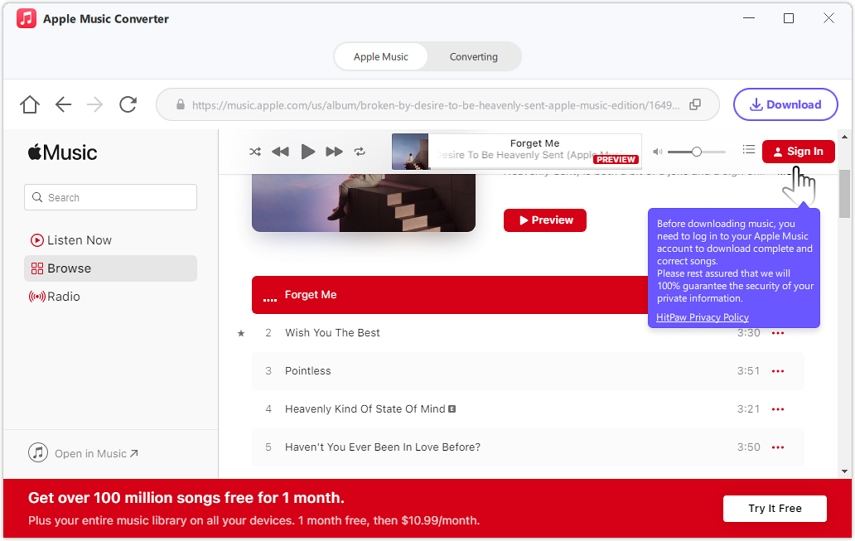
Step 02 In the web player, you can listen to songs or search for a song/album/playlist. When you open a track or artist, you will see the URL in the address bar. Click the Download button beside the address bar will start analyzing the the opening track/artist/album.

Step 03 After analysis, you can preview all songs in the target URL. Choose an output format, and slect the song(s) you want to download, and finally click the Convert All button to start converting songs from Apple Music to MP3.

After conversion, you can listen to Apple Music offline without protection.
The AppleMacSoft DRM Converter review suggests you can now enjoy the DRM-protected Apple Music without hassle. So it lets you play Apple Music on non-Apple devices. Whether you need to convert the music/audiobooks or extract the audio from iTunes files, this software proves to be much valuable. Furthermore, you can quickly integrate this program into your iTunes and Apple Music accounts. Even more feasible than ever is to get quick processing and uncompromised music quality. Plus, you are allowed to convert higher bitrate songs on iTunes.

Pros:
Cons:
If you are searching for the top audio converter that provides both the conversion and downloading properties, AudFree Apple Music Converter is the ultimate solution for you. So you can effortlessly download and convert your favorite iTunes/Apple Music at a 30X faster speed. If you want to get the lossless Apple Music file quality, this software lets you use the option to Keep Lossless Audio Quality. Plus, you can go for its batch conversion function to save your efforts and time. Even non-technical users can perform this task in an easy and quick manner.

Pros:
Cons:
UKeySoft Apple Music Converter comes under the best converters of the market that aids you in converting the iTunes, Apple Books, and Apple Music tracks to compatible formats. Also, it removes the DRM protection in a legal way to proceed with the conversion. So you can play and listen to audio tracks even after you get unsubscribed from Apple Music. Not only this, but it retains the original sound quality (100%) at 16X conversion speed. Even you can extract the audio from iTunes shows, movies, and videos. Plus, it lets you adjust the audio codec, quality, sample rate, channel, etc. Most importantly, you can get the UKeySoft Apple Music Converter key for a personal or family license.

Pros:
Cons:
While considering the Sidify Apple Music Converter review, it proves to be an excellent software to help you convert Apple Music to the desired format or record its streams. It allows you to make the conversion happen for local files like MP3, AIFF, OGG, and many others. Plus, you can convert the protected Audiobooks and iTunes Music such as M4A, M4B, M4P, AA, and AAX. Along with that, its fast conversion speed and lossless quality are adding to its popularity. Even you are able to listen to the music of high quality. Most importantly, it works for Windows and Mac users in 45 languages.

Pros:
Cons:
This article reviews the top 5 Apple Music converters to serve you. However, picking one of these is purely your decision but stay conscious of your system requirements. Though all the above converters are valuable, HitPaw Apple Music Converter is efficient because of its fast and easy processing with the best results. You can select the output file format from the various available presets or formats. Last but not least, it provides you with some editing features for enhancement.
1. Can you convert Apple Music songs to MP3?
The Apple Music app on the macOS can help you convert the music to MP3. It can make conversions between compressed and uncompressed formats like ALAC and MP3. For this purpose, open the Apple Music app, and click Music > Preferences. Now expand the Files and then Import Settings. Open the Import Using drop-down menu, select the format as MP3, and hit the OK button. Now select the specific Apple Music song, choose File > Convert > Create MP3 Version. Another quick way to convert Apple Music to MP3 on Mac is using HitPaw Video Converter. It supports batch conversion and 120x faster conversion speed.
2. Can I download music from Apple Music?
Yes, HitPaw Video Converter helps convert Apple Music to MP3 without losing quality.
3. Is iTunes the same as Apple Music?
After updating the macOS to Catalina, all the files have been organized to specific apps like books to Apple Books, Apple Podcasts, and Apple Music. Similarly, all your music has been shifted to Apple Music, including that you have purchased on iTunes. You can access it in this dedicated app.



HitPaw Video Converter
Ultra-Fast to convert and download video.

HitPaw Screen Recorder
The best recording and live streaming software.

Join the discussion and share your voice here
Leave a Comment
Create your review for HitPaw articles