Best Audio Link Downloader to Convert Any URL to MP3
Now, people do not download songs just for listening, but for using it in their content and post on different platforms such as TikTok and Instagram. And an ideal audio link downloader can help you to download your music from any website with just the link or URL of the song. This article talks about some of the best ways to download audio from different website with just the link to the music.
Part 1. Best Audio Link Downloader for YT, Spotify, SoundCloud
To begin with the best, HitPaw Video Converter is the best link audio downloader that users get at their disposal. The reason? For starters, the tool supports major and leading music streaming platforms such as Spotify, YouTube Music, and SoundCloud, among others. In addition to this, the following features makes users to irresistible from using it. Have a look.
- Download audio with link from 1000+ sites without limits
- Keep the original ID3 tags of the audio
- Preserve the original quality for downloading audios
- Download music in different formats including MP3, OGG, WAV, AAC, Flac, etc.
- Hardware Acceleration to download audios in seconds
Follow the below steps to know how to download link to audio with this tool. Here we take download spotify music for example.
Step 1.Download, install, and launch HitPaw Video Converter on your device. Next, select Spotify Music from the Add Files drop down list.

Step 2.Now, drag the albums, playlists, tracks, or artists from Spotify to begin the conversion. Users can also copy-paste the link to the music in the search bar.

Step 3.After entering the link, the tool will analyze it from Spotify. You can see all the music files on the screen once the analysis is done.

Step 4.You can select the output format for all the music files in the Convert all to option.

Part 2. Free Online Audio Link Downloader to Convert URL to Audio Files
There might be small number of users who do not wish to install a dedicated tool for downloading YouTube link to audio. For such users, there are many online audio link downloader. But remember that these platforms do not offer the same convenience and security as HitPaw Video Converter. If you are okay with this, then read below to know more about such online audio link downloader.
1. Free Online Music Downloader
Download4.cc is one of the popular online link to MP3 audio converter tools that permits you to download link audio from Facebook, YouTube, Twitter, Instagram, and many other music streaming sites. All you have to do is follow the below steps to know how to download link audio.
1.Visit the official website of the platform. Paste the link of the audio that you wish to download in the search box.
2.Click the Paste URL Now button. The platform will analyze the URL and then provide you with different options to download based on the quality and size of the audio.
3.Click on the Download button on your choice of audio quality and the file will be downloaded on your device.

2. Free URL to MP3 Audio Converter
The next URL to audio converter in our list is Ace Thinker. It works similar to the option mentioned above. All you need is the link to the audio and then follow the below steps.
1.Visit the official website of the platform. Paste the audio link in the search box.
2.Click the download icon button next to the search box. After analyzing the link of the audio, select from the different options that the platform offers for downloading.
3.Once the selection is done, click the Download button to save the audio to your device.

3. Instagram to Mp3 Converter
This particular URL to audio converter is specifically used to download audio from Instagram platform. Instagram to Mp3 Converter is simple to use and users just need the URL of the video or video from Instagram. Make sure that the profile from which you are downloading the video or audio must be public.
1.Visit the platform and paste audio link in the search box and click Search button.
2.Once done, the platform will analyze the link and provide you the audio.
3.Click the Download Audio option to save the file to your device.

Part 3. Convert URL to MP3 with Browser Extensions
You can also use different browser extensions such as Spotify™ & Deezer™ Music Downloader to make the link audio downloading process as easy as possible. All you just to do is install the extension and follow the below steps.
1.After installing the above mentioned browser extension, go to the platform that you wish to download the audio from.
2.You will see a Download button next to all the audio files. This button is provided by the extension for downloading.
3.You just need to click the button to save the file.

Conclusion
With that said, we just had a look at different audio link downloader options that you can use to download link audio. The best among all was HitPaw Video Converter that can download audio using URL from almost any website and in any format.






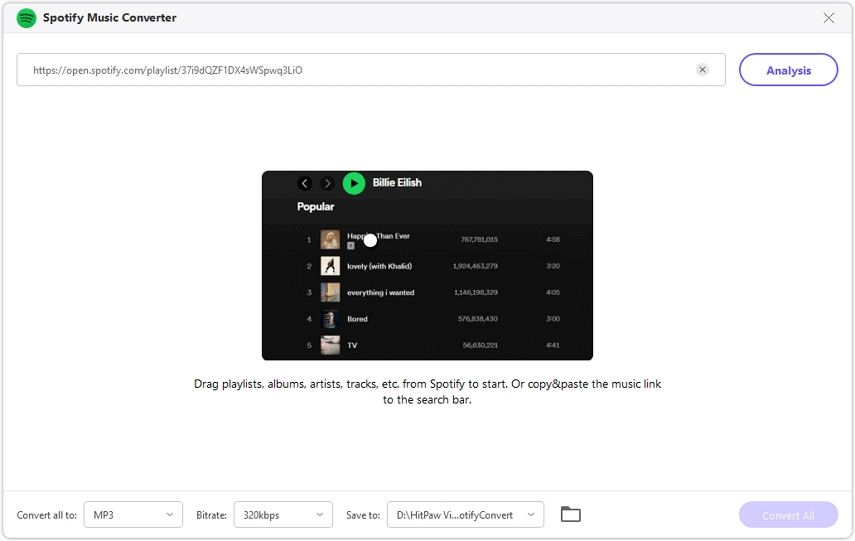
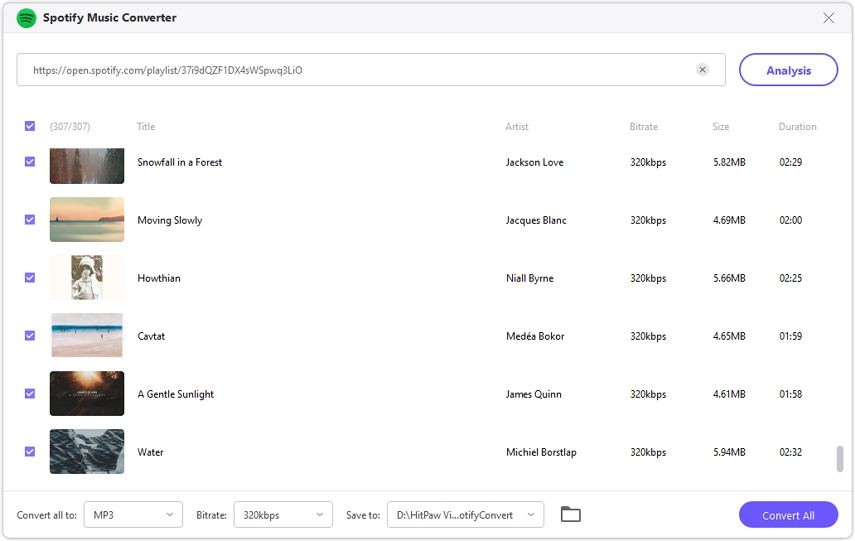


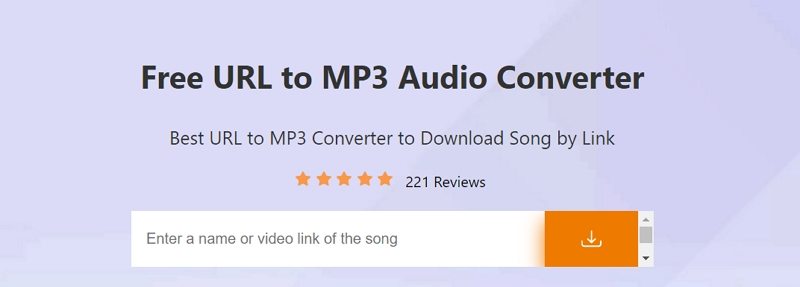

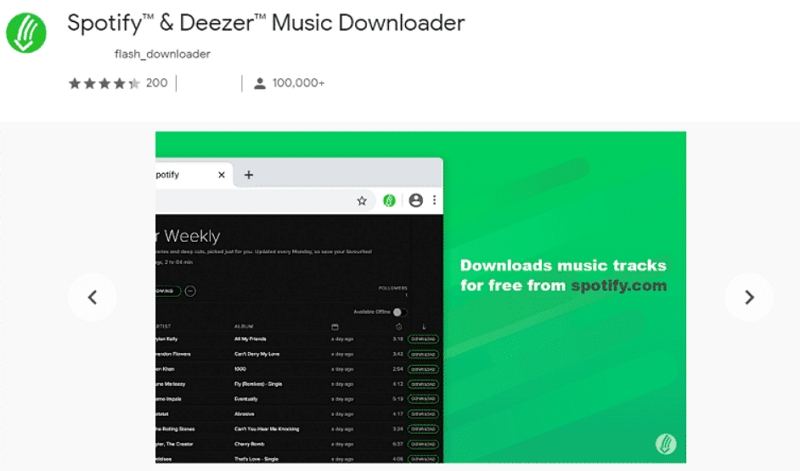






Home > Audio Tips > Best Audio Link Downloader to Convert Any URL to MP3
Select the product rating:
Joshua Hill
Editor-in-Chief
I have been working as a freelancer for more than five years. It always impresses me when I find new things and the latest knowledge. I think life is boundless but I know no bounds.
View all ArticlesLeave a Comment
Create your review for HitPaw articles