[2023] 10 Best Background Removers for Outstanding Videos
Video editing has become an essential skill for content creators, marketers, and professionals alike. An impactful way to make your videos stand out is through the use of background removers. Removing or replacing backgrounds in videos can help highlight key subjects, reduce distractions, and overall elevate production value.
In this article, we dive into the top 10 best background removers as of 2023 based on quality, ease of use, supported formats, and unique features.
Part 1. 10 Best Background Removers for Videos
1. The Best Background Remover with HitPaw Video Object Remover
HitPaw Video Object Remover is an AI-powered video editing tool that enables users to intelligently remove unwanted objects, people, and backgrounds from videos. It is the best free background remover.
HitPaw offers a complete suite of object removal capabilities, from erasing static objects to removing moving people or entire backgrounds. Its smart AI handles the difficult editing work while its inpainting algorithm maintains background continuity.
Feature- AI technology automatically detects and tracks objects for seamless removal
- Advanced inpainting restores the background behind removed objects
- Ability to remove tourists, exes, logos, watermarks, and other unwanted elements
- Option to replace backgrounds with transparency or solid color
- User-friendly interface for fast, automated editing
- Supports MP4, MOV, and other common formats
- Available for Windows and Mac
Step 1: Import your video into HitPaw Video Object Remover - this can be any footage with unwanted objects or people you wish to erase.

Step 2: Utilize the AI Remove tool to delete those elements. Simply define the object, person, or area, and HitPaw will intelligently track and remove it across all frames. For instance, you can erase a bothersome logo or ex-partner.

Step 3: Refine the effect using the Selection Brush. Make tweaks like smoothing over artifacts or improving the background behind deletions.

Step 4: Review and export your finished video with the unwanted objects taken out and background cohesion maintained. The edited video will look as if those elements were never there.

2. App to Remove Background with Kapwing
Kapwing is a free online creative tool offering video editing and background removal capabilities right in your browser. With an easy-to-use interface, Kapwing makes it simple to erase backgrounds without needing downloads or special software. So, it makes it the best free app to remove background.
Features- AI-powered background removal tool
- Range of virtual backgrounds to choose from
- Add images, text, stickers and filters
- Trim, crop and resize videos
- Collaboration features
Pros
- Free to use with no signup required
- Fast processing and exporting
- Allows replacing backgrounds
Cons
- Limited advanced editing features
3. App for Removing Background with Final Cut Pro

Final Cut Pro is Apple's professional video editing software for Mac, providing robust tools for cutting, transitions, effects, and more. Its chroma key tool makes removing backgrounds a breeze. It is the best background remover app.
Features- Chroma key tool to instantly remove green screens
- Draw masks to selectively hide parts of a clip
- Use garbage mattes to remove unwanted elements
- Apply filters like sharpen, color correct, etc
- Add b-roll footage, text, graphics and more
Pros
- Powerful and precise background removal
- Full professional editing capabilities
- Optimized for Mac
Cons
- More complex interface and learning curve
4. Background Removal with Adobe After Effects
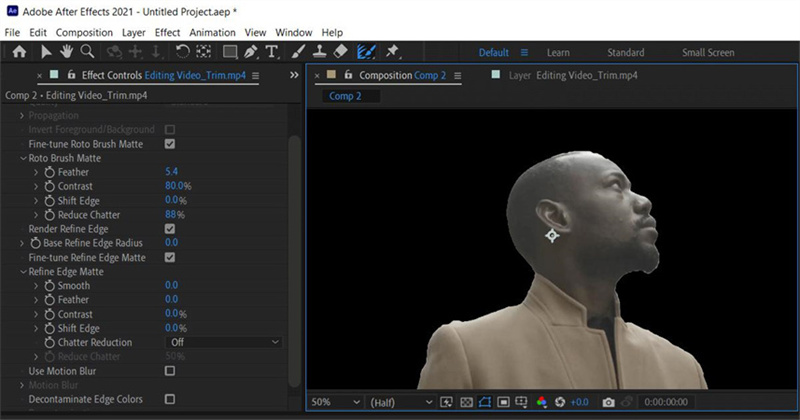
After Effects is Adobe's industry-standard motion graphics and VFX software. Its compositing capabilities make erasing backgrounds and integrating new ones a cinch. It is also the best app to remove background.
Features- Keylight filter quickly keys out green/blue screens
- Rotoscoping to isolate and cut out foregrouds
- Alpha channels support transparency
- Change backplates, add elements with layering
- Animate with keyframes
Pros
- Robust control over compositing
- Animation and motion graphics abilities
- Integration with other Adobe apps
Cons
- Steep learning curve
5. Background Remover with Adobe Premiere Pro
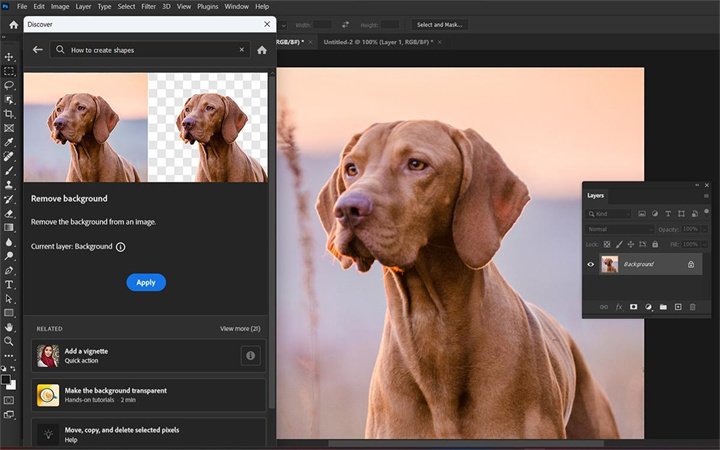
Premiere Pro is Adobe's flagship video editing app with a range of tools for professional post-production. The chroma keyer makes easy work of background removal and makes it the best free background remover app.
Features- One-click chroma keyer for green/blue screens
- Draw bezier masks around subjects
- Ultra Key for more difficult edges
- Apply filters and color correction
- Mix in graphics, titles, audio
Pros
- Easy keying with advanced control
- Full professional editor timeline
- Adobe ecosystem integration
Cons
- Requires paid Creative Cloud subscription
6. AI Background Remover with CapCut
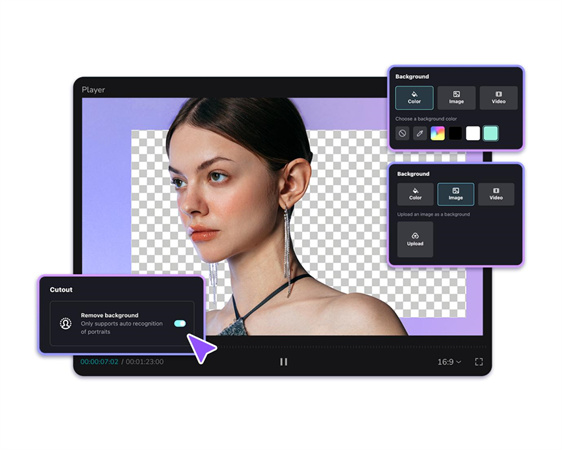
CapCut is a user-friendly video editor for mobile featuring intelligent background removal capabilities. It is also known as the best app for removing background. Ideal for creating short social media videos on the go.
Features- AI chroma key automatically removes backgrounds
- Pick from preset virtual environments
- Add overlays, filters, text, emoji
- Multi-layer timeline editor
- Easy export to social media
Pros
- Automatic background removal
- Made for mobile editing
- Fun effects and overlays
Cons
- Limited advanced editing features
7. AI App to Remove Background with VSDC Video Editor
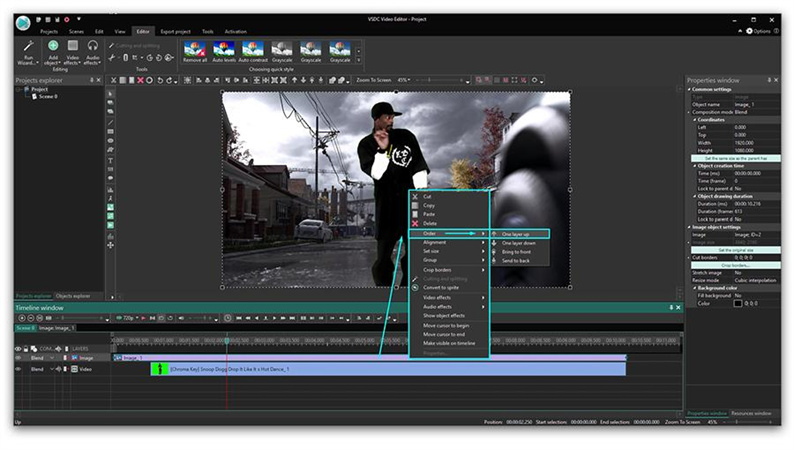
VSDC is a free, full-featured desktop video editing suite with AI-powered background removal. Provides robust tools in a straightforward interface. Moreover, the best free ai background remover is really simple and easy to use.
Features- AI object tracking for erasing backgrounds
- Masking options for precision control
- Color correction, stabilization, filters
- Overlays, transitions, split screen
- Supports HD and 4K
Pros
- Free download
- Intuitive interface
- Capable color and audio editing
Cons
- Exports have watermark
8. Video Background Remover Software with Unscreen
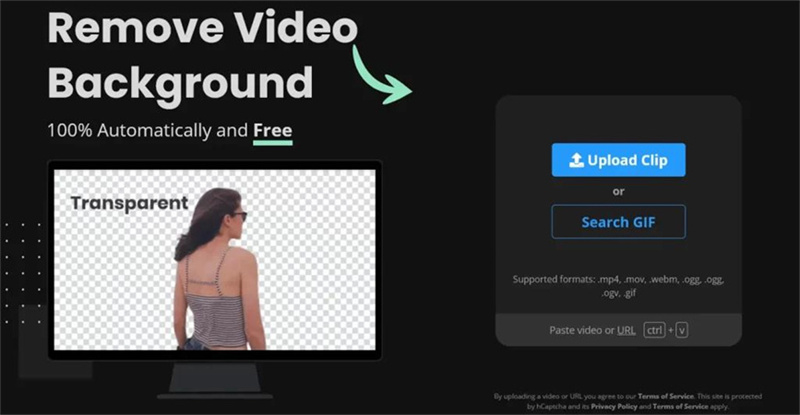
Unscreen is an AI-based software specifically designed for easy background removal from videos. It offers automated editing accessible to everyone. It is also the best video background remover.
Features- Upload videos for instant background removal
- AI identifies foreground subjects
- Replace backgrounds with images/colors
- Add blurring effects
- Batch processing available
Pros
- Fully automated AI editing
- Fast turnaround
- Simple 3-step process
Cons
- Limited to background removal
9. Background Remover App with DaVinci Resolve

DaVinci Resolve is a high-end color grading and editing software with professional-grade background removal tools. For more advanced editing, this best video background remover software can be a good choice.
Features- Power windows isolate subjects
- Advanced color keyer
- Compositing and rotoscoping
- 3D workspace
- Facial recognition tracking
Pros
- Extremely advanced capabilities
- Used widely in film/TV
- Free version available
Cons
- Very steep learning curve
10. Background Remover with Openshot
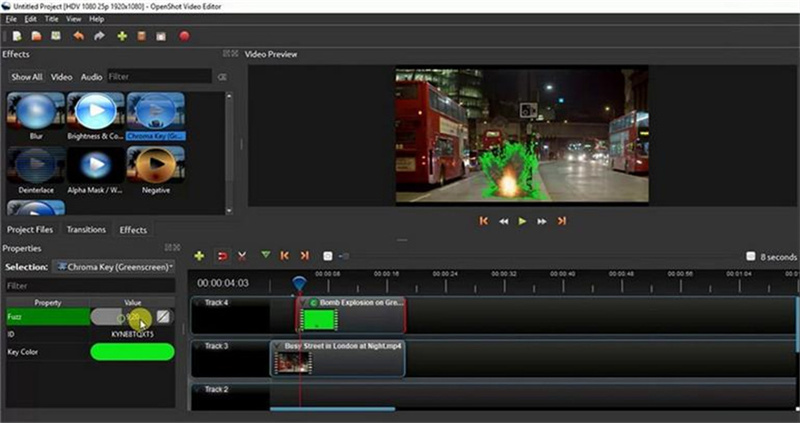
Openshot is an open source video editing solution with chroma key compositing options for background removal. The integration of the best ai background remover like Openshot can be a great help.
Features- Color selection keying
- Alpha channels support transparency
- Animate with keyframes
- Overlay titles, effects, transitions
- Audio editing features
Pros
- Free and open source
- Easy to get started
- Available across platforms
Cons
- Limited advanced compositing options
Final Thoughts
The best ai video background remover ultimately depends on your needs. For quick automated removal, AI-powered tools like HitPaw Video Object Remover, Kapwing, and Unscreen provide user-friendly solutions. For advanced control and compositing options, professional software like Final Cut Pro, After Effects, and DaVinci Resolve give the most robust toolsets. And easy mobile apps like CapCut offer on-the-go background removal.
Overall, HitPaw Video Object Remover stands out as the top recommendation for most users. Its intelligent AI tracking, seamless inpainting, and easy object selection capabilities make erasing unwanted elements incredibly simple.





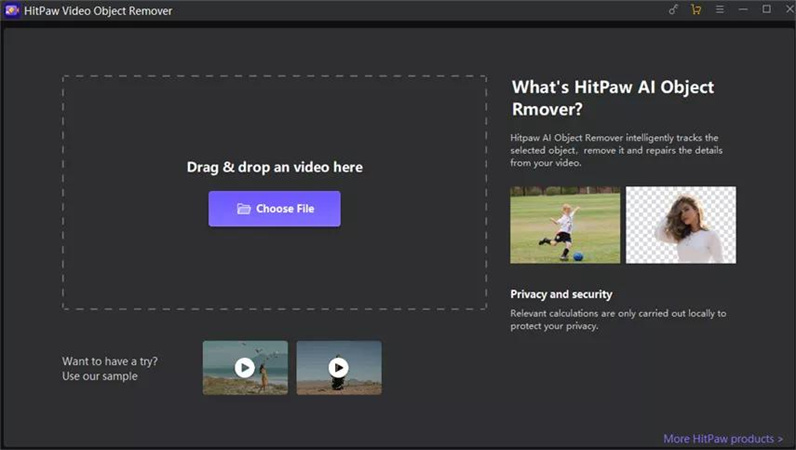
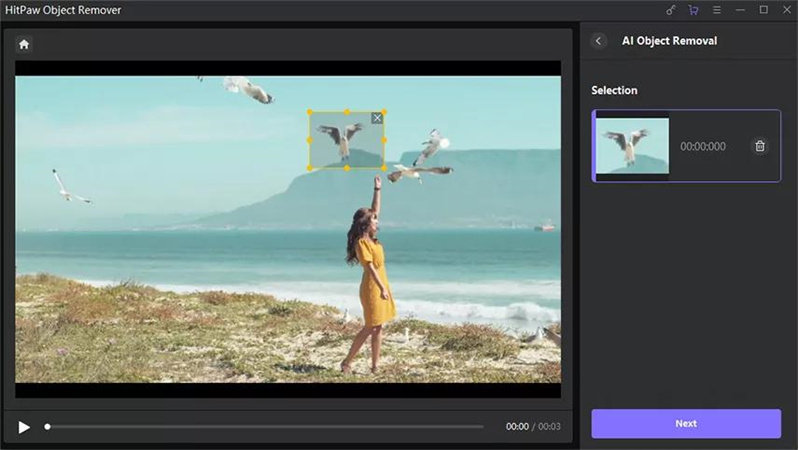
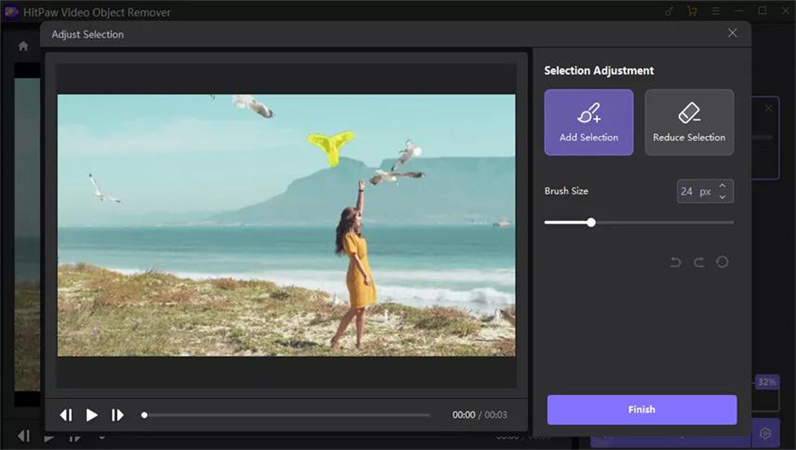
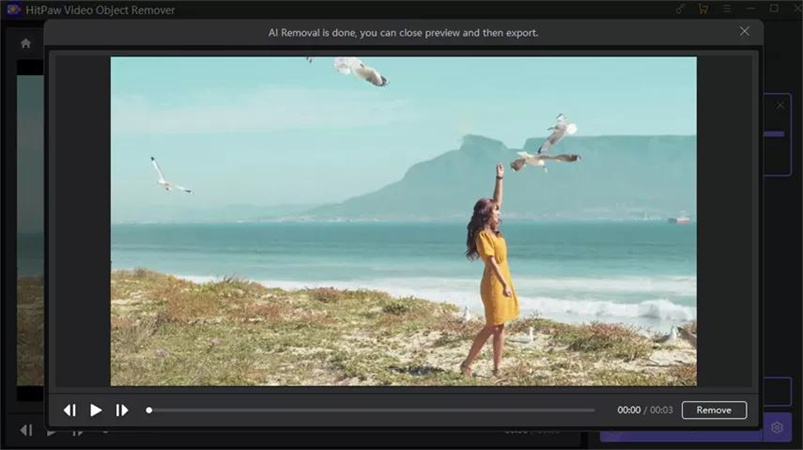






Home > Video Tips > [2023] 10 Best Background Removers for Outstanding Videos
Select the product rating:
Joshua Hill
Editor-in-Chief
I have been working as a freelancer for more than five years. It always impresses me when I find new things and the latest knowledge. I think life is boundless but I know no bounds.
View all ArticlesLeave a Comment
Create your review for HitPaw articles