Step 01 First of all, you need to do download HitPaw Video Converter for free, and next is to launch it on your system. Now, click “Add Files” to import the MP4 video for conversion.
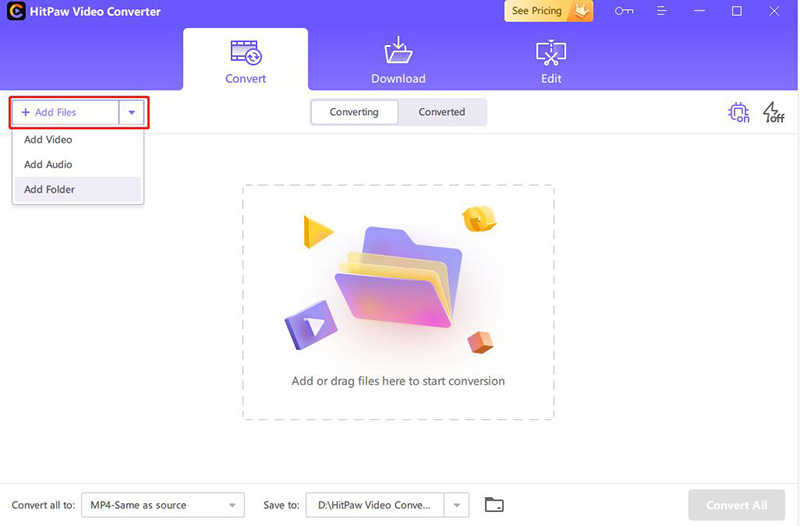

In this era of media, watching videos has become a crucial part of daily lives for everyone. Though the videos exist in various formats, the standard one is the MP4. However, people get into difficult situations when they need to play the videos on incompatible devices like Blu-Ray discs and DVD players. In this scenario, the MPEG2 format is good to go with.
Now, if you want to convert MP4 to MPEG2, it will always require an MPEG2 converter. To make the process easier, let us learn about the format along with the best 7 MPEG2 converters.
Moving Picture Experts Group 2 or MPEG2 is a standard compression method for digital television broadcasting. It lets you stream the videos in HD resolution and high audio quality at minimum bandwidth. Also, you can get better image quality along with the widescreen option on the DVD. Not only is it suitable for DVDs but also Blu-ray discs. The two main formats that incorporate the MPEG2 format have an extension of MPG and TS format.
Here you must know about some pros and cons of MPEG2 format before proceeding further:
Pros:
Cons:
Are you looking for a comprehensive and best MP4 to MPEG converter? If yes, HitPaw Video Converter proves to be the best decision ever. It not only aids you in offering the fastest conversion speed but also you will get high-quality output videos. Also, you can select the output format from the already available presets based on audio, video, device, and social video. Even it helps download and edit the videos after conversion.
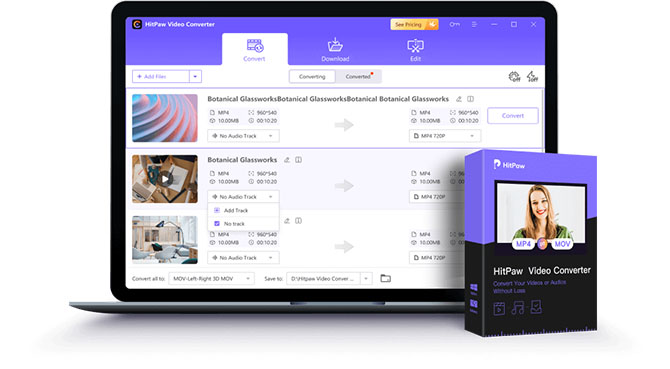
Read more to find out the additional features:
Step 01 First of all, you need to do download HitPaw Video Converter for free, and next is to launch it on your system. Now, click “Add Files” to import the MP4 video for conversion.
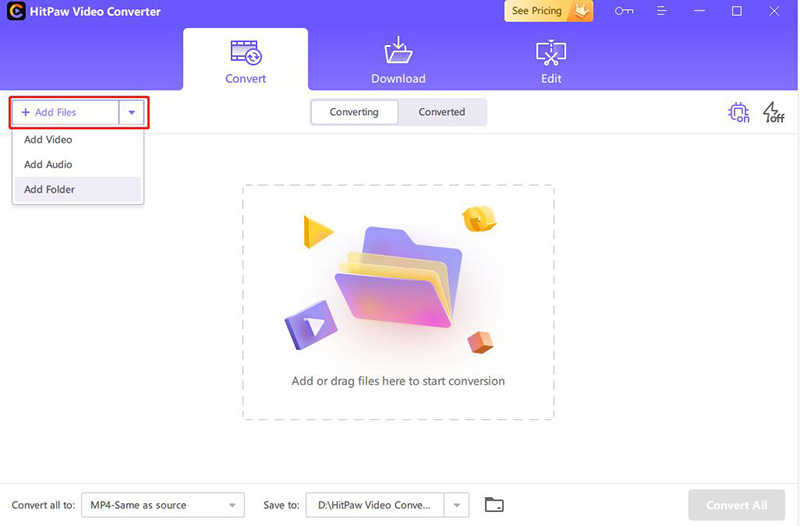
Step 02 Secondly, open the “Convert all to” drop-down menu and choose Video > MPEG2 > Quality. Also, change the other settings if required.

Step 03 Finally, select the destination folder and hit the “Convert” button. You are all done!

If your device doesn’t offer much storage space to install software, or you simply don’t want to go for installation, here are the best six MPEG4 to MPEG2 converters online to help you out.
Besides desktop software, HitPaw also offers you a free online program. It provides conversion to almost any format quickly compared to other online converters. You can efficiently complete the conversion in a few steps. Even it is possible to enjoy the batch conversion feature to save your time and energy. Besides converting the videos, you can also use the other HitPaw online tools for editing like cut, compress, reverse, etc.
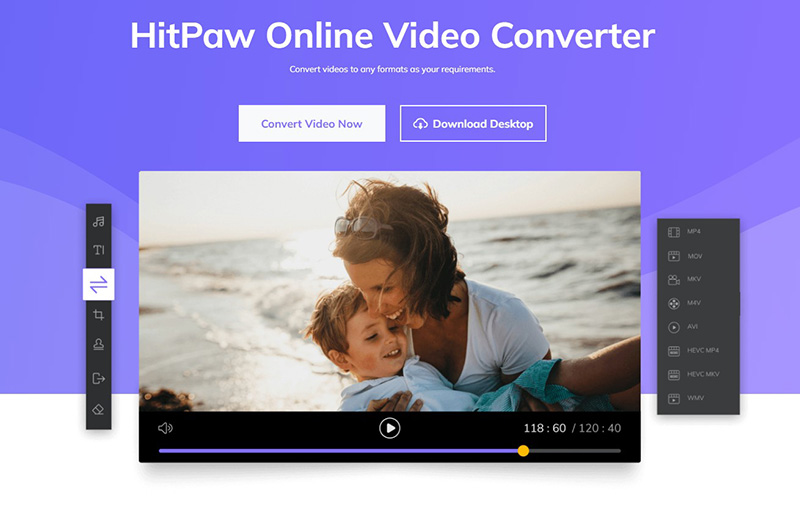
Features:
ConvertFiles is a super simple converter with a three-step conversion method. It is beneficial when you only want to make conversions. As it supports a diverse range of formats, you can also quickly convert MP4 to MPEG online. Unlike other online tools, it does not offer Cloud integration; however, it quickly converts even the larger files.

Pros:
Cons:
Online-Convert comes under the popular online conversion tools. Supporting many file types, it does not only convert the audio or video files only but also the documents, archives, images, eBooks, and many others. Furthermore, you can utilize the batch conversion function to convert multiple files simultaneously. Even it is possible to adjust the frame rate, codecs, and file size.

Pros:
Cons:
AnyConv is an excellent tool to help you carry out the conversion online. Since it supports almost 400 file formats, it is not challenging to use the tool as MPEG2 to MP4 converter or vice versa. However, you can’t convert more than 100MB files in the free plan.

Pros:
Cons:
When you search for a versatile converter, Zamzar proves to be a stopper for you. It can assist you in converting video, audio, eBooks, and PDFs, including MP4, to MPEG2. Not only does it support devices and Google Cloud for uploading files but also OneDrive. Despite conversion, you can do compression quickly and easily.

Pros:
Cons:
Besides other online tools, Convertio also helps in a smooth conversion process with a stable internet connection. Besides MPEG4 to MPEG2 conversion, it offers conversion of almost 300+ formats. Also, you can adjust the advanced settings to get the desired video product. However, it cannot handle large videos, like more than 100MB.
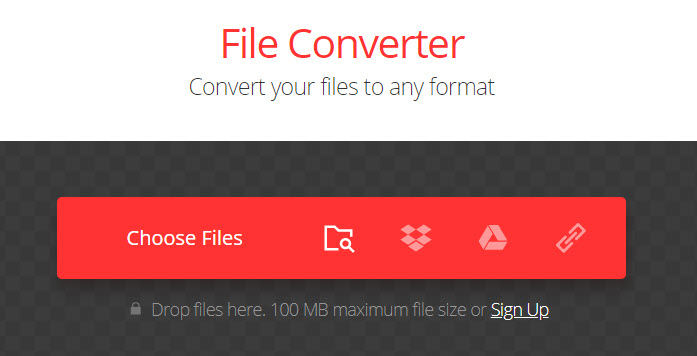
Pros:
Cons:
Whenever there is a need to play videos on DVD players, you will need an efficient converter. All the above options are effective, and you can opt for any as per your requirements. You can go for MP4 to MPEG converter online if you are an occasional user. However, the HitPaw Video Converter is an offline converter offering an extensive range of features. It provides quality conversion, fast speed, and ease of use. Using this stable and reliable desktop software, you can also enjoy the straightforward conversion process.



HitPaw Video Converter
Ultra-Fast to convert and download video.

HitPaw Edimakor
Create standout videos with simple clicks.

Join the discussion and share your voice here
Leave a Comment
Create your review for HitPaw articles