The Best 10 No Crop for WhatsApp Apps for Android Users
WhatsApp is one of the most popular social media platforms on the internet. New and exciting features are released periodically for the benefit of users. However, Android users may have issues uploading full-size pictures, especially if they are not exactly 192 x 192 pixel required for devices with a screen size of 5 inches and above. For this reason, many people have been forced to crop their pictures. In this post, we consider how to upload pictures to WhatsApp with no cropping.
Part 1. Top 10 No Crop for WhatsApp Tools
1. SquareDroid
SquareDroid is a photo editing app. SquareDroid can help you crop pics to a square shape that will fit exactly on your WhatsApp or Instagram profile without further cropping. Users can also choose to save edited pictures in WEBP, PNG, or JPG formats. Follow the instructions below to use SquareDroid.

- Download and install SquareDroid on Google Play Store. It is free to download.
- Launch the app and select the picture you want to edit.
- Choose any of the three backgrounds (blur, gradient, and plain) to edit the photo background.
- After you are done editing the photo, save it on your device. When you upload the picture as your WhatsApp profile picture, you won't have to crop it.
2. WhatsCrop App
WhatsCrop App makes it possible to upload all your WhatsApp profile pictures without having to crop them again. It simply resizes your pictures to the maximum WhatsApp profile requirements.
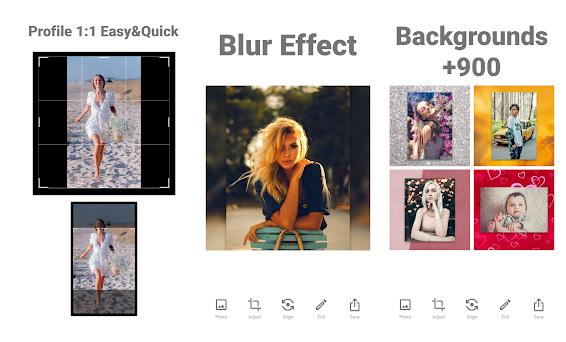
- Download and install WhatsCrop App on Google Play Store. It is free to download.
- Launch the app and select the picture you want to edit.
- Adjust the photo background by choosing from Autumn, Summer, Spring, and Winter backgrounds.
- Choose from the Effects tool to add desired effects to your photo.
- Tap Preview to see how the edited photo looks like.
- Save the edited photo on your phone. You can upload the photo later from the image gallery or saved folder.
3. Collage Maker
WhatsApp and Instagram social media platforms only allow square pictures without cropping. Collage Maker fits your pictures into a square so they will not be cropped when you use those photos as your profile pics on WhatsApp or Instagram.
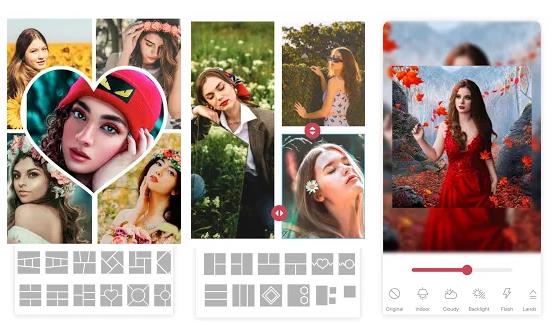
- Download and install Collage Maker on Google Play Store.
- Open the app and go to the Gallery to pick the photo you want to square.
- Add background, effects, and filters.
- Use the Resize tool to choose your desired square size.
4. Square Pic
As the name implies, Square Pic will reshape your pics into WhatsApp and Twitter's acceptable profile picture size. It comes with exciting features including ambiance control, adds emojis, and fancy backgrounds.

- Download and install Square Pic on Google Play Store.
- Open the app and select the photo you want to edit from the folder.
- Choose any background you like. Choose the preferred image square size. Add filters if you wish. Save finished work.
- Share edited photos instantly on your favorite social media platform.
5. Unclip
This is a more recent photo resizing app. Unclip comes with lots of editing features that users will like. It is easy to use and comes with a zoom-in feature that allows users to add detail to their pictures before resizing them.

- Go to Google Play Store to download Unclip for free.
- Launch the app and take a photo by clicking on the Camera icon. You may click the Gallery icon if you want to resize a photo that is already located on your device.
- Select the target photo and apply background, filters, and angle as desired.
- Choose the photo size and save it. Share the new photo on WhatsApp or Instagram.
6. InShot
InShot is a popular video editing software. However, it can also be used to create no crop pictures for WhatsApp. InShot offers more effects and backgrounds to choose from. Image quality is not significantly altered when you use InShot to resize the picture.

- Download and install InShot from Google Play Store.
- Launch the app and choose Photo in the Create New menu.
- Import the target photo. Tap the Settings button to add effects and background.
- After editing the picture, tap resize and choose photo size.
- Save the resized photo on your phone storage.
7. Insta Size
Insta Size is designed to create square photos and videos for Instagram users. Instagram and Whatsapp use a similar photo requirement so you can share resized photos on both platforms.
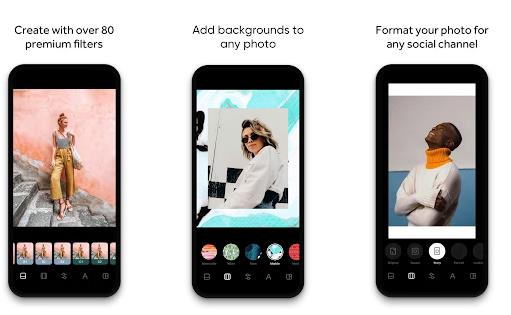
- Download Insta Size on Google Play Store and install.
- Import photo from your gallery.
- Change background and add effects.
- Save photo using default image size or choose other options.
8. Square Quick
This is a fun-themed photo resizing app as it contains lots of funny emojis, captions. What makes Square Quick stand out is users' ability to trace their fingers over the phone screen to carve out the preferred picture size.
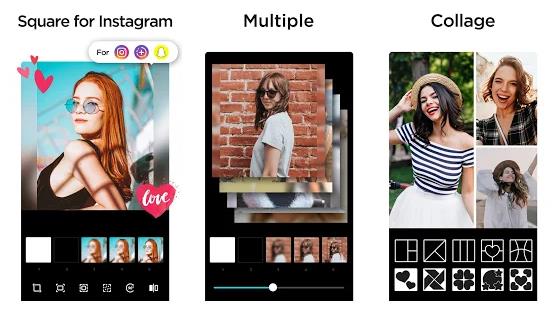
- Go to Google Play Store to download Square Pic.
- Add the photo you want to resize.
- Add effects and background.
- Save photo in your preferred size option.
9. Square Blur
Square Blur can edit both photos and videos. Create square photos that you can upload directly on WhatsApp and Instagram. There are about 100 stickers and filters to choose from.
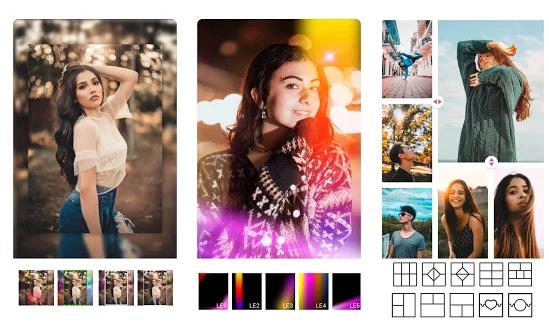
- Download and install Square Blur on Google Play Store.
- Choose the Photo Editor option.
- Upload the target photo from your gallery.
- Add filters, change the background, and add emojis as desired.
- Tap the Resize tool. Input preferred image size or choose from custom options.
- Save resized photo on your phone.
10. Square Art
Square Art by Rikki is capable of doing all that a regular photo resizer tool can do. It offers users over 300 stickers and 100+ filter options to boost image quality. Resized images remain high resolution so users need no worry about diminished image quality.
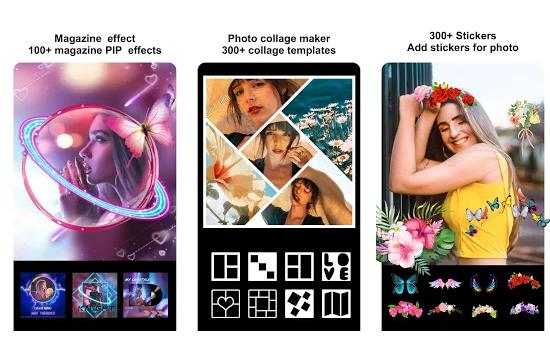
- Download Square Art on Google Play Store and install the app.
- Choose the target photo from your gallery or take a new photo by tapping the camera icon.
- Add filters set the background and tap the Resize tool.
- Select preferred image size and save the photo.
Part 2. Which is the Best One?
From the list of the ten apps above, Square Pic stands out as the best no crop for WhatsApp APK. It is simple to use and offers more editing options. Users can also share photos instantly on WhatsApp and Instagram.
Part 3. The Best Way to Resize WhatsApp Videos: HitPaw Toolkit
HitPaw is a revolutionary video editor toolkit. It is so versatile as it has virtually all the tools professional video editors need to get the best from their videos. The following features are embedded in the HitPaw Toolkit: Cut video, Trim video, Split Video, Remove Audio, Video/Converter, Stop Motion, and lots more.
Beginners can also use the HitPaw Toolkit because of its easy user interface. There are also guides on the HitPaw website that explain how to use it for editing videos. Follow the steps below to use the HitPaw Toolkit to resize WhatsApp videos.
Download and install the HitPaw Toolkit on your Windows PC or Mac.
- Launch the HitPaw Toolkit and choose the Video Resize menu from the main page.
- Import the video you want to resize by opening the folder icon or drag and drop the video on the interface.
Select the Scale feature on the right of the page. Choose from 6 custom sizes: 1:1 (Instagram and WhatsApp), 4:3 (Tv), 4:5 (Twitter/FB portrait size), 5:4 (Twitter/FB landscape size), 19:6 (Story mode for Instagram, Snapchat and TikTok), 16:9 (YouTube).

- Click on Settings and apply any adjustments you want. Go to the bottom left of the video and click play to preview the resized video. Click Export to save the video on your computer if you are satisfied with the video.
Conclusion
Choose any of the no crop for WhatsApp apps listed above to create perfect photos for your WhatsApp profile. The same photos should be compatible with your Instagram profile pic. You can also use HitPaw Toolkit to resize WhatApp videos with ease.




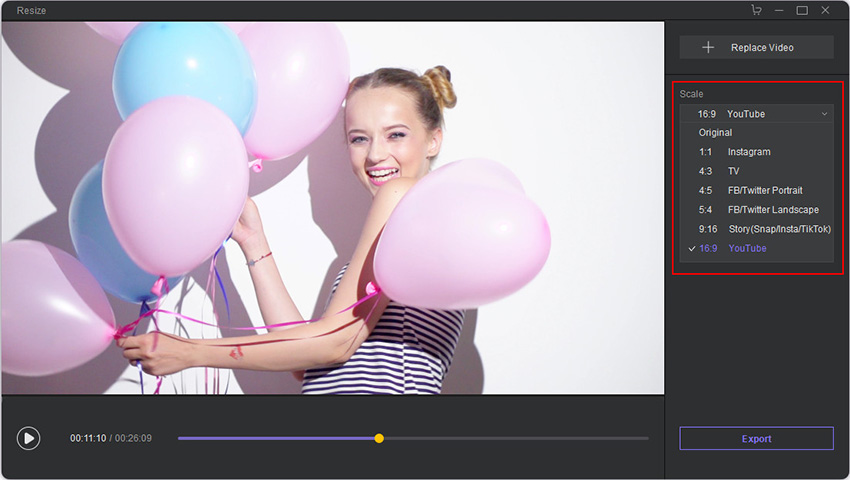

Join the discussion and share your voice here
Leave a Comment
Create your review for HitPaw video editor