7 Useful VRChat Voice Changers for PC, Mobile & Online 2023
VRChat, as the name indicates, is a famous platform created in 2014. On this platform, users can interact with multiple 3D avatars, play with their friends, share different 3D characters, and more. With this tool, you can also prank your friends by changing your voice. However, to do that, you have to choose a good voice changer for VRChat. So, if you are planning to use a reliable VR Voice Changer, we got you covered. In this article, we will share some of the best PC, Mobile, and Online Voice changers for VR. Continue reading the article to find some of the best VRChat Voice Changers of 2023.
Part 1: 4 Best VRChat Voice Changers for PC
If you are on VRChat and want to prank your friends by changing the voice, then it's a good idea to use a VR voice changer. However, the main question is, what is the best voice changer for VRChat? Well, there are many options available when it comes to downloading voice changers for VR, but we have mentioned some of the free voice changers for VRChat that you can try in 2023. Let's discuss these tools and their features.
1. HitPaw Voice Changer - Best voice changer for VR
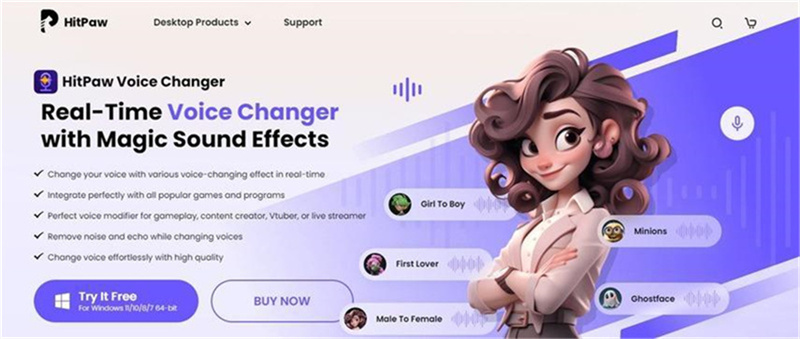
If you want to use a free Voice Changer for VRChat, then you should definitely try HitPaw Voice Changer. It offers a free trial that you can download and change your voice accordingly. Plus, it also has different voice filters, which you can add and prank your friends during games on VRChat. Moreover, it is considered one of the best Voice Changers for VRChat. Whether you want to change your voice for streaming purposes, gaming, or more, this software offers multiple features. Moreover, it is easy to use this app as you just have to choose the sound effects, adjust the settings, and that's it.
Features of HitPaw Voice Changer for VRChat- Choose your favorite character and change the sound for VRChat
- You can add voice filters and use them on the VRChat Platform
- Easy to use and has an appealing interface
- VRChat users can add sound effects and adjust the pitch with ease
- Available in multiple languages
- Real-time voice-changing option is also present
- 1 Month: $15.95
- 1 Year: $35.95
- One-Time: $65.95
- Business Plan (1 Year-License): $109.95 per year for 5PCs
- Windows
- MacOS
Here're easy steps that how you can use HitPaw Voice Changer.
-
1.Go to "Settings", and click the drop-down button to select the input and output you are using.

-
2.Choose the effects you prefer and click to apply it.

-
3.Turn on the "Voice Changer", "Hear myself" and try to speak to your microphone to listen how your voice sound like. If the surrounding environment is noisy, you can manually activate noise reduction. Please don't set the noise reduction level too high, as it may filter out some sounds.

-
4.After selecting the desired sound effects and previewing them, you can adjust the volume according to your preferences.

5.Change Voice on Discord:Open "Discord", Click your "User settings" and go to "Voice & Video, Then select "HitPaw Vitrual Audio Input" from the drop-down list of input device.

2. Clownfish Voice Changer
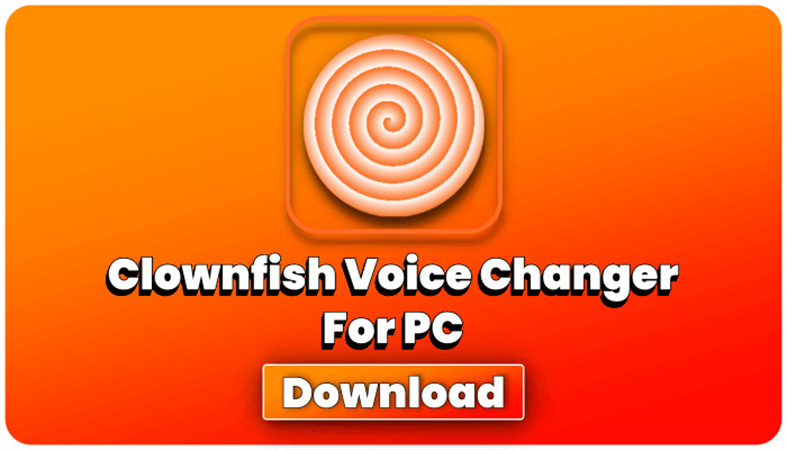
The second free voice changer for VRChat in our list is Clownfish Voice Changer. It is a convenient app for VRChat users. Apart from VRChat, it can change voices on multiple platforms, such as Discord, Viber, and Skype as well. If you have joined the platform and want to prank your friends, we recommend using this Voice Changer for VRChat. With this tool, you can also adjust the background sound while playing the games. Want to know more about this VRChat voice changer for PC? Check out the features below.
Features of Clownfish Voice Changer- Offers 14 different voice effects for VRChat
- You can integrate it with different games, apps, and platforms, including VRChat
- Free voice changer for Oculus Quest 2
- Has a vast library of custom effects
- Sound filter customization option is also present
- Free version is available
- Windows
- MacOS
- Android
- iOS
3. VoiceMod
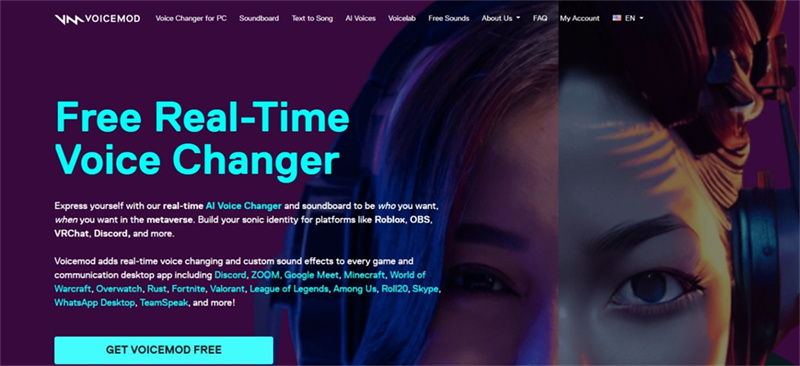
Are you looking for a free Voice Changer for Oculus Quest 2? VoiceMod is an all-in-one voice-changing application for VRChat. It offers multiple features when it comes to voice changing. With this app, you can also remove background noises that will make your VRChat experience better.
Features of VoiceMod:- Has more than 100+ interesting voice filters for VRChat
- Contains Custom sound effects and a background noise cancellation option
- Real-Time voice changing feature is also present
- Keymapping and key binding are also available
- Best Voice changer for VRChat Quest 2
- Users can create different worlds and avatars for the VRChat
- Free Version
- Pro Version for $52.00
- Windows
- MacOS
- Android
- iOS
3. MorphVox
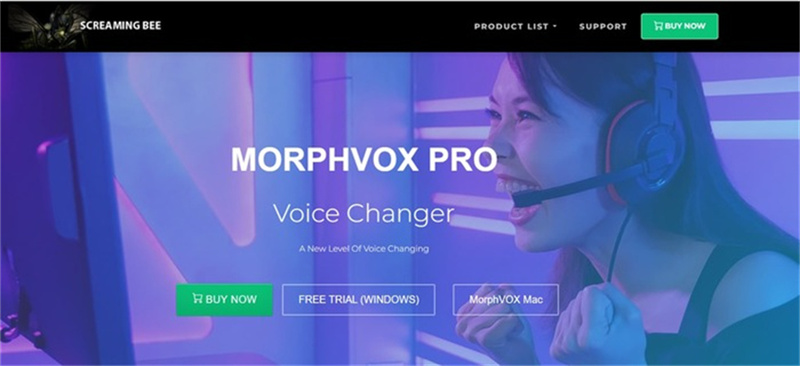
MorphVox is another popular voice changer for VRChat. It has two different versions: the junior package and the premium one. You can choose the packages according to your requirements. If you want a free voice changer for VRChat, we suggest trying the MorphVox Junior. It has free features which you can use on the VR platform and communicate with your friends by changing your voice.
Features of MorphVox:- Decent app with a simple and intuitive interface
- Best voice changer for VRChat
- Add different voices and background sound while communicating with friends on the VRChat platform.
- Prank your friends on VRChat by adding premium voices
- Good Voice changer for VRChat Oculus Quest 2
- Junior Version For Free
- Pro version For $39.99
- Windows
- Mac
- Android APK is available
- iOS
So, these were some of the best Voice changers for VRChat, which you can download on your PC and mobile devices. Some of them have APK files available on the internet; make sure to download them carefully to avoid any security issues.
Part 2: 2 Useful VR Voice Changers Online
If you are searching for online Voice Changer for VRChat Quest, here are some of the free Voice changers for VRChat available that you can use on your browser and change your voice into different celebrities, characters, and more to prank your friends. Let's discuss these voice changer VRChat applications.
1. VoiceChanger.io
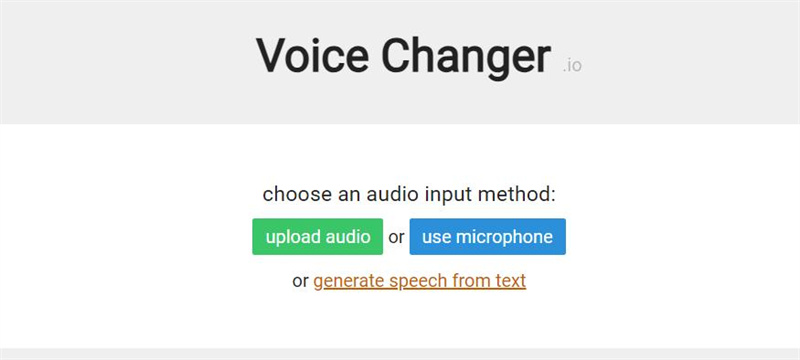
VoiceChanger.io is an online Voice Changer for VrChat and can be used on almost all browsers. It offers different voice effects and sound filters that you can use for your VRChat Platform. Moreover, it can remove noise while playing games on VRChat.
Features of VoiceChanger.io- You can change your voice for VRChat without installing the app
- It is a web-based tool which means you can open it anywhere
- Has multiple flawless sound effects for VRChat
- Pretty easy to use and has a straightforward interface
- Create custom effects and voice masks for VRChat
- Text-to-Speech feature is also available
- Free version is available
2. LingoJam
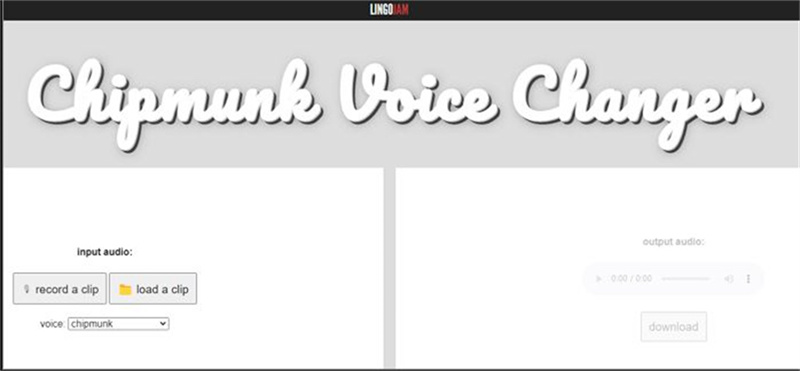
Do you want to change your voice from male to female while communicating on VRChat? LingoJam is a good option for those who are searching for voice changer VRChat. It can convert your voice from male to female and vice versa. You can also try its different sound effects, which you can use for VRChat. Apart from that, you can also change the pitch and make it more attractive.
Features of VoiceChanger.io- Real-Time voice recording and the changing option is available
- You can change voice for VRChat with one-click
- Select from different available pitches
- Offers custom effects and voice masks for VRChat
- Free version is available
Part 3: FAQs of Vrchat Voice Changer
Q1. Can you use a voice changer on VRChat?
A1. Yes, you can use different voice changers for VRChat and change voices in no time. Above, we have mentioned some of the top free and paid tools which you can use for VRChat platform. Once you have changed your voice, you can easily prank your friends and other members of VRChat community.
Q2. Can you get Voicemod on Oculus Quest?
A2. Yes, Voicemod is the best VRChat voice changer for Oculus Quest and offers different options when it comes to changing voice. The app also has special sound effects, which you can use on VRChat. Users can also create custom voice effects and much more.
Part 4: Final Thought
If you are a VRChat user and regularly use this platform, then you must be aware of the pranks which users do during communications. So, that’s why we have mentioned some of the best VRChat voice changers that you can use in 2023. However, if you are searching for an all-in-one VRChat voice changer, we recommend using HitPaw Voice Changer because it is best and offers different voice-changing options. The tool is a great choice for gamers and streamers.












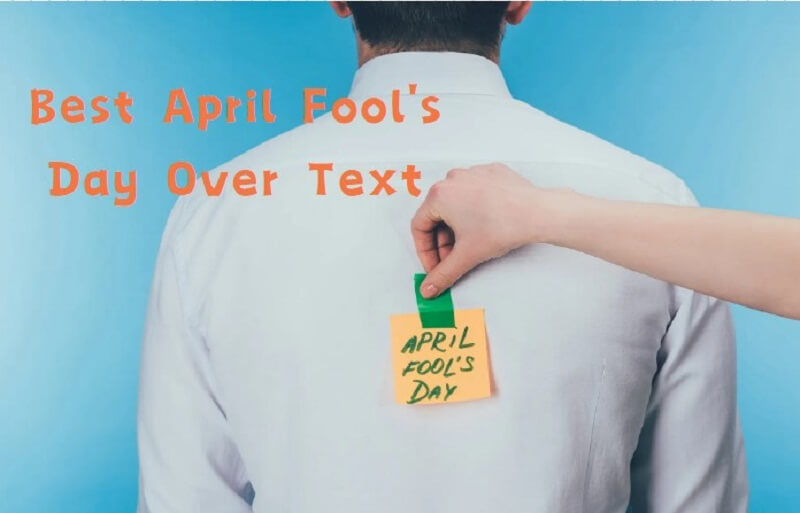


Home > Voice Changer Tips > 7 Useful VRChat Voice Changers for PC, Mobile & Online 2023
Select the product rating:
Joshua Hill
Editor-in-Chief
I have been working as a freelancer for more than five years. It always impresses me when I find new things and the latest knowledge. I think life is boundless but I know no bounds.
View all ArticlesLeave a Comment
Create your review for HitPaw articles