Using Billie Eilish AI Voice Changer to Create Your Own Voice with Steps
Billie Eilish AI voice, after becoming iconic on the internet throughout the globe, has been recognized for its unique style and sound. With recent updates on artificial intelligence, making your voice sound like Billie Eilish has become possible courtesy of the Billie Eilish voice generator
In this post, you'll learn who Billie Eilish is and how to replicate her voice. Whether a Billie Eilish music fan or a musician, you can replicate the Billie Eilish AI voice in multiple styles.
Part 1. What Do You Know About Billie Eilish?
Billie Eilish is a US musician, songwriter, and singer. She came into the scene of the music industry in 2015 when her debut song, ''Ocean Eyes'' got released. Billie Eilish never looked back after the first single song and has been one of this generation's most celebrated and successful music artists.

Citing her unique style and voice, Eilish managed to grab multiple awards and Grammy awards is also one of them. People have praised the introspective and honest lyrics making her a wonderful music sensation. Apart from participating in the music field, Eilish also spared her time involved in issues like climate change and mental health.

Part 2. Billie Eilish AI Voice Generators Across All Platforms
Have you ever wondered about replicating your voice like Billie Eilish AI voice? If you're interested in doing that, this post has 5 wonders for Billie Eilish AI voice generators.
1. Imitate Billie Eilish Vocals using Voicify.ai
The easiest Billie Eilish AI tool to replicate the voice of Eilish is none other than Voiceify.ai. The powerful and standout thing about the Billie Eilish AI voice generator is that you don't need to download the application, as you can access it online.
It has a simple user interface and only asks you to import the audio clip to the main interface before applying the Billie Eilish vocals.
Pricing: $24.99/Month
Here's the step-by-step guide to using the Voiceify.ai voice generator Billie Eilish.
-
First, you'll need to navigate to the official website of Voicify.ai and import the audio song you'd like to replicate into the voice of Billie. You can also type in the URL of the YouTube song in the option above ''Drop your song here''.

-
Now, you'll see all the AI voice filters available. All you need to do is search for Billie Eilish. AI model, and then you can apply her voice to the audio you've uploaded. Depending on your internet speed, the process might take some time, but it won't take longer than usual.

2. Billie Eilish AI Voice Generator with AI Voice Cloning App
Finding the perfect app to generate the Billie Eilish AI voice might consume much time. But things have changed after the arrival of VoiceCopy: AI Voice Cloning App.
It offers AI-powered technology meaning replicating the voice of Billie Eilish is only a matter of a few seconds. This Billie Eilish AI voice generator offers a simple user interface and brilliant sound quality.
Pricing: Free
Step by guide to using the AI Voice Cloning App
-
Navigate to the App Store or Play Store and install the app. Launch the app to begin the proceedings.

-
If you intend to record your voice, click on it, and after recording the voice, select the voice filter you'd want to apply. You can select the Billie Eilish AI voice from there and then generate the recorded audio with the Billie Eilish vocals in it.

3. AI Voice Generator Billie Eilish with Revoice: AI Voice Changer
If you're looking for a Billie Eilish voice generator for your mobile device, looking at the Revoice: AI Voice Changer will be a brilliant gig. With a simple user interface, this Billie Eilish AI voice tool helps you replicate the voice of Eilish with its original sound quality.
Apart from replicating the voice of Billie Eilish, this awesome app also empowers you to apply several more wonderful voice filters. Although only iOS device users can change the voice in this app, it is worth your attention, and you must try it.
Pricing : Free, comes up. With the in-app purchases
How to use Revoice: AI Voice Changer?
-
Search the App Store for the Revoice: AI Voice Changer. After installing it on your device, you must launch it and press the '' Recording'' icon. Now, you can start recording whatever you want to speak into the microphone.

-
After recording the audio, tap on the Voice icon and select the preferred voice filter you'd want to apply to the voice recording. Since you're looking to replicate the voice of Billie Eilish AI, select it from there.

4. Billie Eilish Voice AI with MagicCall
Another brilliant Billie Eilish voice generator that can help you to make your voice sound like Billie Eilish is MagicCall. It is a sensational voice generator that allows you to change your voice in real-time while communicating with others through a call.
MagicCall blesses you with multiple voice styles that can help you to prank your friends in no time, making the scenes fun to watch.
Pricing: Comes up with the in-app purchases
-
Install the MagicCall app and register with the contact number on your mobile device.

-
Select the preferred voice filters, as you can have multiple voice options to select from, including the Kid, Grandpa, Jarvis, Female, and Billie Eilish AI voice. Dial the number of people you'd like to prank and call that person via MagicCall. Now, the receiver will think as if the Billie Eilish AI is speaking.


5. Billie Eilish AI with Voicer Celebrity Voice Changer
Opting for the Voice Celebrity Voice Changer will be a huge way to produce the Billie Eilish AI voice. It is a mouthwatering Billie Eilish voice generator that offers flawless sound quality and multiple AI voice filters.
There are multiple things to look at in the Billie Eilish Voice AI tool, and this app, allowing you to replace the voice of multiple voice characters originally, is one of the best ones.
Pricing: Free, In-App Purchases
Here's the step-by-step guide to generating Billie Eilish AI voice.
-
Visit the Google Play Store and install the Voice Celebrity Voice Changer. After entering into the main interface of this AI voice generator Billie Eilish, this app will ask you to select any voice filter you'd like to apply.

-
Now, you'll need to speak in the microphone, and then this app will convert that recording to the voice of Billie Eilish. After producing the Billie AI voice, you can customize it accordingly.

Part 3. Best Tool to Generate multiple character voices with HitPaw Voice Changer
If you aren't satisfied with the text-to-speech tools mentioned above, you can pay attention to the HitPaw Voice Changer. It is a truly flawless text-to-speech generator that, apart from offering an intuitive user interface, allows you to produce highly realistic and Natural sounding voices.
Features
- Change the voice through multiple voice-changing effects
- Integrated with multiple programs and games
- Amazing voice modifier for content creators, gameplay, live streamer, or VTuber
- Remove echo and noise from the video
Guide to Use HitPaw Voice Changer
Step 1: Choose Voice Effects
Click to download the voice effect you want.
Step 2: Adjust Sound Settings
Adjust the sound effect in the sound settings,you can adjust Volume,Pitch,Timbre of the sound.
Step 3: Choose Voice Effects
Toggle the button, you will be able to adjust global settings according to your preferences.
Step 4: Adjust Sound Settings
After adjusting the sound, now you can apply the effects on other platforms. Simply click the "Connect" button, then you can change your voice on other platforms.
Conclusion
Since the popularity of Billie Eilish AI voice has peaked, it seems everyone intends to make the voice sound like Billie Eilish vocals. You can take important notes from this guide, where we have listed the amazing tools to apply the Billie Eilish voice AI filters.
However, if you want to explore more voices for your creative projuect, you should try HitPaw Voice Changer.

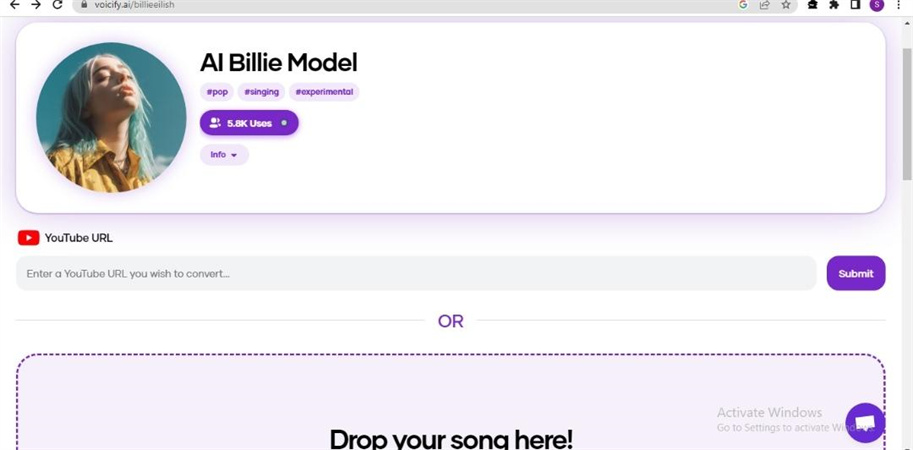
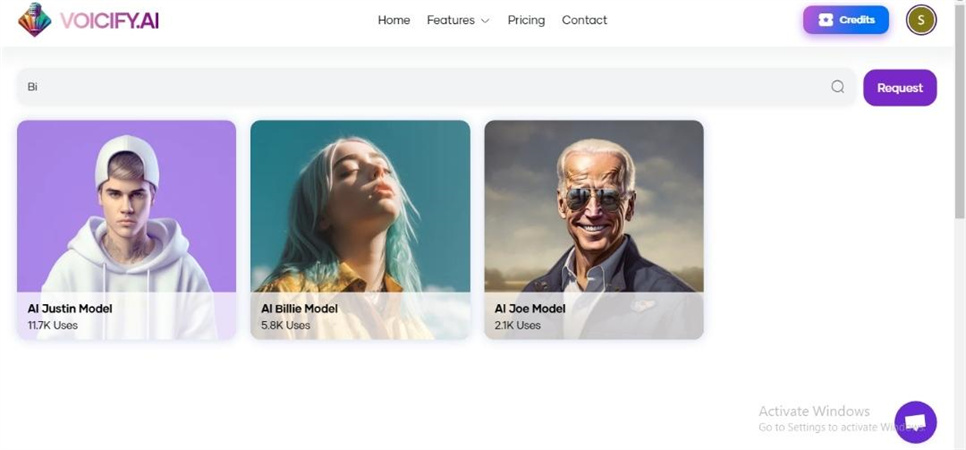
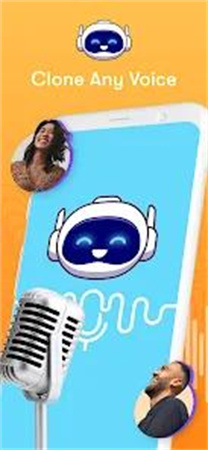
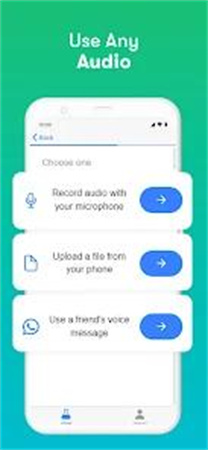
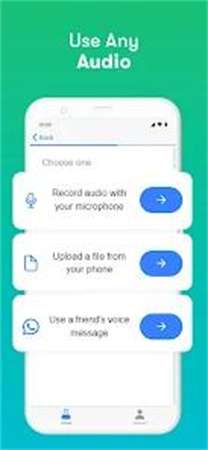
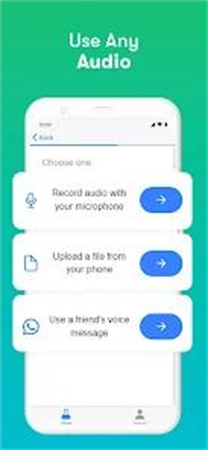
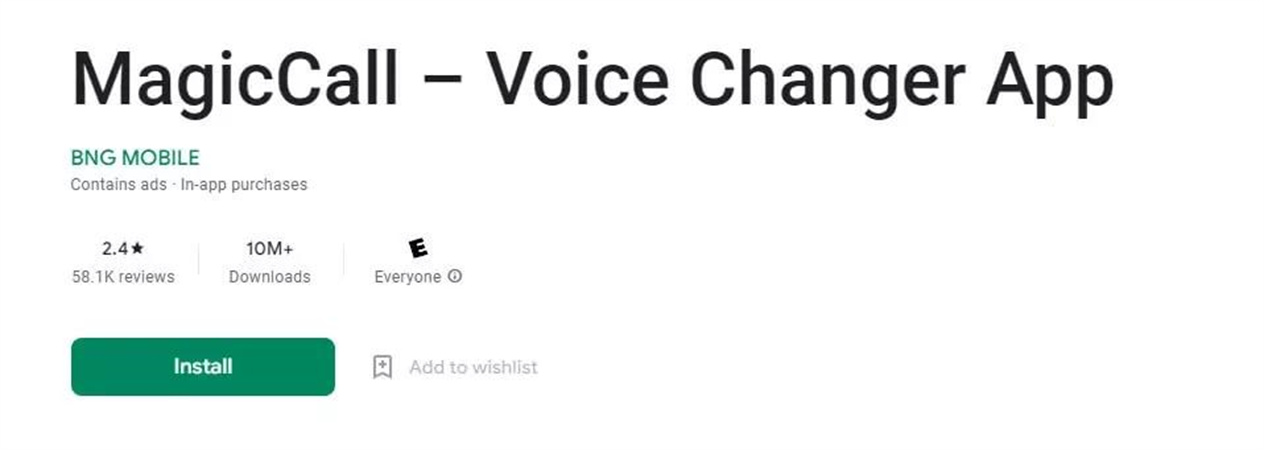


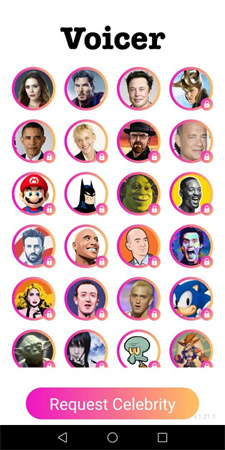
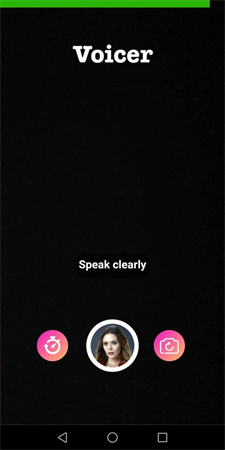







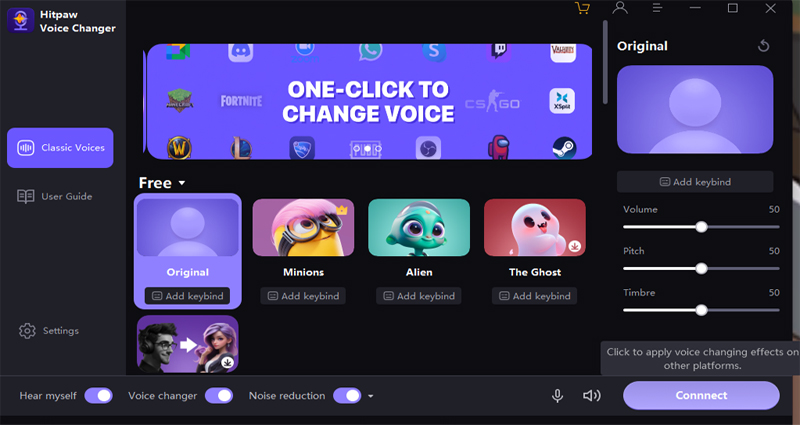






Home > Voice Changer Tips > Using Billie Eilish AI Voice Changer to Create Your Own Voice with Steps
Select the product rating:
Joshua Hill
Editor-in-Chief
I have been working as a freelancer for more than five years. It always impresses me when I find new things and the latest knowledge. I think life is boundless but I know no bounds.
View all ArticlesLeave a Comment
Create your review for HitPaw articles