[2023 Updated!] Top 8 Tools to Change Background in Photo
Are you tired of how to change background in a photo? Looking to add some flair to your images? Well, you're in luck!
In this post, we'll look at the top 8 tools to change background in photos, giving them a new and intriguing appearance.
Part 1. Top 8 Tools to Change Background in Photo
1. The Best Tool to Change Background in Photo with HitPaw Photo Object Remover
HitPaw Photo Object Remover is a software application that allows users to effortlessly remove unwanted objects, image backgrounds, or features from photographs. It is a simple and effective tool for editing and enhancing photographs by removing distractions and improving overall composition.

- Object Removal
- Easy-to-Use Interface
- Multiple Selection Tools
- Real-time Preview
- Batch Processing
- Export and Sharing
- Tutorials and Support
Step 1:Import your image using drag-and-drop or the "Import" button.

Step 2:Simply import the images and HitPaw will process automatically.

Step 3:You can manipulate the original image with the Keep button to adjust the area you wish to keep.

Step 4:Explore various background colors for visual impact.

Step 5:Fine-tune the details, then export in your chosen format.

2. Change Image Background Online with Fotor
Learn how to change background in a photo with ease using Fotor, a leader in digital photography and image editing. Fotor delivers a straightforward and easy-to-use solution for editing your images and producing appealing graphics, whether you're an amateur photographer, a social media influencer, or a business owner. This tool allows you to swap between backgrounds in real time, allowing you to bring your ideas to life without the need for expensive software installations.

1.Background Removal
2.Image Library
3.Custom Background Upload
4.Advanced Editing Tools
5.Text and Graphic Additions
6.User-Friendly Interface
Pros
- Accessibility
- Convenience
- Variety of Options
- Integration with Other Tools
Cons
- Limited Offline Access
- Advanced Editing Constraintss
- Subscription Model
- Privacy Concerns
3. Change Background Color in Photo with remove.bg Online
Photo editing and backdrop changes can improve aesthetic appeal and express a certain mood or message. Remove.bg Online is a powerful tool that changes Background Color in Photo simple and quick. Whether you're a photographer, graphic designer, or simply want to create eye-catching graphics, this online tool provides a simple way to change backgrounds and enhance your photographs.
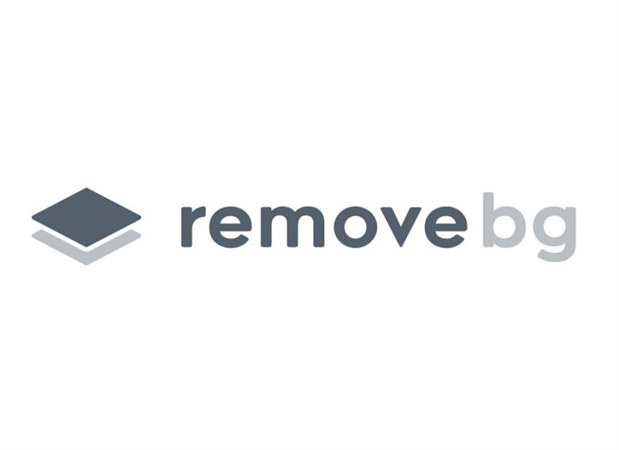
1.Background Removal
2.Background Color Change
3.User-Friendly Interface
4.High-Quality Results
5.time- and Cost-Efficient
Pros
- Ease of Use
- Quick Results
- No Software Installation
- Versatile
- Cost-Effective
Cons
- Limited Control
- Internet Connection Required
- Not Suitable for Complex Edits
4. Change Background in Photo with Adobe Express
Adobe Express is a popular smartphone software designed for quick and simple picture editing. It is well known for its simplicity of use and convenience. Among its many benefits is the seamless ability to alter the background of an image, providing you with an easy way to learn how to change the background in a photo. This brilliant application allows you to smoothly rearrange your graphics, infusing them with fresh charm and allowing you to create stunning compositions that grab attention.

1.Background Removal
2.Background Replacement
3.Fine-Tuning Tools
4.Adjustments
5.Templates and Effects
Pros
- User-Friendly
- Seamless Background Change
- Customization
- Quick Editing
- Integration
Cons
- Limited Precision
- Internet Connection
- Mobile Platform
5. Apps to Change Background in Photos with Piscart
Are you sick of your images having the same old backgrounds? Do you want to give your photographs a little more originality and creativity? Look no farther than Picsart, a ground-breaking tool that enables you to easily change background color in photos. Whether you enjoy taking pictures or simply want to play around with images, Piscart has something intriguing in store for you.

1.Smart Background Removal
2.Vast Background Library
3.Realistic Edges and Blending
4.Easy-to-Use Interface
5.Instant Sharing
6.Undo/Redo Functionality
Pros
- Time-Efficient
- Enhanced Creativity
- Professional Results
- No Technical Expertise is needed
- Versatile Application
Cons
- Internet Connection Required
- Subscription Model
- Learning Curve
6. Change Background in Photo with PhotoScissors
PhotoScissors is a flexible and easy-to-use image editing application built primarily for removing or changing backgrounds in photographs. Whether you need to replace a distracting background with a more aesthetically appealing one or you want to easily isolate a subject from its surroundings, PhotoScissors has a straightforward and user-friendly interface to assist you. In addition, if you're wondering how to change the background color in a photo, PhotoScissors has a simple answer for you.
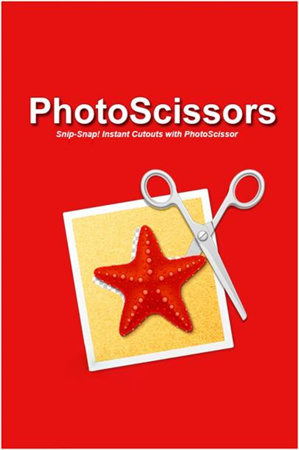
1.Background Removal
2.Background Replacement
3.Object Isolation
4.User-Friendly Interface
5.Transparency Support
6.Edge Smoothness
Pros
- Ease of Use
- Time-Efficient
- Versatile Applications
- Affordable
- Interactive Tutorials
Cons
- Limited Advanced Editing
- Complex Edges
- Mac/Windows Compatibility
7. Change Background in Photo with Canva
In the realm of photo editing, Canva has emerged as a popular and user-friendly online tool that offers a variety of features for enhancing and transforming images. One of its prominent features is the ability to change the background of a photo. This functionality allows users to easily replace or modify the backdrop of an image, creating a whole new visual experience. Regardless of whether you're a seasoned graphic designer or an enthusiastic iPhone photographer, Canva is one of the best apps to change the background in an iPhone photo.

1.User-Friendly Interface
2.Extensive Background Library
3.Custom Uploads
4.Drag-and-Drop Functionality
5.Adjustment Tools
6.Collaboration and Sharing
Pros
- Ease of Use
- Variety of Options
- Time-Efficient
- Collaborative Editing
- Online Accessibility
Cons
- Limited Advanced Editing
- Subscription Model
- Internet Dependency
- Privacy Concerns
- Customization Constraints
8. Apps to Change Background in Photos with InPixio
InPixio is a well-known software brand that provides a variety of picture editing and enhancement features. One of its standout features is the ability to change background in a photo, which may be very beneficial for producing one-of-a-kind and appealing graphics. InPixio offers a variety of programs to help you reach your creative vision, whether you want to replace a boring backdrop with something more engaging or eliminate distractions from your photographs.

1.Background Replacement
2.Background Removal
3.Library of Backgrounds
4.Customization Tools
5.Easy-to-Use Interface
Pros
- User-Friendly
- Background Variety
- Time-Saving
- Enhanced Creativity
Cons
- Limited Advanced Editing
- Dependence on Pre-Designed Backgrounds
- Subscription Model
Final words
Explore the dynamic world of photography and image editing with these top 8 tools that change background in photos. Whether you're a professional or an amateur, these tools offer diverse options.
Among them, HitPaw Photo Object Remover stands out for its intuitive interface, comprehensive selection tools, and real-time editing. Effortlessly remove unwanted objects, create transparent backgrounds, and even change background colors for added artistic flair. Try it now and unlock your creative potential!

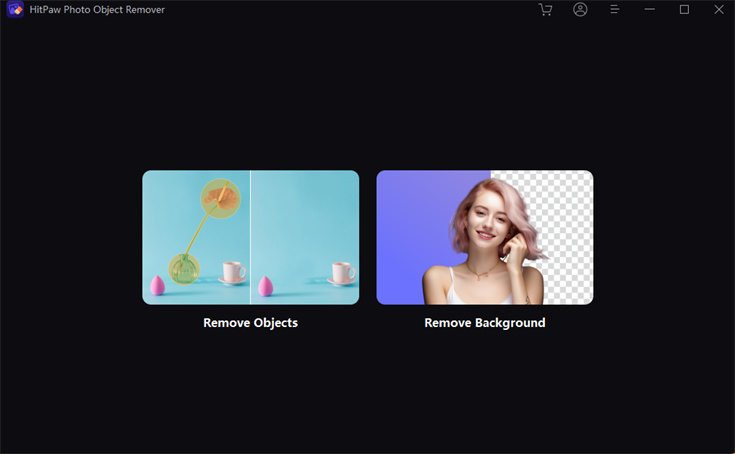
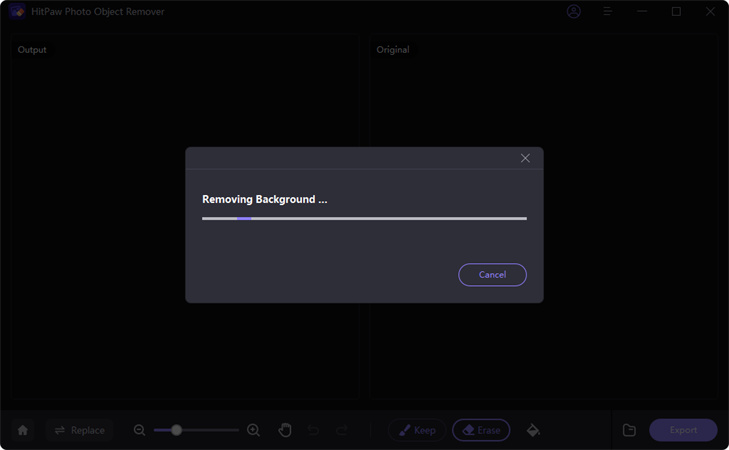
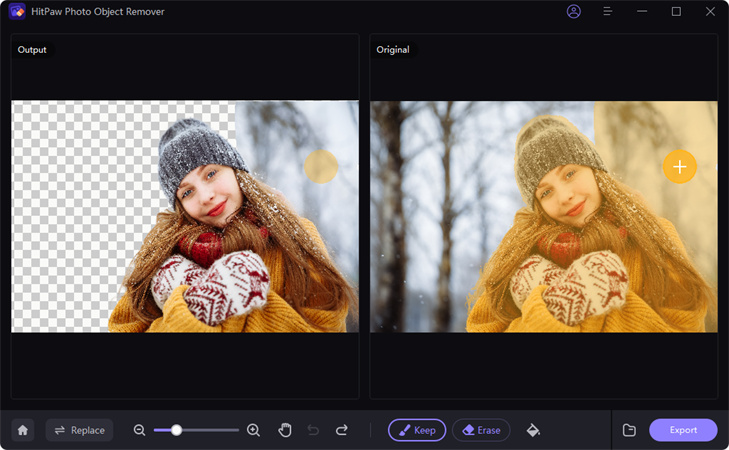
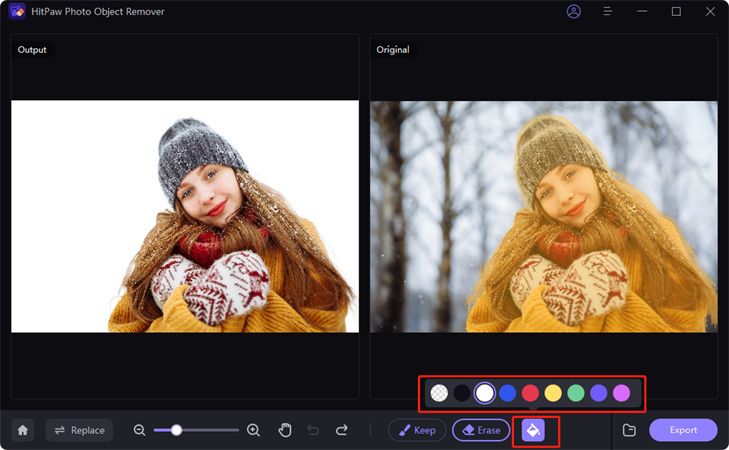
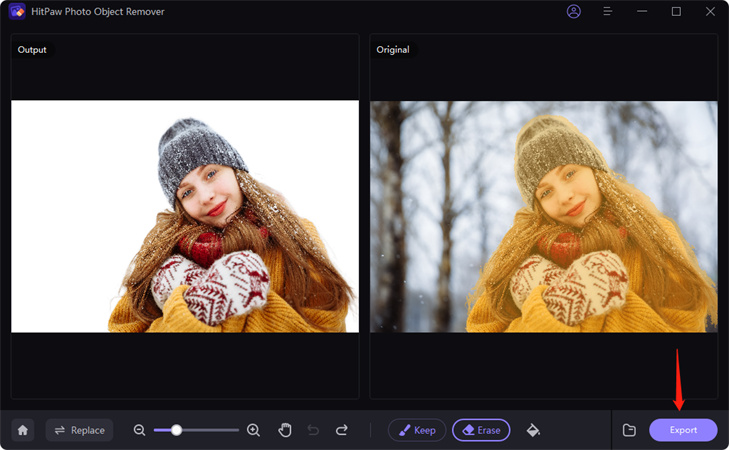






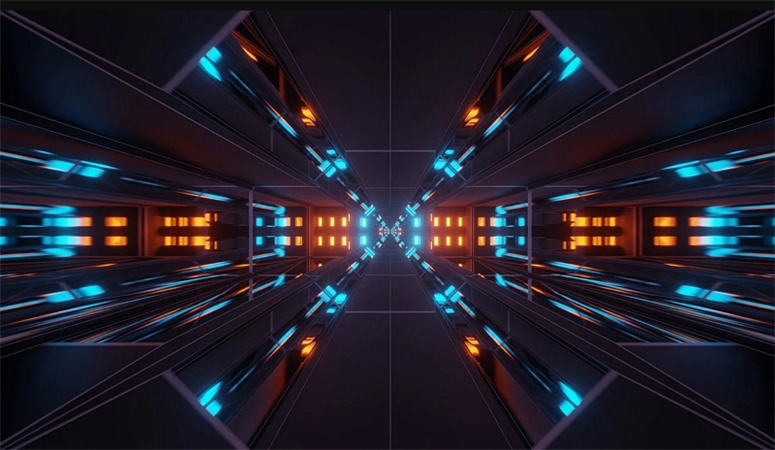



Home > Photo Tips > [2023 Updated!] Top 8 Tools to Change Background in Photo
Select the product rating:
Joshua Hill
Editor-in-Chief
I have been working as a freelancer for more than five years. It always impresses me when I find new things and the latest knowledge. I think life is boundless but I know no bounds.
View all ArticlesLeave a Comment
Create your review for HitPaw articles