5 Proven Ways|How to Convert MP3 to MP4 Free Easily
MP3 is still the most popular audio format but unfortunately, you cannot share MP3 files on many platforms including YouTube, Facebook, and so on. Because of this, MP3 to MP4 conversion is a preferable choice as MP4 format is compatible with all the latest players, social media platforms, and devices. To help our readers out, we have rounded up the best MP3 to MP4 converter tools that you can use with no technical hassle.
Part 1: How to Convert MP3 to MP4 Batch with Best MP3 to MP4 Converter
1. Best Converter - HitPaw Video Converter
HitPaw Video Converter is the most professional and expansive tool to convert any MP3 audio file into MP4 format. Over the years, HitPaw Video Converter has established itself as a one-stop solution to convert video and audio files between any format. With this tool installed on your Windows, converting MP3 files into MP4 is just a walk in the park. What’s more, it doesn’t compromise the quality of your file during the conversion process.
Key features:
- Convert MP3 or any audio files into MP4 format
- Convert video files into audio
- Batch conversion
- Simple and intuitive interface
- 100% free
- Start by installing HitPaw Video Converter. Download and Launch it.
Now, click on Add Files to import the MP3 you want to convert. After that, choose the output format as MP4 and select the required resolution. Hit Convert All.


The program will hardly take a few minutes to convert all the MP3 files. Click on Open Folder to view them.

2. Switch Audio File Converter
This simple yet powerful software makes it exceptionally easy to convert MP3 to MP4 in high quality. Equipped with stellar conversion features, Switch Converter supports tons of audio and video formats. Its simple and intuitive interface makes it a preferable choice for both beginners and professional users.
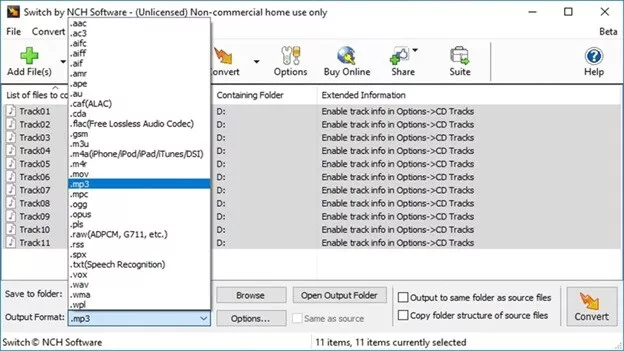
Features:
- Easy to install and use
- Convert multiple MP3 files at the same time
- Advanced customizable options
3. File Converter
As the name indicates, File Converter is a top-ranked tool to convert audio files into MP4 with just a few clicks. Apart from audio formats, it also deals with doc, pdf, and video formats, making it a one-stop solution for any kind of audio or video file conversion. What’s more, it also offers advanced conversion settings to help you customize the final product.
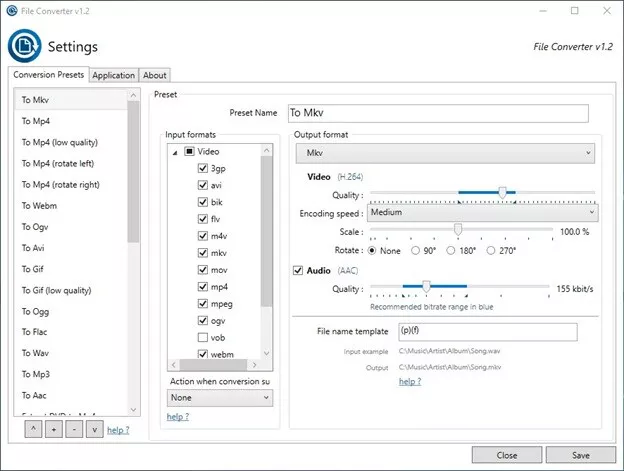
Features:
- Converts any audio or video file
- Compress audio/video files
- Simple and clean interface
- Supports PDF format
Part 2: Best MP3 to MP4 Converter Online: How to Convert MP3 to MP4 Free
If you don’t want to install third-party software on your computer, we still got you covered. Below is a list of the most sought-after MP3 to MP4 converter online.
Best Online Converter Tool - HitPaw Online Video Editing Toolbox
In the world of MP3 to MP4 online converters, HitPaw Online Video Editor stands apart as the most comprehensive and expansive conversion tool. It comes with a super-intuitive and easy to use interface for converting any audio file into MP4 format. The program works on all browsers and needs no download or installation. What makes it stands apart is its ability to convert larger files without affecting the original quality.
Features of HitPaw Online Video Editor:
- Convert MP4 to GIF
- Cut/trim videos as well as resize video
- Merge multiple clips and adjust video speed
- Add or remove watermark
- Add subtitles
- Advanced face animator
- Head to the official HitPaw Online Video Editor and click on “Audio Converter” under Audio Tools.
Now, hit on Convert Audio Now > Choose File to import the MP3 files you want to convert.

Once the files are loaded, choose “MP4” format in the “Convert To” drop-down list.

Wait until the program converts the files. Click on Download All to save them on your computer.

Part 3: How to Convert MP3 to MP4 with Image
If you want to make your converted MP4 file more captivating to the audience, then consider adding an image or thumbnail during the conversion process. Here again, you’d need a third-party software.
EZ Converter
EZ Converter is a highly popular free online tool to convert MP3 to MP4 with image. Since it’s free of cost, you can use all its services without any registration. Thanks to its easy learning curve, it’s an ideal choice for newbies to get what they want. Let us dive into the step-by-step guide of how to convert MP3 to MP4 with image online
- Navigate to EZ Browser from your web browser and click on Choose File.
Now, choose the MP3 file you want to convert to MP4. Also, import the image file.

- Finally, hit on “Convert Audio to Video” to begin the conversion process. Wait until the program completes the process. Download the MP4 file with image on your computer.
Conclusion
To sum it up, this article has provided a detailed guideline on how to convert MP3 to MP4 via several common tools. You can rely on all the aforementioned software to get the job done but we recommend users to use HitPaw Video Converter to convert MP3 files into MP4 format, YouTube to AVI or any other format you need quickly





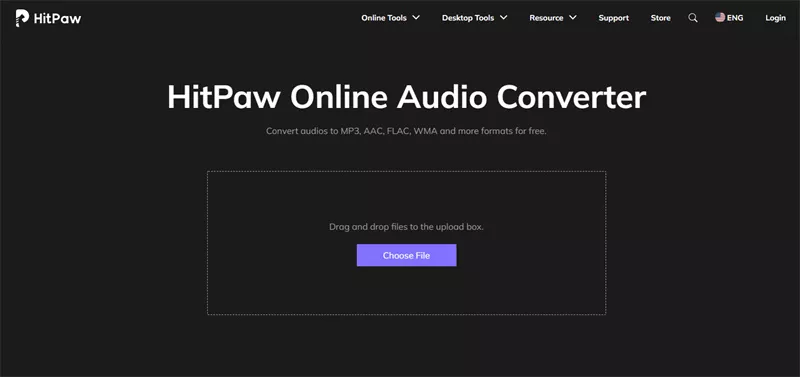

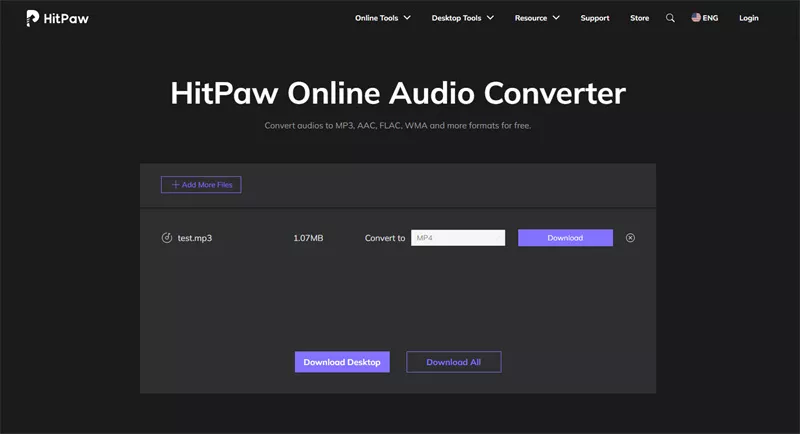
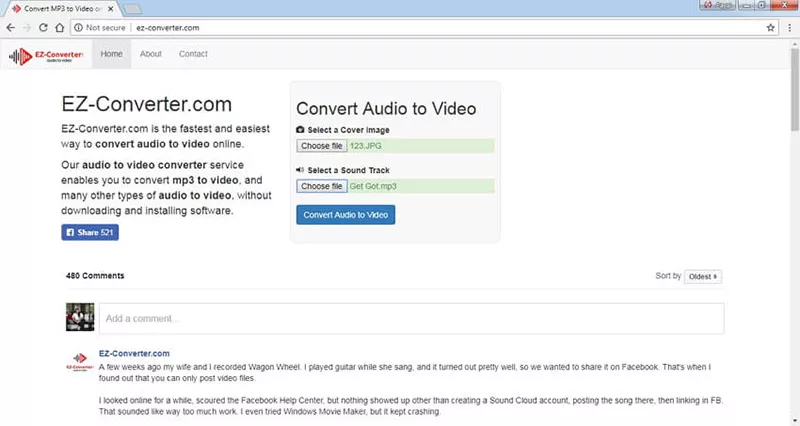

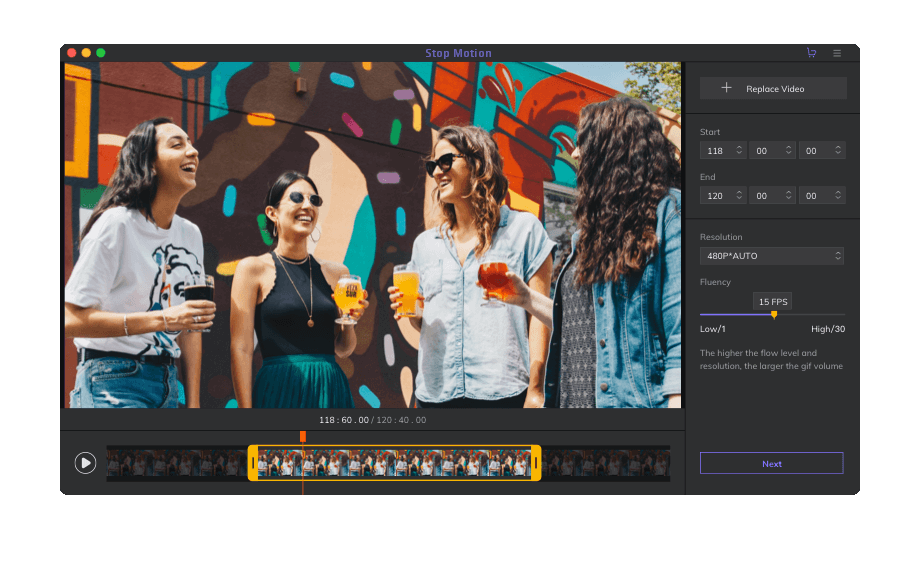

Join the discussion and share your voice here
Leave a Comment
Create your review for HitPaw articles