Step 01
Install HitPaw Video Converter.
To start with, all you need to do is navigate to the official website of HitPaw Video Converter and install the software from there.
How to Convert Video for Instagram at Top Speed

Are you looking for an Instagram video converter? No one can doubt Instagram's popularity in such a short time. Many people intend to upload videos to Instagram to attract the audience's attention.
But, the thing is that Instagram comes with some specifications, meaning if you want to upload a video to Instagram, you'll need to meet specific requirements. Luckily, this guide comes with a brilliant tool that will help you convert Instagram video to MP4 or any format you'd want.
Part 1: What are the Specifications of Instagram Videos?
You'll need to acquire the services of an Instagram video converter if you want to upload the video on Instagram. To make your video attractive, you'll ensure that the video you're going to share with your friends on Instagram fulfills the requirements of Instagram requirements.
You can find the specifications for uploading a video on Instagram below:
- You can only upload 15 MB or less than 15 MB videos on Instagram.
- The video's duration shouldn't be more than 60 seconds.
- The video must contain H.264 video codec.
- The audio format must be of AAC codec.
- You can convert the video to MOV or MP4 using a video converter for Instagram, as these are the best video formats for Instagram.
- You need to maintain the 3500 kbps Bitrate of your video.
- The frame rate of your video must be 30 FPS.
- Your video's maximum width should be 1080 pixels.
- The height of the video should be 920 pixels.
The problem with converting a video is that sometimes your video might lose the original resolution when you download the video after converting. Unfortunately, if you don't create a quality video, your audience won't like watching the video and will ignore the video instead.
Hence, you should look for a high-quality Instagram video converter if you want to convert the video to an Instagram-supported format.
Part 2: Best Way to Convert Video to Instagram Most Recommended
Luckily, HitPaw Video Converter appears and helps you to convert the video into original resolution. It is a mind-blowing video converter with a reputation for converting video and audio into 1200+ video formats.
On top of that, HitPaw Video Converter has an excellent user interface, making it relatively simple for users to convert the videos. Another thing to like about HitPaw Video Converter is that it offers you the free trial version to ensure you assess the credentials of the software before using it.
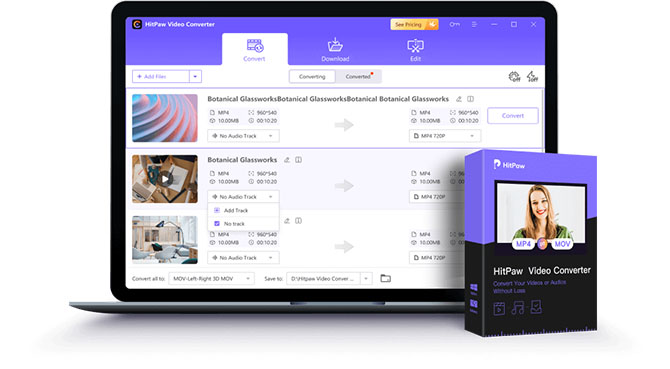
Here are some pros of HitPaw Video Converter
Pros:
- Hitpaw Video converter is an excellent video converter for Instagram that empowers you to convert videos into multiple 1000+ formats.
- You can also download the video from 10000+ popular websites, including Facebook, YouTube, Twitter, Instagram, DailyMotion, Vimeo, and many more.
- It works at 90X faster conversion speed.
- It enables you to convert iTunes, Apple Music, M4B audiobooks, and iTunes M4A music to WAV, FLAC, M4A, etc.
- You won't find any watermark after converting the video using HitPaw Video Converter.
How to convert video for Instagram using HitPaw Video Converter?
Step 02
Add the files you want to convert.
After installing the software, you'll only need to launch the software to proceed ahead. Next, you'll need to tap on the'' Add Files'' icon and then import the video you'd like to convert into Instagram supported format.
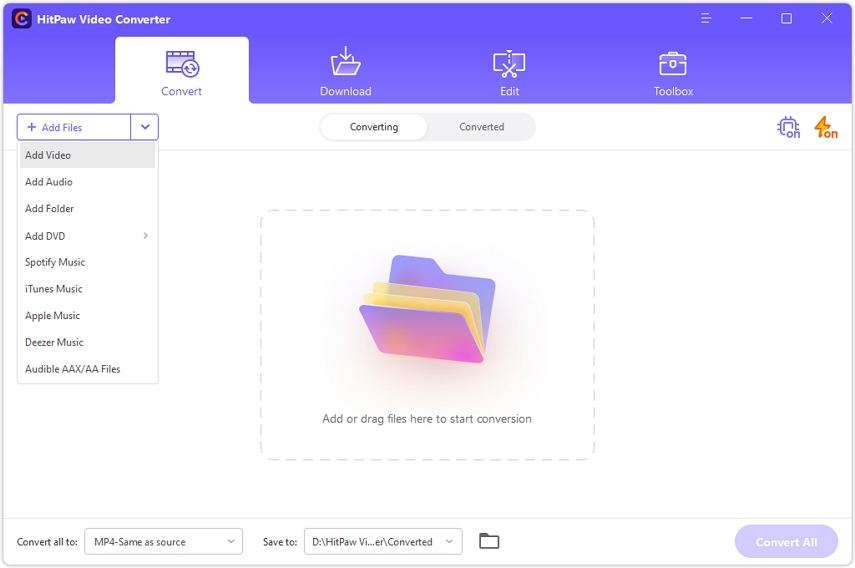
Step 03
Select output format - social video.
If you've imported more than one video clip into the main interface, you'll need to hit '' Convert all to'' to select the output format of the video. You're recommended to convert the video into social video - Instagram as it might be the best format for Instagram.
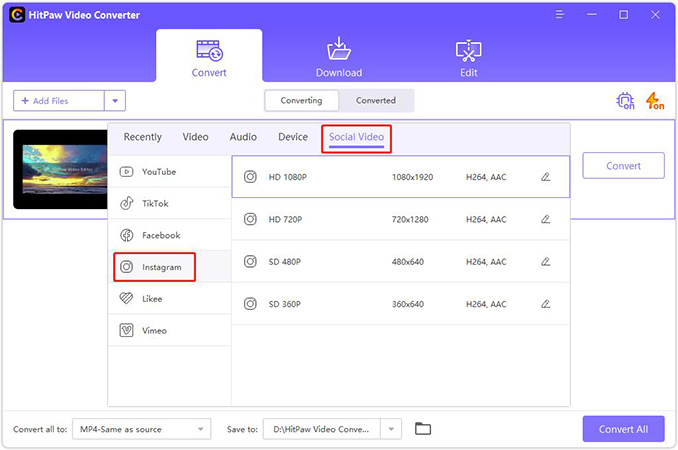
Step 04
Convert the video clips.
After selecting the output format, you'll need to tap the ''Convert All'' icon to start converting the video clips for you.
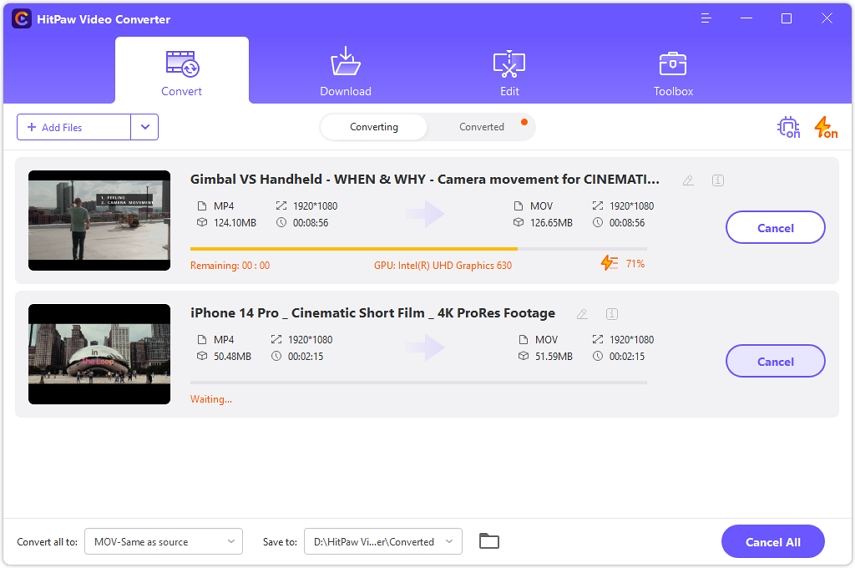
Extra Tip. How to Download Instagram Video to MP4/MP3
What amazes many people is the multi-dimensional abilities of HitPaw Video Converter. Many people consider HitPaw Video Converter only a video converter, but it is much more than only a video converter.
For instance, it allows you to download videos from 10000+ online websites. Hence, the tool allows you to serve your purpose if you're looking to convert video for Instagram after downloading it from HitPaw Video Converter.
Thus, HitPaw Video Converter is an outstanding Instagram video converter that adds much value whether you want to download or convert the video. Surprisingly, HitPaw Video Converter also empowers you to edit the video, meaning you can perform basic editing operations on your video.
How to download the Instagram video using HitPaw Video Converter?
Step 01 After installing the HitPaw Video Converter, you'll need to start the program and enter it into the software's main interface.
Step 02 You'll need to hit the ''Download'' icon and then choose the ''Paste URL''. After pasting the URL, you'll need to click on analysis. You need to copy the Instagram video link.
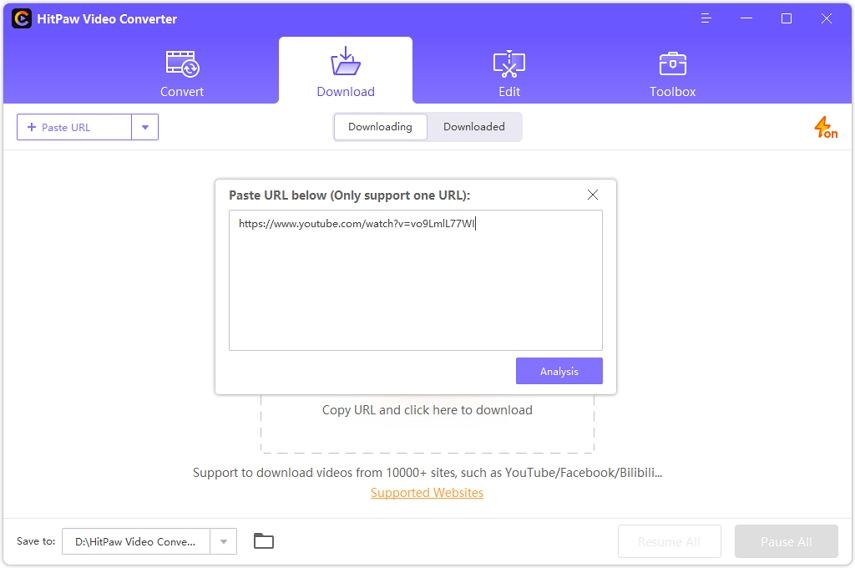
Step 03 HitPaw Video Converter will analyze the link. After selecting the format, you'll need to hit the'' Download'' icon to start downloading the video.
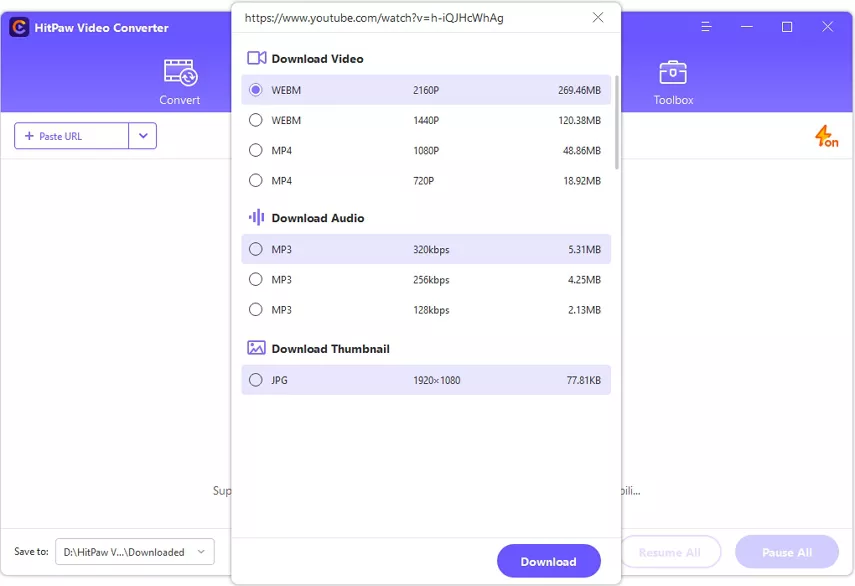
Step 04 Tap on the ''Download'' icon to start downloading the Instagram video into MP4 or MP3 format and then export the video to the desired folder on the PC.
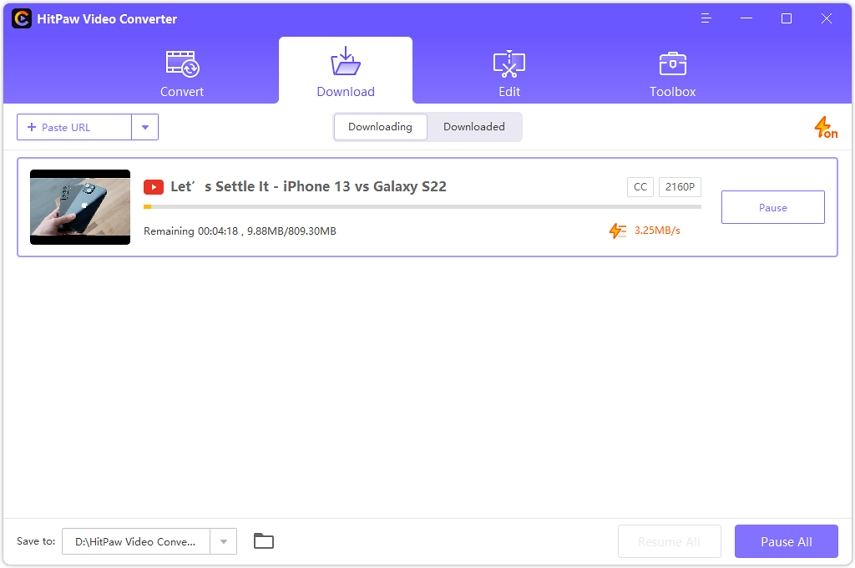
Step 05 If you need to edit the videos, just click on the ‘Editing” icon to trim the video or else, access it in the Output Folder.
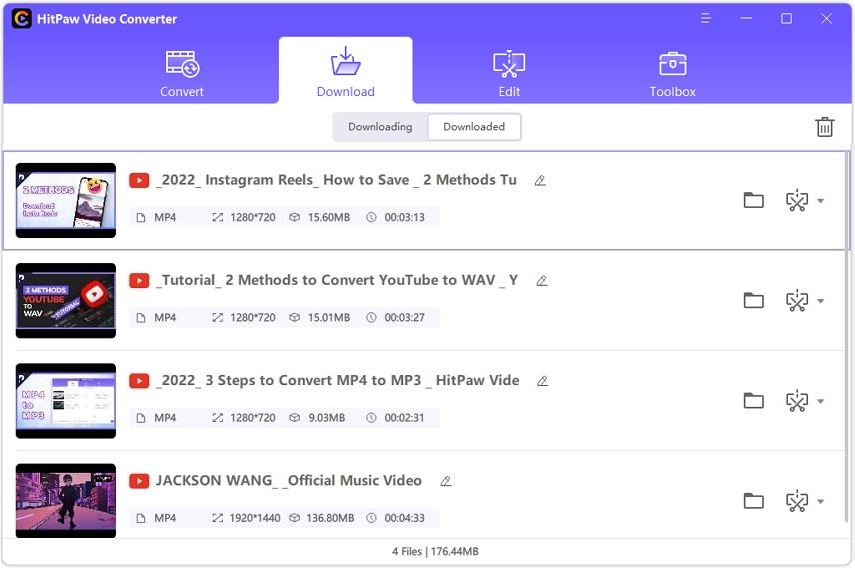
You can also read this article to learn more HitPaw Video Converter.
The Final Saying
Converting the video to an Instagram-supported format ensures that your audience likes the video. Hence, you'll need to acquire the services of an Instagram video converter to convert the video.
Luckily, you can read this post to come across some of the most popular video converters. Regardless of the tool you want to use, HitPaw Video Converter remains the best video converter. Using this tool, you can also download videos from various online websites, including Instagram.













Join the discussion and share your voice here
Leave a Comment
Create your review for HitPaw articles