Step 01Launch the converter after installing on your PC or Mac. From the main interface, click Add Video or simply drag the video to start conversion.
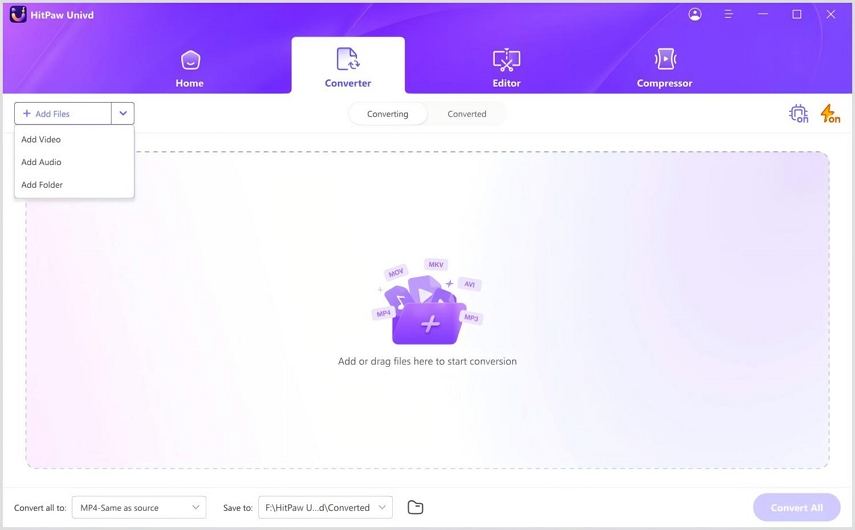

Users always tend to convert video to MP3 Android. This is because they find their favorite video on YouTube and need to hear it in loops. This can be done by converting it I MP3 format and play using the local media player in loops. If you are one such users that is looking for video to MP3 converter Android, then this is the best article for you. Read below to know more about best video converter for Androids.
There are many video to MP3 converter apps can can convert video files to MP3 format with ease. Below are some best tools that can help you convert YouTube video to MP3 on Android.
VidCompact is a free audio converter, video converter, and video trimmer and compressor for Android. The tool supports almost all audio and video formats such as HTML5 video, HD video, MKV, WMV, AVI, FLV, MOV, and MP4. The app also offers video editing functions such as trim, merge, reverse, cut, slow motion, stabilize, rotation, crop, and more.
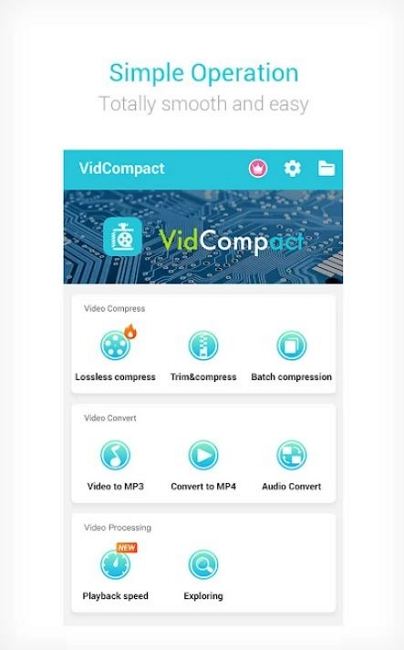
Timbre is one of the popular YouTube converter to MP3 for Android phones and can be used for editing video and audio files. The app allows you to join, cut, and convert video or audio files as well as it is entirely free. The app allows you to perform many types of functions on your media files.

Video to MP3 - Trim & Convert app is easy to use and fast in nature. It can be used to convert and trim any video into MP3 and save to your local memory. Users can convert video files to audio files such as AAC and MP3 with different options (bitrate, size, and meta data). You can also extract audio easily from any video you have. In addition to this, users can extract the audio and save on their Android. Lastly, user can even add meta tags to the audio such as artist, album art, and album information.

Video MP3 Converter is a good MP3 cutter and converter app for Android. Users can cut, convert, create, and resize ringtone easily and quickly. You can also tweak album cover of your music!
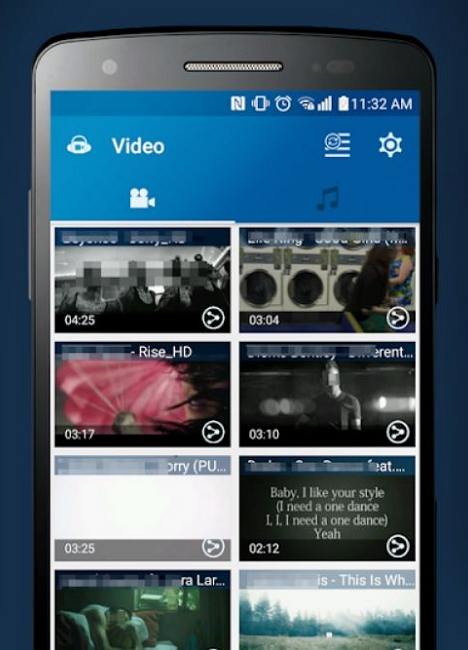
Users can use this app to convert video files to audio files with different options such as meta data and bitrate. The app supports different kinds of videos as well as supports different kinds of audio. The app also supports editing meta data. Also, the app supports application-based integration too.
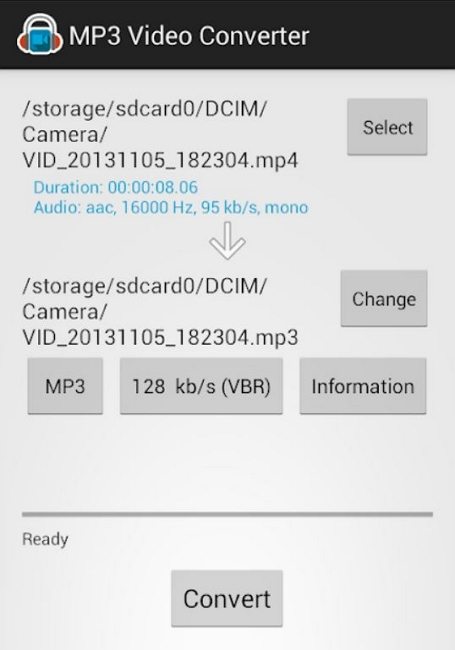
Even though the above apps can be helpful for you to convert MP4 to MP3, there can be certain limitations. If you do not wish to use app and wants to use online services like then there is an easy way. All you need to do is follow the below steps and you can easily download the video from YouTube to convert it into MP3.
Open a web browser on your device.
Navigate to YouTube and open the video you wish to convert.
Copy the YouTube video link from the website.
Now, go to the ytmp3.cc site and paste the link.
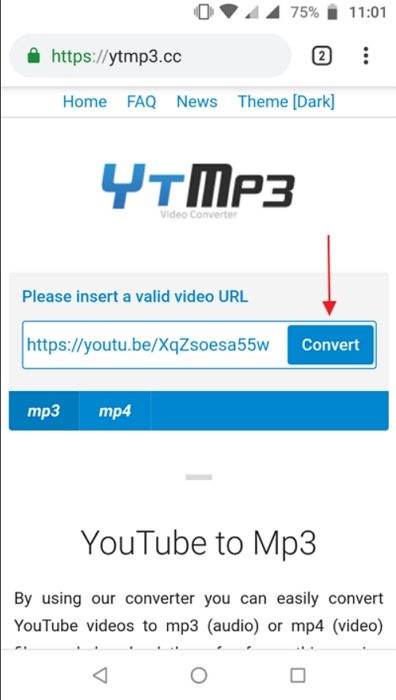
Choose the MP3 part and then click Convert.
Tap the Download option to save the MP3 song.
Even though converting MP4 to MP3 on Android phones is easy, it comes with many restrictions. Most converter apps on Android do not support batch conversion for MP4 files and most online converters are not safe. In addition to this, these Android apps can be very slow while converting. In addition to this, the final quality of MP3 audio is also poor.
To overcome these limitations, you can always use HitPaw Video Converter. This is the perfect tool for you to convert MP4 videos into MP3 audios. In addition to this, the tool can convert any type of videos into MP3 format, which is enough to suffice your needs. Below are some more features.
Below are the steps that you need to follow to know how to convert YouTube videos to 1080p.
Step 01Launch the converter after installing on your PC or Mac. From the main interface, click Add Video or simply drag the video to start conversion.
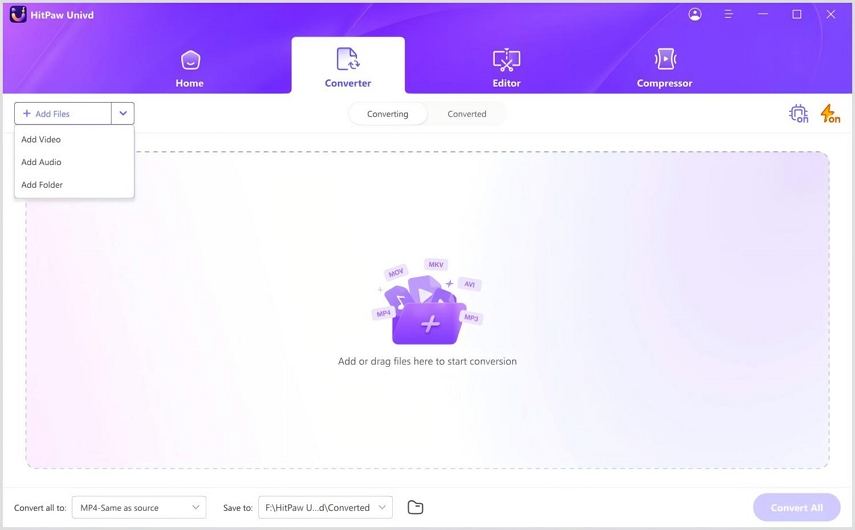
Step 02Select the Convert all to menu from the bottom >> video tab >> choose the source video from the list in the left pane >> select desired resolution.
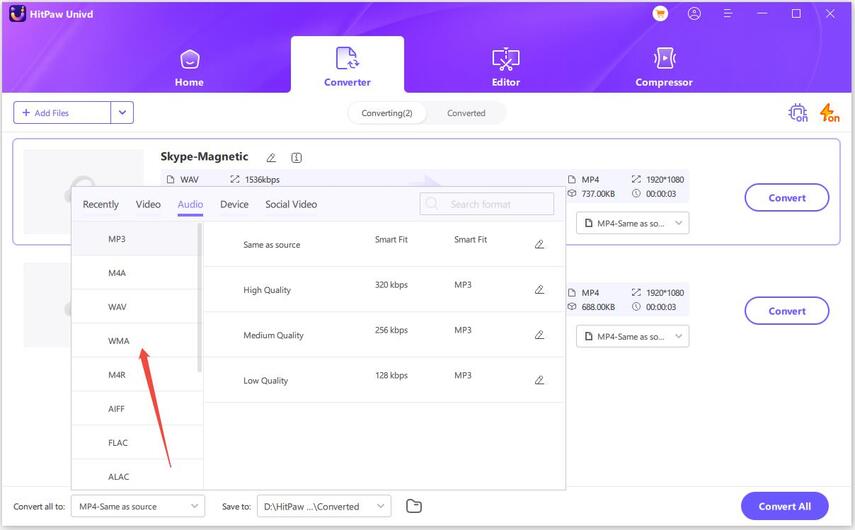
Step 03Select a target folder in the interface and click Convert to convert the video to MP3 format. Once the conversion is done, navigate to the Converted section from the top. Users can see the converted files here.

Having said that, you had a look at different apps that can be used to convert video to MP3 Android. You also had a look at the limitations of using these apps. These limitations can be overcome using HitPaw Video Converter. The tool ideal for you to convert MP4 videos into MP3 audios. It can convert any type of video into MP3 format, which is enough to suffice your needs.



HitPaw Screen Recorder
The best recording and live streaming software.

HitPaw Edimakor
Create standout videos with simple clicks.

Join the discussion and share your voice here
Leave a Comment
Create your review for HitPaw articles