Step 01 The first step involves downloading and launching software on your system. Head on to the "Convert" and then the "Converting" section from the menu. Click "Add Files" and "Add Audio" to browse and import the desired FLAC file.
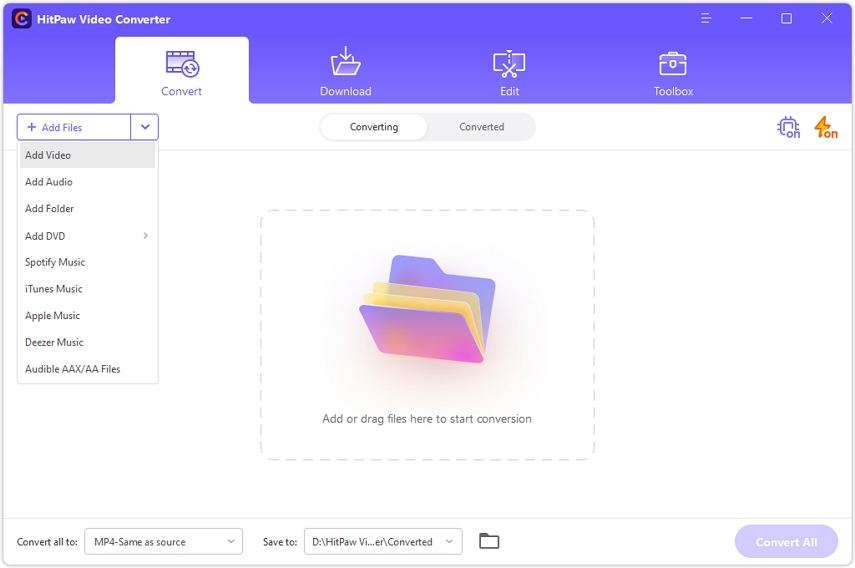

When FLAC provides good sound quality, AAC is more compatible with devices and media players. However, let us check this write-up to get deep insights into the FLAC vs. AAC comparison!
FLAC stands for Free Lossless Audio Codec, which was introduced in 2001 as an open-source file. Since it uses the lossless compression method, it ensures to keep the original sound quality. Even it can be up to 24-bit, thus improving your listening experience. Moreover, you can observe its support for data integrity because it never messes up the internal decoders, even during conversion.
Though FLAC is not compatible with multiple devices like AAC, it can be used for real-time streaming and decoding if required. Also, some operating systems and smartphones have begun to support FLAC.
AAC or Advanced Audio Coding is a lossy digital audio compression standard. Being the immediate replacement for MP3, it made its debut in 1997. Though MP3 and AAC are both lossy file formats, AAC offers superior sound quality in comparison. It lets you encode music files with medium-to-high bitrates.
It removes the extraneous signals and redundancies in the coded audio signal to lose big data during compression. As a result, small file size is achieved for portable devices but at the cost of output sound quality. However, AAC is considered the leading choice for Apple devices, Apple music streaming, and iTunes downloads.
Comparing FLAC vs. AAC, it is found that both formats are the best but different in various aspects. AAC is efficient for iTunes and supported by MP3 players or apps. On the other hand, FLAC is not only license-free but also the best for downloading high-resolution albums. Still confused?
The chart below for AAC vs. FLAC is presented to help you better understand both formats and their properties in detail!
| Aspects | FLAC | AAC |
|---|---|---|
| File Extension | .flac | .aac |
| Compression | Lossless | Keeps all audio data during compression | Lossy | Cut music features during compression |
| Format Type | Free and Open format | Accessible on a large scale | Closed format | Not widely accessible |
| Size | Large | The music is in pure form | Offer a smaller file size | Portable |
| Sound Quality | Provide you with high & original sound quality | Lacks a better sound quality due to compression |
| Compatibility | Not suitable for portable devices | Supported by modern devices | Widely used even for MP4 video formats |
| Uses | Good for archiving high-resolution albums | Favorable for online music streaming services |
Since FLAC and AAC have advantages and disadvantages in AAC vs. FLAC comparison, you can opt for any, depending on your situation.
Considering the different properties of FLAC vs. AAC, it is worth using one format at the expense of another in a particular situation. So conversion is inevitable, and the fantastic conversion tool is HitPaw Video Converter. It works at a quick rate of 90X to convert your audio and video files to 1000+ file formats. Plus, you won't have to compromise the original sound quality over conversion.
More so, it lets you choose a mobile device based preset like Apple, Samsung, and more. Windows users can even convert audible books, Apple Music, and iTunes Music. Lastly, setting the output quality and various file aspects is possible, such as resolution, encoder, bitrate, channel, etc.
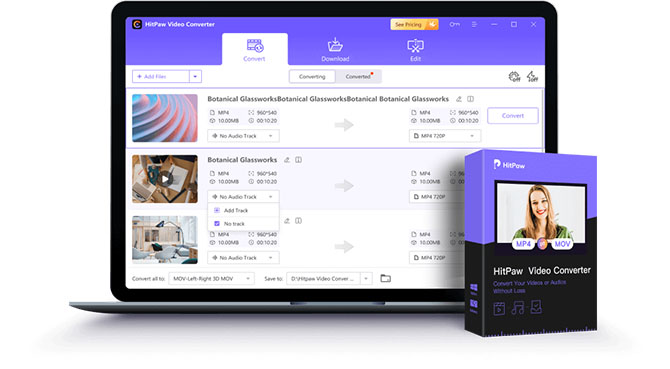
Features:
Step 01 The first step involves downloading and launching software on your system. Head on to the "Convert" and then the "Converting" section from the menu. Click "Add Files" and "Add Audio" to browse and import the desired FLAC file.
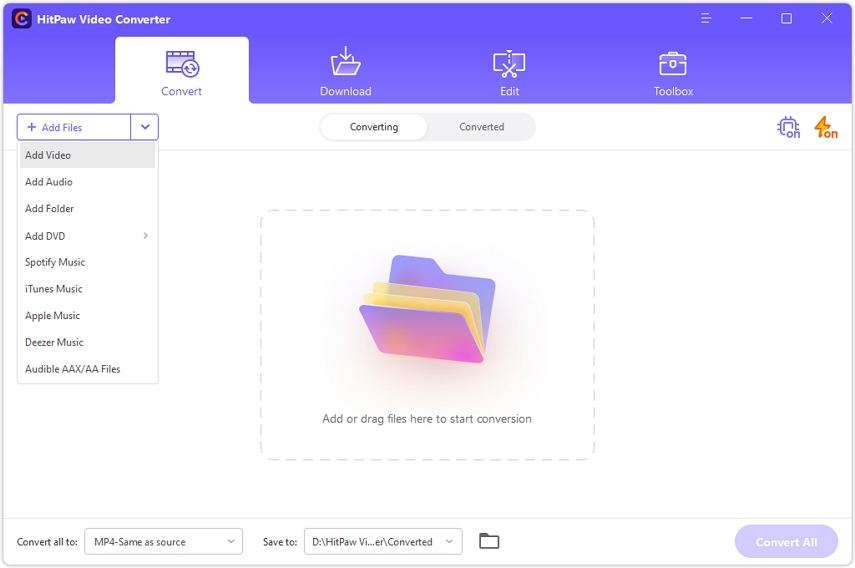
Step 02 Secondly, expand the drop-down menu of "Convert all to," go to the "Audio" category, and choose "FLAC." You can select the quality and other audio aspects if required. Also, choose the output folder from the "Save to" tab.

Step 03 The final step is clicking "Enable Lossless Conversion" and hitting the "Convert" button. The converted file will be accessible soon. You can also convert AAC to FLAC using this method. You are all done!

After going through this write-up, you must have grasped the idea that both AAC and FLAC formats have pros and cons. When AAC is a lossy format and brings a small file size, FLAC is a lossless music file that retains the best sound quality. So comparing FLAC vs. ACC, none of the two can be declared an absolute winner.
Since you know what they offer and how they differ, pick the one that best suits your needs. So you can make a conversion between these two formats using HitPaw Video Converter.
1. Is AAC the best audio format?
The best audio format will always come under compatible and popular formats. Keeping this in view, AAC is an excellent lossy compressed format in quality and size. It is often used in Apple devices and applications because of its small size. You can compress it at a high bitrate for improved sound quality. But if you need the best lossless format in sound quality, FLAC proves to be the ideal one.
2. Which audio codec is best for online video streaming?
Comparing AAC vs. FLAC, the AAC audio codec is considered the best for online streaming purposes like uploading on YouTube and other social platforms. Even it is supported by various software and devices such as Windows, macOS, Android, iOS, and Linux. Even Set-Top boxes and Smart TVs also support this format, thus making the streaming easier.
3. Does Spotify play FLAC?
Undoubtedly, FLAC is a fantastic format, but unfortunately, Spotify does not yet support streaming in this file format. You can check the other audio formats and their compatibility for free and premium users. In fact, Spotify uses OGG Vorbis, which costs nothing to license.



HitPaw Video Converter
Ultra-Fast to convert and download video.

HitPaw Edimakor
Create standout videos with simple clicks.

Join the discussion and share your voice here
Leave a Comment
Create your review for HitPaw articles