Top 7 Scream Ghostface Voice Changers in 2023
When it comes to horror movies, Scream is one of the most iconic franchises of our time. And what's a Scream movie without Ghostface? The infamous masked villain has a chilling and recognizable voice that strikes fear into anyone who hears it.
Thanks to technology, you can now transform your own voice into that of Ghostface with special voice changers.
But with so many options out there in the market, choosing the right one might seem daunting.
That's why we've researched and compiled a list of the top 7 scream ghostface voice changers for 2023.
Part 1: What Does It Mean by Ghost Voice Changer?
A Ghost Voice Changer refers to a type of voice-changing tool or software that allows its users to alter the sound of their voice. Usually, these ghost voice changers specialize in altering the user's voice into that of Ghostface - the iconic masked antagonist from the Scream movie franchise.
The main purpose of these scream Ghostface voice changers is to add an element of fun and excitement to any occasion. Whether it’s Halloween season or you just want to pull off a good prank, these ghost face-changer can help add new depth layers to your experience.
Part 2: 2 Best to Enjoy Ghostface Voice Changer APPs
If you're looking to transform your own voice into that of Ghostface - it’s easier than ever before with mobile applications. Here are two best Ghostface voice changer apps you can try out:
Scary Voice Changer App (Android)

This well-designed app features a Ghostface and dark interface, adding to its overall functionality.
With several purpose-made scream voices to choose from, users can easily record their own voices and transform them using the custom frequency and pitch settings. Furthermore, this scary voice changer also allows you to edit your recordings and set monstrous ringtones for your phone.
While easy to use, it should be noted that the Scary Voice Changer does not change your voice in real-time - like some other similar apps offer.
Scary Voice Changer(iOS)

If you are an iOS user, you might be interested in trying out the Scary Voice Changer (Recorder). This is a free and easy-to-use Ghostface voice changer with a wide variety of spooky sound effects at your disposal.
With this app, changing your voice to mimic the screams of a creaking door or a spine-chilling animal has never been easier. As well as changing your pitch into anything that Goosebumps will look like a playful experience.
The app features numerous bone-chilling screams and voices to choose from - making it one of the largest collections of its kind available online today.
Part 3: 5 Best Use Ghostface Voice Changers Online
If you're hoping to scare your friends during this Halloween season or prank them with a Ghostface voice at any time of the year. In this section, we've rounded up the 5 best use Ghostface scream voice changers that are available online today.
WooTechy SoundBot
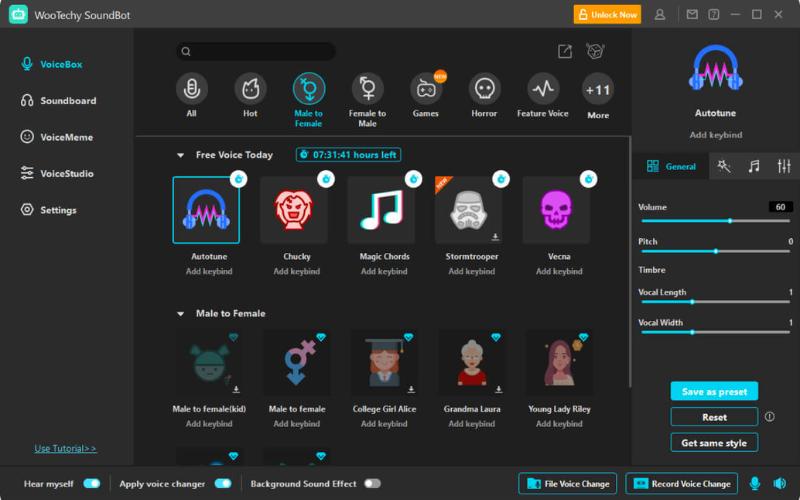
If you are a Windows user and in search of a scream Ghostface voice changer software, WooTechy SoundBot might be the perfect option for you.
With access to over 400 sound effects options and an easy-to-use soundboard, it allows you to create your own distinct screaming Ghostface voice that will have everyone terrified.
Great for use on apps like Skype, Zoom, or even game streaming platforms - this ghost face-changing software supports output sharing to other content platforms, including YouTube.
Pros:
- Large library provides more than 400 sound options
- Supports several real-time Voice Memes with 200 adjustment options available as applications
- Included AI voice demos could assist in creating unique voices
Cons:
- Limited capacity for file format modifications
Voicemod

Voicemod is a great Windows 10 voice-changing software that offers top-notch tools and features to help you optimize the quality of your vocal sound.
With advanced editing options, which include backgrounds and supporting sound effects, it becomes a great option for those who want easy access during online interactions or gaming sessions.
Pros:
- Allows creation of AI-powered audio tracks,meme based real-time broadcasting effects
- Includes countless advanced features offered are free to use
- Provides high-level integrations with systems as well as apps.
Cons:
- Ads promote paid products or completed version on various updates executed inside the tool itself.
EaseUS VoiceWave

EaseUS VoiceWave is an AI-powered Ghostface voice changer that boasts advanced functionality to make it a standout software among the options available online today.
With access to over 100 unique real-time sound-changing effects and personalized settings adjustment, this voice transformer offers support for popular channels like Discord, Zoom & Skype.
Pros:
- Simple User interface design makes it easy to use
- Multiple character creation options plus custom offerings
- Tonal editing tools increase professionalism allowing users greater customization of output
Cons:
- Support is limited primarily to Windows
MorphVox Voice Changer
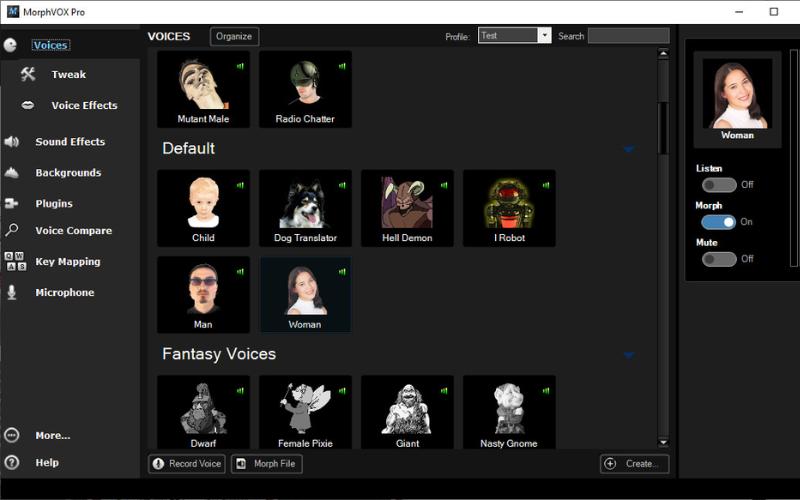
MorphVox Voice Changer is an excellent Ghostface voice changer app designed exclusively for PC users. With this software, you can instantly get numerous real-time option changes to match and adjust your sounds to various levels of vocal features with ease.
The app provides a Soundboard with pick-list resources featuring essential templates available under key binds during activation.
Pros:
- Use the Smart mode feature reduces the natural audio background as interference
- Provisioning tools 'Keystroke' largely control tone modifications under critical standard mutations.
- Integrate environmental effects in audio content during conversions
Cons:
- Users require planned payment subscriptions to access advanced or full-set bundled features
LingoJam
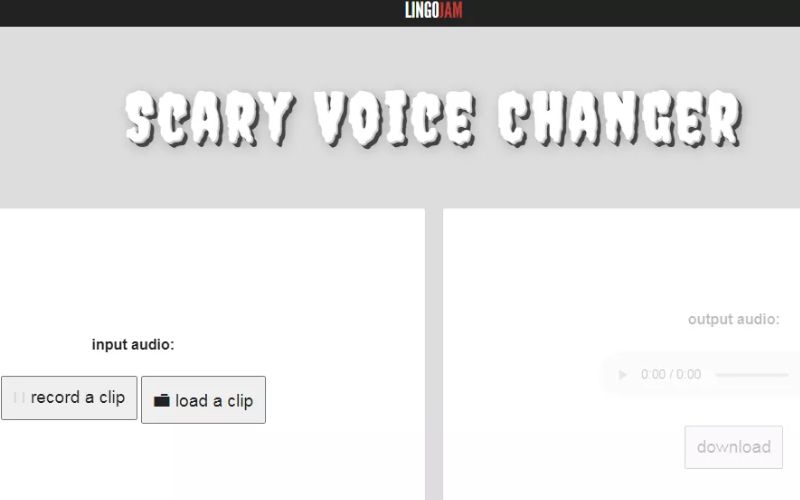
LingoJam is a simpler and lighter online Ghostface voice changer alternative that requires nothing more than a few minutes of users' time.
Once access to your recording devices has been granted, it allows for either pasting or directly adding file storage locations from anywhere virtually in the world.
Pros:
- Upload different versions online quick-dial checkbox system easy to use point-and-click options.
- Privacy concerns met with data protection measures
- The software delivers quality outputs via simple parameters which can be customized with relative ease
Cons:
- The software might leave some static sounds noise in output
Extra Tip: How To Add Ghostface Voice To Video?
If you're searching for a way to add Ghostface voice changer Amazon to your video, the HitPaw Online Add Music to Video tool might just be what you need. This free online tool allows users to incorporate music or audio into their videos effortlessly and securely without downloading an application for installation.
What's more, there are no limitations on runtime nor watermark placements detracting from its overall appeal; Plus, it maintains privacy measures with constant security protocol optimizations as an added layer of safety while using this resource.
Features:
- No limits, no watermark, and no ads
- Works on any device including Windows PC, Mac, iPhone, or Android devices
- Easy-to-use interface with simple navigation options.
- High-level security with a 100% safe connection for privacy preservation.
- Constantly updated software capabilities for optimized performance over time
Steps:
Adding music to videos has never been easier with HitPaw's three simple steps:
Add Voice Now!- Drag or drop your video file on the upload page, and the process will begin automatically from there.
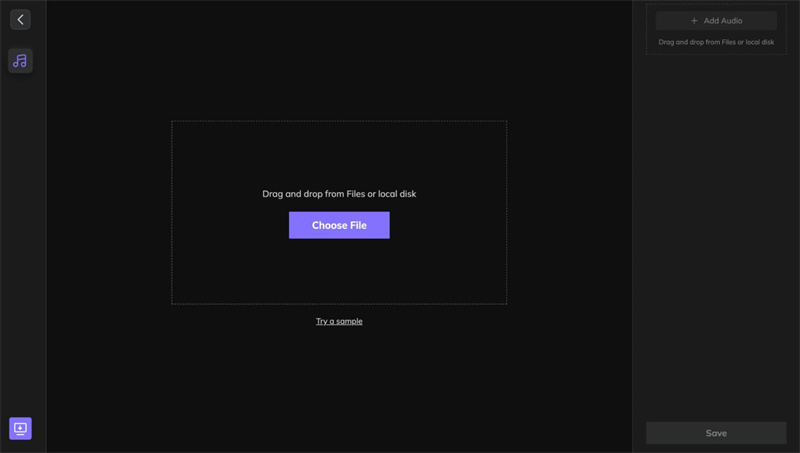
- Select a suitable tune and trim it for editing to fit perfectly within your footage scene.
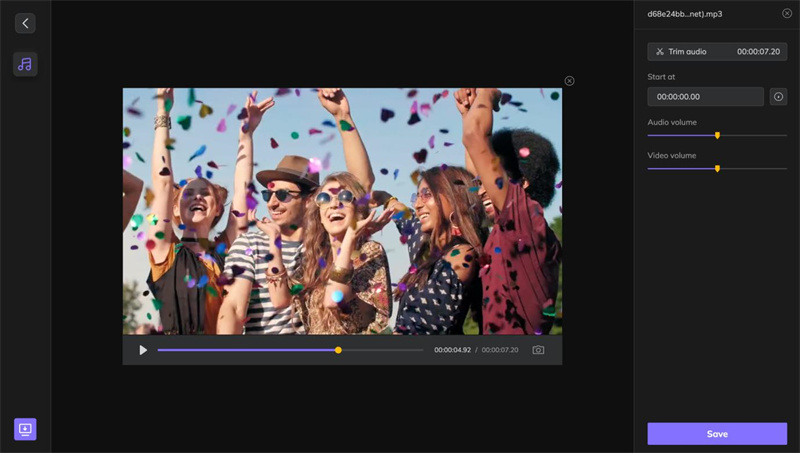
- Once you are satisfied with your work, simply click the "Save" button, followed by an export of the edited video file that is now yours for safekeeping.
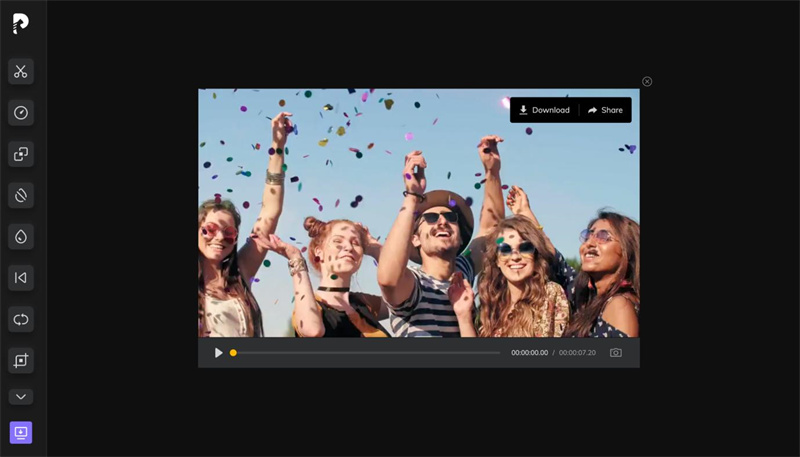
Final Thought:
If you're a Scream fan or simply looking to add some spookiness to your pranks, getting a Ghostface voice changer tool can provide the ideal solution.
There are various choices available both online and offline that allow you to transform your voice into Ghostface's iconic toned speech for creating atmospheric effects in your content.
We recommend you use HitPaw Online Add Music to Video. To find out more about how to get Ghostface voice changer, stay tuned.
Add Voice Now!






Home > Voice Changer Tips > Top 7 Scream Ghostface Voice Changers in 2023
Select the product rating:
Joshua Hill
Editor-in-Chief
I have been working as a freelancer for more than five years. It always impresses me when I find new things and the latest knowledge. I think life is boundless but I know no bounds.
View all ArticlesLeave a Comment
Create your review for HitPaw articles