Top 5 Amazing Green Screen Cameras for Green Screening
While green screens and editing software make the process possible, having the right camera with green screen is crucial for capturing high-quality footage that can be smoothly integrated into digital backdrops.
In this article, we count down the top 5 best green screen camera for filming and chroma key compositing. We'll consider budget-friendly options as well as more advanced DSLR and mirrorless cameras.
Part 1. Top 5 Green Screen Cameras for Green Screening
1. Panasonic GH4
Leading off our list is the Panasonic Lumix GH4, a mirrorless micro four-thirds camera that has become a favorite for 4K video production and green screen work. Its combination of professional video features, compact size, and competitive price point make it an ideal choice for chroma key shooting.
Features- 16MP Four Thirds sensor capable of 4K video up to 30fps
- Excellent image quality with deep color rendition
- Weather sealed magnesium alloy body
- 5-axis sensor stabilization
- WiFi and NFC connectivity
Pros
- Compact mirrorless body ideal for green screen work
- Top of the line 4K video quality and features
- Great still photo capabilities for a hybrid camera
- Extensive physical controls for video operation
- 5-axis stabilization useful for handheld shooting
Cons
- Contrast detect AF less reliable for fast action
- Battery life could be better when recording 4K video
- No built-in ND filters like more video-centric cameras
2. Blackmagic Pocket Cinema Camera
If you're looking for cinema-quality 4K footage and advanced video features in a highly compact camera green screen, the Blackmagic Pocket Cinema Camera 4K is a top choice for chroma key work.
Features- 4/3 sized HDR sensor for 4096 x 2160 4K video
- Dual native ISO up to 25,600 for incredible low light performance
- 13 stops of dynamic range and professional ProRes codecs
- Carbon fiber composite body weighs only 1.1 lbs
Pros
- Exceptional 4K image quality in a small form factor
- Dual native ISO provides ultra-clean footage
- Great battery life for extended shooting
- Massive dynamic range for green screen work
- Good camera focus green screen
Cons
- No continuous autofocus or image stabilization
- Small sensor struggles a bit in very low light
- LCD screen isn't movable or bright outdoors
3. Panasonic Lumix GX80 / GX85
The Panasonic Lumix GX85 is a sleek and compact mirrorless camera that packs impressive features like 4K video and dual image stabilization into a portable body. Its combination of performance and value makes it a great option for green screen work on a budget.
Features- 16MP Micro Four Thirds sensor with no low-pass filter
- Compact mirrorless camera body with dual image stabilization
- Shoots UHD 4K video at 30fps, plus 4K photo modes
- Tilting touchscreen LCD and 2.76M dot electronic viewfinder
Pros
- Excellent image quality and 4K video in a small package
- Dual stabilization great for handheld shooting
- User-friendly touchscreen interface
- Good value for the feature set
- Compact kit lenses are lightweight
Cons
- Contrast detect AF can struggle with fast action
- Kit lenses have slower variable apertures
- No mic input or headphone jack
4. Logitech C922x Pro Stream Webcam
If you're looking for an affordable webcam optimized specifically for streaming and green screen work, the Logitech C922x Pro Stream is a great choice. While it lacks some of the advanced features of pricier DSLR and mirrorless cameras, this webcam offers full HD 1080p quality and handy background replacement technology at under $100.
Features- 1080p HD video at 30fps, 720p at 60fps
- Background replacement technology powered by Personify
- Automatic low light correction
- Stereo microphones for audio capture
- Plug-and-play USB connectivity
Pros
- Inexpensive price point for a full HD streaming webcam
- Background replacement great for green screen work
- Plug-and-play setup with no extra software needed
- Compact and portable design
- Built-in stereo mics capture crisp audio
Cons
- Max 1080p resolution less sharp than 4K options
- Small sensors can struggle in low-light conditions
5. Canon 60D
The Canon EOS 60D DSLR may be an older model, but it still delivers excellent image quality and a flip-out vari-angle LCD that make it a great budget-friendly option for green screen work. Its combination of photo and video capabilities provides a lot of versatility for chroma key shooting and production.
Features- 18MP APS-C CMOS sensor
- DIGIC 4 image processor
- ISO range of 100-6400, expandable to 12800
- 1080p HD video recording
- Vari-angle 3-inch LCD screen
Pros
- Excellent image quality and high ISO performance
- Flip out vari-angle LCD useful for green screen
- External mic input and HDMI out
- Large DSLR body great for handheld shooting
- Good manual controls and customizability
Cons
- No 4K video recording capabilities
- 9 AF points less advanced than newer DSLRs
Part 2. The Best Digital Green Screen with HitPaw Video Object Remover
If you don't have access to a green screen setup or want more versatility in editing subjects and backgrounds, the HitPaw Video Object Remover provides a powerful software-based solution.
HitPaw Video Object Remover utilizes intelligent AI tracking to identify subjects and objects, allowing you to seamlessly erase them from video. It can lock onto subjects even as they move, maintaining clean separation for background removal and replacement. The tool also features smart inpainting algorithms that accurately fill in and blend the removed areas.
Features- Intelligent AI Tracking - Advanced algorithms automatically detect and track objects, people, and backgrounds to remove throughout the entire video. No need for tedious frame-by-frame editing.
- Background Replacement - Easily swap out video backgrounds with custom images or green screen effects by erasing existing environments.
- Smooth Inpainting - The removed areas are seamlessly filled in using surrounding content, with no jagged edges or artifacts left behind. Looks natural.
- Precision Masking - The magic selection brush lets you accurately mask areas to remove or keep by just painting over them.
- Flexible Object Removal - Eliminate unwanted photobombers, signs, vehicles, buildings, and a wide range of objects from your footage.
Follow these steps to seamlessly remove unwanted objects and backgrounds from your green screen videos:
Step 1:Import your green screen clip into HitPaw Video Object Remover on your Mac or PC. You can drag and drop files directly into the interface.

Step 2:Choose between Transparent mode to completely erase the selection or Green Screen mode to retain a clean green backdrop.

Step 3:Review the results and make any precision adjustments with the Magic Selection Brush.

Step 4:Export your edited video with the unwanted elements removed and enjoy flawless green-screened results.

Final Thoughts
Even with the perfect camera and green screen, unwanted elements can sabotage your shots. That's where the HitPaw Video Object Remover comes in clutch as a robust, AI-powered solution for erasing objects, people, and messy backgrounds right from your footage.
The intelligent tracking technology and seamless inpainting results surpass tedious manual editing.





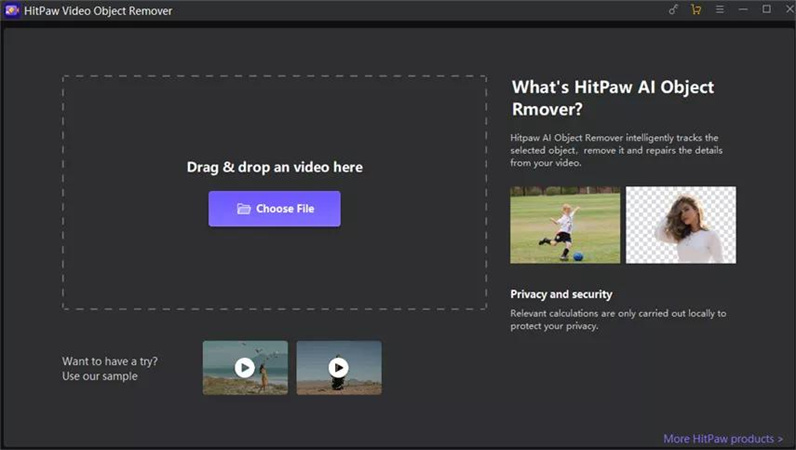
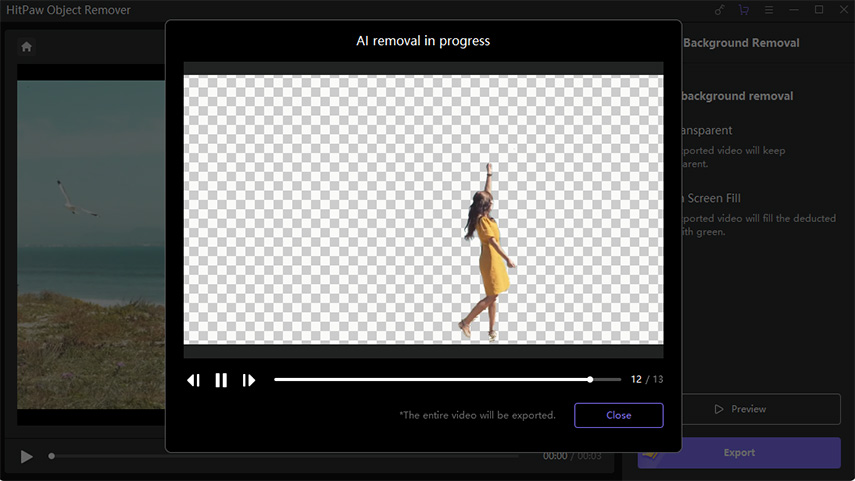
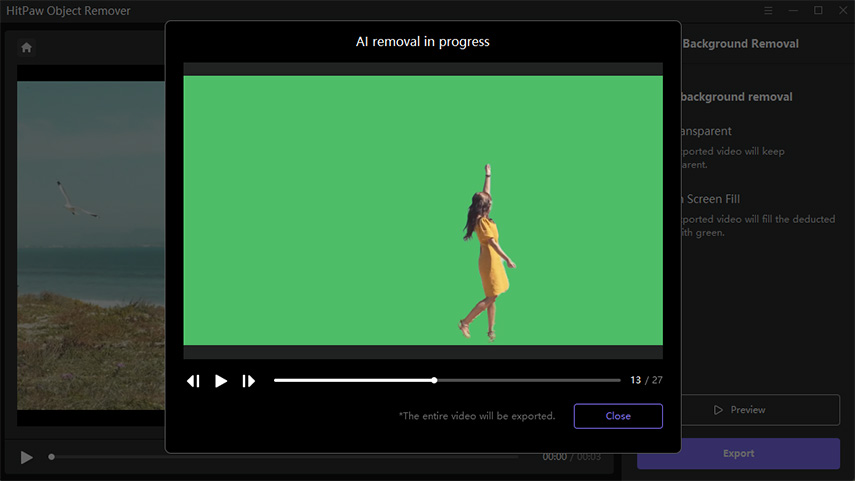
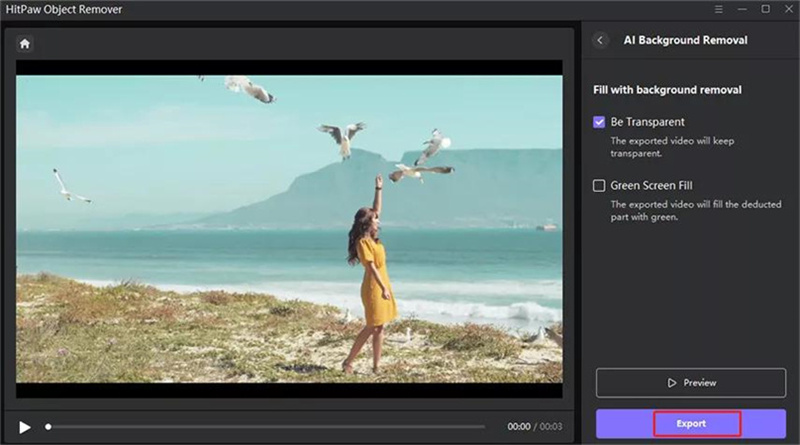




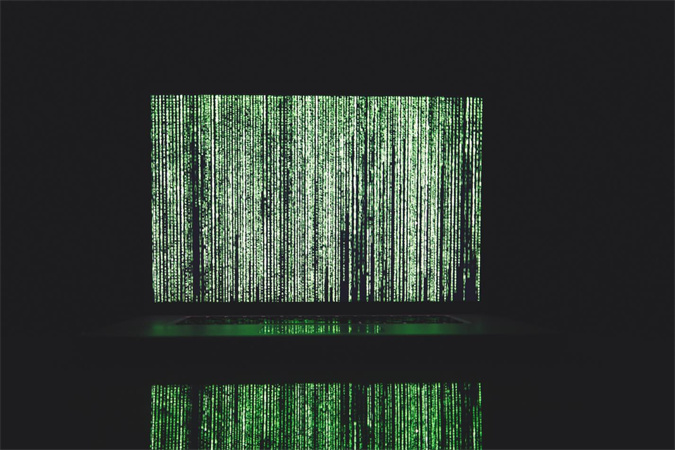

Home > Video Tips > Top 5 Amazing Green Screen Cameras for Green Screening
Select the product rating:
Joshua Hill
Editor-in-Chief
I have been working as a freelancer for more than five years. It always impresses me when I find new things and the latest knowledge. I think life is boundless but I know no bounds.
View all ArticlesLeave a Comment
Create your review for HitPaw articles