Best 7 Headshot Retouching Service/Auto Tools Available in 2023
You decided to click the images for business, but what happened was that the images you've taken are blurred and contain noise. Can you opt for the headshot retouching to make the skin appearing on the images perfect and relevant?
Acquiring headshot retouching services is challenging, but we will introduce the 7 highly impressive ways to put things in order.
Part 1: Top 4 Choices For You to Start Your Headshot Retouching in 2023
Watch out for 4 prolific and amazing digital headshot retouching tools listed below that can make the images look splendid and eye catching.
1. FixthePhoto
Fixthephoto is an amazing, high-quality headshot retouching tool that makes the images look smooth and splendid. You can eliminate the visible defects and remove the dark circles, blackheads, and bags under your eyes.
Regardless of how irritating your skin in the images looks, FixthePhoto will surely take care of that courtesy of the amazing AI technology. After adjusting the quality of the headshot photos, you can then watch out for the difference between the input and out images on your screen.
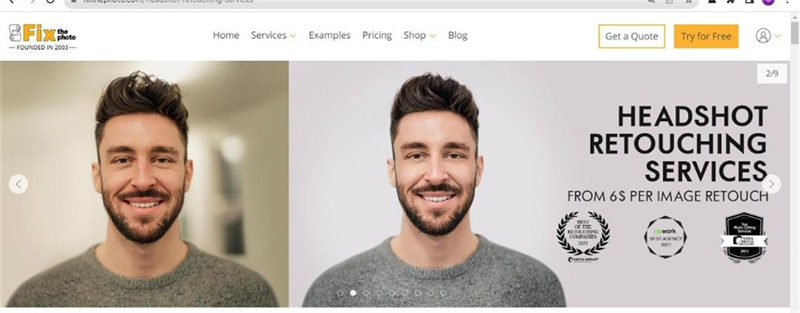
2. Ephotovn
Another top notch headshot retouching tool that can eliminate the shortcomings of the images is none other than Ephotovn. It comes up with a terrific and flawless user interface to eliminate the scars and blemishes from the images.
Apart from allowing you to enhance the quality of your face, you'll need to adjust the contrast and brightness. Reducing skin imperfections is a matter of a few seconds courtesy of this eye catching Ephotovn, as this wonderful headshot retouch tool relies upon artificial intelligence.
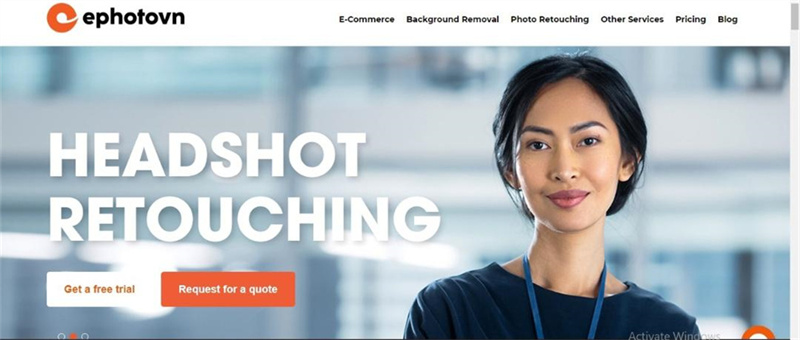
3. Perfect Retouching
If you're struggling with blemishes, black scars, or wrinkles in the skin of your images, Perfect Retouching could be a brilliant tool for you. Like various headshot touch-up tools, Perfect Retouching also offers AI-powered technology, and it doesn't take any time to fix the issue the images might be facing.
On top of that, Perfect Retouching doesn't compromise the resolution of the images while editing their images as it comes up with the powerful and fantastic features.

4. City Headshots
City Headshots are an amazing way to produce gigantic images by eliminating the wrinkles and blur from the images. Whether you want to whiten teeth, customize the flyaway hairs, use shine removal, or remove the blemishes, the digital headshot retouching tool has covered it for you.
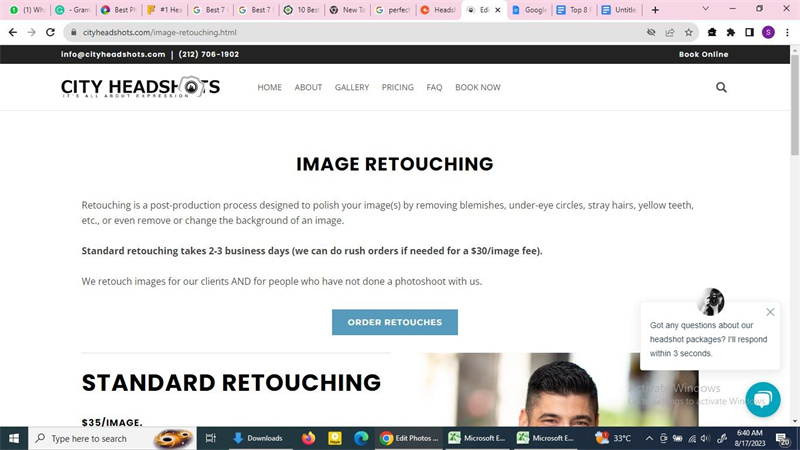
Part 2: Most Popular 2 Tools for Headshot Retouching Online
After exploring the above mentioned headshots retouching tools listed above, if you want to go for the most popular headshot touch up tool, here's a list of two spectacular options for you.
1. Fotor
Every content or businessman who intends to retouch the headshot will have immense knowledge about the Fotor. It is a high-quality tool that empowers you to edit all the parameters of images.
Apart from offering a simple and manageable user interface, the thing to like about the Fotor is that it pays huge attention to maintaining the resolution while enhancing the quality of the images. On top of that, Fotor helps you to remove blemishes, wrinkles, blackheads, and unwanted scars making the photos look flawless.
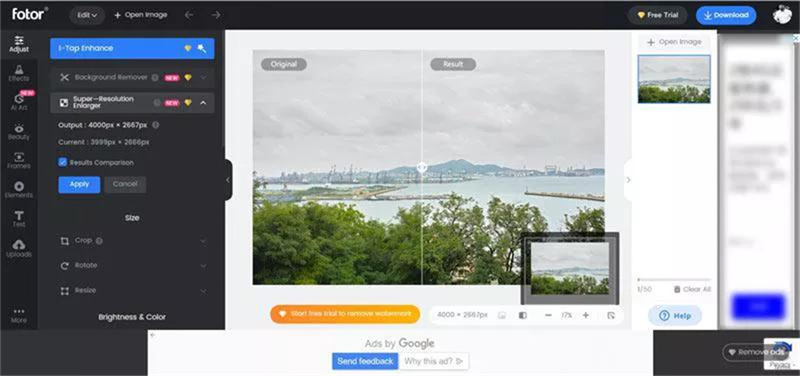
2. VanceAI
Retouching the headshots of an image and making it look worth noticing is also possible via VanceAI. Despite offering simple user and AI powered technology, VanceAI doesn't mess up with the quality of the images, keeping the original quality of the photos maintained.
Whether you want to eliminate unwanted blemishes or wrinkles, VanceAI won't take any time before putting things in order. On top of that, using the VanceAI is quite simple, as all you need to do is visit the official website and then import the photo you'd like to retouch before letting the VanceAI do the rest.
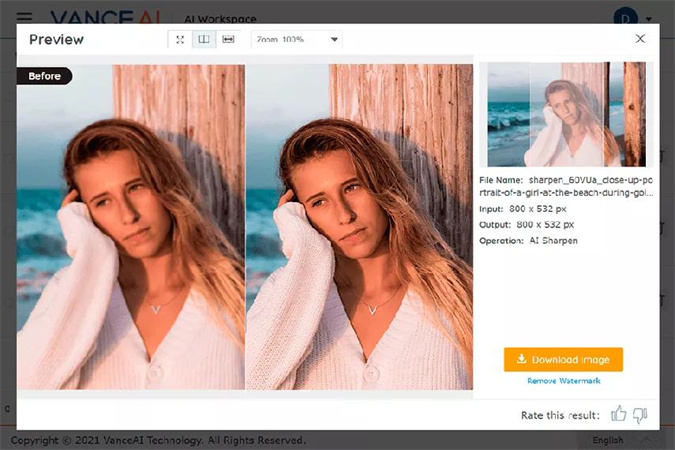
Part 3: Ultra Fast & Perfect Way to Auto Retouch Your Headshot
You can watch out for the various headshot retouching tools that help you customize the image parameters, including removing blemishes or wrinkles. Unfortunately, many tools, instead of improving the image quality, will eventually cause resolution loss. Luckily, HitPaw Photo Enhancer is a rare exception, with the mesmerizing ability to automatically retouch the headshot.

From allowing you to make teeth whitening to enabling you to colorize the black and white headshot, HitPaw Photo Enhancer has truly been a remarkable tool. On top of that, HitPaw Photo Enhancer offers 6 amazing AI models that can surely enhance irritating looks and images instantly.
- Eye catching photo quality enhancer for Mac and Windows
- Offers the effortless user interface
- Allows you to retouch the headshot of the images without affecting the resolution of the images
- It helps you to customize the images courtesy of the 5 AI models
- It enables you to improve the quality of multiple images simultaneously
Here's the step-by-step guide to learning how to auto retouch the headshot via HitPaw Photo Enhancer.
Step 1:Click the button below to get the software. Start the program and press on the Choose File icon to import the photo you'd like to improve the quality of.

Step 2:Now, you can choose the 6 terrific AI models to improve the headshot on the skin. You can select the desired AI model, as all the options are worth your attention.

- Step 3:Click the Preview button to review the changes, and then hit the Export icon to download the images.
Conclusion
That's all we've had from this stunning guide, where we've listed the amazing headshot retouching tools. The tools we've mentioned in this guide help you to opt for digital headshot retouching without messing up the quality of the images.
You can watch out for the amazing online tools listed in this post to use the headshot retouch, but looking at HitPaw Photo Enhancer is the most recommended option. It enables you to fix faulty images using the 6 mesmerizing AI models.










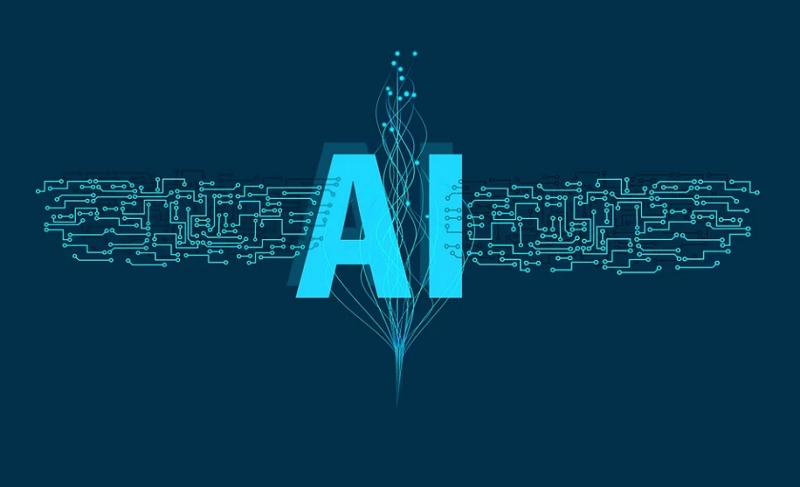


Home > AI Photo > Best 7 Headshot Retouching Service/Auto Tools Available in 2023
Select the product rating:
Joshua Hill
Editor-in-Chief
I have been working as a freelancer for more than five years. It always impresses me when I find new things and the latest knowledge. I think life is boundless but I know no bounds.
View all ArticlesLeave a Comment
Create your review for HitPaw articles