HitPaw Video Converter Crack, Review, and Coupon
Have you ever needed to convert a video from one format to another? We have all been there! The need for multimedia conversion tools is everyday life for many of us.
From converting videos to making them compatible with different devices or simply editing and cutting a video without losing quality, the need for such tools always exists.
And for that reason, there are countless conversion tools on the market today. You can find online and desktop programs, free and paid, as well as cracked versions.
But one of the standouts among them is HitPaw Video Converter, a desktop program that promises to convert video and audio files with ease. It's been around for a while, and there's plenty of buzz about it. In this post, we’re going to give an in-depth, authentic review of the HitPaw Video Converter. So, read on and we’ll even tell you Hitpaw Video Converter coupon code to avail a discount on your software purchase.
Part 1. Authentic Review of HitPaw Video Converter
Before you make a decision, check out our below genuine HitPaw Video Converter review and find out whether it’s worth your investment.
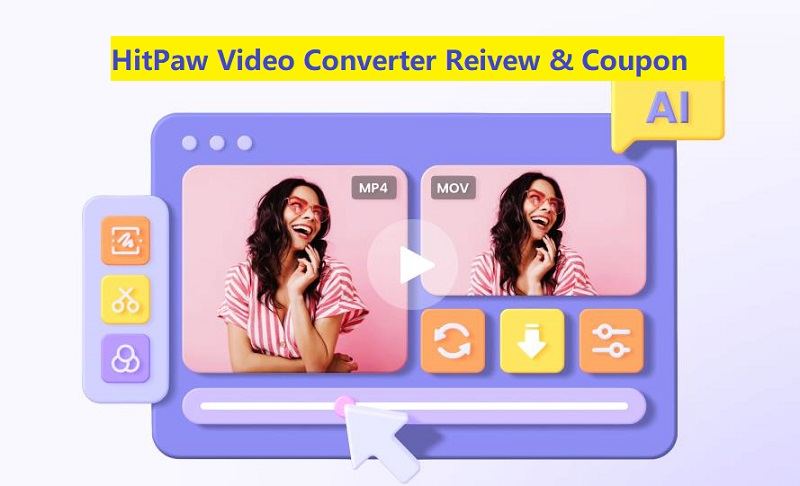
1. What is HitPaw Video Converter?
HitPaw Video Converter is a desktop program available for Windows and Mac. It is a lossless converter for videos, music, DVDs, and images. It is also a cutting-edge music converter for Apple Music, Spotify, and Deezer. And it also comes with a robust built-in video downloader to download your favorite online videos, movies, and music.
It's incredibly easy to use, and it offers very high-quality conversions. You can convert videos in batch mode, choose different video formats, or even add effects and subtitles.
2. What Are HitPaw Video Converter Main Features?
What makes HitPaw Video Converter one of the best video converters for Windows and Mac is its features.
- 1. One-stop Converter for Videos, Audio, DVDs and Images
- 2. 2D to 3D Converter
- 3. Robust Video Downloader from YouTube and 10000+ Sites
- 4. Lossless Music Converter for Apple Music, Spotify and Deezer
- 5. Built-in Smart AI Tools
- 6. Built-in Editor
- 7. Batch Process, GPU Acceleration, and Lossless Conversion
HitPaw Video Converter provides a one stop solution to convert videos, audio, DVDs, Blu-rays and images. It supports to convert videos and audio from/to 1000+ formats, rip DVD/blu-ray DVDs to digital without losing quality, and also convert images to JPG/PNG/JPEG/TIFF/BMP/WEBP in batches.
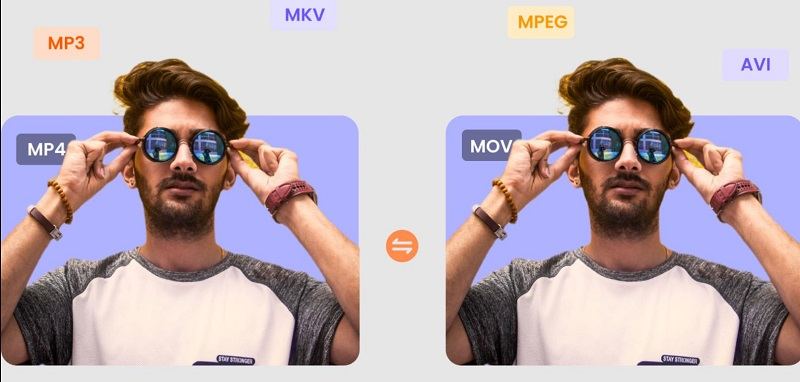
Convert any ordinary 2D video to 3D easily. By using the most advanced technology, users can create appealing 3D effects videos and generate two videos side by side or on the top and bottom screens. The converted 3D videos can be played on most VR devices including Meta Quest 2.

HitPaw Video Converter can save video from YouTube, bilibili, Instagram, Facebook, SoundCloud and other sites and convert to MP4/MP3 in high quality.

HitPaw Video Converter’s patented technology can download and convert Apple Music to MP3, rip music from Spotify and Deezer to MP3 320kpbs.
HitPaw Video Converter comes with a built-in Intelligent AI that enhance your video experience. The vocal remover can remove vocals from video and audio in one click; AI Noise Remover can automatically remove various kinds of noise like Wind noise, humming or crowd noise; And AI Background Remover can remove unwanted background and add a new background to images.
The built-in editor can greatly enrich your video story. HitPaw Video Converter offers a host of video-editing options like cut/merge/crop/rotate videos, or add filters and watermarks to your video/images, and even change the video playback speed.
HitPaw Video Converter supports batch convert, download and editor files with full GPU acceleration. What is more, the quality are kept intact.
3. What is the Difference Between HitPaw Video Converter Free and Paid?
HitPaw Video Converter comes in both a free trial and paid version. With a free version, you won’t be able to enjoy all the features of the software.
With HitPaw Video Converter free version, you can:
- Convert 1/3 length of video, audio, DVDs, and blu-ray DVDs
- Convert 1 file from Apple Music
- Convert 2 files from Spotify and Deezer
- Download 1 file free from online sites
- Convert 2 images free
With HitPaw Video Converter full/paid version, you can use full features without restrictions, including:
- Convert any video, audio, DVDs, blu-ray discs, and images without limitation
- All AI tools are free to use without limitation
- Download videos/Audio/Subtitles from 10000+ sites
- Batch process are support
- Create GIFs from videos
- Batch cut/merge/rotate videos
- Batch add filters and watermarks to videos
- Compress videos without losing quality
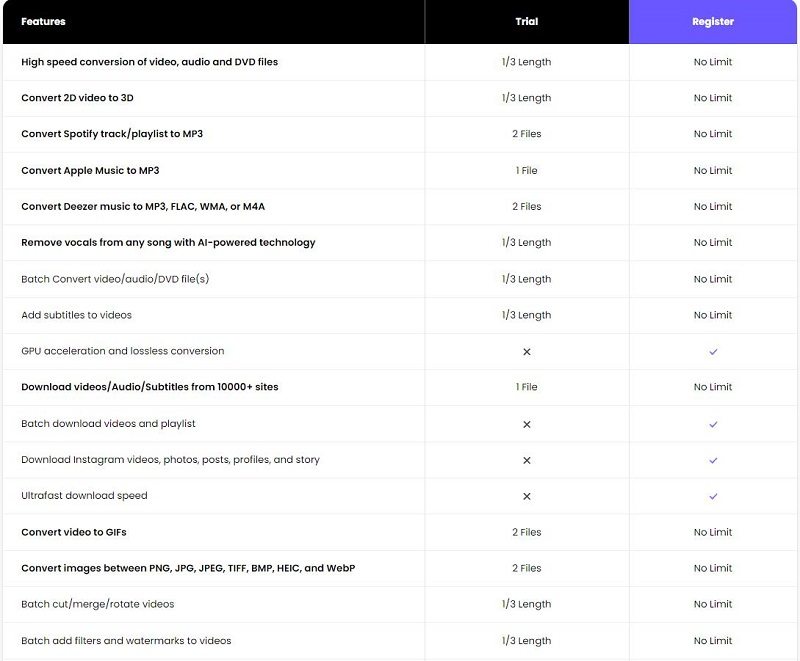
4. Is HitPaw Video Converter Legit and Safe?
Yes, HitPaw Video Converter is legit and safe. It's a reliable multimedia converter with plenty of features to help you get the job done quickly. It is free from viruses, malware, or any malicious software.
It is also regularly updated to make sure it stays compatible with the latest software versions.
5. Is HitPaw Video Converter Free?
HitPaw Video Converter offers free download and test. The free trial has some feature restrictions.
There are three license plans:
- 1 monthly plan: $19.95
- 1 yearly plan: $39.95
- Lifetime plan: $79.95
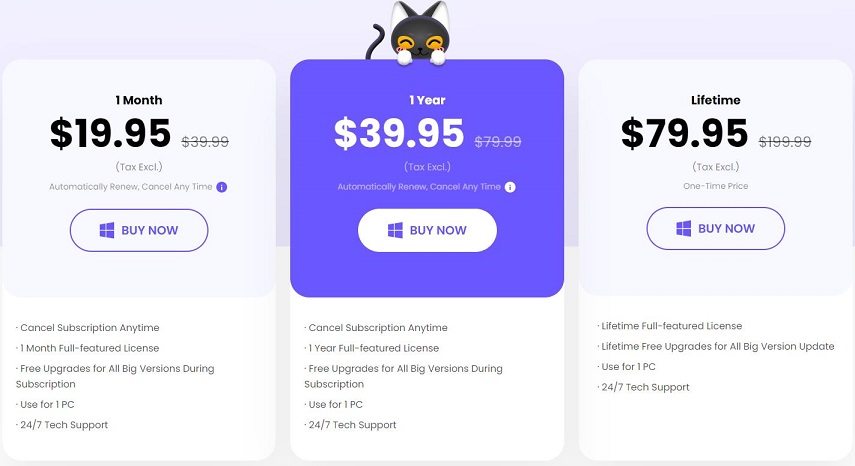
Part 3. HitPaw Video Converter Crack for Windows and Mac
Thinking of downloading HitPaw Video Converter crack version? Want to find HitPaw Video Converter Torrent? Using a cracked or torrent version of the HitPaw Video Converter is not recommended. It can be dangerous and risky, as it can contain viruses or malware.
Moreover, crack versions are not up-to-date and lack features that you will find in the official version. The cracked version might also lack customer support and other important features.
It is always better to download the official version of HitPaw Video Converter than to risk using the cracked version. It is more reliable and secure, and you'll get regular updates.
Here are a few reasons why it is not recommended to use a cracked version of HitPaw Video Converter:
- Cracked versions are not updated and may contain bugs or glitches.
- They are not secure and may contain malicious files.
- You won't be able to access customer support with a cracked version.
- You might not get the full features that you would with an official version.
- It is illegal to use a cracked version.
- So, if you want to use HitPaw Video Converter, it's better to download the official version. It is not only more secure and reliable, but you'll also get access to all of the features that the official version offers.
So, from where to download HitPaw Video Converter? Download the official version from following link.
Part 4. How to Use a HitPaw Video Converter?
Using HitPaw Video Converter is incredibly simple and straightforward. Here's a guide to demonstrate how to convert files with HitPaw Video Coneverter:
Step 1:Download and install the software from the official website.
Step 2:Launch HitPaw Video Converter and select the video files you want to convert. You can import a single file, or multiple files.

Step 3:After the file (s) are imported, you can play the video, edit video info, and add subtitles.

Step 4. Choose the output format that you need, such as MP4 or AVI. There are preset formats for devices, platforms, videos and audio. You can customize the output settings, such as resolution and bit rate.

Step 5. Click the Convert button to start the conversion process. The converted video will be saved in the selected folder.

And that's it! You've successfully converted your videos using HitPaw Video Converter. Now you can enjoy your converted videos on any device in any format.
Part 5. Time-limited Bonus: 20% Off HitPaw Video Converter Promo Code & Coupon Code
If you're looking to upgrade to the full version of HitPaw Video Converter, now's your chance. We have a special offer just for our readers.
To get 20% off HitPaw Video Converter full, simply use coupon code below:
20% Off Coupon Code: VC20OFF
How to Redeem HitPaw Video Converter Coupon Code
Step 1. Go to the official page of HitPaw Video Converter and select a plan.

- Step 2. On the checkout page, click on the “Redeem Coupon Code” option.
Step 3: Copy & paste the UltFone iOS System Repair coupon code in the text bar and then click “Update” and that’s it.

- Step 4. The discount will be applied to your total amount, and you can complete your purchase.
Hurry and get 20% off the full version of HitPaw Video Converter today! This offer is only available for a limited time.
The Bottom Line
No matter what video format you need to convert, HitPaw Video Converter has you covered. It offers a variety of features for both basic conversions and more complex tasks.
You can save even more when you upgrade to the full version of HitPaw Video Converter and use coupon code VC20OFF. Don't miss out on this time-limited offer and get 20% off your purchase today!









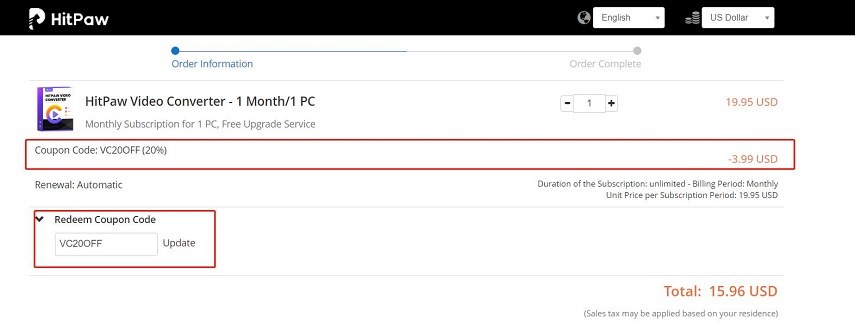






Home > Reviews > HitPaw Video Converter Crack, Review, and Coupon
Select the product rating:
Joshua Hill
Editor-in-Chief
I have been working as a freelancer for more than five years. It always impresses me when I find new things and the latest knowledge. I think life is boundless but I know no bounds.
View all ArticlesLeave a Comment
Create your review for HitPaw articles