Step by Step Guide to Cancel Audible Membership on Audible/Google Play/App Store
Audiobooks have revolutionized how we consume literature, offering a convenient and flexible reading experience for those leading busy lives or seeking a unique way to explore books.
With Audible's vast collection of titles, you can immerse yourself in captivating stories during your daily commute, workouts, or household tasks. However, if you do not utilize your Audible subscription as much as you'd like, it might be time to bid farewell to audiobooks for now and save those precious pennies.
This step-by-step guide walks you through canceling your Audible membership on Audible, Google Play, or the App Store, ensuring a seamless and hassle-free experience.
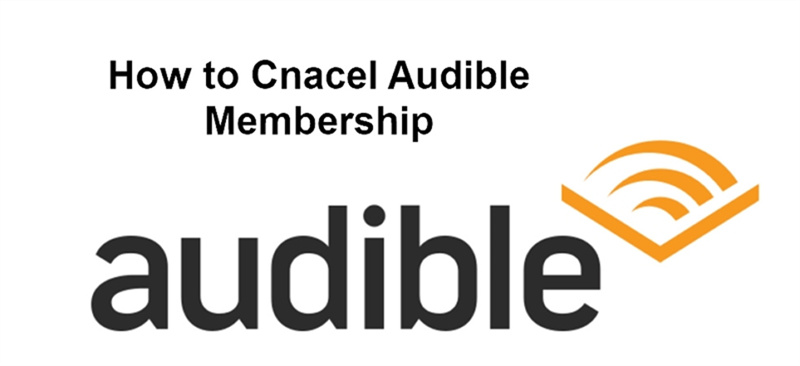
Part 1. What is the Use of Audible Membership?
If you love books and podcasts but need help dedicating time to reading, Audible offers a revolutionary solution that seamlessly integrates literature into your daily life. Owned by Amazon, Audible is an online platform that provides its users with a vast library of audiobooks, podcasts, and exclusive audio content.
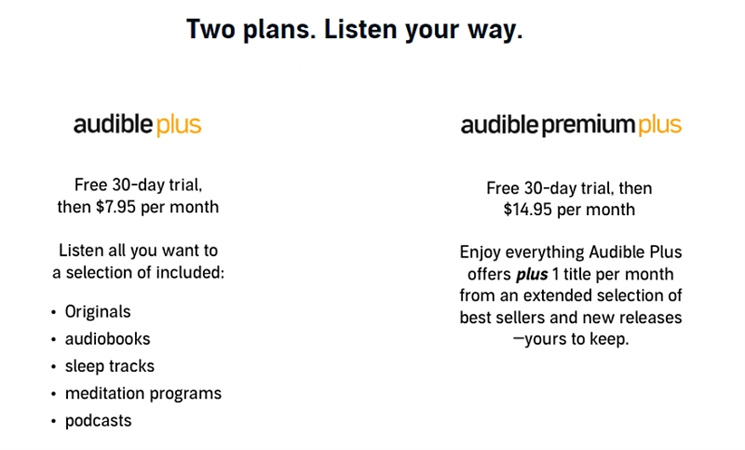
With Audible's subscription-based membership, you can access an extensive collection of audiobooks, including new releases, bestsellers, and timeless classics. The platform also offers exclusive content that can only be found within its digital walls.
You can choose from various membership options, ranging from monthly to annual subscriptions, each offering credits that can be used to purchase audiobooks.
Beyond audiobooks, Audible treats you to a captivating array of original audio content, from riveting podcasts to immersive audio dramas and exciting programs. Available on smartphones, tablets, and personal computers, Audible allows you to immerse yourself in enthralling narratives wherever and whenever you desire.
Plus, you can download your favorite audiobooks and other content for offline listening, ensuring uninterrupted enjoyment even without an internet connection.
Part 2. How to Cancel Audible Subscription
If you've decided to end your Audible membership, don't worry; the process is straightforward whether you subscribed through Google Play or the Apple App Store. Follow these simple steps to cancel your Audible membership and bid farewell to the audiobook world.
1. What to Do Before Canceling Audible?
Before canceling your Audible subscription, there are some essential considerations to keep in mind to ensure you make the most of your benefits.
- Firstly, check if you have any unused credits in your Audible account. It's worth using them before canceling, as you will lose all unused credits once the subscription is canceled.
- Another crucial point to remember is that while your purchased audiobooks will remain in your library even after canceling, you can access your library or obtain new books once you renew your membership.
- Additionally, Audible might offer you promotional deals or discounted subscription rates to retain your membership. Evaluate these offers before proceeding with cancellation, as they can be an excellent way to save money in the long run.
If you're uncertain about canceling permanently or plan to rejoin, consider using the "Membership Pause" feature. This option temporarily suspends your subscription and recurring charges while keeping your account active.
2. The Steps to Cancel Your Membership on Audible
Now, if you're ready to cancel your Audible membership, follow these simple steps:
1. Log in to your Audible account on the Audible website.
2. Click on your name in the top-right-hand corner of the screen.
3. Select "Account Details" from the dropdown menu.

4. Click "Cancel Membership" link.

5. Choose “Continue cancelling” option in the confirmation prompt page.

6. Audible will ask for feedback on your reason for cancellation. Choose any reason you like and click Continue cancelling.

7. You will receive a final prompt to confirm whether you want to cancel Audible subscription or switch your plan. Click Finish Cancelling to continue.

8. After confirming the cancellation, your Audible subscription will end.
Remember that any unused credits in your Audible account will be lost once you cancel your subscription. However, your purchased audiobooks will remain accessible in your library even after the membership is canceled.
3. The Steps to Cancel Audible Membership on Google Play
To cancel an Audible membership on Google Play, follow the steps below:
- 1. Go to the Google Play Store on your desktop or device.
- 2. Look for and select your profile icon.
- 3. In the profile menu, navigate to Payments and Subscriptions.
- 4. Locate Audible in your list of subscriptions.
5. Select Manage, and then proceed to choose Cancel subscription.

4. The Steps to Cancel Audible Membership on Apple App Store
To cancel an Audible iOS membership, follow the steps below. Please note that if you don't see the option to "Cancel Subscription," your Audible membership is already canceled and won't be renewed.
- 1. Open the Apple App Store or go to Settings panel in your iOS device.
- 2. Look for your name and select it to access your account.
- 3. In the account settings, choose Subscriptions.
- 4. Look for Audible in your list of subscriptions.
5. Select Audible, and then choose Cancel Subscription.

Part 3. How to Pause Your Audible Subscription
If you're an Audible Plus or Premium Plus member on a monthly plan starting after 2006, you can pause your Audible subscription instead of canceling it. This allows you to put your account on hold for one to three months, but remember that you can only do this once every 12 months.
To pause Audible membership, follow these steps:
Go to Audible's contact us page and select the "Membership" option.

Choose "Switch, Pause, or Cancel my Membership from the dropdown menu."

Select your preferred method of communication, either "Chat," "Phone," or "Email," to get in touch with Audible customer service and request to pause your account.

- While your membership is on hold, Audible Premium Plus members can still use their credits, but access to the Audible Plus Catalog will be temporarily unavailable.
If you wish to resume your membership before the paused period ends, simply follow the same steps to contact Audible customer service and request to unpause your account.
This pause feature allows you to take a break from your Audible subscription without losing any accrued credits or your place in the membership.
Part 4. Pro-tip: How to Convert Audible AAX to MP3
As convenient as Audible is for audiobook lovers, the AAX file format has certain restrictions, limiting the flexibility of enjoying your audiobooks. However, there is a solution: converting AAX files to MP3 or M4B formats. This removes the restrictions and allows you to enjoy your audiobooks on any devices without any limitations.
HitPaw Video Converter is equipped with an Audible Converter feature to seamlessly convert AAX or AA files to MP3 or M4B formats. Let's take a closer look at how this powerful tool can enhance your audiobook experience.
Highlighted Fetaures
- Remove DRM protection from AA/AAX files
- Convert AAX to MP3 or M4B by chapters
- Preserve ID3 metadata info
- Batch convert Audible books at 120x faster speed
- Keeps original quality
- Available on Windows and Mac
The Steps to Convert AAX to MP3 to Listen on Any Devices
Step 1: After installing HitPaw Video Converter on computer, launch the program and select the Audible Converter from the Toolbox section.

Step 2: Before proceeding, ensure you have downloaded the AAX files from Audible to your computer. You can directly download the audiobooks you've purchased from the Audible website. Once the AAX files are on your computer, click "Add Files" to import them into HitPaw Video Converter for conversion.

Step 3: HitPaw Video Converter allows you to convert AAX files to MP3 or M4B format. If you choose M4B, the converted file will retain its chapters, making navigation through the audiobook more convenient.

Step 4: With your preferred format selected, click the "Convert" button to initiate the conversion process. You can click "Convert All" to process multiple files simultaneously for batch conversions.

Step 5: Once the conversion is complete, you can access the converted files from the "Converted" tab in the program. Now, enjoy your audiobooks in the desired format and play them on any compatible device without any limitations.

Part 5. Conclusion
While Audible remains a beloved streaming service for audiobook enthusiasts, having the flexibility to manage your subscriptions according to your preferences and budget is essential. Fortunately, canceling Audible membership is a hassle-free process, as outlined in this article, which provides clear and concise steps for different platforms, including Audible, Google Play, and the App Store.
To enjoy purchase Audible books on any devices without restrictions, HitPaw Video Converter helps to convert AAX to MP3 with ID3 tags preserved and lossless quality.

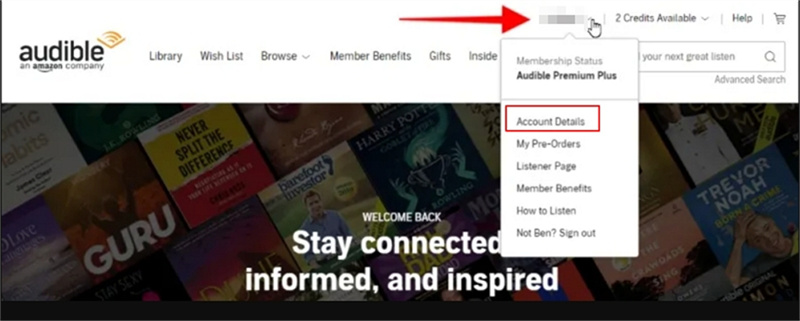
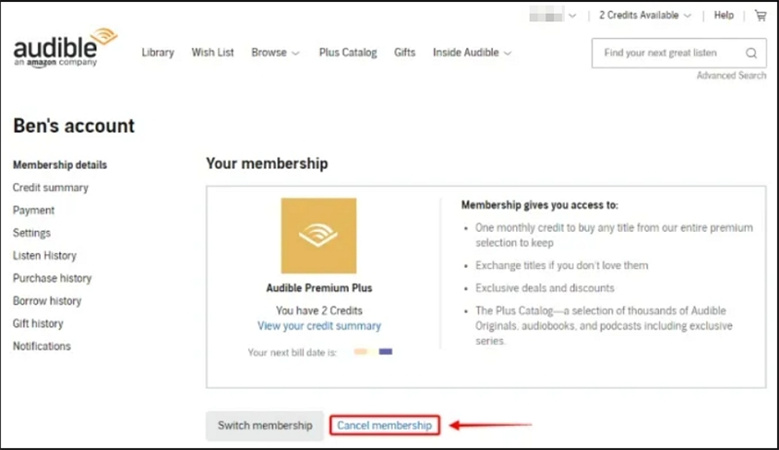
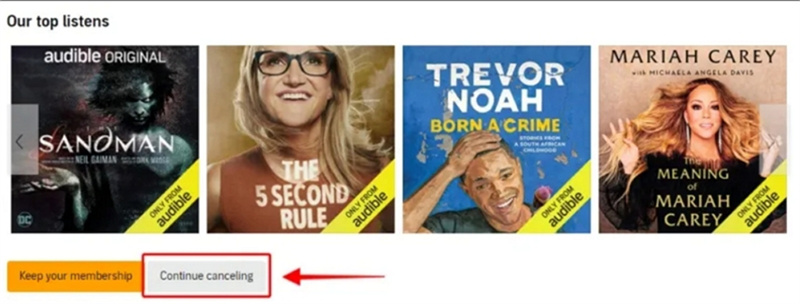
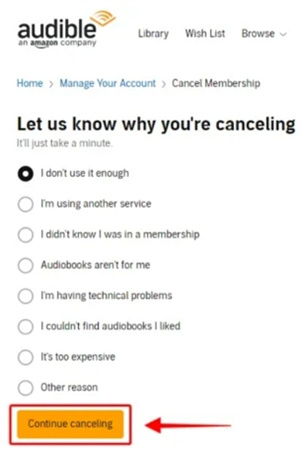
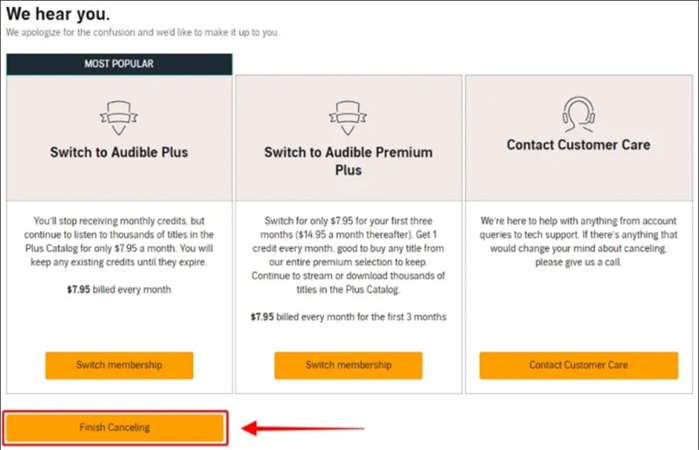
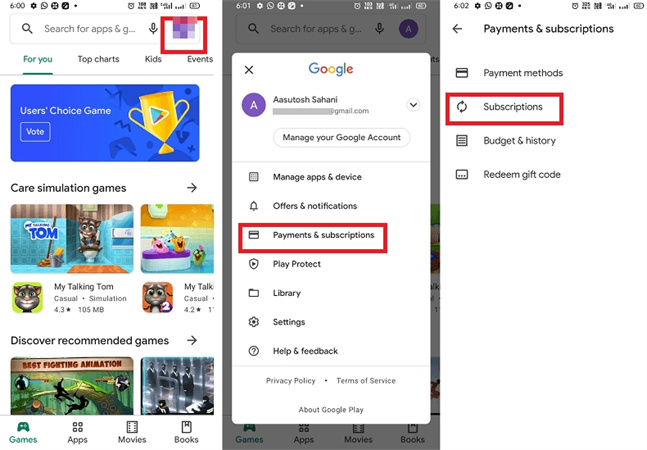

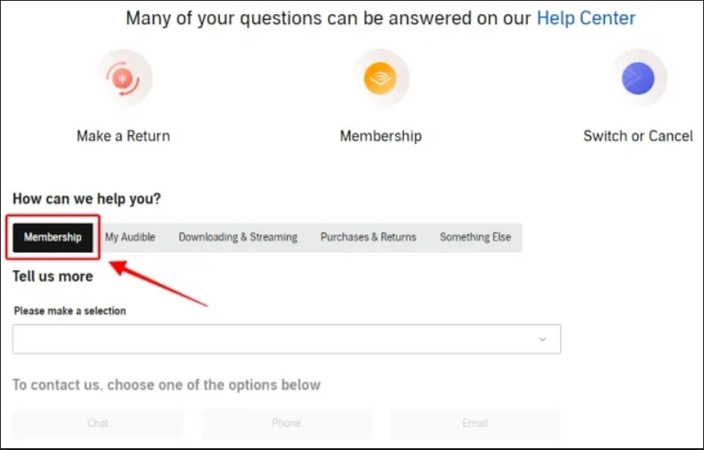
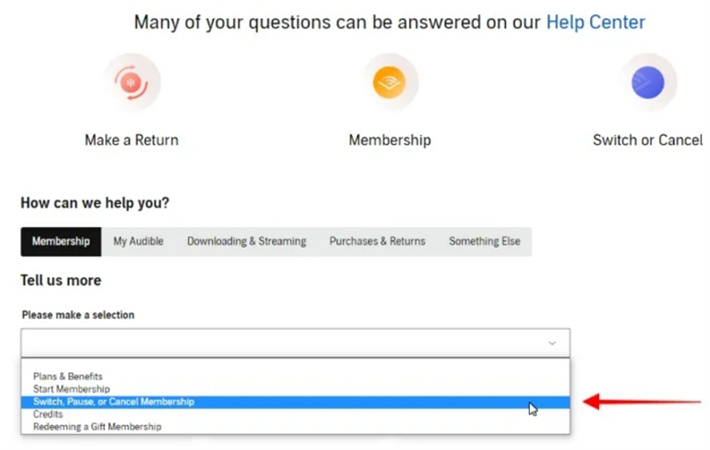
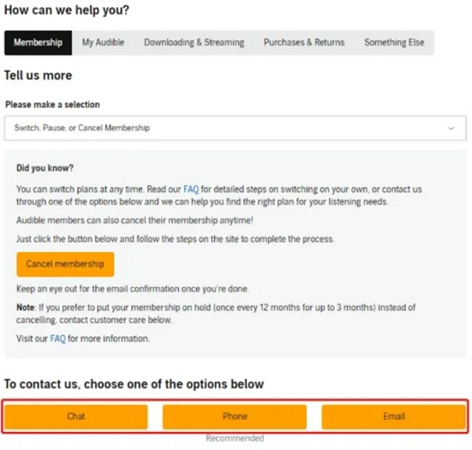








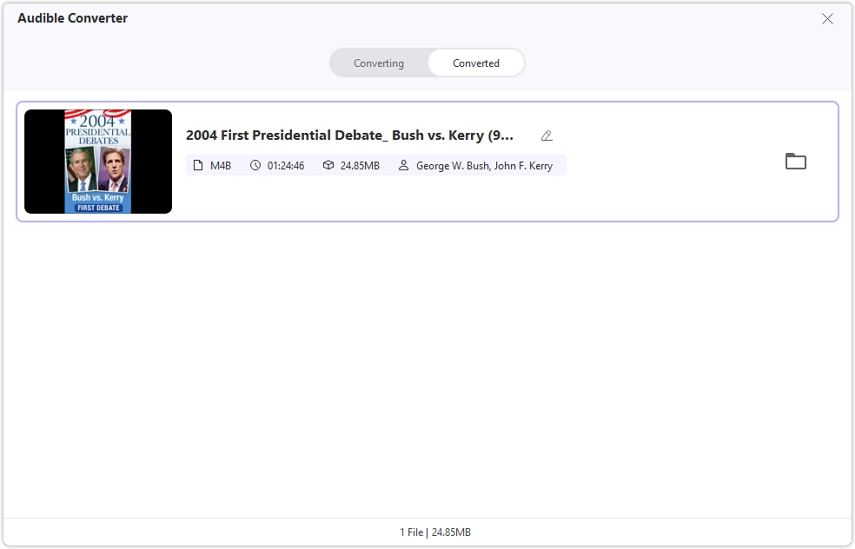


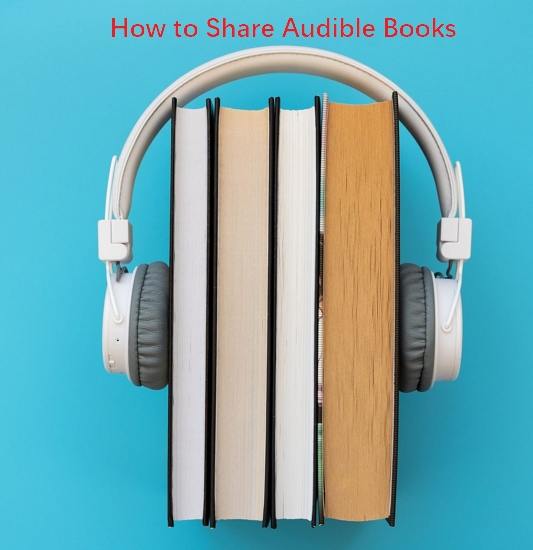
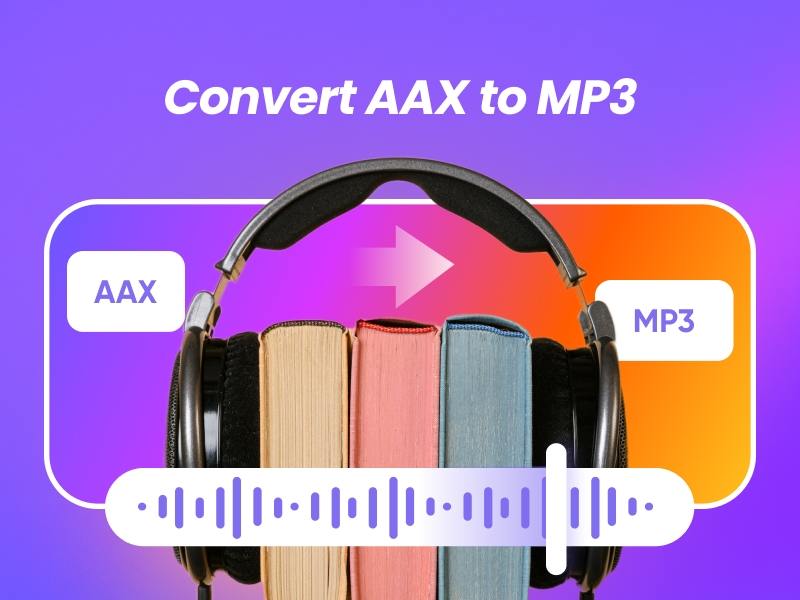


Home > Music Converter > Step by Step Guide to Cancel Audible Membership on Audible/Google Play/App Store
Select the product rating:
Joshua Hill
Editor-in-Chief
I have been working as a freelancer for more than five years. It always impresses me when I find new things and the latest knowledge. I think life is boundless but I know no bounds.
View all ArticlesLeave a Comment
Create your review for HitPaw articles