How to Change Ur Name on TikTok? All Solutions You Need Are Here
A username on TikTok what makes you recognizable to the people on TikTok, and it is very common to pick up a name when you creating TikTok account but dislike that name later. But the question is: how to change ur name on TikTok? You have come to the right place. This article tells everything about changing name on TikTok. Read on below.
Part 1. Can You Change Your TikTok Username?
Can you change your TikTok username? The answer is: YES! Of course! You can change your username on TikTok easily, just like what you do on Facebook and Twitter.
There is just something you should pay attention to before you change your TikTok name: your TikTok username must be unique (the name must not be the same as other’s), and you can only change your TikTok user name every 30 days.
Part 2. How Do I Change My TikTok Name With Waiting 30 Days
Just as per Part 1, you can change name on TikTok once every 30 days, but how do you change your TikTok username? If you are available to change name on TikTok , then congrats! You can just follow the steps below to change it as easy as pie.
- Step 1: Launch TikTok app in your mobile phone, and be sure to log into your TikTok account that you want to change the username for.
Step 2: Tap Me on TikTok to open your profile.

Step 3: Tap Edit profile.

Step 4: Tap Username on your screen to change it.

Step 5: Clear the box and enter your new username here.

Note: the TikTok username is maximum of 24 characters, and it contains only letters, number, underscores, and periods. And you can not change your username within 30 days from the day of last changing.
- Step 6: after you enter your new username, tap Save to save and update.
Then you can change username in TikTok easily by following the TikTok rules. What if you don’t want to wait 30 days, what to do? Don’t worry. Check the next part.
Part 3. How to Change Username TikTok Without Waiting 30 Days.
I just change username in TikTok but that’s not the perfect name I want, so how can I change my TikTok name without waiting another 30 days? Don’t panic. We have got you covered. You can do it by modifying the date and time settings in your mobile phone.
To know how to change ur name on TikTok bypassing TikTok restriction, follow these steps:
Step 1: Launch the Settings app in your mobile phone.
Step 2: Tap General > Date & Time. This step to enter date and time settings varies from smartphones.

Step 3: Turn off Set Automatic in Date & Time settings.

Step 4: Manually set a date that is at least 30 days advanced.

- Step 5: Save your settings. This will do a trick and bypass the 30-day restriction.
- Step 6: Now launch TikTok and follow the steps in Part 2 to change your TikTok user name.
Voila! Now you have successfully changed your TikTok name. Whoever wants to make an amazing video on TikTok? Move on to the next part to make a creative video!
Part 4. Bonus Tips: How to Create a Creative Video with HitPaw Edimakor
What make it popular and viral on TikTok? A viral and creative video! But how to make a creative video? If you are experiencing the same trouble, keep on reading to learn how to make a creative video with HitPaw Edimakor - a powerful video editing tool.
Step 1: Download and install HitPaw Edimakor in your computer, and launch it. Then, you will see the home interface.

You can choose the feature you need. If you need cut video feature, open your video. Then drag your video to the main track. Click the video you want to cut in the timeline, right click the mouse and select Split.

Steps 3: Click the part of the video you want to cut, right click the mouse again and choose Delete.

Step 4: Finally you cut out the unwanted video. If you need to do other editing, you can continue to use other features.Hopefully it helps in making your video with HitPaw Edimakor.

Conclusion
So this is it - how to change ur name on TikTok. Whether you want to change username TikTok with or without waiting 30 days, this article will help you out. In addition, you can also make a viral video using HitPaw Edimakor - all the amazing video features that would make your video more attractive.
People Also Ask On TikTok Username
Q1. How do I change my name on TikTok before 30 days?
To change your name on TikTok before 30 days, you can change the date & time settings in your mobile phone. Just go to Settings > General > Date & Time > Turn off Set Automatic > Manually set the date to 30 days advanced. Then it tricks TikTok and you can change username before 30 days.
Q2. How many times can you change your name on TikTok?
Generally speaking, TikTok doesn’t restrict how many times you change your TikTok name, but you can only change username every 30 days. That is to say, you can only change your TikTok name one time within 30 days.
Q3. Can You Change Your Username on TikTok?
Yes! Definitely! You can change your username on TikTok as long as following the account and profile rules set by TikTok. And you can follow the detailed steps in this article to change TikTok name.


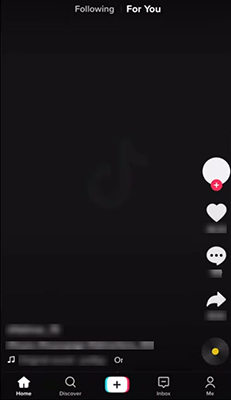
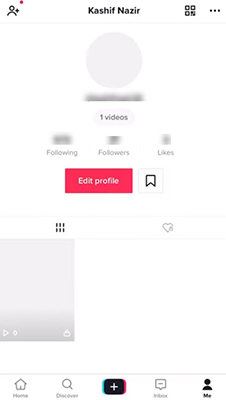
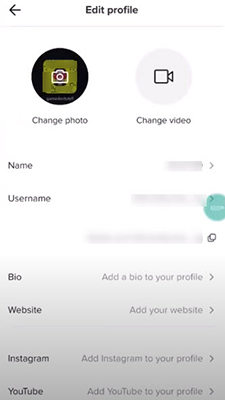

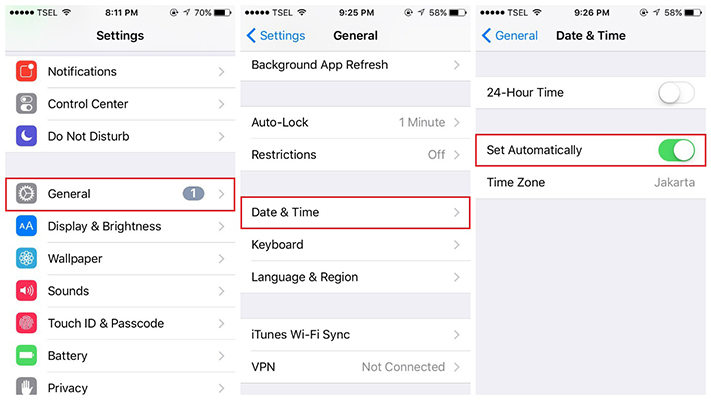
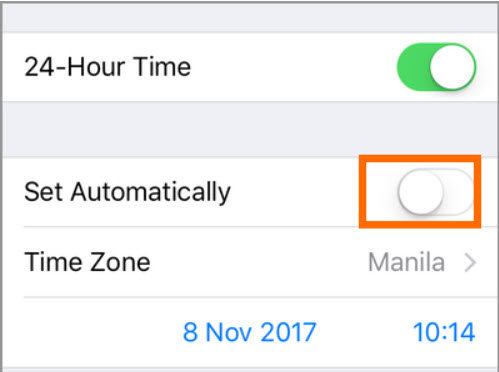
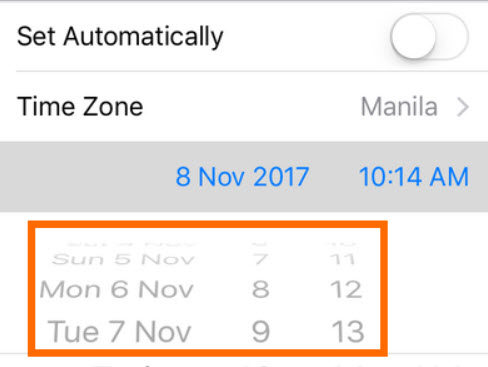
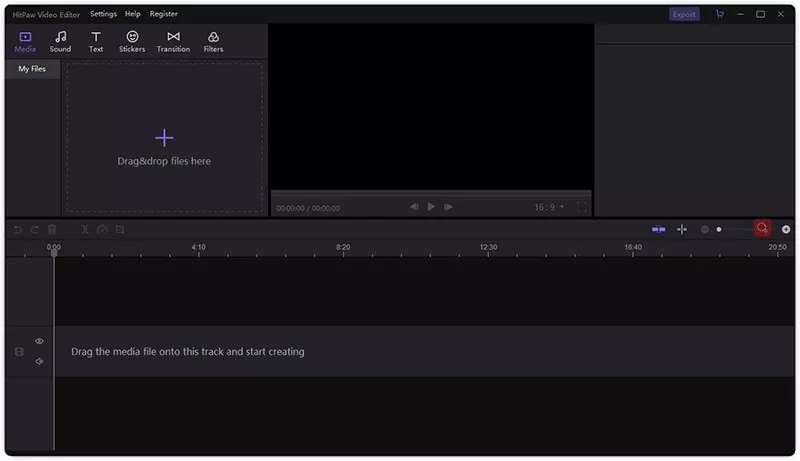
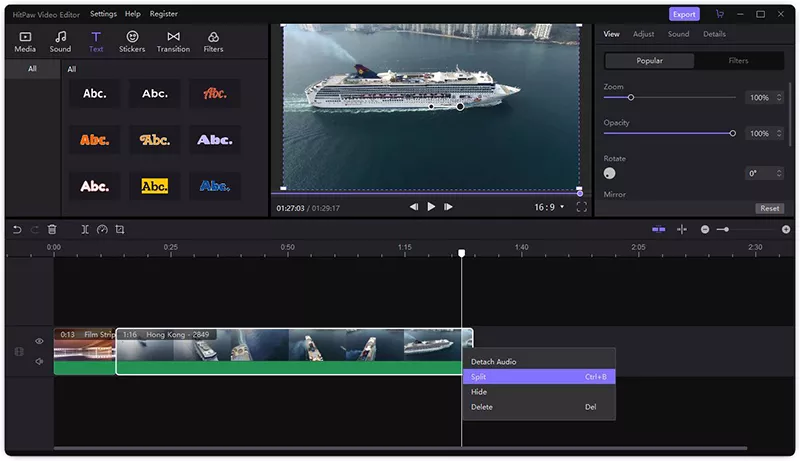



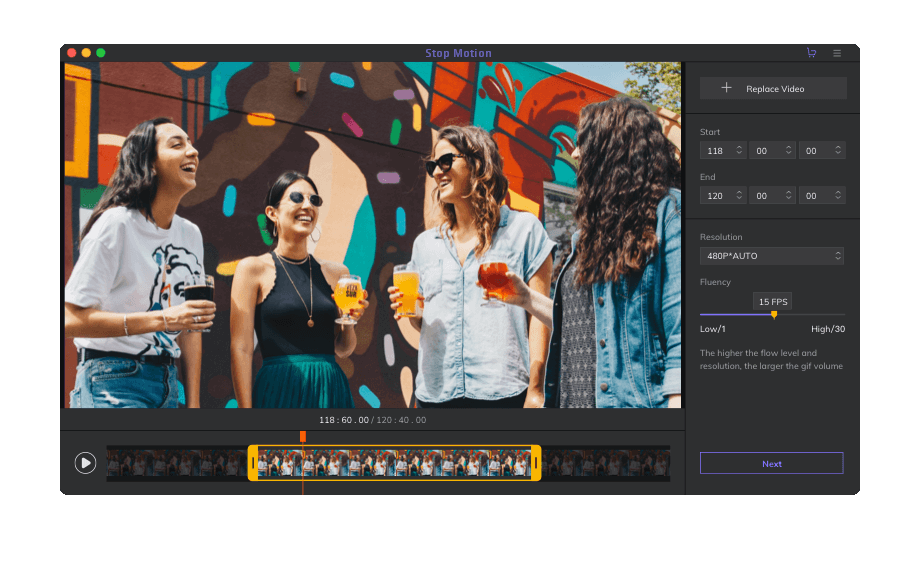

Join the discussion and share your voice here
Leave a Comment
Create your review for HitPaw articles