How to Convert AAX to M4B in 2023
As technology advances and new formats come out, it can be difficult to keep up with all the latest changes. In 2023, if you're an audiobook enthusiast, chances are you'll be dealing with AAX files.
But don't worry - converting them to the M4B format is easier than you might think. In this article, we'll walk you through the process step-by-step so all your audiobooks can be ready for listening in no time.
So, whether you're a budding audiobook aficionado or an experienced listener, here's how to convert AAX files to M4B in 2023.
Part 1. Understanding AAX and M4B File Formats:
AAX Format
AAX (Audible Enhanced Audiobook) is an audio file format developed by Audible, an Amazon company. It is specifically designed for audiobooks and offers several features and limitations:
Features:
- AAX format supports high-quality audio encoding, allowing for a superior listening experience.
- AAX files can contain additional features like chapter markers, bookmarks, and synchronized text, providing a more interactive and immersive audiobook experience.
- AAX files often come with DRM protection, which restricts unauthorized copying or distribution of audiobooks.
- AAX files are compatible with Amazon's Whispersync for Voice technology, which allows users to switch seamlessly between reading an eBook and listening to its corresponding audiobook.
Limitations:
- AAX files are primarily designed for using with Audible's apps and devices. They may not be directly compatible with other media players or devices.
- DRM protection on AAX files can limit the transferability and playback options of audiobooks. It typically requires authorization through an Audible account.
- Due to DRM restrictions, converting AAX files to other formats may be challenging, and it may require specialized software or tools.
- AAX files are mainly associated with Audible's audiobook library. They may not be as widely available as other audio formats, limiting the selection of audiobooks to choose from.
M4B Format:
M4B is a file format commonly used for audiobooks and is based on the MPEG-4 Part 14 standard. It offers specific features and benefits tailored for audiobook consumption.
Features:
- M4B files support bookmarks and chapter markers, allowing listeners to easily resume playback and navigate through different sections of the audiobook.
- M4B files can store metadata information such as book title, author, and cover art, enhancing the overall presentation of the audiobook.
- Various media players, including iTunes, Apple devices, and other popular audiobook apps and devices, widely support M4B files.
- Many media players and audiobook apps that support the M4B format provide the option to adjust the playback speed, allowing users to listen at their preferred pace.
Benefits:
- M4B files can be easily transferred and played on a variety of devices, including smartphones, tablets, and dedicated audiobook players.
- M4B files can be converted to other audio formats more readily compared to DRM-protected formats like AAX.
- Many online audiobook platforms offer audiobooks in M4B format, providing a diverse selection of titles to choose from.
- While some M4B files may have DRM protection, DRM-free options are also available, allowing for greater freedom in copying and usage.

Part 2. What is The Best Way to Convert AAX to M4B?
When it comes to converting AAX files to M4B, the best way is to use dedicated Audible converter software. The market is full of different options, but when it comes to ease of use, features, and output quality - HitPaw Video Converter is the best-recommended AAX to PM4 converter.
Main Features in HitPaw Video Converter
- Supports batch conversion. You can convert multiple AAX to M4B at a time.
- Chapters split. Convert AAX to M4B will split the audiobooks by chapters.
- Keep the chapters and ID3 tags for your audiobooks.
- Also supports AAX to MP3 conversion.
- 120x faster conversion speed.
- User-friendly interface
- Supports both Windows and Mac
The Steps AAX to M4B without Losing Quality on Windows and Mac
- Step 1:Download and install HitPaw Video Converter to a computer. This program supports Windows 11 and macOS 10.13 and later.
Step 2:Launch the program and choose the ''Audible Converter'' feature from the Toolbox.

Step 3: Download the AAX files from Audible and click ''Add Files'' to import the AAX files you want to convert.

Step 4: Select M4B as the output format.

Step 5: Click ''Convert All” to start the conversion process.

Step 6: Once the conversion is complete, you can find the M4B files in the output folder.

That is it. This video converter provides powerful converter and downloader features that can convert and edit video, audio, images, and even popular AI tools.
Part 3. FAQs about AAX to M4B Converter
1. Does iTunes Convert AAX to M4B?
No, iTunes does not support converting AAX files to M4B directly. AAX is the proprietary audio format used by Audible, and iTunes primarily works with standard audio formats like MP3, AAC, and M4A/M4B.
However, a dedicated converter like HitPaw Video Converter can be used to convert AAX files to M4B format for playback on iTunes.
2. How Do I Open an M4B file in Apple Books?
Here's how to open M4B files in Apple Books:
- Step 1: Connect your device to a computer and launch iTunes.
- Step 2: From the File menu, select Add to Library and browse for the M4B file you want to open.
- Step 3: Once the M4B file has been added to your iTunes library, select it and click on the Sync button.
- Step 4: Once the sync is complete, open Apple Books, and you should find the M4B file there.
The Bottom Line
While AAX files are traditionally associated with Audible, it is possible to convert them to M4B format for playback on other devices. Using the right video converter, like HitPaw Video Converter, you can easily convert AAX files to M4B and enjoy your audiobooks on any device.
So why not give it a try today and experience the power of audiobooks in M4B format?









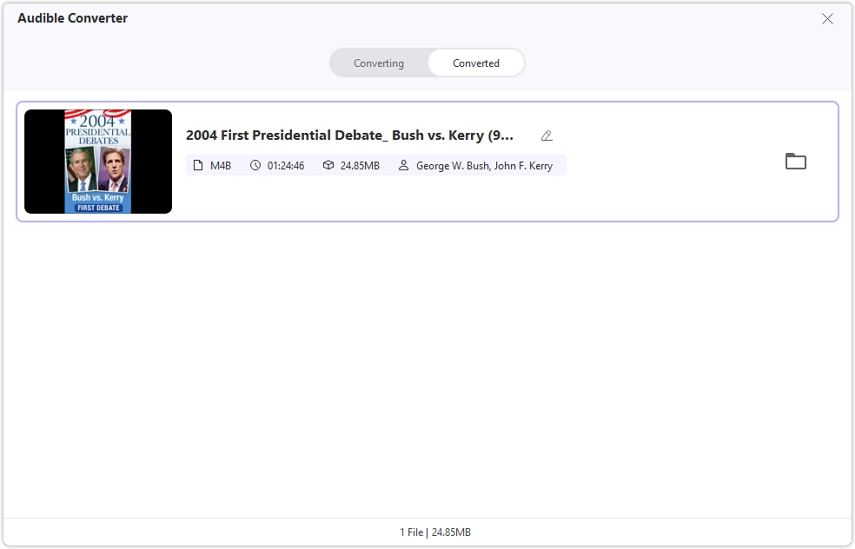


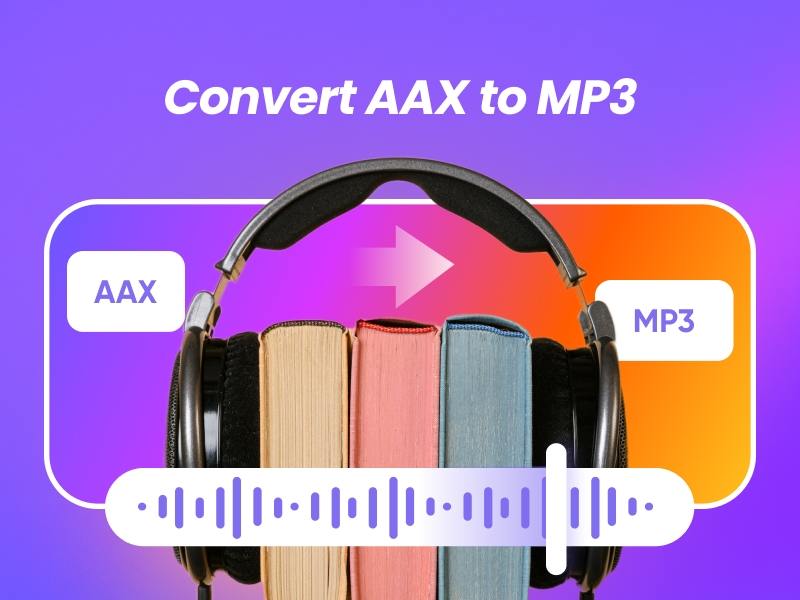

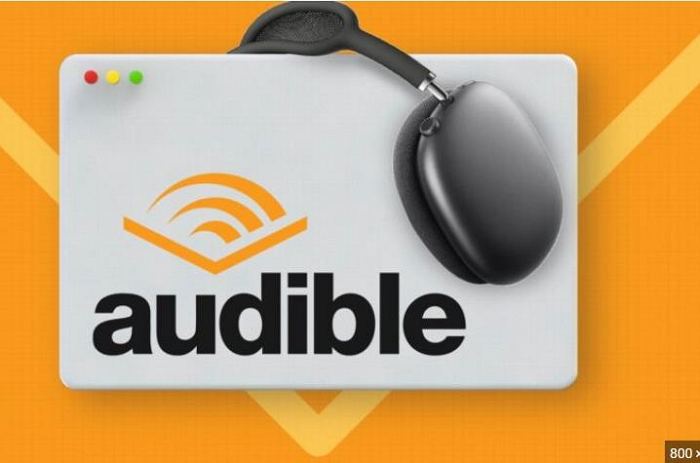

Home > Audiobook Tips > How to Convert AAX to M4B in 2023
Select the product rating:
Joshua Hill
Editor-in-Chief
I have been working as a freelancer for more than five years. It always impresses me when I find new things and the latest knowledge. I think life is boundless but I know no bounds.
View all ArticlesLeave a Comment
Create your review for HitPaw articles