How to Improve Instagram Video
Improving the quality of your Instagram videos is essential for producing interesting and aesthetically pleasing material that grabs the attention of your audience. Are you also worried about how to improve the quality of Instagram video? Don’t Worry! Whether you're using a smartphone or a dedicated camera to record your Instagram videos, we'll go over numerous tips and tricks in this article to help you make them of higher quality overall and teach you how to improve video quality for Instagram. We will cover all you need to know to improve the caliber of your Instagram video content, including strategies for post-production editing and optimizing your shooting settings.
Part 1. What is & How to Improve Instagram Video Quality?
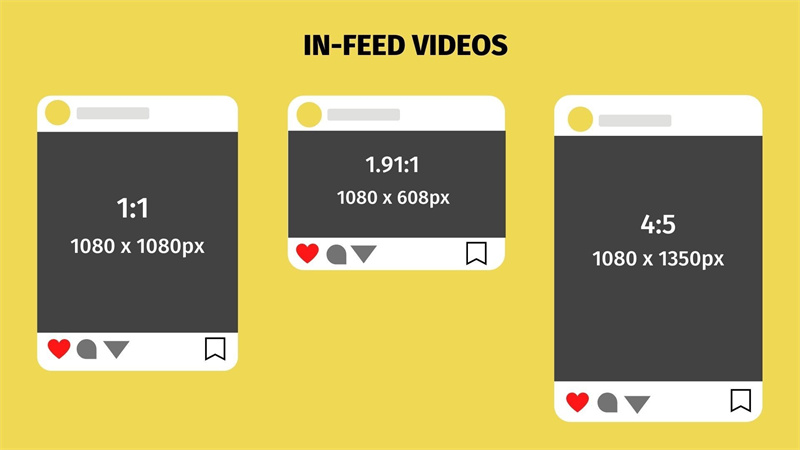
Instagram video quality refers to how your video appears to the views, it includes the pixels of the vide0, size of the video and the background of the video. There are several points that you should keep in mind to improve the quality of your Instagram video. These points include the following:
- The first and foremost step to be taken before recording a video should be to adjust your camera to the maximum video quality. This can be done manually.
- As the second step make sure to choose 1080p video quality along with 30fps on your device.
- Do not forget to turn off the data saver mode as it causes the videos to be blur. This can be done by goin to Settings > Cache and Cellular Data > Turn off Data Saver.
Part 2. How to Improve Quality of Instagram Story?
There are some points to consider in order to enhance your Instagram story. Some of these factors ate:
- Ensure that you have a solid internet connection, as having an inconsistent internet connection can cause the signals to become distorted, resulting in your stories appearing blurry while they are being uploaded.
- Modify the settings of your camera so that they correspond to the models of your mobile device.
- Make sure that the Instagram app is up to date, as new versions typically include both bug fixes and new features, which you should take advantage of. There is a function inside Instagram that may be used to automatically turn off mobile data. It's possible that this will slow down the process of posting media to Instagram. There's a possibility that Instagram Stories' quality will suffer as well.
- Use Your Sim’s Data: This is a common reason for blurry Instagram Stories, but don't worry; if this happens to you, we'll show you how to recover your reels and stories. When something like that occurs, there is really only one choice available. You should disable your Wi-Fi connection and make sure that you are accessing the internet through the mobile data plan on your phone rather than through the connection at your home.

Part 3. Best AI Video Enhancer to Improve Instagram Video Quality
HitPaw Video Enhancer is the most-recommended Instagram video quality enhancer program. It utilizes AI algorithm to enhance the quality of videos and it has released the latest version which added new models such as Frame Interpolation Model and Stabilize Model. Hipaw has amazing features, such as:
Mature AI Capabilities: Central to HitPaw Video Enhancer's prowess is its AI-driven tech. It can upscale films to astounding resolutions, even exceeding 8K. So, even if your initial footage isn't top-notch, HitPaw can improve it to new heights of clarity and detail.
Features Of HitPaw Video Enhancer
Intuitive Design for AllThe software's design is surprisingly straightforward, guaranteeing that anyone, regardless of their tech ability, can simply enhance their films without a high learning curve.
See Before You SaveA unique feature is the option to preview upgraded videos without any watermarks, allowing users to see the transformation before finishing.
Versatile File SupportWhether you're dealing with MP4, AVI, MOV, or other video formats, HitPaw Video Enhancer supports a wide range, guaranteeing compatibility isn't an issue.
Batch ProcessingTime is of the essence, and HitPaw recognizes that. Users can enhance numerous videos simultaneously, saving important time and effort.
Preview Without InterruptionsOne of the major benefits of this program is its ability to enable users preview their enhanced movies without any watermarks. This means you can see the magic before completing your video.
Latest and Greatest FeaturesThe recent version of HitPaw Video Enhancer has added new models, including the Frame Interpolation Model and Stabilize Model. These features ensure that your movies aren't simply clear but also stable, especially if they were filmed in adverse settings.
When you use HitPaw to improve the quality of your videos, you will go through a number of essential steps that together guarantee that your content will reach its maximum potential. The following is an in-depth explanation of each step:
Steps to Use HitPaw Video Enhancer
Step 1.Download and Install:Start by heading over to the official HitPaw website and downloading the Video Enhancer. Follow the on-screen instructions to install it.
Navigate to the location of the particular video that requires editing, and then simply drag and drop it into the HitPaw interface by clicking on “Choose File”. The procedure of uploading your video in order to improve it is simplified by using this user-friendly technique.
Step 2.Import Your Video:Click on the 'Choose File' button to import the YouTube video you want to enhance.

Step 3.Select Enhancement Options:Depending on your video's needs, choose the appropriate enhancement options. Whether it's upscaling the resolution, stabilizing shaky footage, or improving color dynamics, HitPaw has got you covered.

Step 4.Preview and Save:Before you save your enhanced video, use the preview feature to check the improvements. If you're satisfied, click on the 'Export' button to save your video.

If you follow these simple instructions, you will be able to make better use of HitPaw's features and improve the overall quality of your video material. HitPaw offers a solution that is both efficient and effective for the creation of spectacular films that will keep your audience captivated, regardless of whether you want to improve the audio, the images, or the overall quality.
Part 4. FAQs of How to Increase Quality of Instagram Story
Q1. How do I change the upload quality on Instagram?
A1.
Have you ever observed that a video on your computer's hard drive appears better than the post on TikTok and Instagram? Videos on social networking platforms are typically compressed in quality to save space. However, this lowers the level of your post. Thankfully, TikTok and Instagram both include a hidden function that makes it simple to set up and forget about and allows high-quality uploads.
Here's how to post on TikTok in a higher-quality manner:
1.Click "More options" on the final editing box before publishing your TikTok.
2.Turn "Allow high-quality uploads" on after that.
3.Make sure you can see the button's green side, as seen in the illustration above.
Q2. Why does Instagram lower photo quality on story?
A2.
Instagram Stories optimize data consumption by reducing file sizes, ensuring fast loading even on slow mobile networks. This compression allows for quicker uploading and downloading, crucial for rapid and casual viewing.
Instagram efficiently handles a large amount of user-generated content daily by decreasing the quality of Stories. This reduces storage and bandwidth requirements, maintaining a reliable platform for the millions of users who create and consume Stories regularly.
Q3. Does Instagram support 60 fps stores?
A3. Yes, in the new updates Instagram does support the 60 fps stories. It is an important development for content makers. In comparison to the typical frame rate of 30 frames per second, videos captured at a frame rate of 60 frames per second present a more natural and fluid image. It can be especially useful for video that features fast-paced action or sports, or any other circumstance in which smoother animation is needed.
Wrap-up!
To sum up, improving the quality of your Instagram videos is crucial for attracting the viewers and leaving a positive impression. You may greatly improve the aesthetic appeal of your material, build a better brand presence, and engage your followers more successfully by implementing the suggestions and methods mentioned earlier. Don't forget to make quality equipment investments, optimize your filming environment, and enhance your videos using post-production editing methods.
Keeping your style consistent and engaging with your viewers are important aspects of raising the caliber of your Instagram videos. Use HitPaw Video Enhancer if you're looking for a dependable tool to improve the caliber of your videos. HitPaw Video Enhancer may help you polish your videos, boost clarity, and enhance colors, eventually elevating your Instagram material, thanks to its robust features and user-friendly interface.











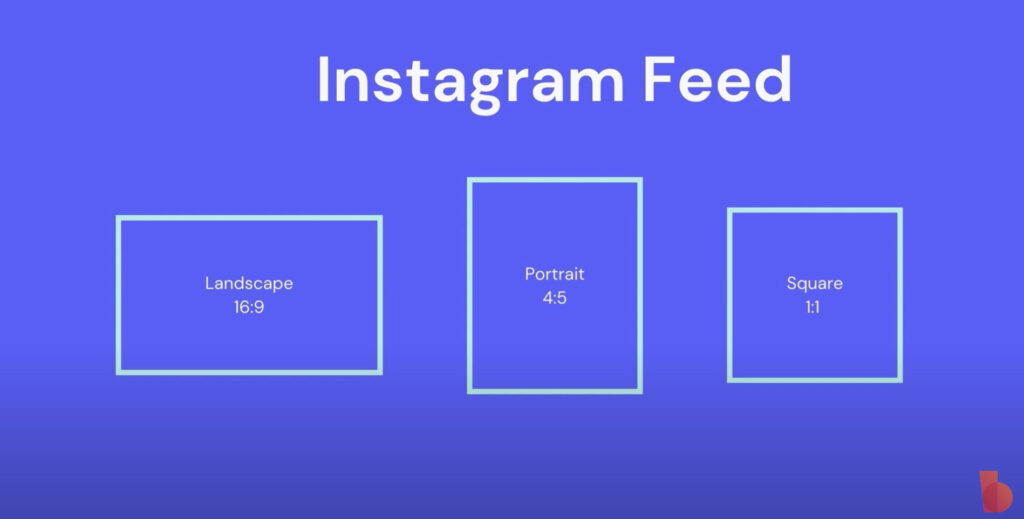

Home > Video Tips > How to Improve Instagram Video
Select the product rating:
Joshua Hill
Editor-in-Chief
I have been working as a freelancer for more than five years. It always impresses me when I find new things and the latest knowledge. I think life is boundless but I know no bounds.
View all ArticlesLeave a Comment
Create your review for HitPaw articles