How to Keep Tidal Music After Canceling Subscription
In a world where music streaming services dominate the scene, owning your favorite songs has become as elusive as finding a needle in a haystack. But what if we told you there's a way to hold onto those Tidal tunes even after you bid farewell to your subscription? Yes, you heard that right!
Tidal, the high-quality music streaming powerhouse, has won the hearts of music lovers with its superior audio quality. Whether grooving to the latest hits or diving into timeless classics, Tidal offers it all. With options like Tidal HiFi and Tidal HiFi Plus, there's a plan for every music lover.
The question keeps popping up: "Can I still enjoy my cherished Tidal tracks once I cancel my subscription or when it expires?" The answer could be clearer, but fear not! In this article, we'll unravel this mystery step by step.
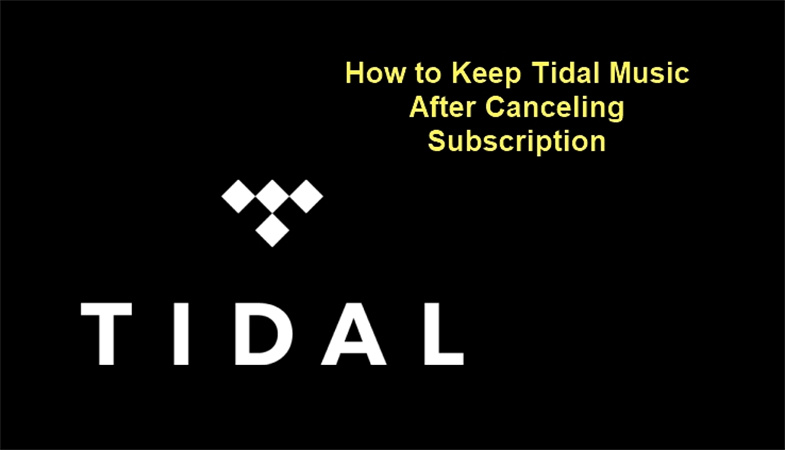
We'll start by showing you how to cancel your Tidal subscription gracefully. Then, we'll explore what happens after your subscription farewell. But the real magic lies in the grand finale – we'll guide you through the secrets of keeping your beloved Tidal music forever.
Part 1. Tidal Subscription Plans
Now that you've dipped your toes into the world of Tidal, it's time to dive deeply into the exciting world of subscription plans. Tidal offers two fantastic options, each tailored to your unique musical needs. Let's explore what they have to offer.
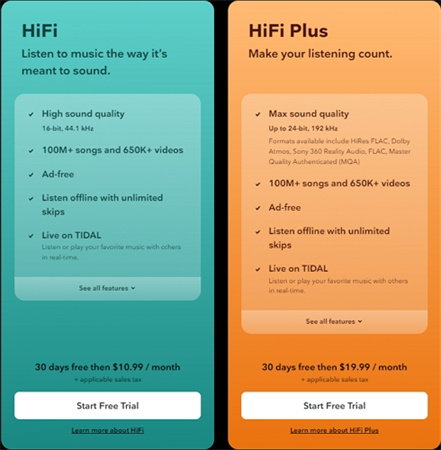
1. Tidal HiFi
Imagine listening to music the way it's truly meant to sound, with crystal-clear quality that makes your favorite tunes come alive. Well, with Tidal HiFi, that dream becomes a reality. Here's what you get:
- High Sound Quality: Enjoy music in stunning 16-bit, 44.1 kHz audio, giving you the most authentic listening experience possible.
- Vast Library: Dive into a treasure trove of over 100 million songs and 650,000+ videos, ensuring you always have tracks to groove to.
- Ad-Free: Say goodbye to annoying interruptions. Tidal HiFi is completely ad-free, allowing you to immerse yourself fully in the music.
- Listen Offline: Take your beats with you wherever you go. Download your favorite tracks and enjoy them offline with unlimited skips.
- Live on TIDAL: Join the party and listen to or play your favorite music with others in real time, creating shared moments that'll make your heart sing.
- TIDAL Connect: Listen to your music your way on supported devices, making it easier than ever to enjoy your tunes on different platforms.
- Listening Habits: Track and share your listening habits, discovering new music and artists.
2. Tidal HiFi Plus:
For those who demand nothing but the best, Tidal HiFi Plus is here to elevate your music experience to new heights. Here's what's in store:
- Maximum Sound Quality: Immerse yourself in the pinnacle of audio quality with up to 24-bit, 192 kHz audio, including formats like HiRes FLAC, Dolby Atmos, Sony 360 Reality Audio, FLAC, and Master Quality Authenticated (MQA).
- Expansive Library: Access the same vast library as Tidal HiFi, featuring over 100 million songs and 650,000+ videos.
- Ad-Free Experience: Bid farewell to ads once and for all, ensuring uninterrupted enjoyment of your music.
- Offline Listening: Download tracks and playlists for offline listening so your music is always with you.
- Live on TIDAL: Connect with others in real-time through music, sharing the joy of your favorite tunes.
- TIDAL Connect: Seamlessly switch between supported devices, making it effortless to enjoy your music your way.
- Curated Playlists: Dive into expertly curated playlists specially crafted to suit your musical taste.
So, whether you're all about that crisp sound quality or seeking the ultimate listening experience, Tidal has a subscription plan that's just right for you.
Part 2. What Happens If I Cancel Tidal Subscription?
If you decide to cancel your Tidal subscription, here's what will happen. You can still enjoy Tidal music until your next billing date. But after that, you won't be able to access Tidal music anymore.
This includes the songs you used to listen to or download. It's important to know that with Tidal, you don't own the music; you're borrowing it while you're subscribed. So, if you want to keep enjoying Tidal songs, subscribing to the service is the only way. Remember, once you cancel, the music goes away until you decide to return.
Part 3. How to Cancel a Tidal Subscription
Canceling a Tidal subscription is a breeze, whether on your computer or using the mobile app. Here are the simple steps to bid farewell to your Tidal subscription:
Cancel Tidal Subscription on Web Browser
- 1.First, head to the Tidal web player and log in to your music account.
- 2.Once you're logged in, spot your profile icon (usually a small picture of yourself) and give it a friendly tap.
3.From the dropdown menu, select "Manage Subscription”.

4.Next, click "Subscription," and then, without further ado, hit "Cancel my subscription”.

Cancel Tidal Subscription on Mobile App
- 1.Launch your trusty Tidal app on your smartphone and log in with your credentials.
- 2.Now, navigate to "My Collection" and look for the "Settings" icon. Give it a gentle tap.
- 3.In the Settings menu, you'll see your profile icon. Go ahead and tap it.
- 4.A pop-up menu will appear, and you'll find "Subscription." Tap it once more.
- 5.Finally, in the Subscription menu, you'll see the golden ticket: "Cancel my subscription." Tap that, and you're on your way to subscription-free bliss.
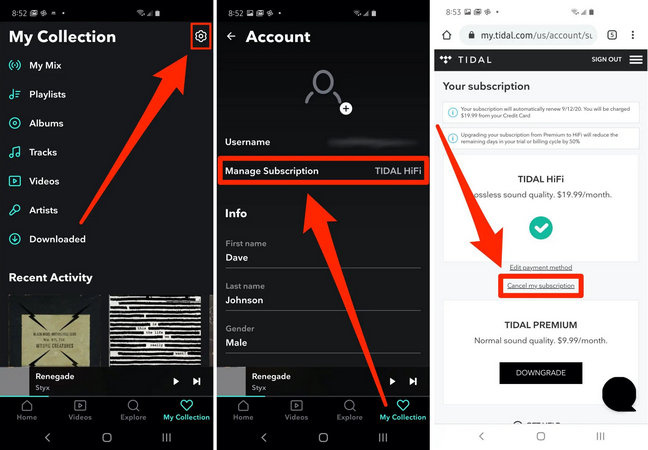
And there you have it! Canceling your Tidal subscription is as simple as a few taps and clicks.
Part 4. How to Keep Tidal Music after Canceling Subscription
So, you've been enjoying the sweet melodies of Tidal, but now you're thinking about canceling your subscription. That's fine; we all go through phases in our music preferences. But what about those Tidal tracks you've grown so fond of? Can you keep them without a subscription? The answer is yes, and we're here to guide you through the process using the HitPaw Video Converter’s TIDAL Music Converter feature.
HitPaw Video Converter’s TIDAL Music Converter is your ticket to freedom in Tidal music. It lets you convert Tidal tracks into common formats like MP3, FLAC, M4A, or WAV, making them yours to keep forever. With this feature, you can kiss those worries about losing your favorite tunes goodbye.
Now, let's dive into the simple and easy steps to ensure you can keep your beloved Tidal music even after canceling your subscription.
Step 1: Choose the TIDAL Converter Feature
To get started, you'll first need to download and install HitPaw Video Converter if you still need to do so. Once installed, launch the program and look for the TIDAL Converter in the Toolbox section.
Step 2: Copy a Track, Playlist, Album, or Artist Link from TIDAL
Now, head to the TIDAL website in your browser and sign in to your account. Find the TIDAL track, playlist, album, or artist you want to keep and copy the link from the address bar. It's as simple as right-clicking and selecting "Copy."
Step 3: Paste the TIDAL Link and Analyze
Back in HitPaw Video Converter, paste the TIDAL link into the search box and click the "Analysis" button. This step lets the software fetch the necessary information to convert your selected Tidal content.
Step 4: Preview and Choose Output Format
After the analysis, all the tracks within the album or playlist will be listed. Here, you can preview each track, view their metadata info, uncheck the ones you don't want to download, search for specific tracks, or even delete any unwanted songs. HitPaw TIDAL Music Converter offers four output formats: MP3, FLAC, M4A, and WAV. If you're looking for the best audio quality, go for the FLAC or WAV formats, which are lossless and maintain the original bit rate after conversion. TIDAL Premium users can enjoy converting to FLAC or WAV without losing quality. For those who prefer smaller file sizes, MP3 and M4A offer various bitrates (320kbps, 256kbps, and 128kbps) to suit your needs.
Step 5: Start Converting TIDAL Music
Finally, it's time to bring your TIDAL tracks home. Click the "Convert All" button, and the magic will begin. HitPaw Video Converter will start converting your selected TIDAL music to your computer.
The Bottom Line
When you stop the Tidal music subscription, you'll switch to the free version, which means no more offline tunes. But don't fret! If you wish to keep those catchy tracks without losing quality, try the HitPaw Tidal Music Converter. It's like a magic tool that pulls audio from Tidal.
There is no need to stress about sound quality – it stays top-notch, even for HiFi or MQA tunes. So, cancel your subscription worry-free and groove to your favorite beats wherever you want, whenever you want. Keep the music playing!








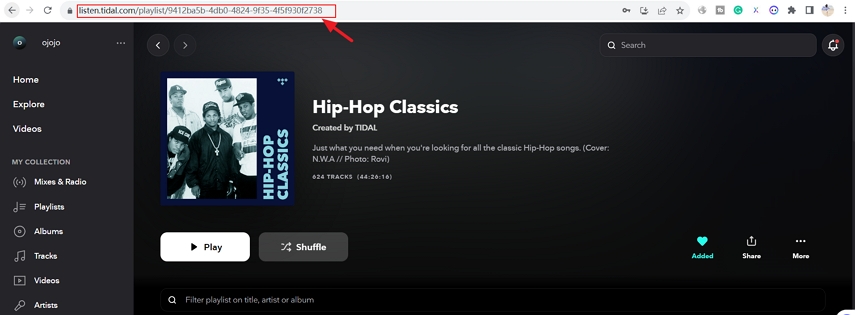

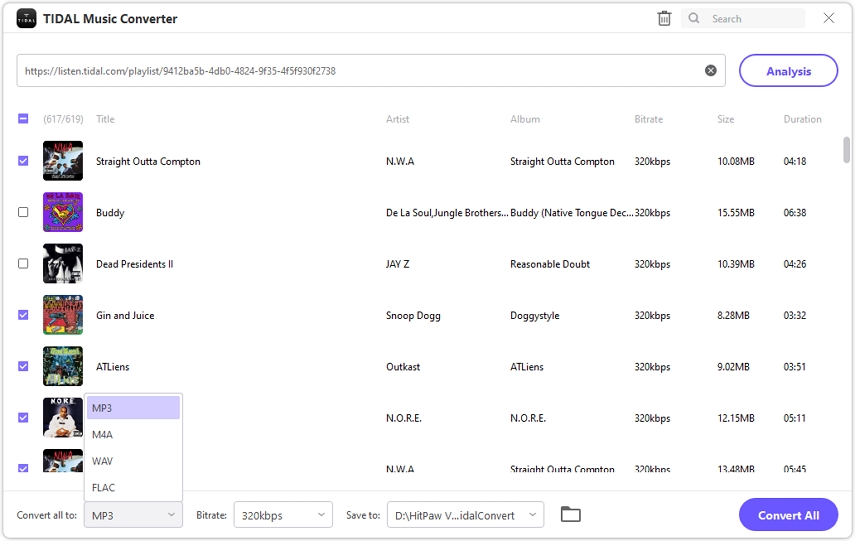







Home > Music Converter > How to Keep Tidal Music After Canceling Subscription
Select the product rating:
Joshua Hill
Editor-in-Chief
I have been working as a freelancer for more than five years. It always impresses me when I find new things and the latest knowledge. I think life is boundless but I know no bounds.
View all ArticlesLeave a Comment
Create your review for HitPaw articles