Spotify Wrapped: How to See Your 2022 Spotify Wrapped Stats
Nothing quite beats the feeling of nostalgia that comes with seeing your Spotify Wrapped stats. Every year, Spotify releases its annual Spotify Wrapped feature to help you relive the songs, artists, and albums that made up your listening habits for the past year.
Nothing quite beats the feeling of nostalgia that comes with seeing your Spotify Wrapped stats. Every year, Spotify releases its annual Spotify Wrapped feature to help you relive the songs, artists, and albums that made up your listening habits for the past year.
With the launch of Spotify Wrapped 2023 just around the corner, here's everything you need to know about how to see your past year's stats.
Part 1: What is Spotify Wrapped 2023?
Spotify Wrapped 2022 is an annual event where Spotify users can take a look back at their streaming stats from the past year. It provides you with an overview of your top artists, songs, and genres that you listened to the most.
Not only will Spotify Wrapped show you your top songs and artists, but it will also break down your listening habits by genre, show you the places where you listened to music the most (like at home or in the car), and give you a glimpse into your music-listening habits throughout the year.
It's a complete look at how your music tasted has changed over the years, so it's always exciting to see what songs and artists you've been enjoying. Making it the most awaited event of the year for music lovers all around the globe.
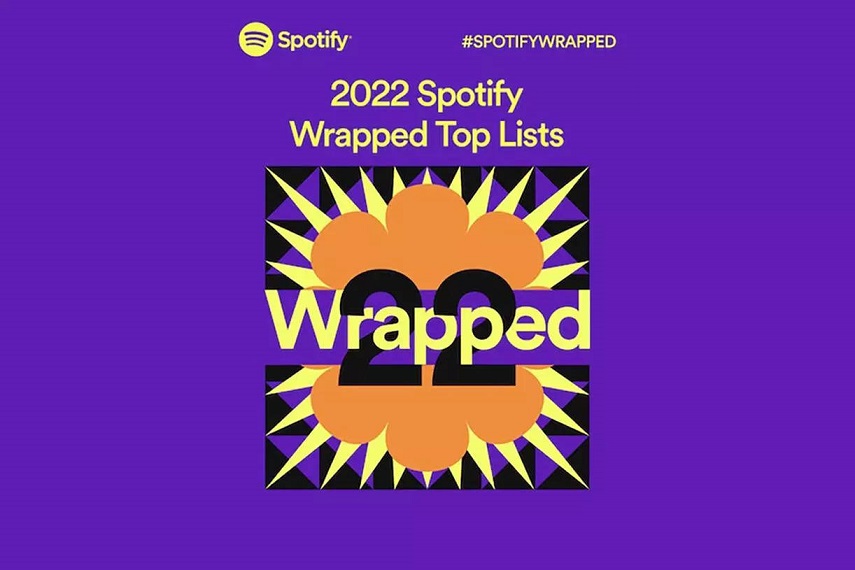
Part 2: How to Find & Share Your Spotify Wrapped 2022?
Whenever a new Spotify Wrapped update drops, you'll see a notification about it as soon as you open the app. But if not, here's how to find it:
-
1.1. Open Spotify and tap the 'Your Wrapped is here' box.

-
2.Your Wrapped story will open, and you can scroll through the 12 parts to see your top genres, Audio Day, how many minutes you spent streaming, your top songs, and more.

-
3.When you get to the slide about the Your Top Songs 2022 playlist, tap 'Add to Your Library' to save your top 100 songs of the year (plus one extra).

-
4.You can also share your Wrapped story with friends or on social media by tapping the Share this story option at any point along the way.

That's it - you're now ready to enjoy your personalized journey through music with Spotify Wrapped 2022!
Part 3. How to See Old Spotify Wrapped?
Spotify wrapped is something all music lovers look forward to every year. But what if you want to take a trip down memory lane and view your old Spotify Wrapped stories from previous years?
Unfortunately, Spotify doesn't have a dedicated page in the app to view older playlists yet. But you can still access them by logging into Spotify through your desktop and opening the links below:
Note: You can also open these links on any mobile device, and it will open the Spotify app if you have it downloaded.
Part 4. Pro-tips: How to Download Spotify Wrapped Playlist?
If you're a Premium subscriber of Spotify, you can directly download the Spotify Wrapped playlists to your devices. But what if you don't have a paid membership? Even the Premium subscribers can play the downloaded music within the app only.
Well, we recommend you reliable Spotify Music converter- HitPaw Video Converter. It's one of the most powerful music downloaders out there and supports downloading Spotify songs & playlists to MP3.
Not only that, but the software also offers quick and easy conversion of videos, audio, and images to other formats. It also supports over 10000 websites and offers fast downloading speeds without any loss of quality.
Here are a few features that set HitPaw Video Converter apart from the rest:
Outstand Features:
- Batch download and convert Spotify songs, albums, playlists, and podcasts.
- Preserve 100% lossless audio quality after conversion.
- Keep ID3 tags after conversion.
- No speed limit and no ads.
- Supports over 1000 online streaming sites such as YouTube, Facebook, Twitter, etc.
- Dedicated audio editor with a built-in recorder.
- Supports all popular audio & video formats.
- Supports batch conversion of files at lightning-fast speeds.
How to Download Spotify Wrapped Playlist to MP3 with HitPaw Video Converter?
To download your Spotify Wrapped playlist to MP3 with this software, follow the steps below:
-
Step 1.Download and install HitPaw Video Converter on your Windows or Mac computer.
-
Step 2.Open the HitPaw Video Converter and tap Spotify Music in the Convert tab, or you can go to the Toolbox and select Spotify Music Converter section.

-
Step 3.Log in to your Spotify account and copy the URL of your wrapped playlist.
-
Step 4.Paste it on HitPaw Spotify Converter to start analyze.

-
Step 5.HitPaw Spotify Converter will analyze and display all audio files in this playlist. You can select the required songs for download, and choose an output format. Then hit the Convert All button to start downloading Spotify playlist.

-
Step 6.Now, wait for the start to complete. You have downloaded the Spotify Wrapped 2022 playlist successfully.

And that's it. Now you have successfully downloaded your Spotify Wrapped playlist to MP3 with HitPaw Video Converter’s Spotify Music Converter feature. You can enjoy the songs offline anytime.
The bottom Line
No matter what music you like, Spotify Wrapped 2022 is the perfect way to look back at all the amazing tunes you enjoyed throughout the year. You can view your Wrapped story and share it with friends or bring back memories from the past by viewing old Spotify Wrapped stories.
And if you're a Non-Premium member, HitPaw Video Converter is the perfect tool for you. It has a powerful feature Spotify Music Converter that allows you to download Spotify Wrapped playlists to MP3 and other audio formats with ease. Plus, it comes with a host of features like batch download & conversion, keeping ID3 tags after conversion, no speed limit, and more.
So, why wait? Download HitPaw Video Converter now and enjoy all your favorite music on the go. You Won't be disappointed.




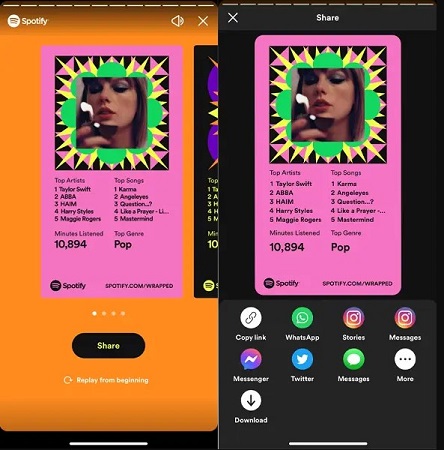





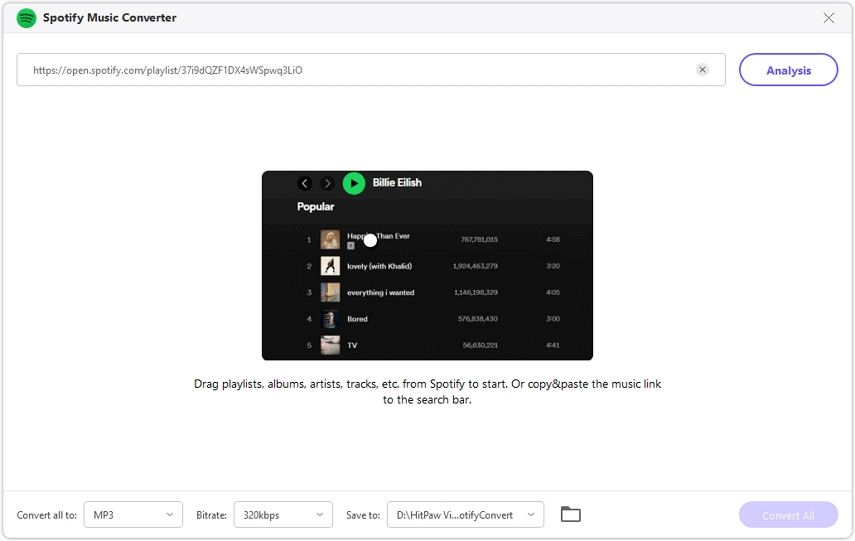








Home > Audio Tips > Spotify Wrapped: How to See Your 2022 Spotify Wrapped Stats
Select the product rating:
Joshua Hill
Editor-in-Chief
I have been working as a freelancer for more than five years. It always impresses me when I find new things and the latest knowledge. I think life is boundless but I know no bounds.
View all ArticlesLeave a Comment
Create your review for HitPaw articles