Step 01Head to the official website of MyHeritage Photo Ennhancer, and click on Upload photo to select your image.
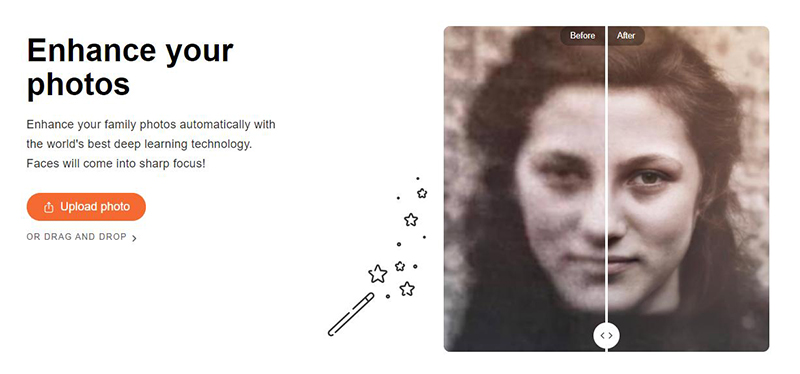

Are you looking for a quick and a hassle-free method to enhance the looks of your old photos? Then you should take a look at MyHeritage Photo Enhancer. Let’s learn what My Heritage photo enhancer app is all about. Then you can decide whether you are going to use it or not.
One of the best things about this photo enhancing app is that its functionality is based upon deep learning technology. This is a licensed technology owned by MyHeritage. The deep learning technology can effectively upscale photos and enhance the overall resolution. This will eventually help you to end up with getting exceptional results out of the historical photos you have. It is also important to keep in mind that this photo enhancing app can deliver the best results for photos containing multiple people.
This app will automatically enhance all photos and there aren’t any manual operations involved in it. Hence, any person who has low-quality and blurred photos can think about using this app.
You will be able to sign up with My Heritage photo enhancer free and enhance up to 10 images without making a payment. After that, you ill need to purchase a subscription to continue with enhancing the photos. People who buy the subscription will be able to enhance unlimited number of photos with the app. You have to pay $199 for the very first year. From there onwards, you will have to pay $299 per year for this app.
Let’s take a quick look at the steps that you should follow when you are using My Heritage photo enhancer software. Then you just need to follow these steps and enhance your photos.
Step 01Head to the official website of MyHeritage Photo Ennhancer, and click on Upload photo to select your image.
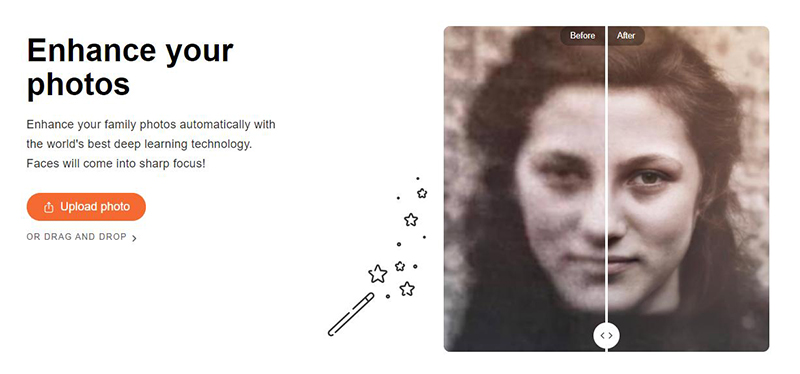
Step 02After a few seconds, you can preview the enhanced image.
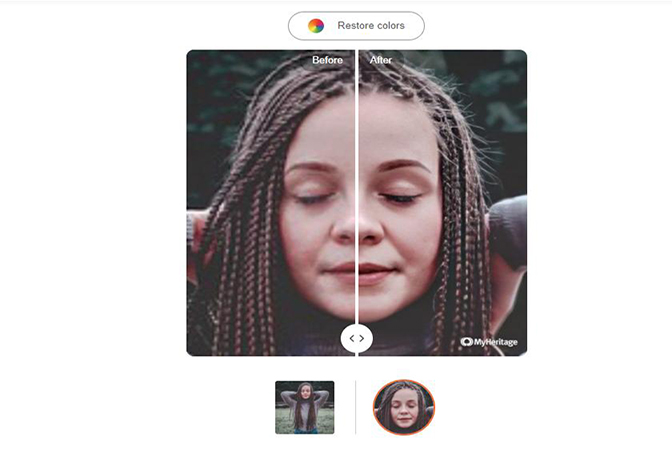
Step 03Click Download photo to save the image, or share it to Twitter or Facebook. You can also upload another image for enhancement.
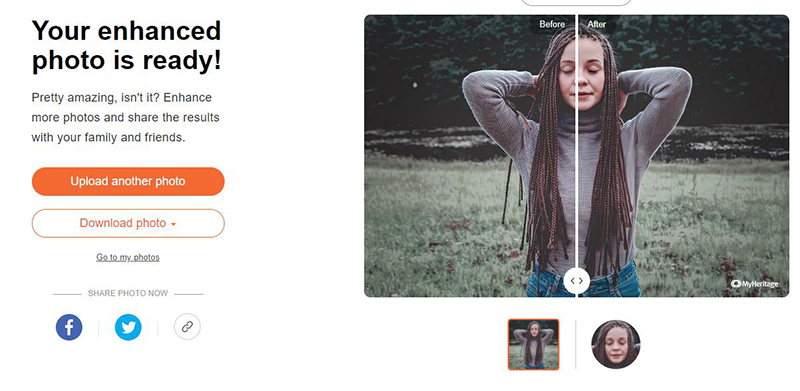
My Heritage historical ai time machineis a online website that can create your figures at different eras based on the motif stroage and your protraits.

So how to use my ai heritage time machine?
You need to upload 10-25 photos which includes selifies, upper-body and all-body of the same person. They’re better to be taken from different angles and express the person’s emotion. The results improve as you add in more photos.
After you upload all the pictures, click “Continue” and choose your gender to generate the result. Oh, don’t forget to name a title for your extraordinary work! Then the My Heritage time machine AI will automatically present the work for you.
My Heritage historical ai time machineis a online website that can create your figures at different eras based on the motif stroage and your protraits.
As you can see, My Heritage photo enhancer app is quite effective and easy to use. However, it is quite expensive. That’s where you can look for a My Heritage Photo Enhancer alternative. The best alternative app that we can recommend to you is HitPaw Photo Enhancer.
HitPaw Photo Enhancer is an app that will help you to enhance the resolution and quality of images. Regardless of the nature of photo you have, it is possible to proceed with enhancing its quality with the help of this app. It will make sure that no quality loss would take place for the photo.
Along with HitPaw Photo Enhancer, you can get automatic photo enhancement. Hence, you will not have to do any manual work to enhance the photos. This provides an effortless photo enhancing experience to you. The upscale present in HitPaw Photo Enhancer is based upon an AI algorithm. That’s why you can expect to receive effective results with photo enhancing. You can also preview the photos and compare the difference in quality.
There are three main steps to follow when you are enhancing an image with the help of HitPaw Photo Enhancer. Here’s a detailed overview of the three steps.
Step 01 Once you are done with installation, you can launch the application. As soon as you launch the application, you can see its main interface. This is where you can drag and drop an image for enhancing.
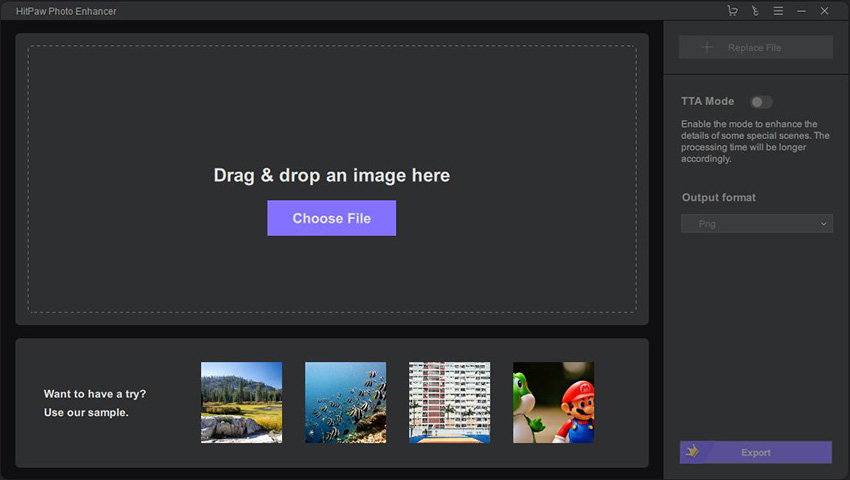
Step 02 Click on preview and see whether you got the required result.
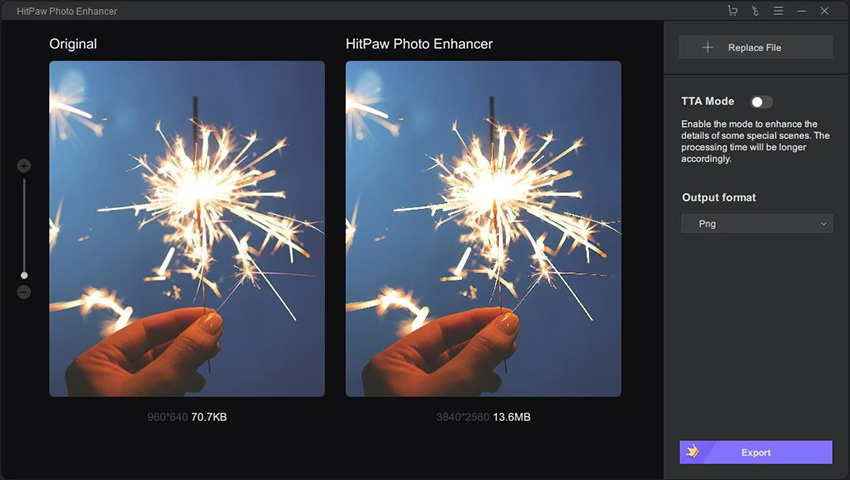
Step 03 Then export the upscaled image.
We are living in era where we can use technology to enhance old photos or blurry photos. One of the best tools available to do it would be photo enhancer MyHeritage. However, it can be quite expensive for some people. That’s where you can think about using an alternative such as HitPaw Photo Enhancer. You will fall in love with the results offered by HitPaw as well.



HitPaw Watermark Remover
One Click to Remove Video / Image Watermark.

HitPaw Screen Recorder
The best recording and live streaming software.

Join the discussion and share your voice here
Leave a Comment
Create your review for HitPaw articles