How to Watch 3D Movies at Home
We live in a world of wonders, and one of them is 3D technology. From streaming platforms to IMAX theatres, 3D movies are becoming increasingly popular. More and more movies are being released in 3D, giving viewers the opportunity to experience movies like never before.
However, watching 3D movies at home isn't always easy. There are so many different formats and technologies to keep track of - it can be quite confusing.
That's why we are here with this comprehensive guide on how to watch 3D movies at home. We'll also discuss how you can easily convert any 2D video to 3D.
So, whether you're a 3D movie buff or just want to experience the magic of 3D movies, this guide will show you how. So, read on.
Part 2. Can You Watch 3D Movies at Home?
Yes, you can absolutely watch 3D movies at home. In fact, with the rise of advanced home theater systems, it's becoming increasingly common for people to enjoy a 3D movie experience without leaving the comfort of their own homes.

So, how does 3D movie technology work? Essentially, 3D movies create the illusion of depth perception by presenting slightly different images to each eye. This is known as stereoscopic vision, and it's achieved through the use of specialized glasses that filter the images so that each eye sees a slightly different perspective. The brain then combines these two images to create the impression of a 3D image.
To make a 3D movie, filmmakers typically use two cameras positioned a short distance apart to capture two slightly different perspectives of the same scene. These two perspectives are then edited together to create the final 3D movie. When viewed with the appropriate 3D glasses, the film appears to have depth and dimensionality.
Part 2. How to Watch a 3D Movie at Home?
Watching 3D movies at home is easy once you have all the necessary equipment. Here's what you will require:
A Viewing Device
The first thing you'll need is a device capable of displaying 3D content. This can be a 3D-capable television or projector. It's important to note that not all TVs or projectors are capable of displaying 3D content, so it's important to check before purchasing one.
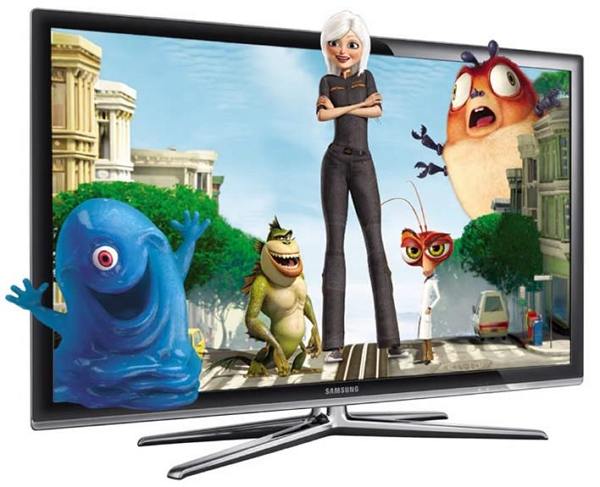
3D Media
Once you have a 3D-capable viewing device, you'll need media that is compatible with 3D technology. This can include 3D Blu-ray discs or streaming services that offer 3D content. Not all movies or TV shows are available in 3D, so be sure to check if a specific title is available in 3D before purchasing.
3D Glasses
To view 3D content on a 3D-capable device, you'll need to wear specialized 3D glasses. These glasses are designed to filter the images on the screen so that each eye sees a slightly different perspective, which creates the illusion of depth and dimensionality. Some 3D glasses are passive and do not require batteries or charging, while others are active and require power to operate.

In addition to these three components, it's also important to make sure that your viewing environment is appropriate for watching 3D content. This includes minimizing ambient light, sitting at an appropriate distance from the screen, and ensuring that the screen is clean and free from smudges or other obstructions.
With the right equipment and viewing environment, watching 3D movies at home can be an immersive and exciting experience.
Part 3. Pro-tips: Convert 2D Videos to 3D Video in a Click
It's no surprise that watching 3D movies at home is a great way to experience the magic of 3D technology. But what if you don't have access to 3D media?
Fortunately, there's an easy way to convert your favorite 2D videos into 3D with the help of HitPaw Video Converter. This software allows you to convert any 2D video into 3D with just a few clicks. It supports all common video formats, including MP4, MOV, MTS, AVI, and more.
Additionally, it supports a split-depth mode to create different 3D visions, including Anaglyph Side By Side (Full Width), Anaglyph Red/Cyan Gray, Anaglyph Green/Magenta Gray, and more. Plus, you can also adjust the depth to get the most out of your 3D experience.
HitPaw Video Converter is user-friendly, easy to use, and provides quick results. With it, you can easily convert any 2D video into 3D with just a few clicks. So, go ahead and give it a try and get ready to enjoy the magic of 3D at home.
Main Features:
Here are a few unique features of HitPaw Video Converter that make this software the best in its class:
- Supports 1000+ video formats, including MP4, MOV, MTS, AVI etc.
- Split-depth mode to create different 3D visions, including Anaglyph Side By Side (Full Width), Anaglyph Red/Cyan Gray, and Anaglyph Green/Magenta Gray.
- Parallax to generate two videos side by side or on top and bottom screens.
- Supports different VR devices, including Meta Quest 2.
- High-quality output with no loss of resolution or color.
- Simple and intuitive interface with easy-to-use operation.
- Quick and accurate results.
- Supports both Windows and Mac systems
How to Use HitPaw Video Converter to Convert 2D videos to 3D?
Using HitPaw Video Converter to convert 2D videos to 3D is extremely easy. You can follow the video guide or follow the step-by step guide below.
Step 1: Download and install HitPaw Video Converter on your computer. Launch this program and choose 2D Video to 3D feature.

Step 2: Import the video that you’d like to convert to 3D. Now, you can select an 3D effect from the Split mode list.

Step 3: Drag the Parallax value bar to adjust the sharpness.

Step 4: Select an output format and output path. Finally click the Export button to save the video with 3D effects.

- Step 5: When the conversion is complete, you can enjoy and watch a 3D movie at home.
The Bottom Line
3D movies are an amazing way to experience the magic of 3D technology at home. But, if you don't have access to 3D media, then HitPaw Video Converter is the perfect solution.
It allows you to easily convert any 2D video into 3D with just a few clicks. Plus, it provides comprehensive support for all common video formats, including MP4, MOV, MTS, AVI, and more.
With HitPaw Video Converter, you can get the most out of your 3D experience. So, go ahead and give it a try today!





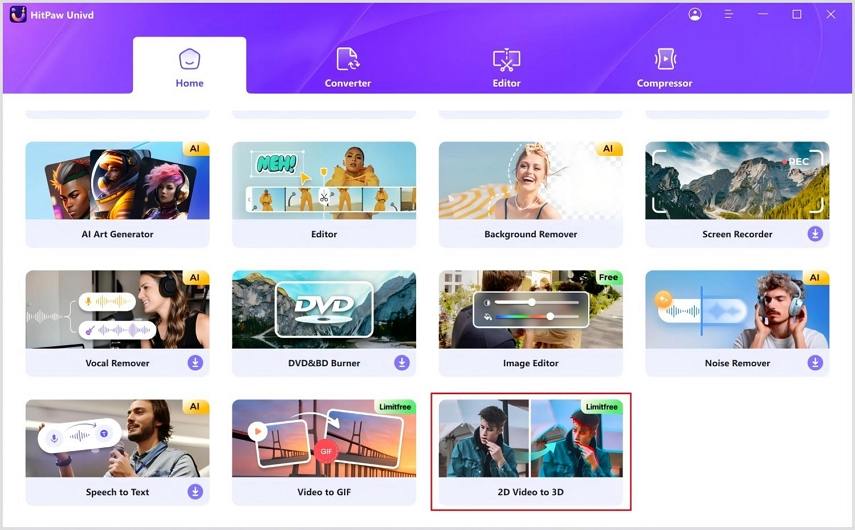
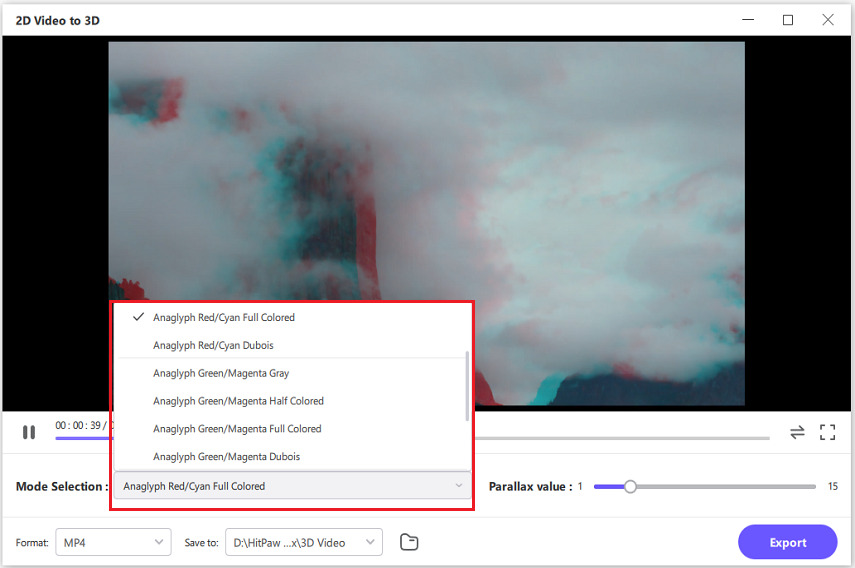
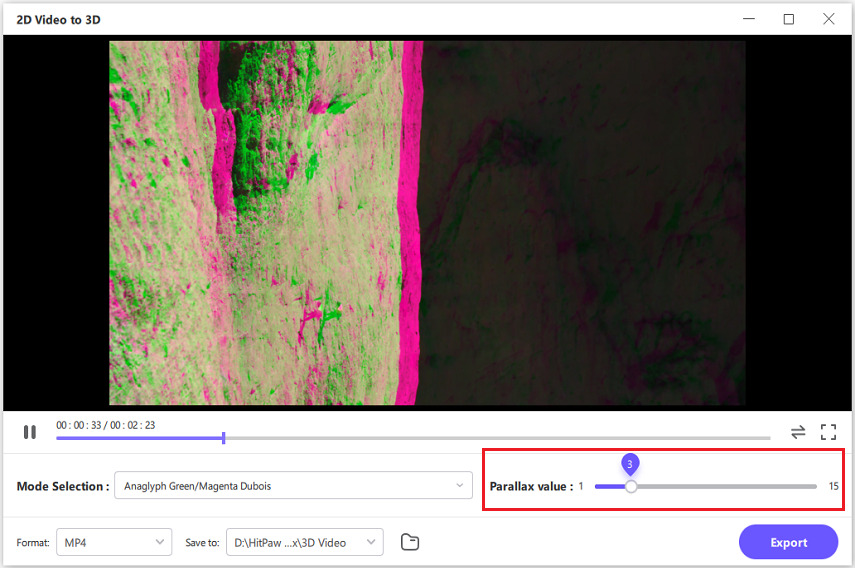







Home > 3D > How to Watch 3D Movies at Home
Select the product rating:
Joshua Hill
Editor-in-Chief
I have been working as a freelancer for more than five years. It always impresses me when I find new things and the latest knowledge. I think life is boundless but I know no bounds.
View all ArticlesLeave a Comment
Create your review for HitPaw articles