Top 6 Online & Offline Best Image Brighteners Selected for You
Capturing perfect pictures can be hard sometimes even if you have modern cameras. It may be because of bad lighting conditions. Fortunately, now you don’t need to delete dark photos as an image brightener can solve your issue.
To use a photo brightener app, particular good editing skills are not necessary. Let’s check out the best 8 image brighteners to brighten your image.
1. BEST AI Image Brightener to One Click Make Your Photo Bright and Clear
A picture brightener can work hard for you and make your pictures bright and clear. There are various options available for you to choose. But you must be thinking which photo brightener will work best for you. Stop stressing as I have the best AI image brightener for you which can serve you the purpose in just one click.
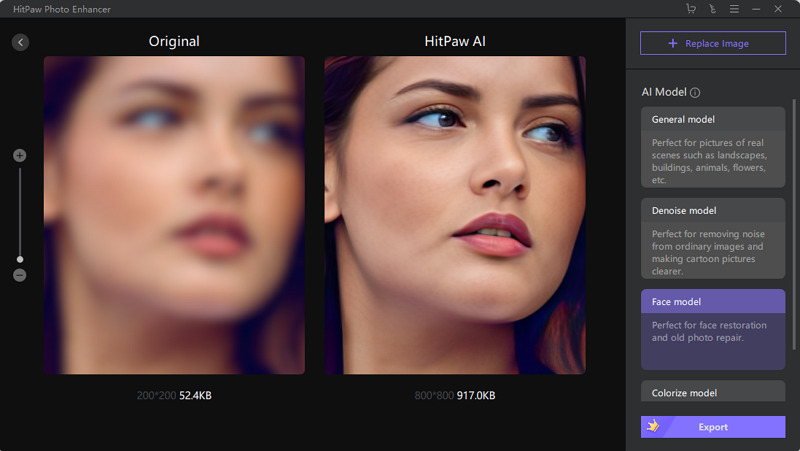
That is HitPaw Photo Enhancer. It is undoubtedly the best AI Photo enhancer compatible with both Mac and Windows. With the help of AI, you can automatically improve resolution and brighten your photos with just one-click. Apart from this, this software can upscale and enlarge your photos unlimitedly with zero quality loss.
- AI one-click enhance
- Support 4 AI models
- Remove noise and make photos less blurry
- Support batch enhancing
Here is how to brighten dark pictures using HitPaw Photo Enhancer:
-
Step 1.Download & install the software by clicking the button below.
-
Step 2.Then import the image needed to be upscaled by tapping “Choose Images” button. You can also do it by dragging and dropping the photo to brighten pictures app.
-
Step 3.Choose one of the 4 AI models to proceed. Tap the Preview button and wait for a while to process the image.

-
Step 4.At last, preview the effect and tap the Export button to export the enhanced image and save it.

2. How to Brighten Photos on iPhone and Android
It doesn’t matter if you are an expert in photography, sometimes the photos can be blurry, damaged, or not clear enough. Luckily, we are living in the era of the internet which is flooded with online photo brightener tools.
Here is a curated list of tools compatible with Android and iPhone. Use any of them according to your requirements. Forget to worry about how to brighten part of a photo iphone as we have the solution.
Android Solution
It is an all-in-one image brightener that is worth your time. This excellent app is equipped with 4 basic functions to get the work done, which can easily beautify & brighten your portraits.
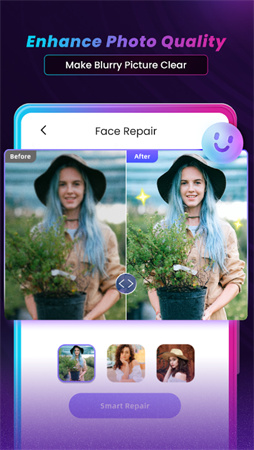
- Perfect photo by enhancing face details
- Remove noise, wrinkles, and blemishes in just one-click
- Make picture 3D style
- Colorize old pictures
iOS Solution
Here is how to brighten photos on iPhone:
- Click the colored pinwheel icon which is your iPhone’s photo app.
- Click the image needed to be edited from your albums.
- Now tap the button having 3 slider lines present adjacent to the trash icon. It will lead you to the editing mode of your iPhone.
- Then click the dial knob key and adjust light, brightness, and B&W. After that, click Done to save changes.
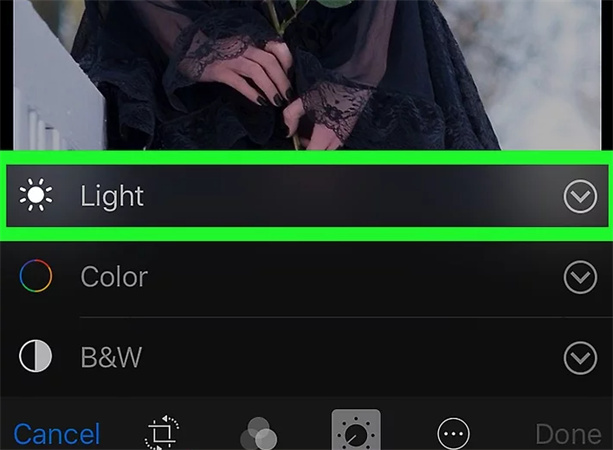
3. Top 3 Popular Photo Brighteners Online You Might Need
Photoaid
Photoaid can lighten a picture in a few seconds. The best thing about it is that it is free. You just need to upload your image and adjust the image and make it perfect. Then download it to save the image. But there is a size limit for this tool and can lighten images that are 30MB in size. Moreover, it supports 3 formats of pictures: PNG, JPEG, and WEBP.

Fotor
Fotor is also an online photo editing tool that is available for free. It can instantly improve image quality and enhance its overall look with one click. But how to lighten photo with Fotor? Just tap Brighten Image Now button, apply effects and filters and get the work done.
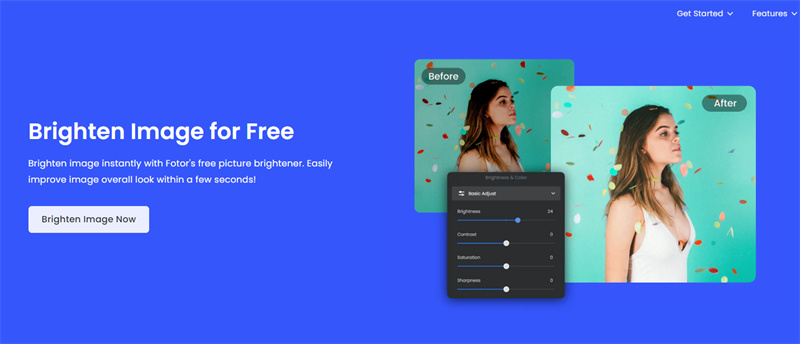
Image Online
It is a free online tool. It provides multiple options. Just upload the image and lighten it by adjusting the lighting. Then download the enhanced image.
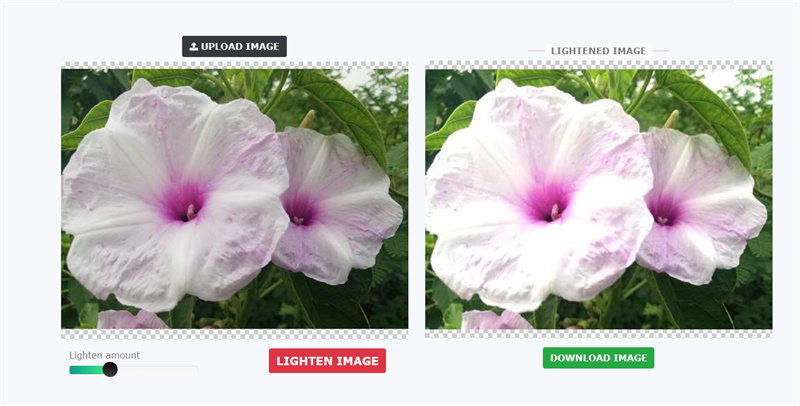
Conclusion
Image brightener tools can help your to bring photos alive. But multiple online free tools are available but have limited features. HitPaw Photo Enhancer is the best AI image editing tool for both Android and iPhone. It has all the desirable features to improve the image without quality loss. So, we recommend you give it a try. It will worth it.






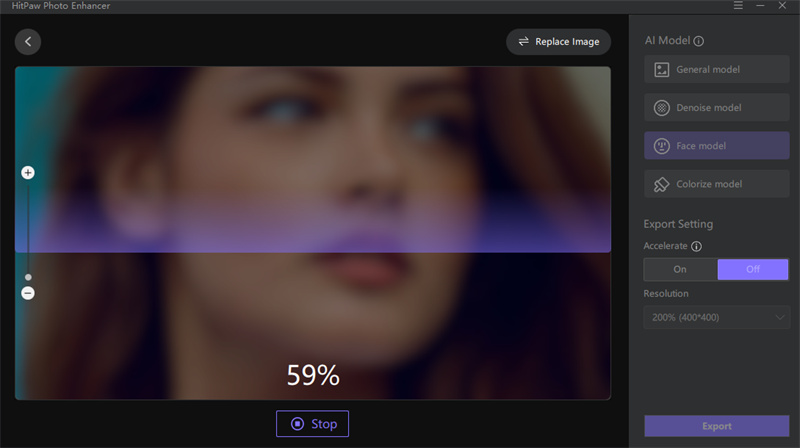



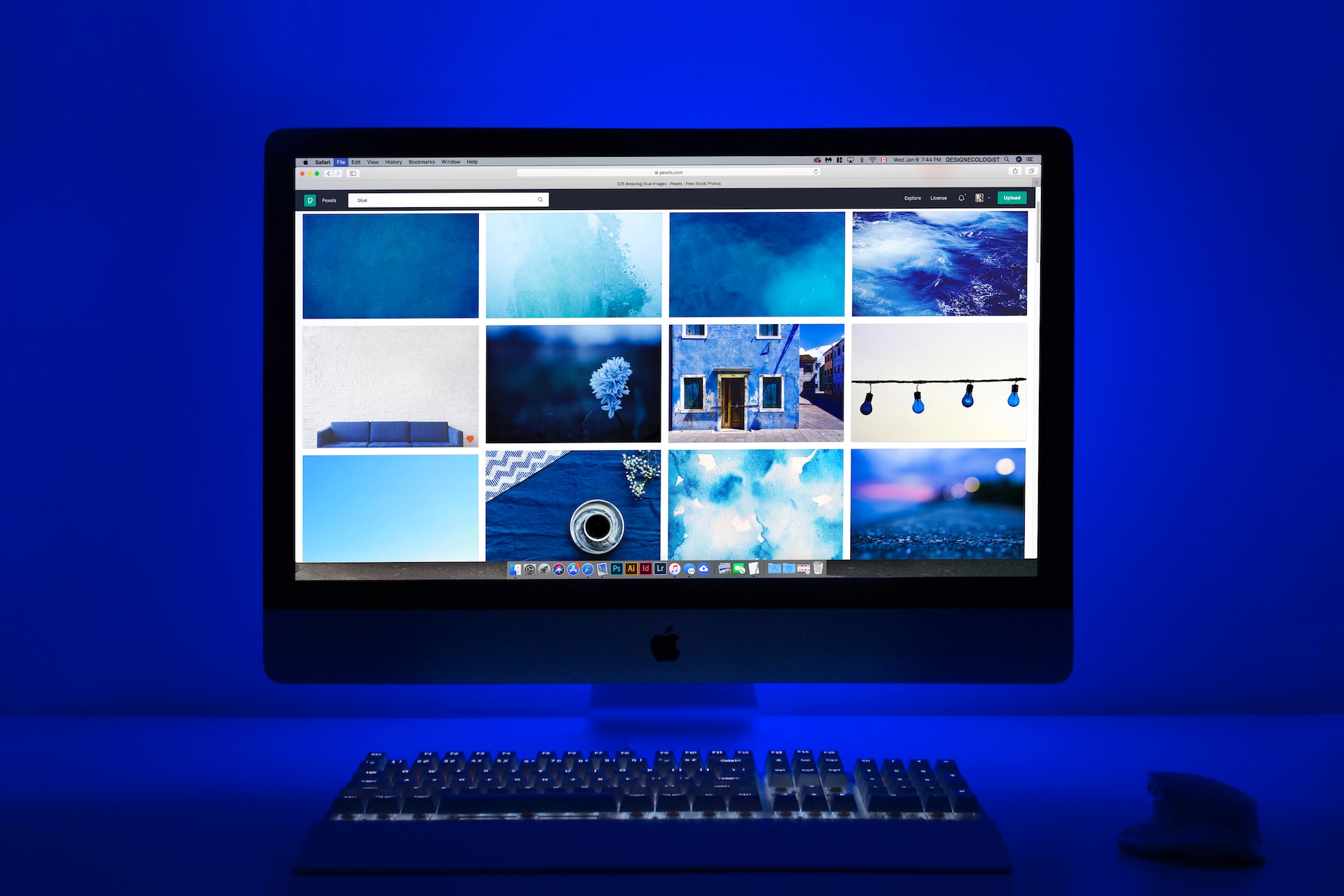


Home > Photo Tips > Top 6 Online & Offline Best Image Brighteners Selected for You
Select the product rating:
Joshua Hill
Editor-in-Chief
I have been working as a freelancer for more than five years. It always impresses me when I find new things and the latest knowledge. I think life is boundless but I know no bounds.
View all ArticlesLeave a Comment
Create your review for HitPaw articles