3 Methods to Use Midjourney Combine Images in 2023
Midjourney, a San Francisco-based independent research lab, is at the forefront of this innovation. Midjourney's latest feature allows users to combine multiple images in unique and creative ways, opening up a world of possibilities for content creators, designers, and artists alike.
In this blog, we will explore three exciting methods to use Midjourney's image combination feature in 2023, and how it can enhance your visual storytelling and creative projects.
Whether you're looking to create stunning visuals for your website or social media channels, or simply looking to experiment with new creative techniques, Midjourney's image combination feature is sure to inspire and amaze you. Read on to find out more about Midjourney combine images.
1. How to Combine Images in Midjourney with or without Prompts
If you're looking to create compelling and visually stunning images, Midjourney's image combination feature is an excellent tool to explore. This AI-based program, developed by a San Francisco-based independent research lab, allows you to combine multiple images in creative and exciting ways.
With or without prompts, the process is straightforward and user-friendly, making it accessible to a wide range of users, regardless of their level of experience.
We'll explore how to combine images Midjourney, step-by-step, both with and without prompts, so you can create breathtaking visuals and take your creative projects to the next level. Let's get on with how to combine images Midjourney.
Combine Images without Text Prompts
- Here is how to combine images in Midjourney without text prompts.
- The first step is to upload the images that you want to use.
- Now, all you have to do is press enter.
- You will see the results within a couple of seconds for combine two images Midjourney.

Combine Images with Text Prompts
Here is how you can combine images in mid-journey with the text prompts.
Start by uploading a few images onto Midjouney.
Now type in imagine/ then add the URL of the first image and then the URL of the second image - after that you can add anything of your choice like cartoon style.
The tool will now combine the two images and create a new one using the Midjourney combine feature.

2. Another Way to Combine Images Midjourney
In case you aren't comfortable with this method - you can use another method to combine images.
Here are the steps that you need to follow.
- Go to the mid-journey and type in Command:/blend.
- After that, upload the images that you want to upload.
- You will be done with Midjourney combine two images.
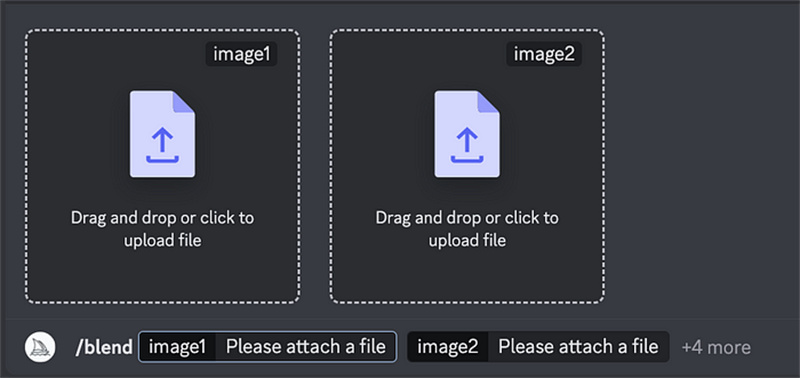
3. How to Upscale Your Combined Photo in Midjourney
Are you tired of looking at your mid-journey photos and feeling disappointed with the quality? Well, look no further because HitPaw Photo Enhancer is here to save the day!
HitPaw Photo Enhancer is the ultimate tool for enhancing mid-journey photos. With its advanced algorithms and cutting-edge AI technology, you can upscale your photos and bring out every detail that you might have missed before. You can easily remove noise, adjust the colors and brightness, and sharpen your images with just one click!
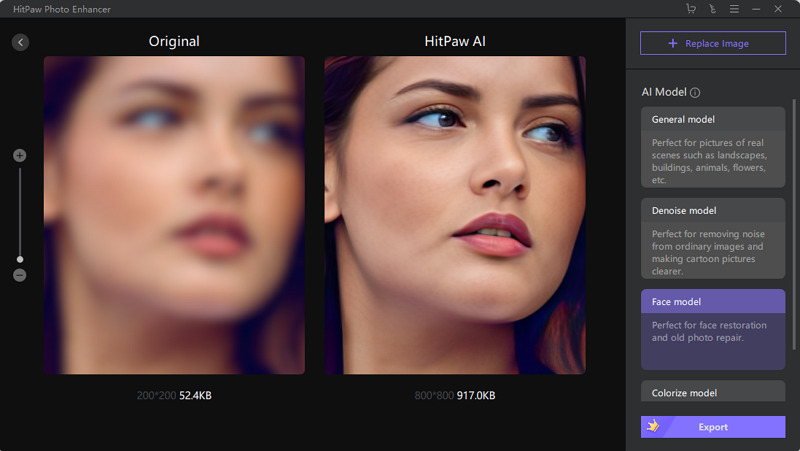
With HitPaw Photo Enhancer, you can easily upscale your mid journey photos without losing quality, making them more clear and more detailed. The software can remove noise, adjust colors and brightness, and sharpen images to make them look more professional and appealing.
When using HitPaw, you can follow the steps:
-
Step 1.Download by the button below
-
Step 2.Simply upload your Midjourney photos to the program

-
Step 3.Select the suitable AI model for your photo

-
Step 4.Export if you’re satisfied with the resul
So why settle for mediocre mid-journey photos when you can use HitPaw Photo Enhancer to make them shine? Try it out today and see for yourself why it's the best tool for enhancing mid-journey photos!
- Uses advanced algorithms and AI technology to enhance photo quality
- Supports batch processing for sharpening multiple photos at once
- Allows users to customize photo size according to their needs
- Available for both Windows and Mac operating systems
- Can improve the quality of low-resolution photos, including Midjourney photos
Conclusion
Combining images through midjouney is a useful technique that can help you create unique and visually appealing content, especially when it comes to mid journey photos. You can use the method of your choice to lock the deal to edit Midjourney combine images. Once you are done - you can use the HitPaw Photo Enhancer tool to enhance these images according to your liking.











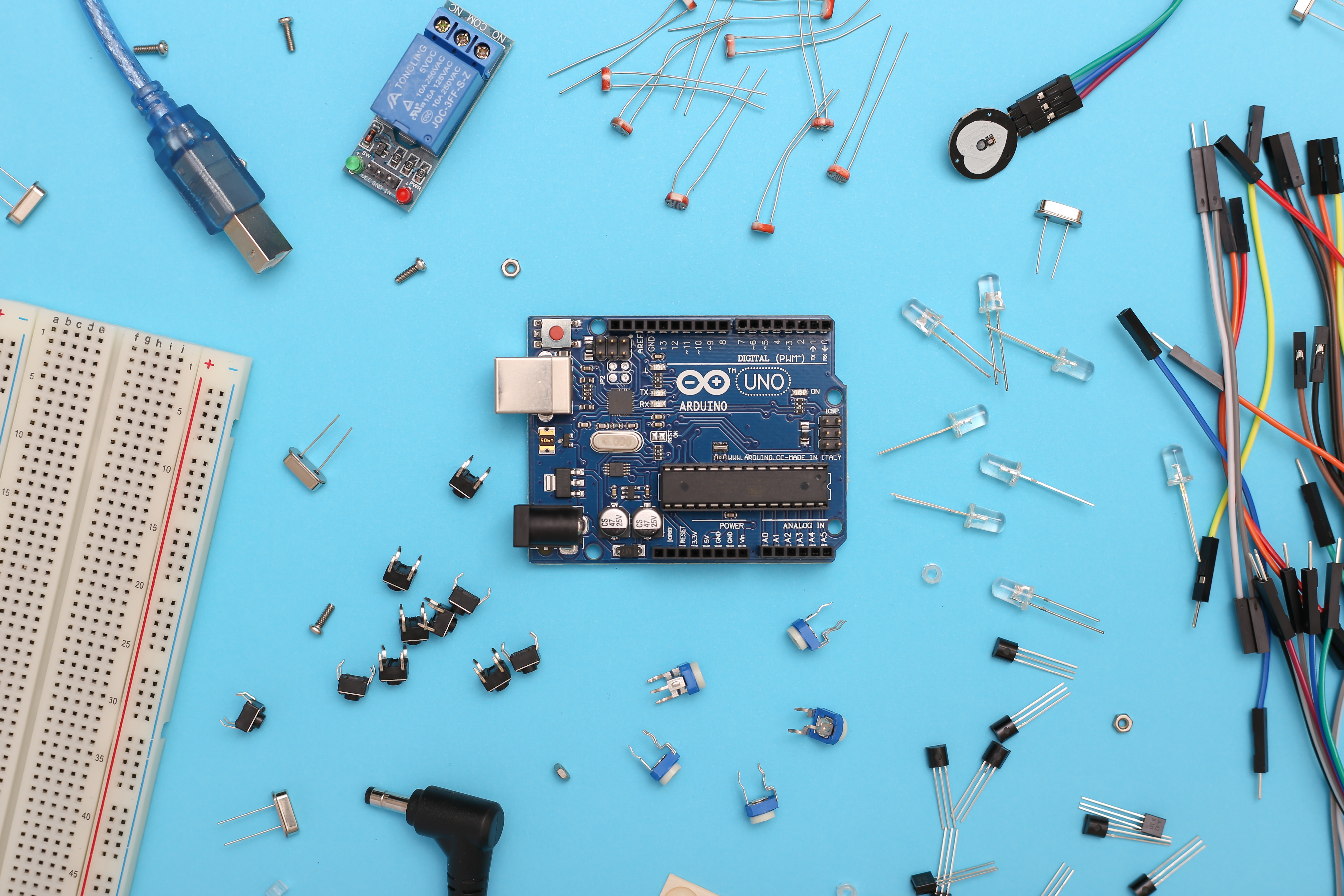

Home > Photo Tips > 3 Methods to Use Midjourney Combine Images in 2023
Select the product rating:
Joshua Hill
Editor-in-Chief
I have been working as a freelancer for more than five years. It always impresses me when I find new things and the latest knowledge. I think life is boundless but I know no bounds.
View all ArticlesLeave a Comment
Create your review for HitPaw articles