Step 01Launch the tool and select the Add Video to import your files.
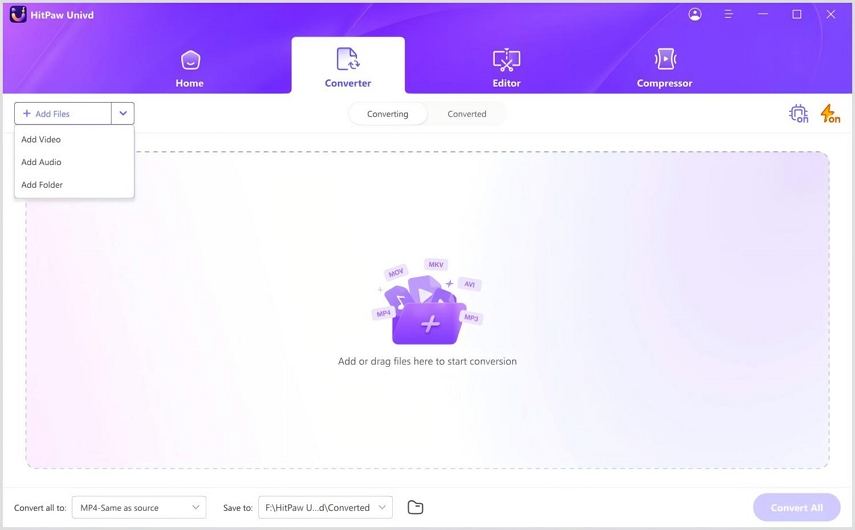

WEBM is a file format that has come into trend recently and is used widely after MP4 and MP3. And nowadays, people are thinking of converting their existing MOV to WEBM format. If you are one of the users wishing to convert MOV to WEBM, then this is the right article for you. Read below to know more about different MOV to WEBM converter tools.
Before we move on further, let us know what exactly is WEBM format. WEBM is a royalty-free and open media file format developed for the web. The format defines the file container structure along with the audio and video formats. These types of files have audio streams compressed with the Vorbis or Opus audio codecs and video streams compressed with the VP9 or VP8 video codecs. The WEBM file structure is designed based on the Matroska container.
To speak more about WEBM, it is an audiovisual media file format. It is majorly aimed to provide a royalty-free option to use in the HTML5 audio and the HTML5 video elements. It has a sibling project WEBP for images. The design of the format is sponsored by Google, and the corresponding software is distributed under a BSD license.
Converting .MOV to WEBM is very easy if you get the right converter tool. All you have to do is HitPaw Video Converter. The tool has the ability to convert audio and videos to more than 800 formats for different devices. Furthermore, the tool can personalize and edit your audios and videos with the merge, cut, and more features. Also, the tool can download media from more than 1000 popular platforms with a single click. Moreover, the tool offers 60X faster video conversion speed without any loss of quality.
Below are the steps that you need to follow to convert MOV to WEBM file.
Step 01Launch the tool and select the Add Video to import your files.
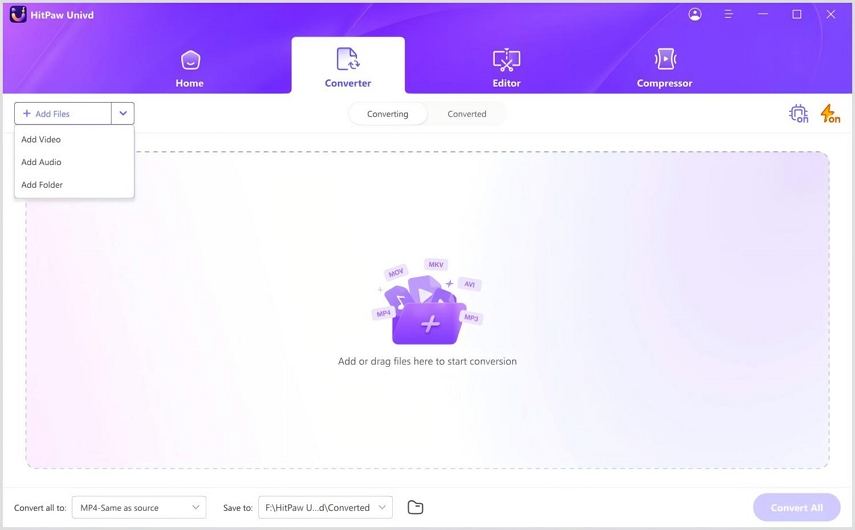
Step 02Select and open the Convert all to menu from the bottom >> video tab >> choose WEBM format from the list in the left pane >> select your desired resolution.
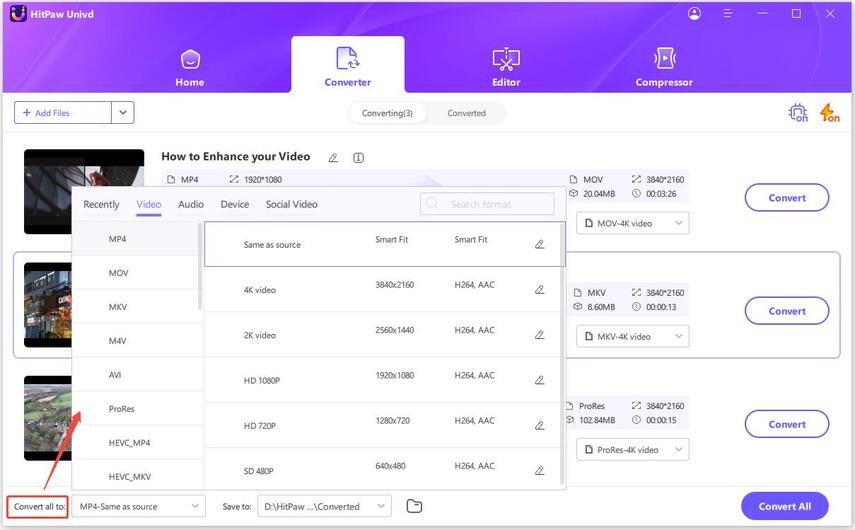
Step 03Tap on the Hardware Acceleration Detection and Lossless Conversion section and select a target folder in the interface.
Step 04Click Convert to convert the video to the WEBM format. Once the conversion is done, navigate to the Converted section from the top. Users can see the converted files here.

Looking for a way to convert MOV to WEBM online without any software? There are some best online free MOV to WEBM converter let you convert any MOV to WEBM.
HitPaw online video converter is the online version of the tool that you saw above. The tool is completely free to use. The online service has no limitations, comes with no watermark, and comes with no ads. This is a win0win situation for all. Since the service is online, it works on any device and is very easy to use. In addition to this, the online converter comes with high-level security and gets constant updated features.
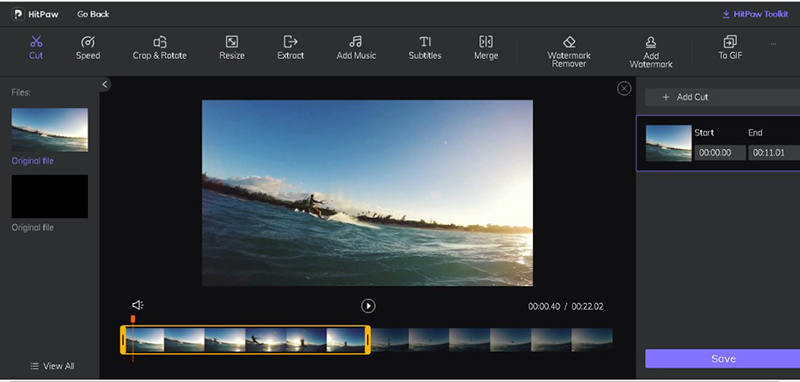
Below are the steps that needs to be followed to convert the video from MOV to WEBM format.
Drag or drop the video to upload it on the online converter.
Select the WEBM format to convert your MOV video.
Tap Download to save the converted video.
CloudConvert converts your video files online and is one of the best option available. The tool supports WEBM, MP4, and AVI formats. Users can use different options to control video quality, resolution, and file size.
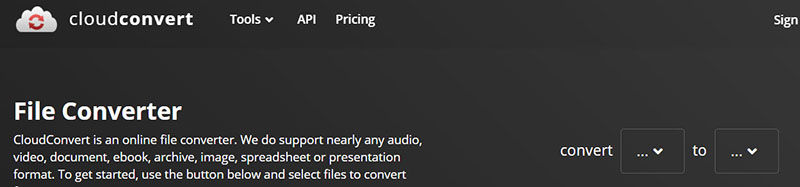
Below are the steps that needs to be followed to convert the video from MOV to WEBM format.
Upload the file MOV file.
Select WEBM as the format to be converted into.
Next, click Convert and wait for the conversion process to end.
Below is the list the limitations of using online video tools.
Does not get a dedicated software for conversion.
Needs internet connection 24x7 when you need to convert a video.
Too much of ad bombardment.
Chances of being hacked due to clickbait.
Not enough features for editing videos.
1. What is the best MOV to WEBM converter?
HitPaw Video Converter is the best MOV to WEBM converter. The tool has the ability to convert audio and videos to more than 800 formats for different devices. HitPaw can personalize and edit your audios and videos with the merge, cut, and more features. Also, HitPaw can download media from more than 1000 popular platforms with a single click.
2. What program makes WEBM files?
TWEBM files have video streams compressed with the VP9 or VP8 video codecs and audio streams compressed with the Vorbis or Opus audio codecs. The WEBM file structure is designed based on the Matroska container.
3. Is converting MOV to WEBM safe with HitPaw?
TAbsolutely yes! HitPaw is safe to use for converting MOV to WEBM files.
In short, you just had a look at different methods on how to convert MOV to WEBM. You can use HitPaw Video Converter. In addition to this, you can use online conversion platforms such as HitPaw online video converter and CloudConvert. Lastly, you had a look at different limitations of using online converter. In a nut shell, using HitPaw Video Converter is the best option to use to convert MOV video into WEBM.



HitPaw Edimakor
Create standout videos with simple clicks.

HitPaw Watermark Remover
One Click to Remove Video / Image Watermark.

Join the discussion and share your voice here
Leave a Comment
Create your review for HitPaw articles