Step 01 Launch and install HitPaw Video Converter on your device
Step 02 click "Add File" or drag and drop your OGG file into the converter
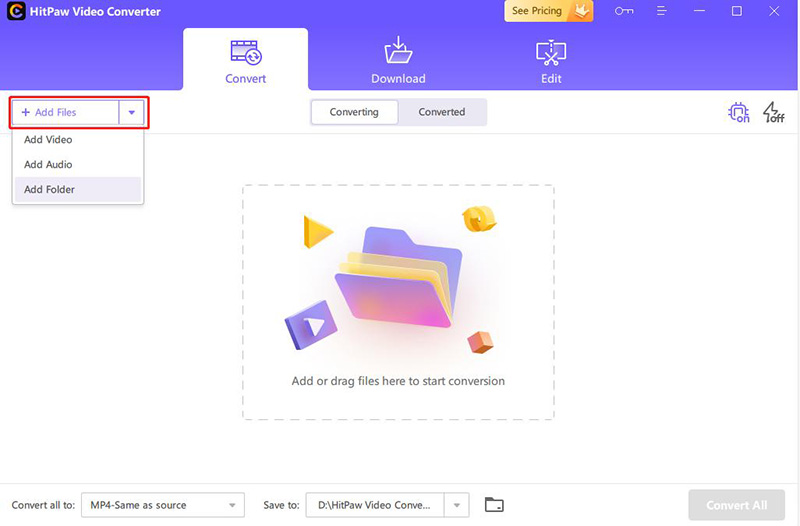
Step 03 Choose MP3 as the output format

Step 04 Click on Convert and wait for seconds to have it done
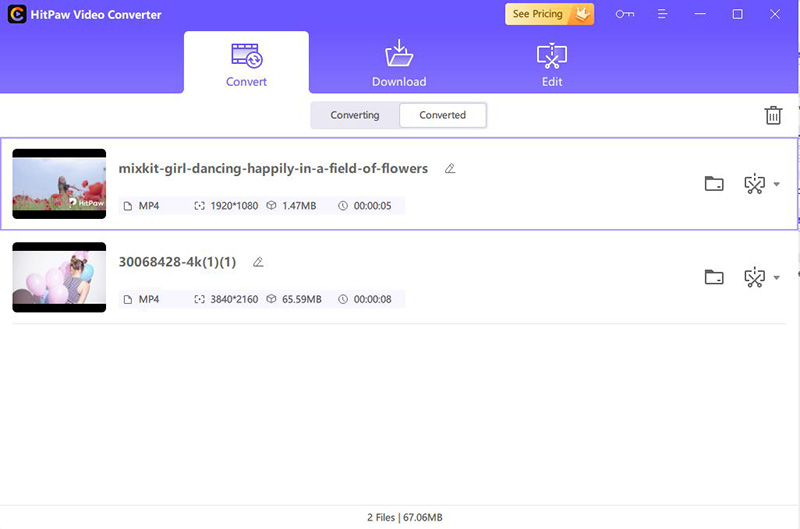

The OGG is an open-source format by the Xiph.Org. Unrestricted by software patents, the format is especially designed for easy manipulation of digital media and seamless streaming. However, as we all know, most devices today are not compatible to most formats and usually stick with the basics.
But how to convert OGG to MP3? The most important thing here is to choose an OGG MP3 convertor which is safe, genuine, free of ads, less expensive or free, and doesn’t lag. Without any ado, lets dive into the best ways to convert OGG file to MP3:
In a world full of OGG to MP3 converters, there always is a software that transcends all others in terms of quality and speed. And when it comes to converters, editors, and streamers, there is no software better than HitPaw Video Converter.
If you want to convert OGG to MP3, or any other format in the world, then HitPaw Video Converter is your rescue! Easy to use and a one stop solution to all your video conversion problems, HitPaw is a great tool for all audiophiles and videographers. Let us see what makes HitPaw the best OGG to MP3 converter:
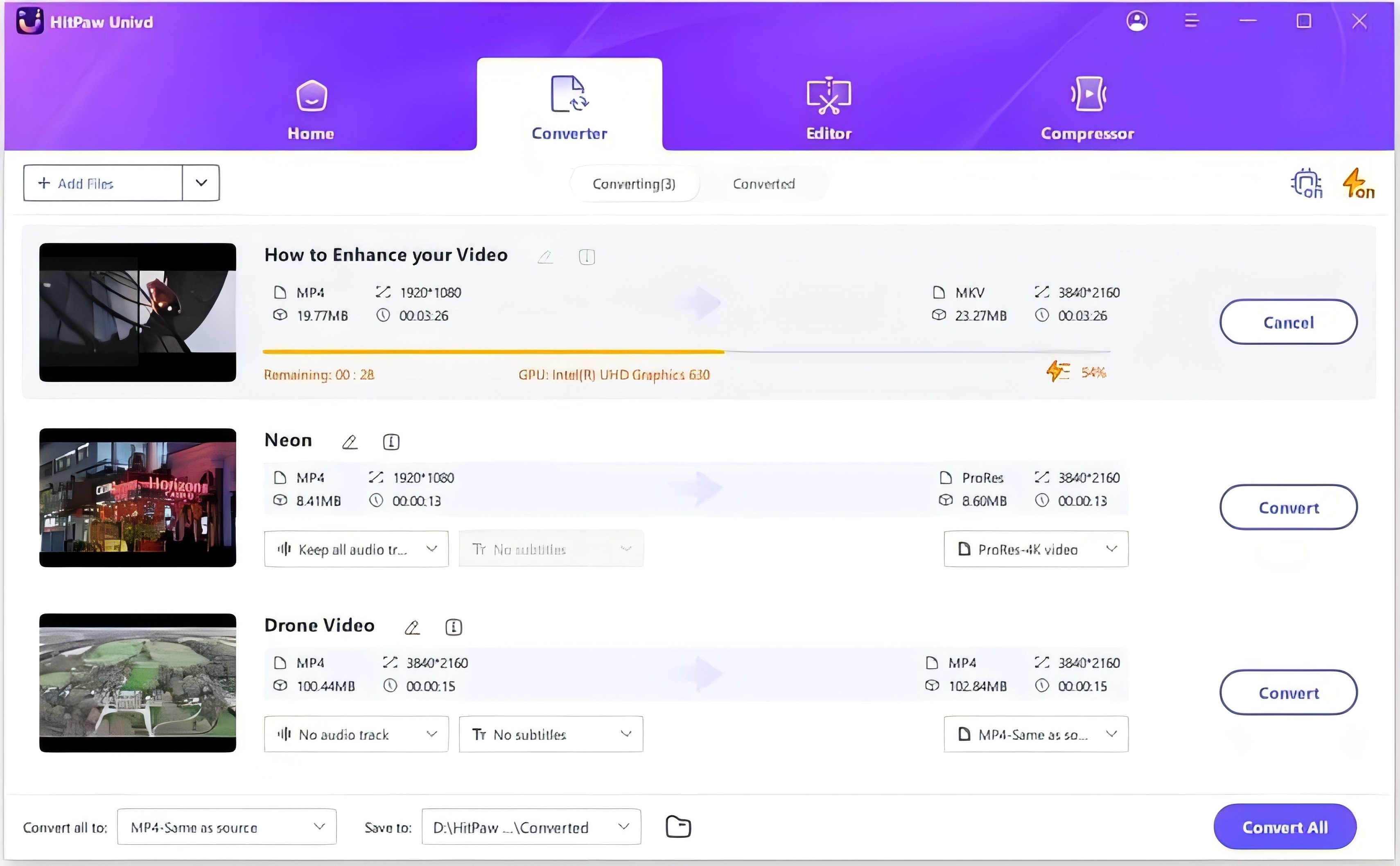
The tool’s best quality is the large range of features available and the ease of use. HitPaw is exceptionally easy to use, and once you download the tool, it becomes a child’s play to do anything you want with your videos! Let us see how to convert .OGG to MP3 on your favourite converter.
It’s that easy! Not only does HitPaw save your time by allowing you to download and convert up to 5000 files at once, but also saves energy.
You can automatically convert files from OGG to MP3 and wait for the compiler to perform its magic. Additionally, you don’t have to install an editor as HitPaw will treat you with a free editor from its side!
While HitPaw is by far the best anybody can choose when it comes to OGG conversion to MP3, you should always have options to consider. Voila, you can convert OGG to MP3 VLC player too! Since VLC is pre downloaded on most PCs and devices, you can cut to the chase and directly convert your files using the app.
If you have a windows operating system, convert .ogg to .mp3 on VLC like this:
Go to convert/save
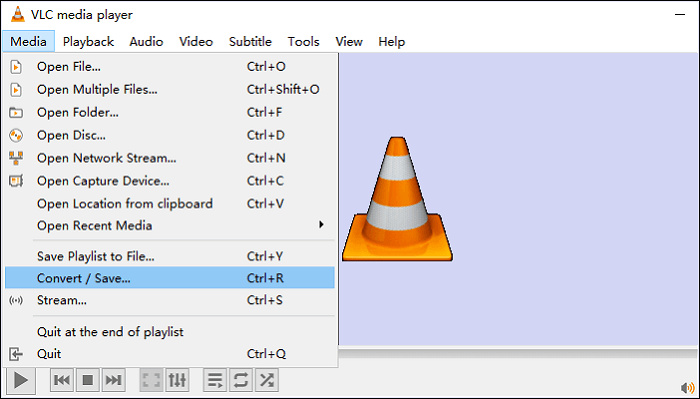
In the profile section, choose MP3
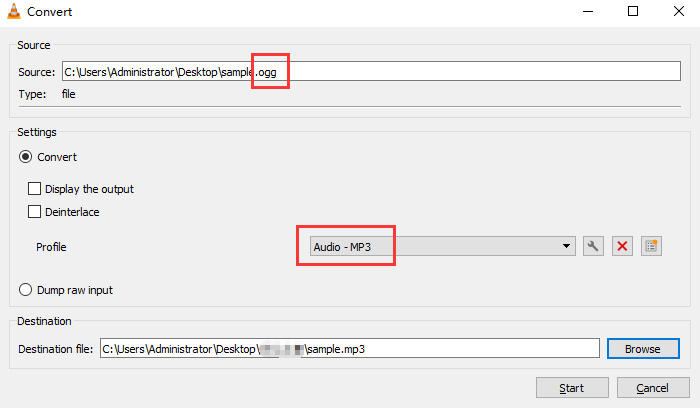
For Mac users, an OGG file to MP3 can be converted in this manner:
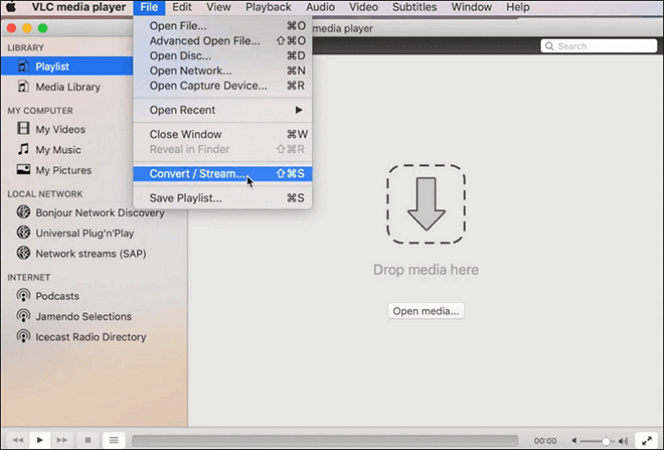
Are you someone who doesn’t like the commitment of downloading tools on your device that eat up storage? Or maybe you simply don’t want to spend the time and storage on OGG converter to MP3 downloaded.
So, we have four best converters online that can be used on the go on your browser without you having to install the app on your device.
Once again, the star of the show is HitPaw video converter which is also available in the online form! Use this if you do not want to install the tool yet but can’t wait to try it for free on your browser. The tool is super easy to use, fast, and has less features than the downloadable format but is great to convert OGG to MP3.
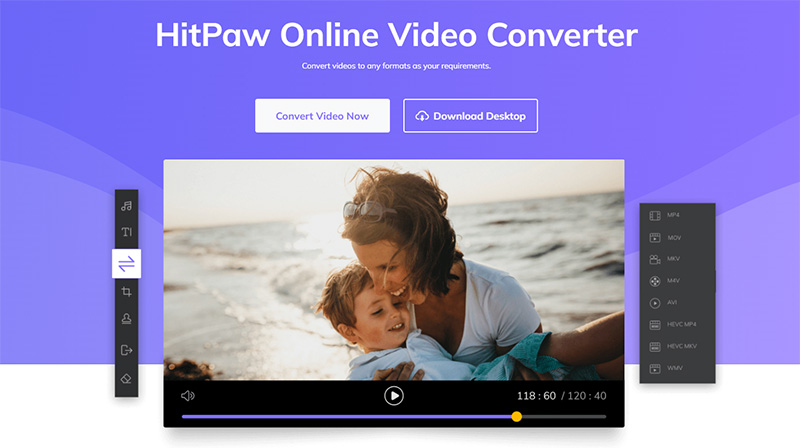
Cloud convert is also a nice tool that can help you convert videos. However, its interface lags a little and has about 17 options in formats for audios. This means that while you can convert OGG to .MP3 all right, you cannot be very versatile with this tool.
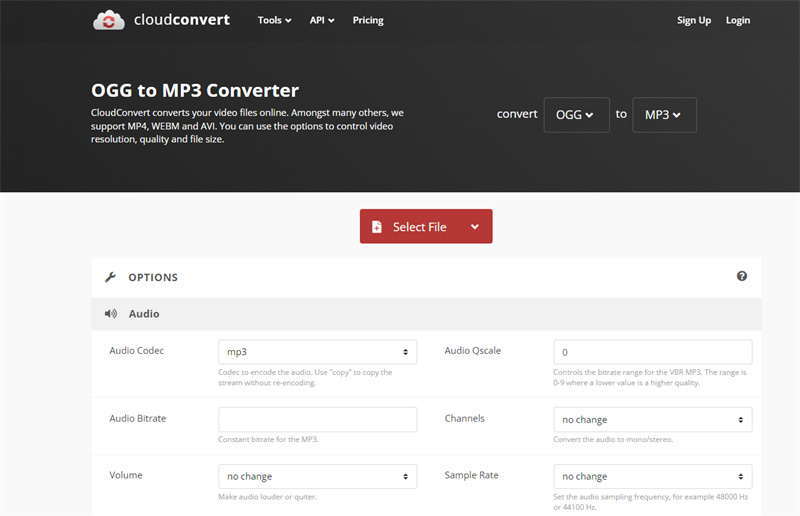
Freeconvert is another powerful tool you can use. It lets you convert .OGG files to .MP3 on the internet. But the site is full of ads and might be annoying if you use mobile phones to convert files and other media.
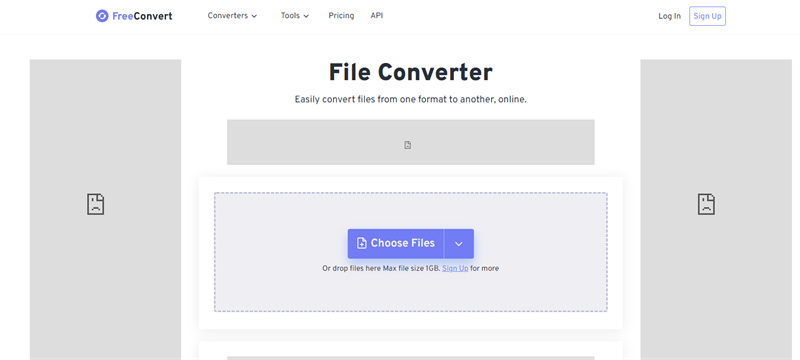
Like all others, Onlineconvert is another nice option you could check to convert videos. You can also upload google drive files and files from URLs and then download. However, a lot of popups make it annoying to use.
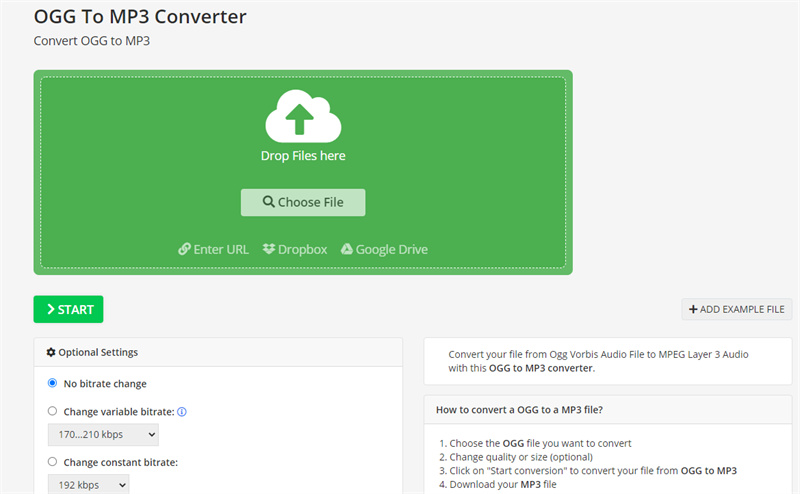
Who doesn’t like files in formats they like? And who wouldn’t want to have formats compatible with every device? But when we can’t get MP3 and MP4 files when we download online, it can be a real pain for us. However, with HitPaw Video Converter, you don’t have to worry about that anymore. You can convert files from 1000+ formats and can enjoy your content the way you like!



HiPaw Photo Enhancer
Fix blurry footage and clearer your photos.

HiPaw Video Enhancer
One-click enhance videos and increase resolution with poweful AI.

Join the discussion and share your voice here
Leave a Comment
Create your review for HitPaw articles