[PC&Online&APP] Top 7 PNG Background Removers
Removing the background from PNG images can be a tedious task, but it's an important one if you want to isolate subjects or apply new backgrounds.
In this article, we'll explore some of the top PNG background removers across desktop applications, online platforms, and mobile apps. Whether you're a professional designer or just looking to edit images for personal use, you're sure to find a solution that fits your needs and budget.
Part 1. Top 7 PNG Background Removers
After extensive research comparing features, capabilities, and user experiences, we've rounded up 7 of the top remove background png tools available across desktop, online, and mobile platforms.
From lightweight apps to full-featured editing suites, you're sure to find an option that suits your needs. Let’s take a look at each of them and how to remove png background.
1. The Best PC PNG Background Remover with HitPaw Photo Object Remover
HitPaw Photo Object Remover is a world-class AI tool that makes removing backgrounds and objects from images incredibly easy. With its powerful AI recognition, it can instantly and accurately remove backgrounds with just a few clicks.
With its user-friendly interface and powerful AI capabilities, HitPaw Photo Object Remover provides the most advanced background and object removal experience across both desktop and mobile.
Features:- AI-powered technology that automatically detects backgrounds and objects to remove. This makes the removal process fast and easy even for beginners.
- Ability to completely erase backgrounds and replace them with new colors or patterns. This allows you to create professional looking images with clean backgrounds.
- AI object removal that can eliminate unwanted people, tourists, text, watermarks and other distractions from images. The advanced technology ensures the underlying image remains undamaged.
- Portrait enhancement tools that can detect and remove blemishes, wrinkles, acne and other facial defects. This makes portrait shots look professional and polished.
Here is how to remove background from png with HitPaw Photo Object Remover by following these simple steps:
Step 1: Import your PNG image into the HitPaw interface. You can easily drag and drop files directly onto the program window.

Step 2: HitPaw will automatically detect and erase the existing background using its powerful AI technology. It analyzes the image to identify the foreground and background.

Step 3: If any important foreground elements were accidentally removed, use the "Keep" tool to paint over those areas. This tells HitPaw's AI to preserve that part of the image.

Step 4: Likewise, you can use the "Erase" tool to remove any leftover remnants of the background that were missed. Adjust the brush size as needed for precision editing.

Step 5: Choose a new background color or image that will replace the removed background. Then export your completed PNG image with the background removed.

2. Background Remover PNG with Photoroom Online
Photoroom offers an easy online background remover png powered by smart AI technology. It automatically identifies and erases backgrounds on uploaded PNGs in just a few clicks. Users can then highlight the main subject and customize with new backgrounds from Photoroom's library. As a web app, it provides convenient background removal without downloading software.

Pros
- Easy drag and drop upload makes getting started fast and simple
- Smart AI instantly identifies and removes existing backgrounds
- Large library of new background images and textures to choose from
- Intuitive tools for highlighting the main subject and erasing remnants
- Convenient online access without needing to download software
Cons
- Limited advanced editing capabilities compared to desktop apps
- Small maximum file upload size
3. PNG Remove Background with Fotor Online
Fotor provides automated one-click png remove background using advanced AI. It instantly detects and deletes backgrounds, retaining a smooth cutout of the main subject. As an online editor, Fotor is accessible without downloads.

Pros
- Fast and automatic AI-powered background removal
- Batch editing capabilities to process multiple images
- Additional photo enhancement and touchup tools
- User-friendly interface that's easy to navigate
- Free web-based access without needing software
Cons
- Limited manual controls for fine-tuning
- Lower resolution output compared to desktop apps
4. Remove Background from PNG with Photoscissors Online
Photoscissors provides automated background removal online using advanced deep learning algorithms. It instantly remove background from png with flawless edges, with no skills required. As a web app, Photoscissors offers convenient, high-quality background removal.
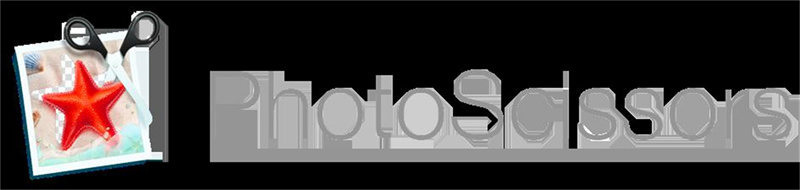
Pros
- Powerful AI algorithms for automatic background removal
- Seamless subject isolation with precision edge cutting
- Easy to use web interface needs no expertise
- Various creative applications like collages, composites
- Convenient online access without software downloads
Cons
- Less manual control over the editing process
- Smaller maximum file size for uploads
5. Remove PNG Background with YouCam Perfect
YouCam Perfect is a user-friendly photo editing app with AI-powered background removal tools. It accurately detects and erases backgrounds while retaining the main subject. As a mobile app, YouCam Perfect provides on-the-go remove png background.
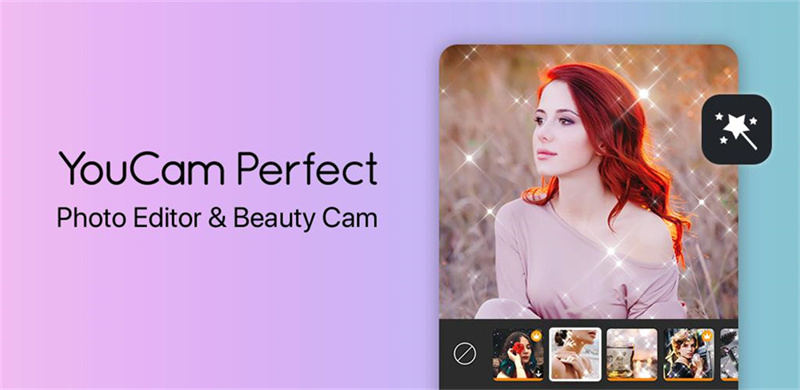
Pros
- Intuitive mobile interface ideal for beginners
- AI accurately identifies and removes backgrounds
- Customizable background replacement options
- Available on both iOS and Android devices
- Comprehensive editing features beyond just background removal
Cons
- Lacks robust batch processing capabilities
- Fewer manual controls than desktop software
6. PNG Background Remove with Pixelcut
Pixelcut offers advanced background removal tools to accurately erase even complex backgrounds in PNGs. It enables batch editing for efficiency. As a mobile app, Pixelcut provides sophisticated on-the-go PNG editing.

Pros
- Advanced AI for precise background removal on complex images
- Batch processing to efficiently edit multiple PNGs
- Pro-level tools rivaling desktop software
- Global image adjustments beyond just background removal
- Built-in image library for easy background replacement
Cons
- Higher learning curve than basic mobile editors
- Subscription-based pricing model
7. Remove Background PNG with Apowersoft Background Eraser
Apowersoft Background Eraser utilizes powerful AI to simply and quickly remove backgrounds from PNGs. Its deep learning algorithms can handle even complex images with precision. As desktop software, it provides robust professional-grade background removal.

Pros
- Powerful AI instantly erases backgrounds with ease
- Algorithms trained on vast image datasets
- Continuously evolving AI for better performance
- Can handle complex backgrounds and edge cases
- Useful for both personal and professional use
Cons
- Steeper learning curve for all features
- Paid subscription model for full access
The Takeaway
Removing backgrounds from PNGs is easier than ever thanks to the range of options across desktop, web, and mobile. While each tool has its own pros and cons, HitPaw Photo Object Remover stands out as the top choice for its unmatched AI power.
HitPaw utilizes advanced deep learning to instantly and accurately lift backgrounds while retaining flawless edges around subjects. The AI needs no guidance to parse the foreground from the background, making editing a breeze. Beyond background removal, HitPaw provides robust background remove png and photo enhancement capabilities powered by the same AI tech.





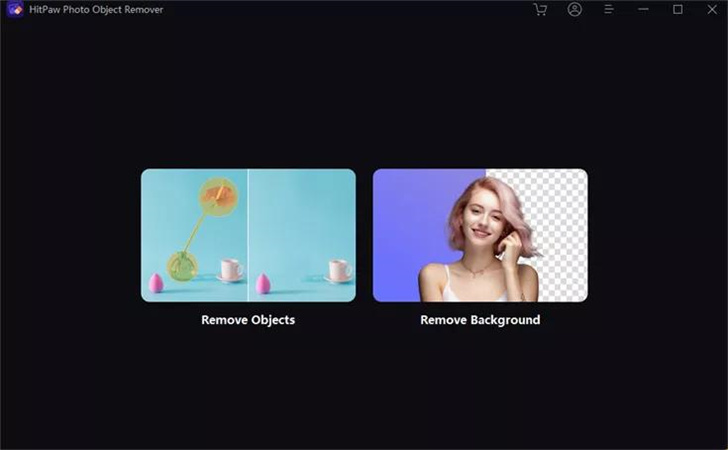
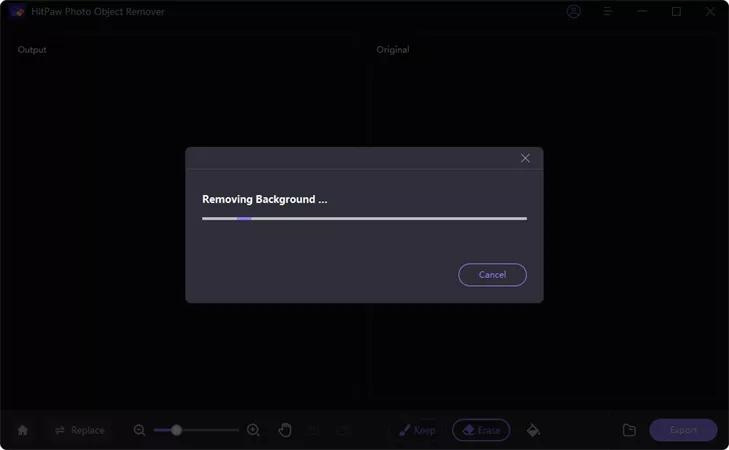
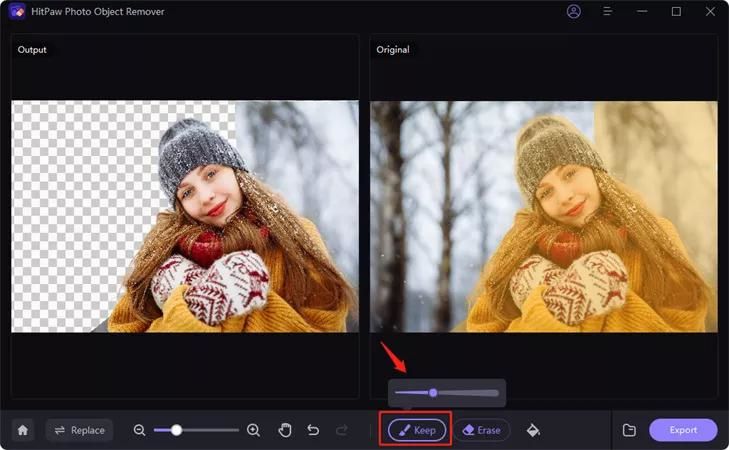
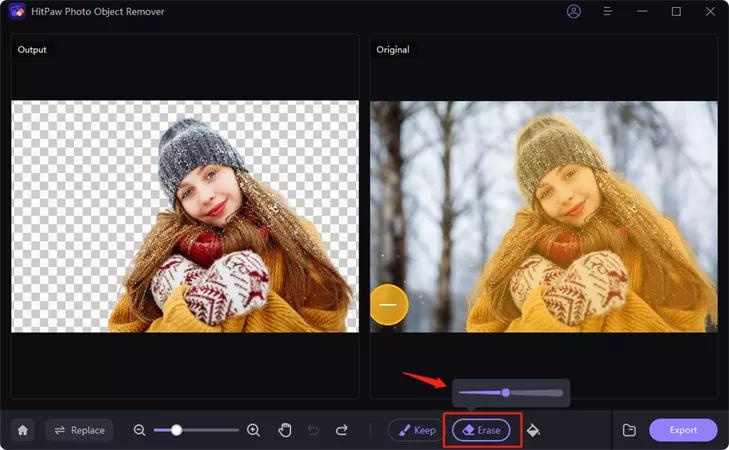
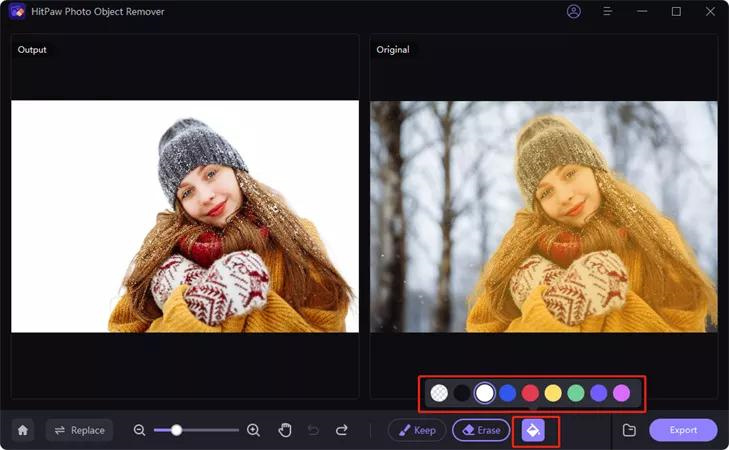


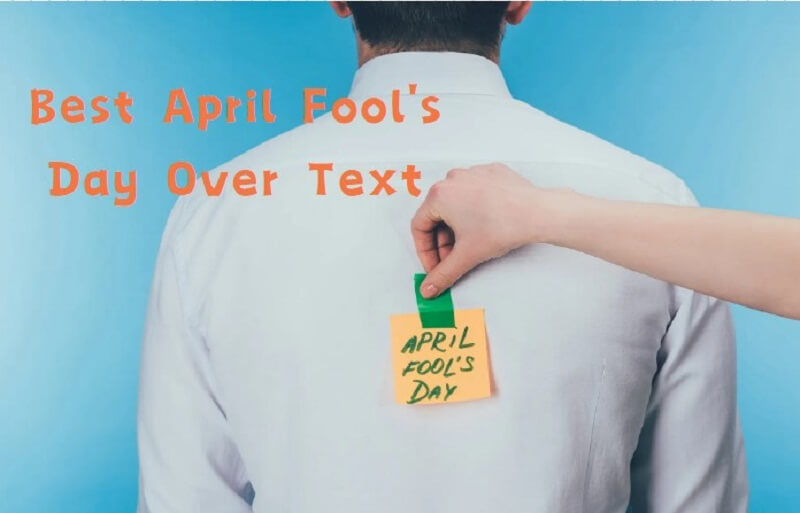



Home > Photo Tips > [PC&Online&APP] Top 7 PNG Background Removers
Select the product rating:
Joshua Hill
Editor-in-Chief
I have been working as a freelancer for more than five years. It always impresses me when I find new things and the latest knowledge. I think life is boundless but I know no bounds.
View all ArticlesLeave a Comment
Create your review for HitPaw articles