Step 01 Download and install HitPaw Video Enhancer on your computer. Launch the program and select the video you want to enhance.
How to Enhance Videos with Remini Video Enhancer?

In our fast-paced world, video has become a key form of communication and entertainment. We rely on videos to capture important events, communicate ideas, and make us laugh. But sometimes videos can be a bit blurry or low quality. What you will need may be a video enhancer.
That's where this guide comes in! This guide will show you how to use Remini Video Enhancer to enhance your videos and make them look their best. So what are you waiting for? Let's get started!
Part 1: Remini for Video: New Rising Star of Photo/Video Enhancer
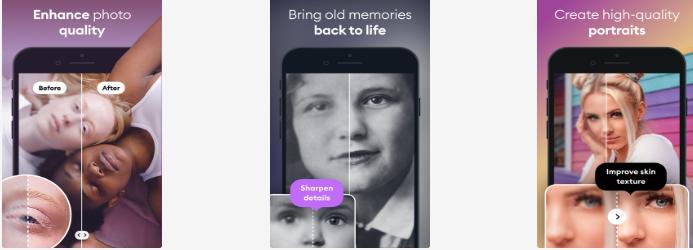
Nothing is perfect, especially when it comes to recorded videos or images. No matter how good your recording device is, there will always be imperfections. But don't worry! There are ways to enhance your videos and make them look better. And Video Enhancer Remini is one of the best tools for doing just that.
Remini for videos is a relatively new player in the world of video and photo enhancement. But don't let its age fool you - Remini is an incredibly powerful tool that can take your videos and photos from good to great. So, how does it work? Remini uses cutting-edge technology to improve the quality of your videos and photos. It's AI-powered, which means that it can automatically identify and correct imperfections. It can improve the quality of your videos and photos and fix common problems like blurriness, low resolution, poor lighting, and many more. So, you can be sure that your videos and photos will look their best.
With remini video enhancer on your side, you can be sure that your videos and photos will look their best. So why not give it a try?
Part 2: How to Enhance Videos on Remini Video Enhancer?
Ever wonder how those YouTubers and Instagrammers get such great looking videos? Well, now you can too! With Remini Video Enhancer, you can take your videos from good to great with just a few clicks. Let's take a look at how it works:
-
1
Step 1: Download the Remini video enhancer and launch it. Sign up and log in Remini app for video. You can use your email or social media account to do this.
-

-
2
Step 2: Once you're logged in, select the video you want to enhance. You can either upload it from your device or import it from your social media account.
-

-
3
Step 3: After selecting the video, Remini will automatically enhance it. You can then preview the enhanced video and make any further adjustments.
-

-
4
Step 4: Once you're happy with the results, export the video and enjoy your enhanced video!
-

Also you can enhance video with remini video enhancer online.When your device storage space is insufficient, or the configuration of the device is not enough to download a Redmini app enhancer, you can choose Remini online.
Pros:
- Easy to use
- AI-powered
- Automatically identifies and corrects imperfections
- Enhances videos and photos
- Fixes common problems
Cons:
- A relatively new player in the market
Part 3: Alternative Choice-Best Video Enhancer in 2022
Everyone wants the best video quality, whether for social media, a business presentation, or just for personal use. But with so many different video enhancers out there, it can be hard to know which one is the best. That's why we've done the research for you and found one of the best video enhancers for 2022 - HitPaw Video Enhancer. It's an alternative to Remini video enhancer and offers some amazing features.
You can improve your video quality with just a few clicks. HitPaw Video Enhancer is a powerful video enhancer that can improve the quality of your videos with just a few clicks. It uses cutting-edge technology to identify and correct imperfections automatically. So, you can be sure that your videos will look their best. Plus, it's AI-powered, which means that it can automatically improve the quality of your videos. And if you're not happy with the results, you can always make further adjustments.
If you're looking for a video enhancer like remini, then HitPaw is the perfect choice for you.
Let's take a look at some of the most notable features:
- Easily enhances videos.
- It’s AI-powered, so you can be sure that with HitPaw, your videos will look their best.
- Automatically identifies and correct imperfection with a single click.
- Provide video noise reduction to remove unclarity.
- Perfect for all kinds of videos , resolution upscalling-8K.
- Provides a wide variety of customization options, allowing you to customize videos to suit your needs.
- Clean interface and easy steps help you enhance video to high quality with ease.
Learn how to enhance your low-quality video to true 4K with HitPaw Video Enhancer:
Here's a step-by-step guide on how to use HitPaw to enhance your videos:
Everyone wants their videos to look perfect. But sometimes, they don't quite turn out the way we want them to. Luckily, with HitPaw Video Enhancer, you can easily enhance your videos and make them look their best.
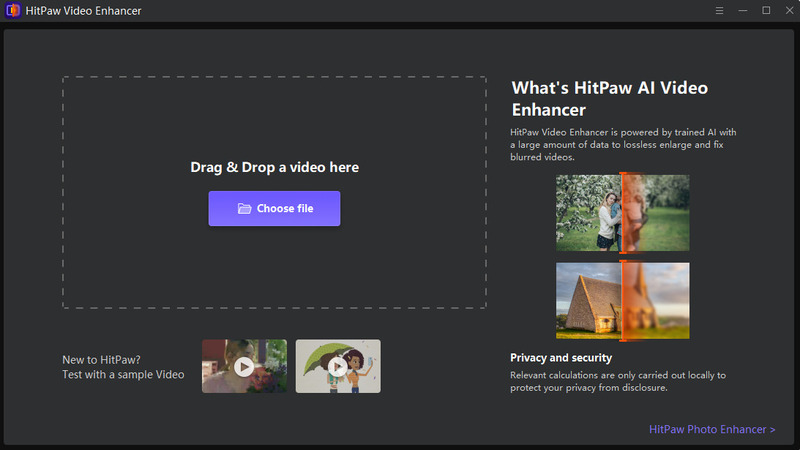
Step 02 Select an Ai model from 3 Ai models, such as the general denoise model, animation model, and face model.
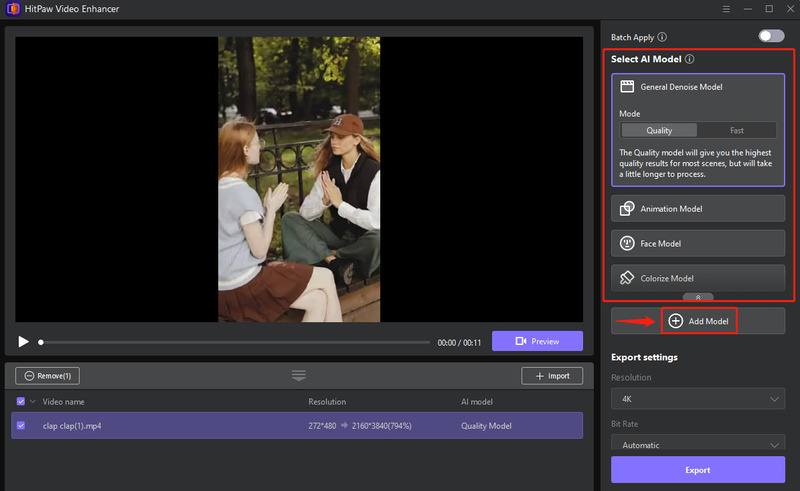
Step 03 Preview the video and make sure you're happy with the results.

Step 04 Hit the "Export" button to save the enhanced video on your computer.
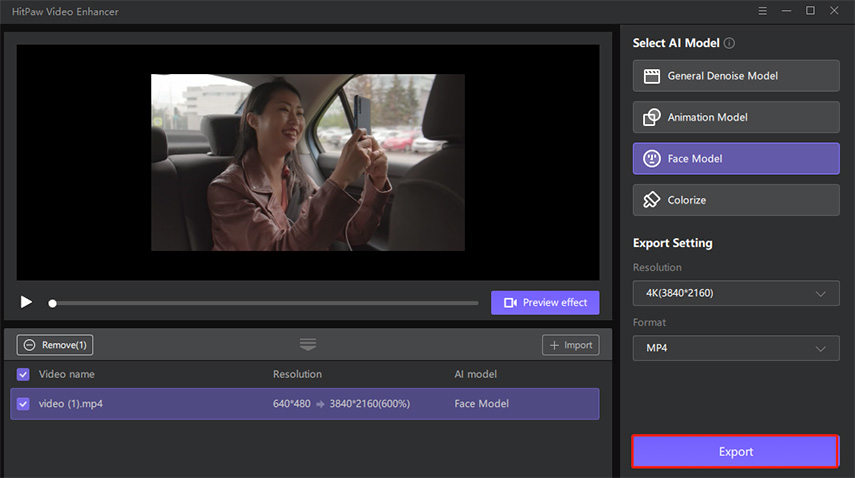
HitPaw Vs. Remini: Which One is best?
| Features | HitPaw Video Enhancer | Remini Video Enhancer |
|---|---|---|
| Platforms | Desktop Software | APP |
| Fixes common problems | Yes | Yes |
| AI-powered | Yes | Yes |
| Easy to Use | Yes | Yes |
| Different AI Models | Yes | No |
| Stability | Excellent | Common |
Conclusion
Remini is a great video enhancer for those who want an easy-to-use program with few customization options. It offers automatic corrections for common problems and can remove watermarks from videos quickly and easily.
However, it doesn't offer as many features as HitPaw Video Enhancer, which is why we recommend HitPaw for those looking for more control over their videos. No matter what your needs are, HitPaw is sure to have the features you need to enhance your videos and make them look their best. So, what are you waiting for? Try HitPaw today! You Won't be disappointed.
















Join the discussion and share your voice here
Leave a Comment
Create your review for HitPaw articles