Best 5 Tools to Easily Remove Background from Logo Online in 2023
For professional design and ads, a logo with a transparent background is quite important nowadays. In this article, 5 best apps are recommended to logo remove background fast and easily.
Removing background from a logo can be a tech-savvy and time-consuming task especially if you’re not so good at graphic designing – or is it? Luckily, clearing the logo background is not as difficult as you think thanks to tons of online logo remover tools.
But the challenging part is to choose an efficient yet easy to use software for you to remove background from logo without having to go through tech-savvy procedure. Given this, we have compiled a list of 5 most powerful options to clear background logo quickly and easily. Let’s dive in.
Part 1: The Best App for Removing Background from Logo
The internet is awash with background remover tools, all claiming to be best in the business. But if you want to logo remove background quickly and efficiently, then look no further and use HitPaw Online Background Remover.
What Is HitPaw Online Background Remover
Developed by HitPaw, this powerful tool is stoked with highly advanced algorithms for clearing the background without compromising the logo quality. It has been a top choice for both beginners and professionals to make background of any image or logo transparent with just a few clicks.
It is designed by keeping user friendliness and ease of use in mind. Unlike its competitors, it doesn’t bombard you with unnecessary options. With a sleek and innovative interface, HitPaw Online Background Remover offers a straightforward bg remove logo process.
What makes it so useful is that you can start editing the logo right away. All you need to do is upload the image and hit a few clicks on your keyboard to get the job done.
Features of HitPaw Online Background Remover:
Here is a list of some stellar features of this remarkable tool:
- Easily removes image background.
- Adjust the size, background, and scale of the edited image.
- Doesn’t affect the quality of your logo.
- Compatible with all image formats.
- 100% safe and free.
- 24/7 customer support.
Steps to Remove Background on Logo with HitPaw Online Background Remover:
Check out yourself how easy it is to use this application:
- From your web browser, head to HitPaw Online Background Remover.
Hit on Choose File and import the logo you want to edit. Note that this tool doesn’t support batch editing.

When the image is loaded, click on Remove Background to get going. The program will take hardly a few seconds to clear the background. Click on Edit to adjust the background as needed.

- Finally, hit Download and adjust the export settings to save the logo on your computer. Or you can click on Edit to perfect your image.

Part 2: Other Popular Tools to Remove the Background from A Logo
Below is a curated list of 4 other apps you can rely on to remove the logo background. Give it a read and choose which tools meets your requirements.
Slazzer
Slazzer is a kind of online tool that is designed specifically for beginners and non-technical users. Soon after you upload the image, the program automatically clears the background. Its precision and output quality is great and one cannot ask for a simpler logo removing process.
You can edit multiple logos at the same time, making it a go-to choice for clearing background of many logos quickly. On top of that, it comes pre-loaded with tons of image editing features to further enhance your logo. However, you have to buy the premium version to use all its features.
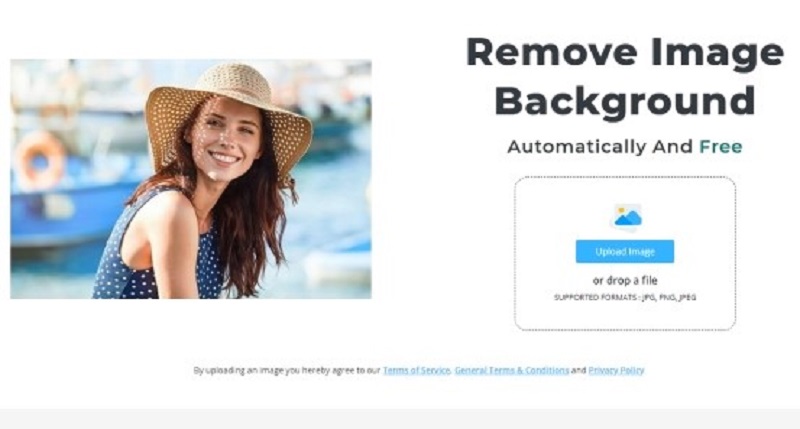
1) Features of Slazzer:
- Simple and easy to use.
- Instant API integration.
- Batch processing.
- Built-in stock photos.
2) How to Use Slazzer:
Follow these steps below to use this application:
- Go to the official website of Slazzer and drag and drop the image file/s.
- Wait a few seconds to preview the ready image.
- Click on Download to save the output logo or hit Edit to use its premium editing features.
Lunapic
LunaPic is a top-ranked online tool that lets you clear the logo background effortlessly. The website directly takes you to the main page where you have to upload the logo and edit its background within fraction of a second. Users can also customize the background to meet the specific requirements.
Since it’s an online tool, you can use it on Windows, Mac, and Linux and all web browsers. Just like other tools in the list, LunaPic is compatible with all popular image formats.
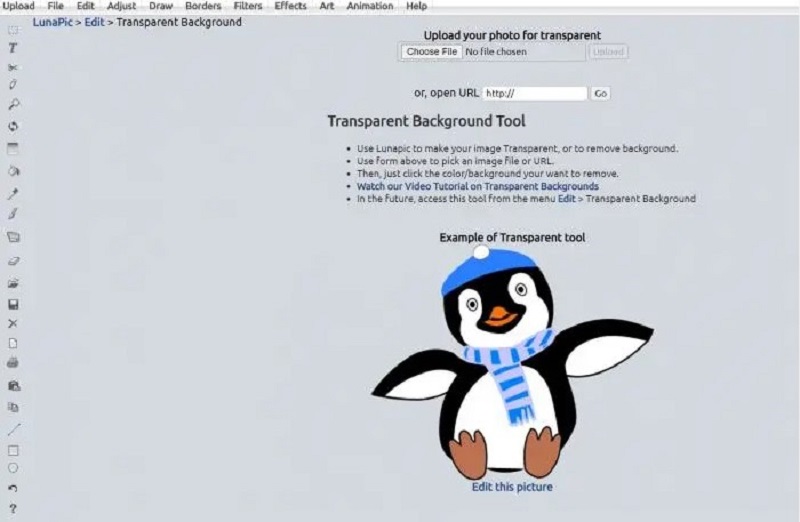
1) Features of Lunapic:
- Clears background.
- Add amazing effects.
- Tons of stock photos.
- Color change.
- Add borders to images.
2) How to Use Lunapic:
- Head to the official website of Lunapic and upload the logo image you want to edit.
- Go to Edit and click on “Transparent Background.” You can adjust the logo transparency as needed.
- You can further edit the image and apply effects to achieve the best results.
- Finally, hit Save Image and choose an output format to save it on your computer.
Remove.bg
Another popular online tool to clear logo background in a rather simple way. It supports all the image or logo formats and produce a quality output file. All you need to do is upload the image and this program will automatically remove the logo in just a few seconds.
However, the biggest downside is that users can only download one edited logo for free. If you have multiple logos to be edited, buy a subscription plan.
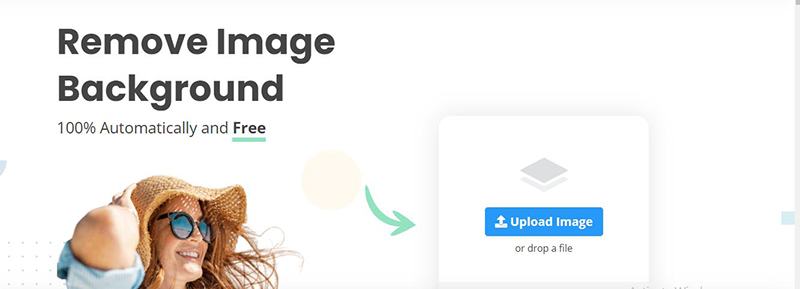
1) Key Features of Remove.bg:
- Advanced API integration.
- Maintains quality of your logo.
- Quick and automated process.
2) How to Use Remove.bg:
To remove logo background in Remove.bg, you need to follow the steps below.
- Go to the official website of Remove.bg.
- Drag and drop your logo into the program or hit Upload Photo and import it.
- It will remove the background automatically. Download the logo or add a custom background from its built-in library.
Clipping Magic
Clipping Magic is one of the bets tools to remove an image’s background. The process is so simple that anyone can do it with ease and produce excellent quality results.
However, the free version will leave a big watermark on your logo, that effectively nullifies its usability. So, you need to upgrade it to use its features.
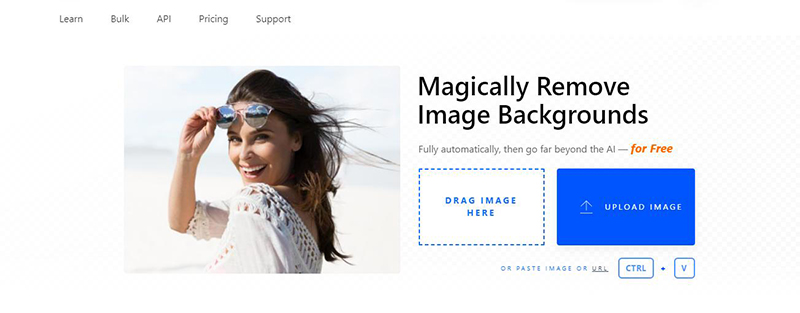
1) Features of Clipping Magic:
- Bulk removal ability.
- Swap the background color.
- Auto background remover.
- Smart editor.
2) How To Use Clipping Magic:
- Upload the image on the official website of Clipping Magic.
- It will clear the background automatically.
- Further edit the logo or hit Download to save it.
Conclusion
To wrap it up, this article has walked you through some of the best online apps to remove background for logo quickly and safely. The best part is that most of the apps discussed above are free and open-source, and you can make any logo transparent without spending a penny.
The tool you choose to clear the logo background depends on your individual preference but as far as our recommendation goes, use HitPaw Online Background Remover. It is the best option you have in terms of speed, efficiency, and functionality.
For more features, click the Download button below.
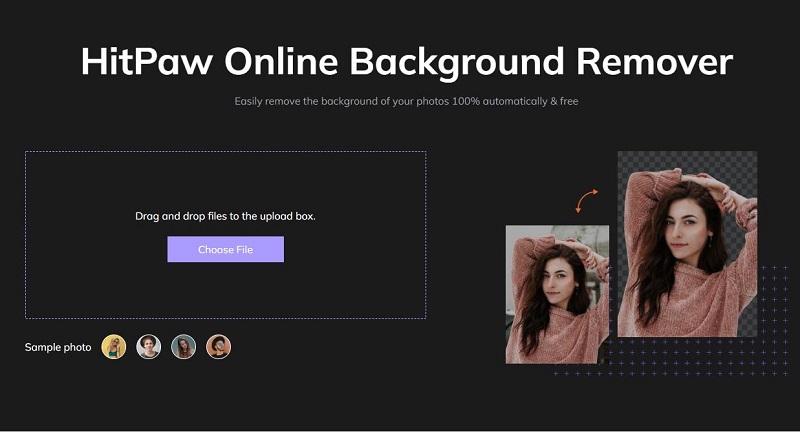
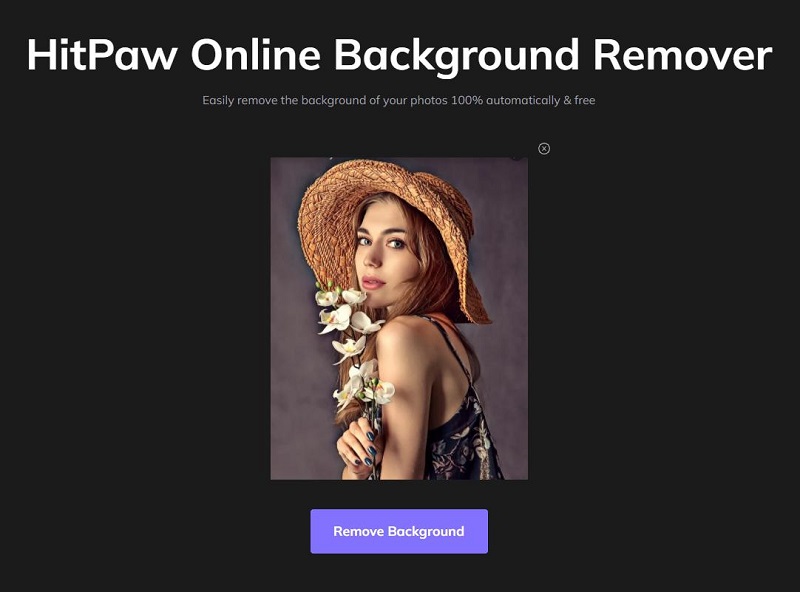
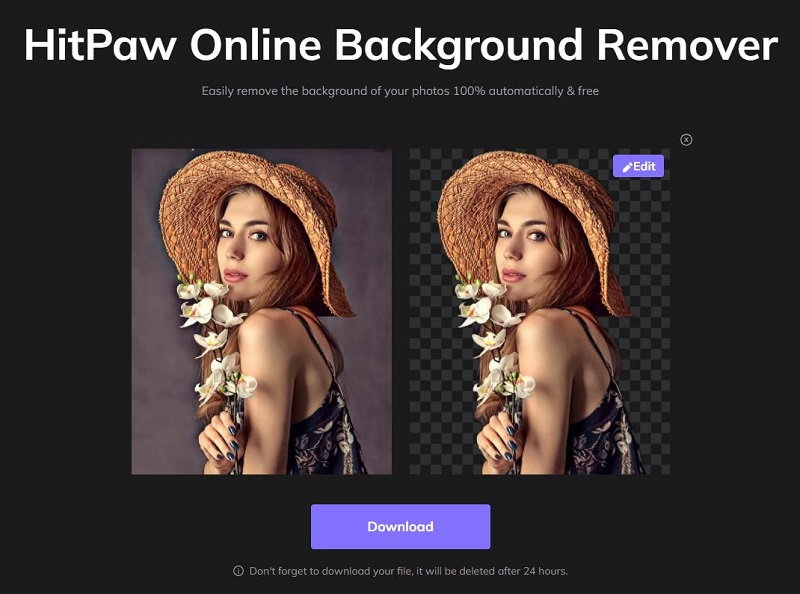

Join the discussion and share your voice here
Leave a Comment
Create your review for HitPaw video editor