Learn How To Restore Video With AI Enhancer
This is the era of digitalization and modernism. The world is advancing too rapidly in the field of technology and we see unbelievable videos on a daily basis. Well, the most interesting part is that now AI has interrupted all the video editing processes and the concept of “restore videos” has further altered the way we make and restore videos. Now we no longer need to worry about the quality enhancement of our old videos as they will become super clear and enhanced when you will use high-quality video restoration tools powered by AI. This article will revolve around this amazing discussion about how AI Restore Videos can provide better viewing experience.
Part 1: What is Restore Videos & Why You Need To Do It?

Video restoration is the process of enhancing the quality of old, damaged, or low-resolution videos. Whether it's your grandmother's wedding video or a childhood clip, restoring these videos can be a transformative experience. Why is it necessary, you may ask?
Imagine watching a beloved family video, only to find it marred by blurry visuals and muffled audio. The essence of the moment gets lost in the poor quality. Restoring such videos can help you relive those precious memories in all their glory. Moreover, old videos are vulnerable to deterioration over time, making restoration crucial for preserving your history.
Part 2: Can Artificial Intelligence Restore Cartoons?
To understand the power of AI in video restoration, let's take a journey into the world of animation. One iconic example is Popeye the Sailor, a beloved cartoon character from the golden age of animation. Over the years, the original Popeye cartoons have suffered from wear and tear, resulting in a loss of image quality.
Experts and enthusiasts alike have embarked on a mission to restore these classic cartoons to their former glory. This is where artificial intelligence steps in. Using AI algorithms and deep learning, it's possible to rejuvenate these vintage animations, breathing new life into Popeye's adventures.
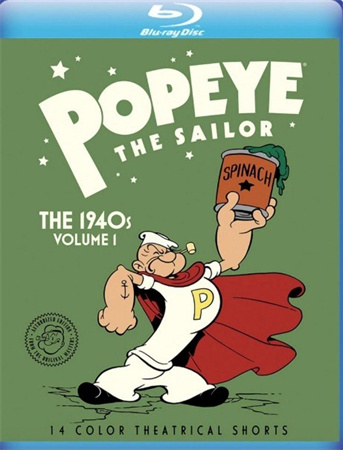
- Popeye's Iconic History: Created in 1929 by E.C. Segar, Popeye the Sailor quickly became a beloved figure in popular culture, entertaining generations with his spinach-fueled adventures.
- The Ageing Classic: Over time, the original Popeye cartoons began to show signs of age – colors faded, lines blurred, and audio quality deteriorated, threatening to diminish the character's legacy.
- Expert-Led Restoration: Recognizing Popeye's cultural significance, experts and enthusiasts embarked on a mission to restore these classic cartoons using AI technology.
- AI's Transformative Role: AI algorithms and deep learning played a pivotal role in rejuvenating Popeye and his world, enhancing image quality, and removing imperfections such as scratches and noise.
- Remarkable Results: The results were astonishing – vibrant colors, crisp lines, and clear audio turned a nostalgic trip into a captivating experience, bridging generational gaps.
- A Testament to AI: Popeye's restoration demonstrates the incredible potential of AI in video restoration, breathing new life into cherished memories and cultural icons.
- Endless Possibilities: Beyond Popeye, AI-driven video restoration can revitalize various content, ensuring that the past remains accessible and enjoyable for all. Whether it's a beloved cartoon or personal family videos, AI technology knows no bounds in preserving our heritage.
Part 3: How To Restore Videos Resolution Using AI Enhancer?
When it comes to restoring video resolution using AI technology, one name stands out - HitPaw Video Enhancer. This remarkable software leverages cutting-edge AI algorithms to enhance the quality of your videos.
Why HitPaw Video Enhancer?
- Upscale Videos up to 8K Resolution: HitPaw's AI technology can take your low-resolution videos and magically transform them into stunning 8K quality. Say goodbye to pixelation and welcome crystal-clear visuals.
- Mature AI Technology: HitPaw Video Enhancer boasts a mature AI system that ensures top-notch results. Its algorithms are fine-tuned to deliver the best possible outcomes.
- Simple and Clean Interface: You don't need to be a tech guru to use HitPaw. Its user-friendly interface makes video restoration a breeze.
- Preview Without Watermarks: Unlike some other tools, HitPaw lets you preview your enhanced videos without any obnoxious watermarks obstructing your view.
How to Restore Videos with HitPaw Video Enhancer:
Step 1.Download and Install: Begin by downloading and installing HitPaw Video Enhancer on your computer.
Step 2.Import Your Video:Launch the program and import the video you wish to restore.

Step 3.Select Enhancement Options:Choose the enhancement options that suit your needs, such as upscaling, denoising, or stabilizing. Hit the "Enhance" button, and let HitPaw's AI algorithms work their magic.

Step 4.Preview and Save:After the enhancement process is complete, preview your video to ensure you're satisfied with the results. Once you're happy with the outcome, save the restored video to your preferred location.

Learn More of HitPaw Video Enhancer:
Part 4: FAQs of Restore Videos
As we dive deeper into the world of video restoration, it's only natural that questions arise. In this section, we address some frequently asked questions (FAQs) that can help you better understand the intricacies of video quality restoration.
Q1. Is it possible to restore video quality?
A1. Absolutely, it is possible to restore video quality. Video restoration software, backed by advanced AI technology, can work wonders in enhancing the clarity, resolution, and overall quality of videos. Whether it's old, damaged footage or low-resolution recordings, these tools can significantly improve the viewing experience.
Q2. Why do videos lose quality?
A2. Videos can lose quality for various reasons. One common factor is compression. When videos are compressed to save space or for faster streaming, some loss of quality is inevitable. Additionally, factors like improper storage, aging, and damage can contribute to the degradation of video quality over time.
Q3. Why is my video not high quality?
A3. If you find that your video is not of high quality, several factors could be at play. It could be due to the original recording quality, compression during editing or sharing, or even hardware limitations. Fortunately, with the right video enhancement tools, you can often improve the quality significantly.
Bottom Line
In conclusion, the world of video restoration has evolved significantly, offering solutions to some of the most common issues related to video quality. Whether you're looking to breathe new life into vintage family videos, restore classic cartoons, or simply enhance the overall viewing experience, AI-driven tools like HitPaw Video Enhancer can be your best ally. Don't let faded memories and poor-quality videos stand in the way of reliving your cherished moments. With user-friendly software and advanced AI algorithms, you can now restore videos to their full glory, preserving your history for generations to come.
So, why wait? Take action today and give HitPaw Video Enhancer a try. Your videos deserve to shine, and with this powerful tool, you can ensure they do just that. Experience the magic of video restoration and witness the transformation of your videos into timeless treasures.











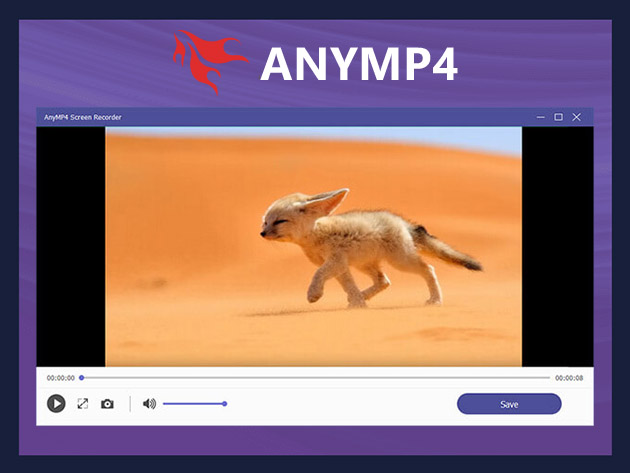


Home > Video Tips > Learn How To Restore Video With AI Enhancer
Select the product rating:
Joshua Hill
Editor-in-Chief
I have been working as a freelancer for more than five years. It always impresses me when I find new things and the latest knowledge. I think life is boundless but I know no bounds.
View all ArticlesLeave a Comment
Create your review for HitPaw articles