Pros
- Easy to beautify your picture
- Free to use
- Let you look your best
- Save the file in your desired format

Anything can go wrong in your picture once you click it. Maybe you got red eyes in the photo, and your wrinkles are making the image less photogenic. Whatever the case, you can now retouch photo online through apps and tools. They let you bring the best in your picture by removing wrinkles, brightening yellow teeth, and improving skin tone and texture. You can change the color, light and brightness of your old photos.
Let’s get info about top 8 sites you can use for photo restoration online.
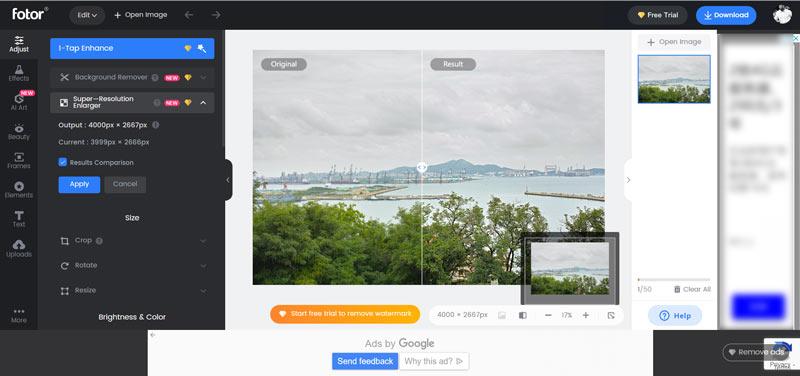
You can use this online photo retouch application to beautify your portrait, selfies, and other images. You can do a complete makeover of a picture through it. On top of all these benefits, Fotor can help you remove wrinkles, and blemishes and gives your face a fresh and natural look.
Pros
Cons
How to do photo restoration online free with Fotor? You need to follow a few steps:
Open the app, and choose your image.
Choose a beauty feature you want to apply to your image.
Finish editing once you are happy with the result.
Save photos in your desired quality and file format.

This site lets its user do high-quality processing of a JPEG image. It enables a person to remove EXIF or other information embedded in a JPEG image without recompression so that you can do retouch online for your photo easily. It has color saturation and makes the images brighter and sharper.
Pros
Cons
How to retouch portrait photos online at IMGonline? Follow below mentioned steps:
Choose a file and upload it to the site.
Adjust retouching and overall smoothness level.
Apply additional settings after retouching a photo, like brightness, sharpness, contrast, and saturation changes.
Choose the output image format by adjusting brightness and quality.
Click Okay and open or download the processed image.

It is an online application you can use to do photo retouching for free. It lets you remove imperfections from your image. You can remove wrinkles and blemishes from the image. Moreover, it offers you 40 plus stylish image effects. You can easily fix the image brightness.
Pros
Cons
How to retouch Photos online with Makeup.pho.to? Follow below mentioned steps:
Install apps on your smartphone.
Open the app and choose the image.
Choose any tool and apply it to retouching.
Once you are done editing, save the image.
Now you can use and share this image wherever you like.

Do you want to do photo retouching online for free and flawless? Befunky applications offer you a wide variety of tools to get rid of yellow teeth, textured skin, uneven skin tone, and unwanted objects in the picture. You can enhance your facial expressions and get perfect skin.
Pros
Cons
How to do a free photo touchup with Befunky? Follow below mentioned steps:
Open the app after downloading
Choose an image.
Pick your favorite tool for face retouching.
Save changes and use the image in a way you like.

When you want to hire a professional for your photo retouching online, you can go to phowd. It is a marketplace where customers can hire retouchers. The exact price of retouching depends on requirements. You will pay $0.30/Photo for basic, $1/photo for standard, and $2/photo for advanced editing and retouching services.
Pros
Cons
How does it work? Follow below mentioned steps:
You will upload your images.
Choose a private retoucher or start a contest to find the best one.
Specify your requirements and style.
See the results. Work with a personal retoucher or a team.
Download images upon payment.

When looking for a comprehensive photo retouching online application, you can go with iPiccy. It has all kinds of photo retouching tools. You can fix the imperfections of your picture and add beauty to it. A laymen person can easily use this tool
Pros
Cons
How to do online photo touch ups free with iPiccy? Follow below mentioned steps:
Open iPiccy photo editor.
Upload your image.
Choose the 4th tab named the Photo Touch tab.
Select a tool and apply changes to your image.
Save the image.

Do you desire a photogenic face? You can get it quickly with this AI-powered retouch photo online tool. It can change your hair color and reshape your face. You can brighten your skin and remove the blemishes.
Pros
Cons
How to retouch photos online with PicsArt? Follow below mentioned steps:
Upload an image.
Select retouch tool.
Choose a feature you want to apply to your face.
Save changes and download your edit.

It is an AI-powered website online to realize the photo retouch free that lets you improve the quality and features of any image. The site doesn't save your data and image but clears it every 24 hours so you can use it with peace of mind. It can turn the image quality into a DSLR.
Pros
Cons
How to retouch images online with VanceAI? Follow below mentioned steps:
Go to the website and choose its AI portrait photo retoucher tool.
Upload an image.
Automatic processing takes a few seconds.
You can see before and after photos and then click download.
You can sign up for free for three credits or subscribe for a $7.99 package to get an automatic Ai photo retouching tool for 160 images.
Here are some common types:
Yes, you can indeed remove mosaics from videos and photos. Mosaic blur decreases your Photo and video quality. When a specific area of a photo becomes too fuzzy to see, it's better to make the most of online photo retouch tools. Among them, the most professional tool you can choose is Adobe premiere pro version, but because of its high level of professionalism, it may not be so friendly to novices.
Every person has different retouching photo requirements. Some like to remove acne, blemishes and wrinkles from their face, while others want to present an impactful photo by removing unwanted objects from the background.If you want to remove acne, a nameplate, or something unwanted from your picture, HitPaw Watermark Remover is there to help you. HitPaw Watermark Remover has tons of options. You can remove the watermark without much hassle, and it offers you an easy way to do so. The unique options of matte filling, color filling, and smooth blur let you get rid of the watermark in a video.
Here is how you can get rid of unwanted objects like wrinkles, watermarks, etc with HitPaw Watermarks remover.
Step 01 Download Software. Double Click to Run it.
Step 02 Import an image by clicking on choose an image. Alternatively, drag and drop a photo.
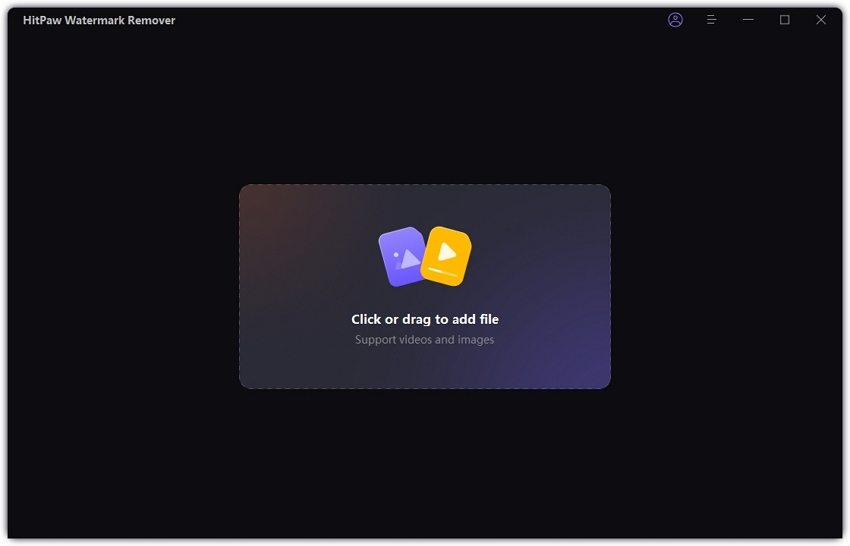
Step 03 Select the portion you want to remove. There are three options to choose from:

Step 04 Click "Remove Now" on the right sidebar, and the software will quickly remove the watermark.

Step 05 If you are happy with photo retouching, click on Export and use the image without the watermark, wherever you like.

Just click the video if you are interested in how to retouch photo by removing unwanted objects:
Now, whenever you want to add some beauty effects or are interested in retouch photo online you can make the most of the eight applications I mentioned above. Some of them offer perfect makeovers for free, while others require subscriptions.
If you are not into the DIY approach of making a photogenic picture, I strongly suggest you use HitPaw Watermark Remover. It is a 100 percent automatic tool. You can remove blemishes, acne, objects, and watermarks from your picture as instantly as you want.



HiPaw Photo Enhancer
Fix blurry footage and clearer your photos.

HiPaw Video Enhancer
One-click enhance videos and increase resolution with poweful AI.

Join the discussion and share your voice here
Leave a Comment
Create your review for HitPaw articles