The Rise of Robot Voice: Top 6 Ways to Make Robot Voice with Audio Content
Voice recognition and synthesis have made amazing advances in technology in recent years. Robots have effortlessly merged into our lives as we live in the age of modern technology, becoming a vital part of our everyday routines.
To engage with their users, robots rely significantly on their vocal skills. The auditory output produced by these robots in order to successfully communicate with humans is referred to as a robot voice.
Part 1. Which Movies Have Robot Voices?
Robots have enthralled viewers in the realm of film for decades. Their robot voice give their characters a special depth since they frequently have a distinctive combination of accuracy and artificiality. Robot voices have been a distinguishing element in many films, from early masterpieces to modern blockbusters.
1. Iron Man (2008):Jarvis: Jarvis, voiced by Paul Bettany, is an artificial intelligence system created by Tony Stark (Iron Man). Jarvis assists Tony in his day-to-day activities, controlling his suit and providing valuable information.

2. Interstellar (2014):TARS: TARS, voiced by Bill Irwin, is a versatile robot designed for space exploration. It accompanies the crew on their journey through a wormhole to find a habitable planet and assists them in various tasks.

3. Big Hero 6 (2014):Big Hero 6 (2014): Baymax: Baymax, voiced by Scott Adsit, is a lovable healthcare robot created by Hiro Hamada's late brother. Baymax is programmed to provide medical care and support, but he becomes a hero when Hiro and his friends need to save their city.

Part 2. Wonderful 6 Ways to Make Robot Voice
The concept of robot voices has gained popularity in today's technologically sophisticated society. The ability to generate a robot voice may be a useful skill, whether it's for artistic endeavors, voiceovers, or simply adding a distinctive touch to audio recordings. This post will go over six fantastic methods for creating a robot voice that will enthrall your audience.
1. Robot Voice Text to Speech with Speechify
Speechify is a robot voice text to speech tool that will read any material on your smartphone aloud, including PDFs, articles, webpages, and novels. It has a number of voices available, including a robotic voice that may be utilized to produce a humorous or suspenseful impact.
Available Platforms
- iOS
- Android
- macOS
- Windows
1. Sign up for or log in to Speechify.

2. Select the desired text.
3. Choose the robotic voice and adjust the settings.

4. Start the text-to-speech conversion.
5. Enjoy the audio output.
6. Explore additional features for an enhanced experience.
2. Robot Voice Changer with LingoJam
LingoJam is a free online tool for changing your voice in a number of ways. The robot voice generator is one of the possible options. With this effect, your voice will sound robotic, with a high-pitched, electronic tone.
Available Platforms
- iOS
- Android
- macOS
- Windows
1. Go to the LingoJam website.
2. Click on the "Robot Voice Changer" option.

3. Speak into the microphone.

4. Click on the "Play" button to hear your voice with the effect applied.
5. If you like the effect, you can save it as an MP3 file.
3. Robotic Voice Generator with Voice Changer with Effects
A robotic voice generator is a software or hardware device that can alter your speech to sound like that of a robot. This can be accomplished by altering the pitch, frequency, or other aspects of your voice. Robotic voice generators are frequently used for amusement, but they may also be used for more serious applications, such as anonymizing your voice or creating a character for a video game or film.
Available Platforms
- iOS
- Android
- macOS
- Windows
1. Go to the Voice Changer with Effects website.

2. Connect your PC or mobile device to your microphone.
3. Choose the robotic voice effect you wish to apply.

4. Speak directly into the microphone.
5. Your voice will be changed in real time by the robotic voice generator.
4. Robot Voice Modulator with Robot Voice Changer
A robot voice modulator is a software or hardware device that can modify the sound of your speech to make it sound like that of a robot. This can be accomplished by altering the pitch, tone, or other aspects of your voice. Robot voice changer are frequently utilized in entertainment applications like video games and voice acting.
Available Platforms
- iOS
- Android
- Linux
- macOS
- Windows
1. Install the robot voice changer software or app.

2. Connect your PC or mobile device to your microphone.

3. Choose the voice effect for the robot that you wish to utilize.
4. Talk into your microphone to begin.
5. The robot voice changer will alter your voice in real time.
5. Robotic Voice Changer with Voicemod
Voicemod, has the function of text to speech robot voice and soundboard program, lets you alter your voice in a number of ways, including making it seem robotic. It works with many other programs, including Discord, Skype, and Twitch.
Available Platforms
- Windows
- macOS
1. Go to the Voicemod website.

2. Launch Voicemod and create an account.
3. Select the "Robot" voice preset.

4. Start talking into your microphone.
6. Robot Voice Generator with Voice.ai
Voice.ai is a cloud-based AI voice generator that allows you to create realistic and natural-sounding voice overs for your videos, presentations, and other content using cutting-edge voice robot technology. It offers a wide variety of voices, languages, and accents, so you can find the perfect voice robot to match your project.
Available Platforms
- iOS
- Android
- macOS
- Windows
1. Go to the Voice.ai website or app.

2. Select the voice that you want to use.

3. Enter your text.
3. Click the "Generate" button.

5. 5.Download or share your voiceover.
Part 3. Bonus Tip: Best Voice Changer to Make More Realistic Voice
Voice cloning may result in a voice that sounds quite similar to the original but has a few minor flaws or odd characteristics. To modify the voice to one that sounds more authentic, utilize the HitPaw Voice Changer. It is a well-liked Voice Changer program that is renowned for its many features and adaptability.
Features
- Create sounds that sound authentic and like the voice of a real human
- Instantly change voices to mimic well-known personalities, celebrities, or legendary voices
- Convert voices to the most realistic and natural voices in real time
- Streamlabs OBS and other streaming platform integrations
- provide a user-friendly interface that is simple to use and intuitive
Steps to Use HitPaw Voice Changer
Step 1: Choose Voice Effects
Click to download the voice effect you want.
Step 2: Adjust Sound Settings
Adjust the sound effect in the sound settings,you can adjust Volume,Pitch,Timbre of the sound.
Step 3: Choose Voice Effects
Toggle the button, you will be able to adjust global settings according to your preferences.
Step 4: Adjust Sound Settings
After adjusting the sound, now you can apply the effects on other platforms. Simply click the "Connect" button, then you can change your voice on other platforms.
Final Words
Embrace the rise of robot voice technology and revolutionize your audio content creation. With the six incredible methods outlined in this article, you can unleash the power of robot voice to captivate your audience and explore new realms of creativity.
However, speaking of generating different vocies, you should explore HitPaw Voice Changer today and let your imagination soar!


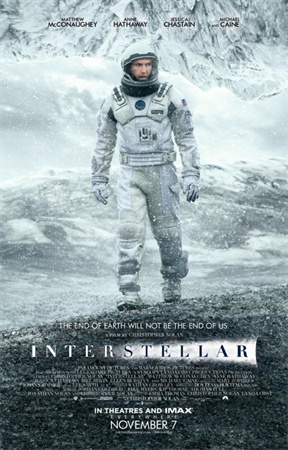
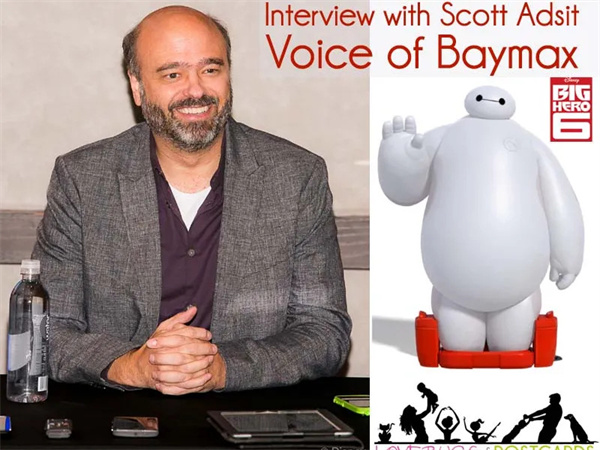
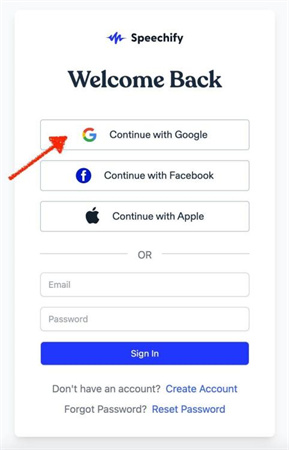
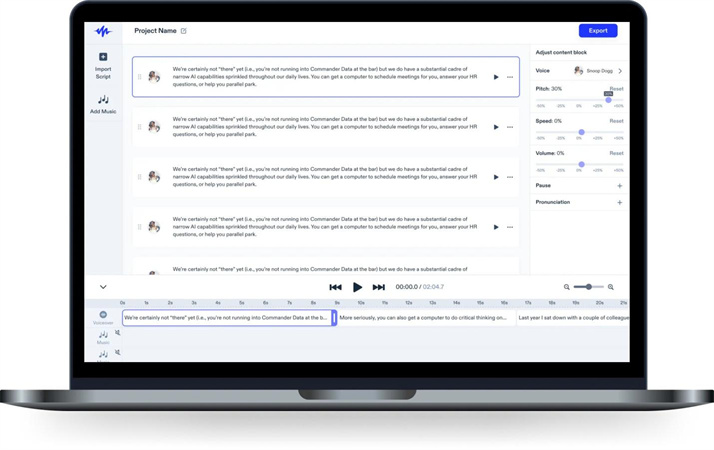

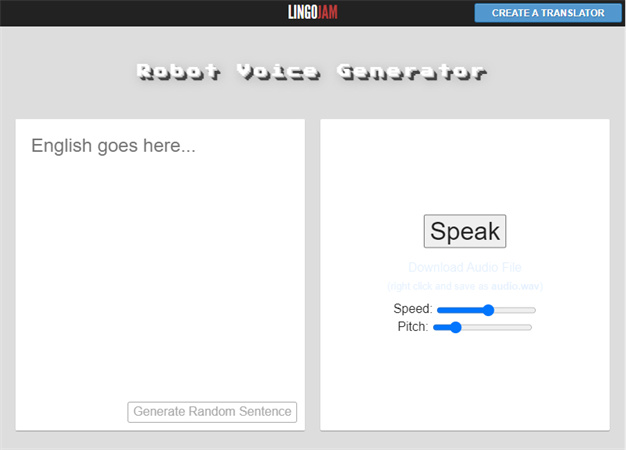

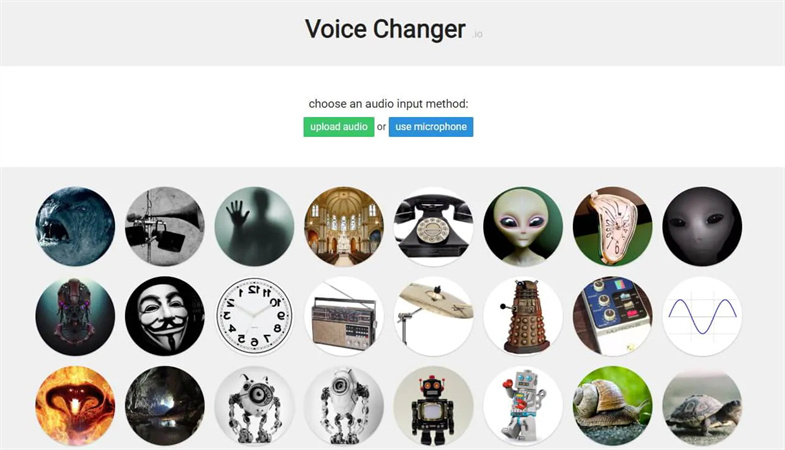

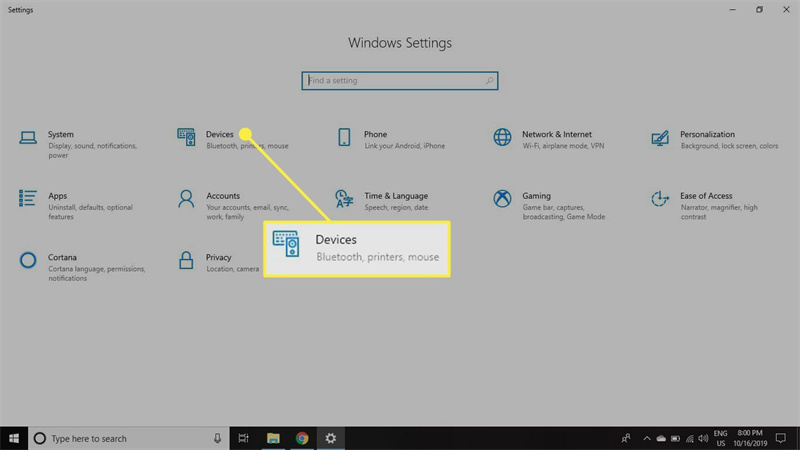
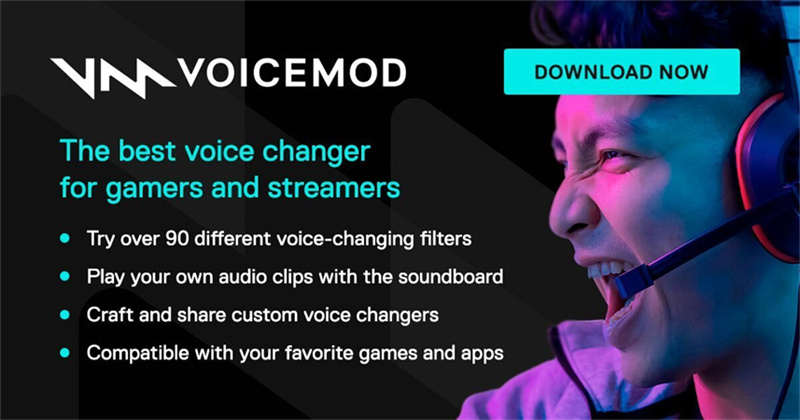
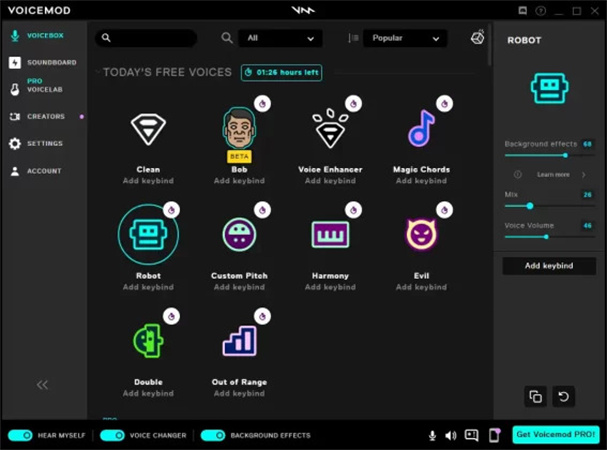
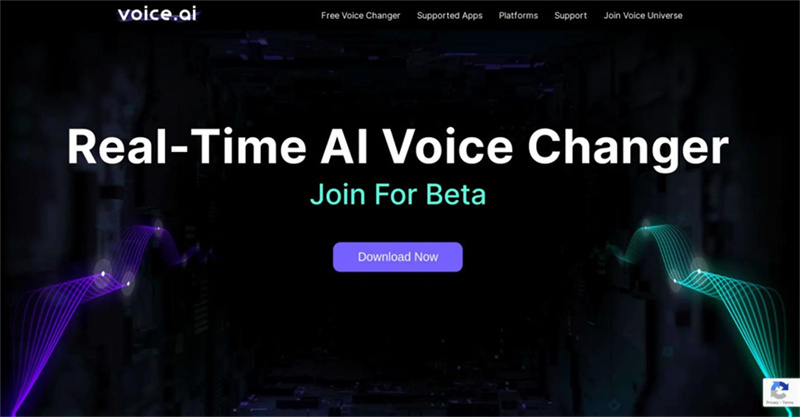
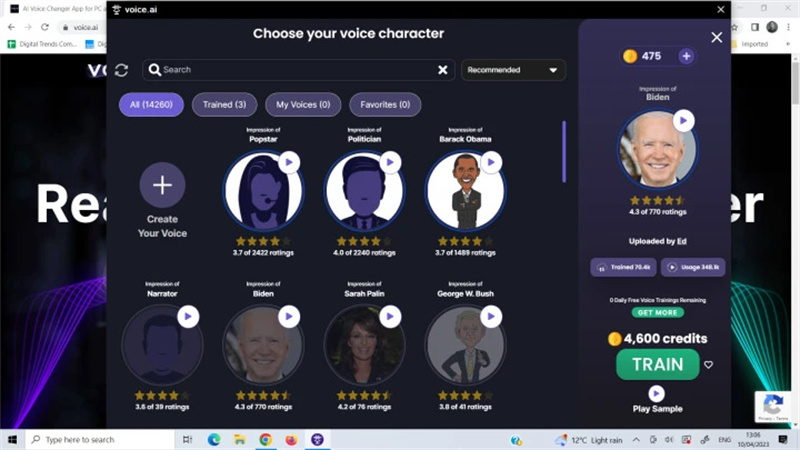
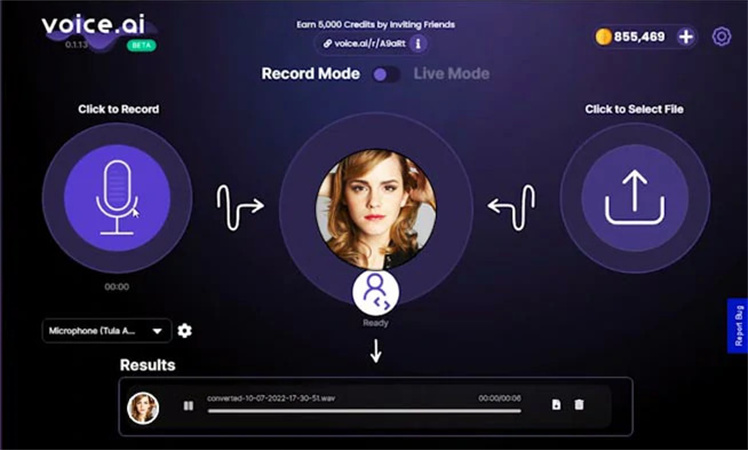







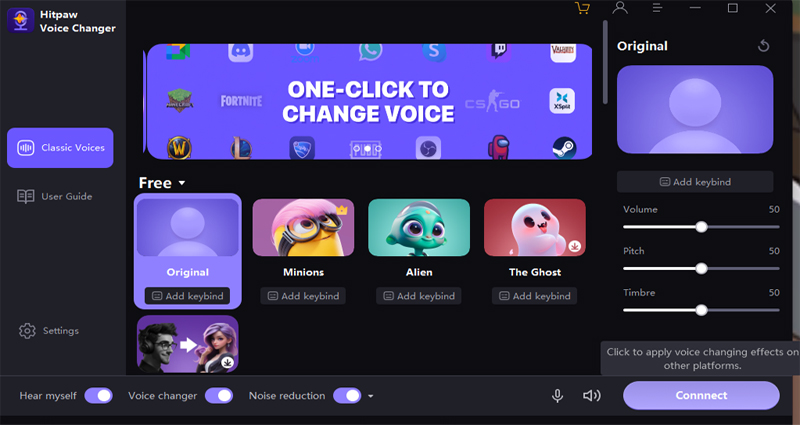






Home > Text to Speech > The Rise of Robot Voice: Top 6 Ways to Make Robot Voice with Audio Content
Select the product rating:
Joshua Hill
Editor-in-Chief
I have been working as a freelancer for more than five years. It always impresses me when I find new things and the latest knowledge. I think life is boundless but I know no bounds.
View all ArticlesLeave a Comment
Create your review for HitPaw articles