5 Best Sonic Voice Changer to Sound Like Sonic the Hedgehog
Many online users like using Sonic Voice Changer because it allows people to speak with other players in a fun way. With the help of this voice changer, users can generate unique content.
As we all know, Sonic the Hedgehog is one of the most iconic game characters. The reason behind his popularity is his unbeaten running speed and how he turns into a rolling ball to defeat his enemies. Here are the best Sonic Voice Generators to help you turn your voice into Sonic Voice to have fun while playing online games.
What is Sonic the hedgehog's Hedgehog Voice?

Sonic the Hedgehog is a popular game character of a very famous game developed by Sega. It is one of the most known celebrities in the gaming industry; he is a blue hedgehog who can run at supersonic speed.
Sonic was presented in 1991 as the mascot of the Sega Genesis video game system. Since then, he has appeared in video games, comic books, Movies, and more. The main goal of this video game character is to defend the world from the evil Dr. Eggman, who is constantly trying to destroy and conquer the world. Sonic is joined by his teammates, including Tail, his sidekick, Amy Rose, and Knuckles, to defend the world.
5 Best Sonic Voice Changer: Speak like Sonic the Hedgehog
Many Sonic the Hedgehog voice generators are available online, but the main question is which one is the best. To clear your doubts, we have found the top 5 Sonic Voice Changer Apps to help you turn your normal voice into Sonic voice while playing video games.
1. HitPaw Voice Changer - Best Sonic Voice Changer for PC
HitPaw Voice Changer is one of the best AI voice-changing programs available online. This program has various sound effects that enable you to change your voice from male to female, girl to boy, human to robotic, and more.
If you are a fan of Sonic AI Voice, this program is perfect because it can effortlessly achieve voices like Sonic, minions, Ghostface, and more.
This program will remove any echo and noise from the background by changing your voice into any character. Lastly, this program produces amazing sound quality with its cutting-edge AI algorithm.
Pros
- It offers impressive customization options
- Allows you to change your voice on the online platform
- Suitable for Amateurs and professionals
- Offers easy setup
- Available on both Windows and macOS
Cons
- None to this date
- Monthly: $15.95
- Yearly: $35.95
- One-Time: $65.95
How to Change Voice with Hitpaw Voice Changer?
With the help of Hitpaw voice changer, you can easily change your voice into Sonic. Follow the below steps to start the process of changing your voice.
Step 1: First, download the Voice Changer Sonic App to your PC and launch the program.
Step 2: Now go to Settings and then click on the drop-down menu. Choose the Input and Output devices you are using.

Step 3: Navigate back, choose your desired sound effect, and click apply it.
Step 4: Bottom of the screen, you will notice three options, Voice Changer, Hear Myself, and noise reduction. Turn on the Hear Myself and Voice Changer options, and then try to speak in your microphone to check how your voice sounds after adding effect. You can also enable the Noise reduction option if you are in a noisy environment.

Step 5: After previewing them, you can adjust the volume according to your preferences.

2. AV Voice Changer
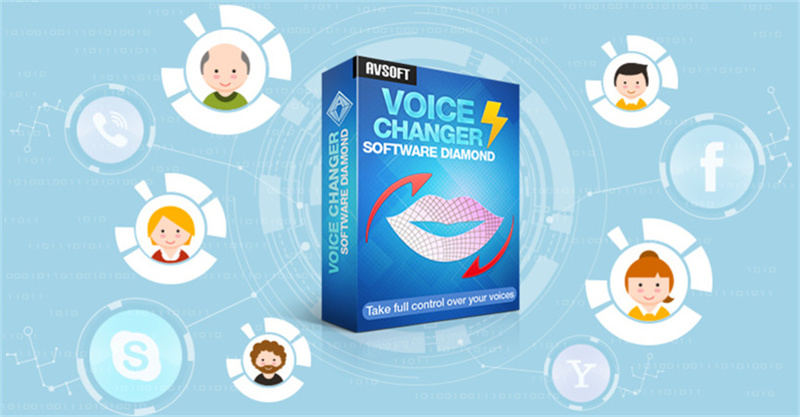
If you are looking for a professional Sonic the Hedgehog AI Voice Changer for Windows, AV Voice Changer is the best option. With the help of this super fun program, users can modify your voice characteristics easily. Using this program, your voice will become much deeper, younger, higher, and more. Moreover, users can connect this program with any online gaming platform, such as Discord.
This program is backed with powerful algorithms, meaning all the voices generated through AV Voice Changer are High quality. It also includes features like Voice Recorder, Voice Morphing, File Morphing, and Voice Editor.
Pros
- Compatible with platforms like Skype, Discord, Twitch, Facebook, etc
- One-time Purchase
- Mix Parody voice options
- Has a voice Editor
Cons
- The interface could be better
- One-Time: $99.95
3. voicechanger.io
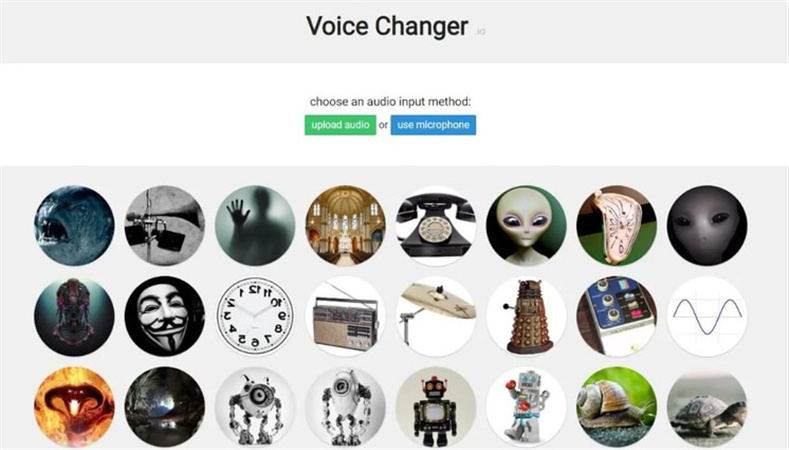
Voicechanger.io is a free-to-use tool that allows you to modify your voice into any character. But the sad part of this tool is that it doesn’t integrate with other applications. This means that you won't be able to communicate with others. But you can add your voice recordings and turn your audio file into any audio profile, including the voice of Sonic. It also offers the option to record audio by choosing any audio profile and using a microphone.
Pros
- Free to use
- Different Audio profiles
- Upload or record option
- Straightforward
Cons
- It doesn't offer any advanced features
- Doesn’t work with other platforms
- Free to Use
4. Speechify

Speechify is the best text-to-speech tool available today. This tool offers services like voice changing, voice editing, and more. With the help of voice-changing software, you can modify your sound in multiple ways, such as converting your male voice into a female voice or your human voice into a robotic voice.
It offers a wide variety of sound profiles, including the voice of Sonic the Hedgehog. This program also allows you to translate written text into other languages. For example, you can translate Spanish-written text into English and choose a celebrity to translate the text for you.
Speechify is easy to use, reliable, and available on PC, smartphones, and browser extensions.
Pros
- OCR Reader and PDF Import
- It is available on Cross Platforms
- Option to Translate any text into English
- Save times
- Supports 29 Languages
Cons
- Limited Sound Profiles
- Free Version
- Monthly: $11.58
- Yearly: $239
5. UberDuck.ai

It is the best voice changer, Sonic the Hedgehog, available in the market. It offers over 5000 voice profiles. This program can also build multiple audio apps with the help of APls.
This tool offers amazing features, such as text-to-speech, voice editor, and AI-generated rap, allowing users to create rap videos. Furthermore, it lets you chat with multiple voices over different social media platforms, such as Facebook, Instagram, and WhatsApp.
Pros
- Allows you to duplicate your voice
- Offers a free plan
- Offers Royalty- free voices
- Supports Apps like WhatsApp
Cons
- Missing Real-time audio conversion
- Free Version
- Creator Monthly: $9.99
- Enterprise Monthly: $400
FAQs of Sonic Voice
Q1. How to make a Sonic voice?
A1. To make an AI Sonic voice, you must first select a Sonic Voice Changer online. Then record your voice with a microphone and select the Sonic Voice effect. Click on the generate option, and then the program will convert your voice into Sonic voice.
Q2. Is Sonic's voice deeper?
A2. The voice actor behind Sonic is still Roger Craig Smith. Many Fans have noticed that the sonic voice has become much deeper than the game version. The deeper voice's main reason is to give Sonic a more serious personality. That's why Roger has come with a deeper voice.
The Bottom Line
So these were the best Sonic Voice Changer downloader available. All these voice changers can help you create a voice like Sonic. Also, all these tools come with the advantages and disadvantages mentioned above. Hopefully, this guide will help you find the best voice changer to easily change your voice into Sonic Voice.














Home > Voice Changer Tips > 5 Best Sonic Voice Changer to Sound Like Sonic the Hedgehog
Select the product rating:
Joshua Hill
Editor-in-Chief
I have been working as a freelancer for more than five years. It always impresses me when I find new things and the latest knowledge. I think life is boundless but I know no bounds.
View all ArticlesLeave a Comment
Create your review for HitPaw articles