Step 01 Launch HitPaw Watermark Remover after installing and click to import your video.


Watermarks including texts, logs, stickers are usually added to videos to safeguard the copyright of their unique videos. Sometimes, you may also want to remove text from videos to enable you freely use the video for personal reasons. But, how to remove text from video without quality loss? No need to panic; we've compiled a list of the top free video watermark remover software and shown how to use text remover from video both online and offline.
HitPaw Watermark Remover is one of the best video text remover tool to remove text from TikTok video/Youtube/Instagram videos and photos. It is highly recommended to remove watermark from large videos (1GB or above). The new video is released with the same quality as the original but without the watermark.
Step 01 Launch HitPaw Watermark Remover after installing and click to import your video.

Step 02Select the watermark you are looking forward to remove and click Remove Now. Choose the Remove Mode according to your needs.

Step 03Finally, click on the 'Export' button to download your video to your local device.
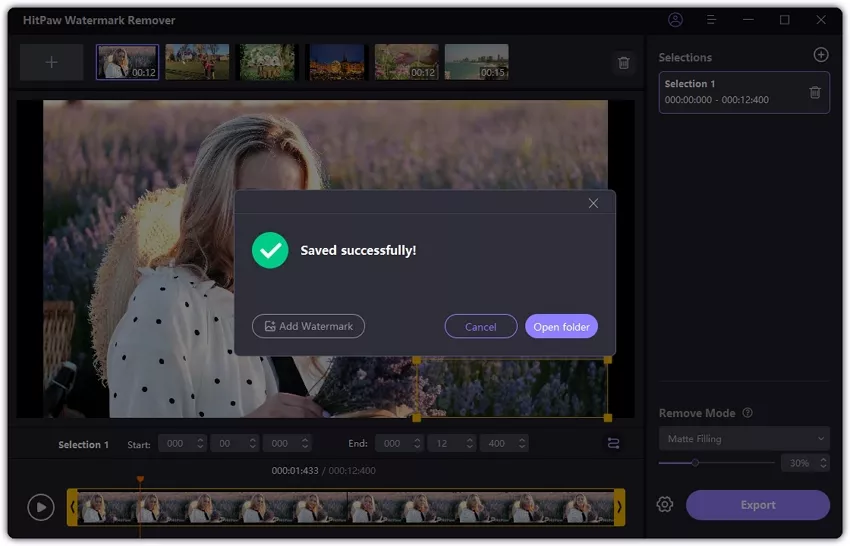
There are also some free online watermark remover which can easily remove text from video online free. It is easy to use and works on all platforms and devices such as Windows, Mac, Linux, Android, iOS, etc. Note that online tools are limited in the size of video files you can process.
This is a great and free online tool for easily removing watermarks from videos. HitPaw Online Watermark Remover is a simple and fast tool for removing video watermarks. And it has user-friendly interface that make it equally easy to use for people of all ages. Furthermore, it’s also a video editor including cut, merge, screen record, add music and subtitle features and so on.
Remove Now!Head to HitPaw Online Watermark Remover website, and you will see a lavender page. Please click on 'Remove Watermark Now'.

Then, choose remove watermark feature and double click on “Choose File” to import your watermarked video.
Next, you need to adjust the size of rectangular box to the same size as the logo as well as the duration of the logo from the timeline.

When done, please click on “Save” to remove the logo and download the processed video. You can see the video on your local device without watermark.

Well, if you want to remove text from tik tok video, HitPaw Online Video Watermark Remover will be the best online choice. In case you want to remove tiktok logo from videos, here is a guide for you to remove tiktok logo online without blurring the video.
Remove Now!Looking for an app to remove text from video on Android or iPhone? There are many watermark remover apps. Here we list some recommended apps for you. Also, watermark remove app is not recommended for large videos.
Video Eraser is a free app to remove text from video on Android phone. You can just select that portion of that text in video and make remove logo process apply on it. You also have many other options such as add watermark, crop on the home screen.
On the home screen, tap on Remove Watermark from Video.
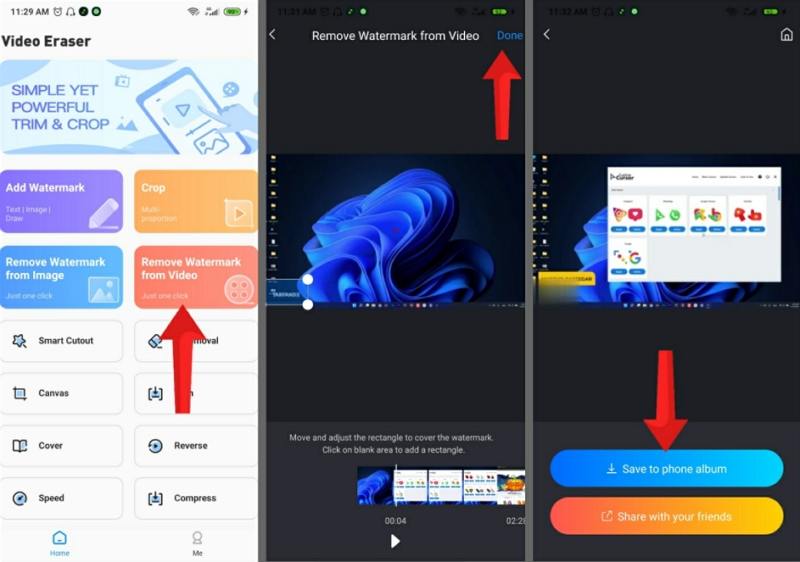
Select the video from your device.
Position the box over the logo and adjust its size.
Tap on Done to erase text from video.
Video Eraser – Remove Logo is a video watermark remover app for iPhoe and iPad users. It allows users to select the watermark area in the video and remove it instantly. It also lets users edit and add watermarks.
Download and install the app. tap the “Video Tools”, then choose the “Remove Logo” option to import the video.
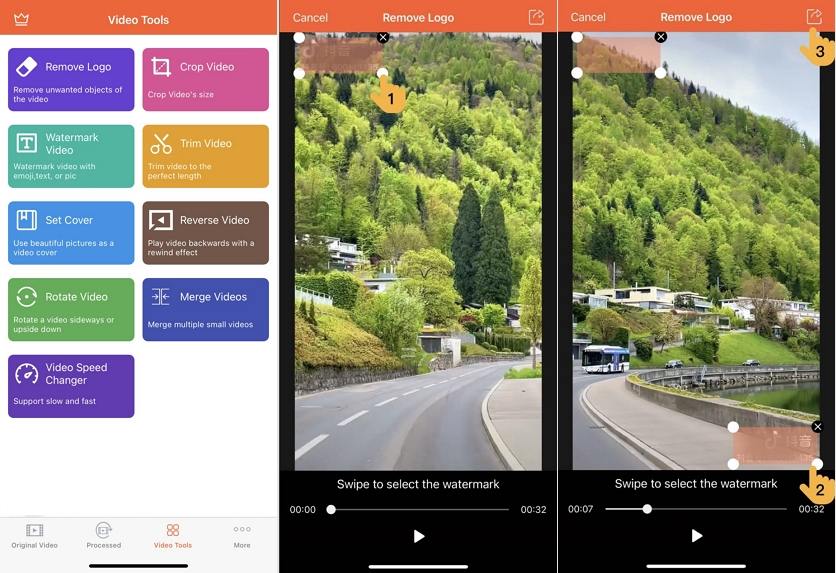
Swip to select the watermark area that you want to erase. After this is done, export logo on the top right to export Kinemaster no watermark.
1. Is there an app that removes text from video?
There are many watermark remover apps to remove text from video. Video Eraser - Remove Watermark/Logo from Video is one of them that you can remove text from video on Android phone free.
2. Can Capcut remove text from video?
Unselect anything and go to text, press on the text you would like to delete, then press delete from the options at the bottom of your screen.
3. How do you remove text from Instagram reels?
Tap at the bottom of the video or reel. Tap Manage Captions then tap or next to Captions to turn them on or off.
In this article, we've given some of the most excellent text remover tools, along with step-by-step guidelines. HitPaw Watermark Remover is the best text remover from image and video. It utilizes various image editing techniques, such as inpainting or content-aware filling, to seamlessly remove text from image and video without affecting the background.



HitPaw Screen Recorder
The best recording and live streaming software.

HitPaw Edimakor
Create standout videos with simple clicks.

Join the discussion and share your voice here
Leave a Comment
Create your review for HitPaw articles