Discovering the Power of 8 Text-to-Speech Generators for PC & Online
The rise of AI has led us to explore amazing and high-quality text-to-speech generators. You can use a text-to-speech generator for various purposes, from helping you read out the text in audio to allowing you to produce someone's voice by typing the text; the benefits of voice generator text-to-speech are immense.
Don't ignore this post; we will reveal the 8 exciting text-to-speech generators here.
Part 1. What Can We Do with Text-to-Speech Generator?
A text-to-speech generator could be effective in various scenarios. A few of the most popular situations where AI voice generator text-to-speech could be used are listed below.
1.If you're an individual, business owner, or content creator looking to turn text into speech while generating a brilliant presentation, you could opt for the AI text-to-speech generator.

2.You can produce voiceovers for gaming content courtesy of the text-to-speech generator; this way, you can imitate the voice of other celebrities in your voiceover.

3.While playing the online game and aiming to prank friends, you can type in the desired text prompt before applying the voice filter courtesy of the text-to-speech generator.

Part 2. 8 Powerful Text-to-Speech Generators [PC & Online]
Whether you're looking for a text-to-speech generator Desktop app or online tool, this guide has 8 mind-blowing tools listed for you.
1. Text-to-Speech Generator with Natural Readers
If you're looking for an AI text-to-speech generator with natural-sounding voices, look at the Natural Reader. It is a commendable text-to-speech generator with remarkable features, including higher-quality voices, OCR for scanned documents, etc.
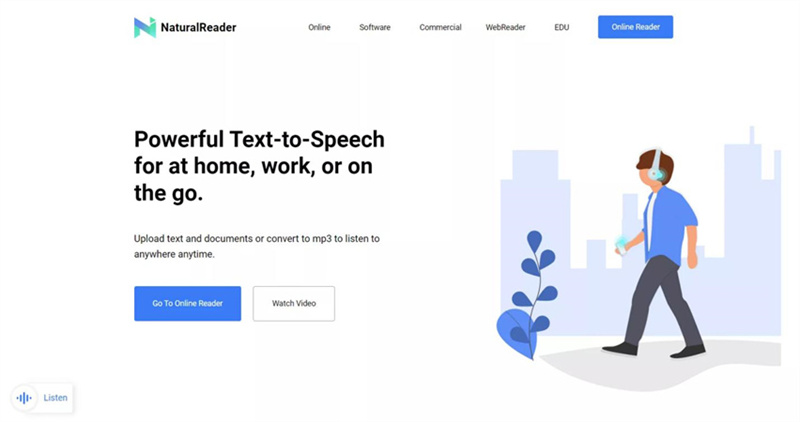
Features
- Allows you to read PDFs, images, Google Docs, TXT files, and other documents
- Easy access
- The free version doesn't come up with the ads
- Supports the 20+ languages
- Fine-tune your proud citation skills
Supported Platform: Mac and Windows
Pricing: $9/Month
2. Voice Generator Text to Speech with Voicemaker
Another online mind-blowing voice generator text-to-speech that can assist you in getting your hands on wonderful content is Voicemaker. With several customized options, Voicemaker. also brings terrific and mind-blowing sound filters.

Features
- Allows you to add pauses to the generated voices
- Produces the most realistic voices
- Alter the volume and speed of the voiceovers
- Turn the standard TTs to Natural TTS
- Comes up with the mind-blowing input to 24000 Hz
Supported Platform: Windows and Mac
Pricing: $10
3. AI Voice Generator Text to Speech with Speechify
Speechify is a high-quality voice generator text-to-speech that offers highly commendable and sensational voice effects. Turning text into speech in such high quality is surely a dream for many other tools, but Speechify does it so effortlessly. Speechify is a powerful and versatile tool that makes listening and reading easy.
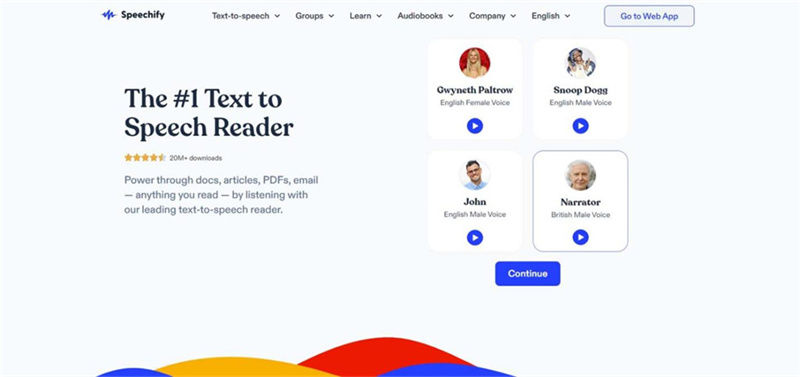
Features
- Comes up with the manageable user interface
- Allows you to alter the Playback and listening speed
- Screenshot images via text to audio
Supported Platform: Windows, Mac, and Android devices
Pricing: $11.58/ Month
4. Generate Text to Speech AI with Synthesys
Creating video content, audio content, AI avatar, and even digital art has become manageable courtesy of tools like Synthesys.
Apart from offering 250+ different voices and 140+ languages, it helps you develop AI-generated videos in an eye-catching style. Despite offering a simple user interface, this voice generator text-to-speech free blesses you with mind-blowing audio editing options providing perfection to your work.
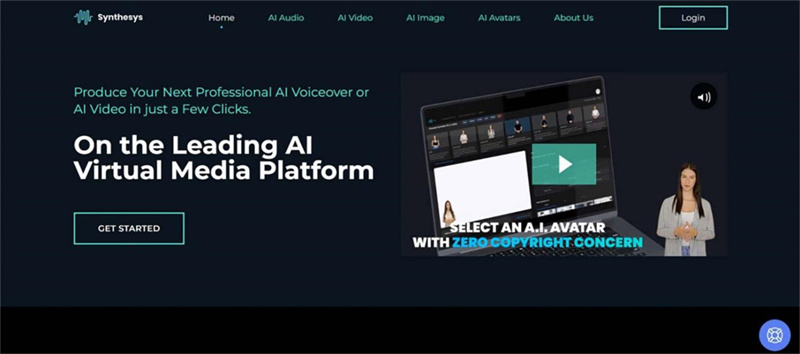
Features
- 375 voices and 140 languages
- 35+ real human voices
- Upload the voice for cloning
- Several remarkable audio customization options
Supported Platform: Mac and Windows
Pricing: $35/Month
5. AI Text to Speech Generator using Linguatec Voice Reader
A text-to-speech generator Desktop app that could be helpful when turning text into speech is Linguatec Voice Reader. By offering a rich collection of natural-sounding and improvised voices, the AI text-to-speech generator makes it simple to produce commendable voiceovers. You can convert emails, eBooks, text documents, and Pdfs into Audio form without sweat.
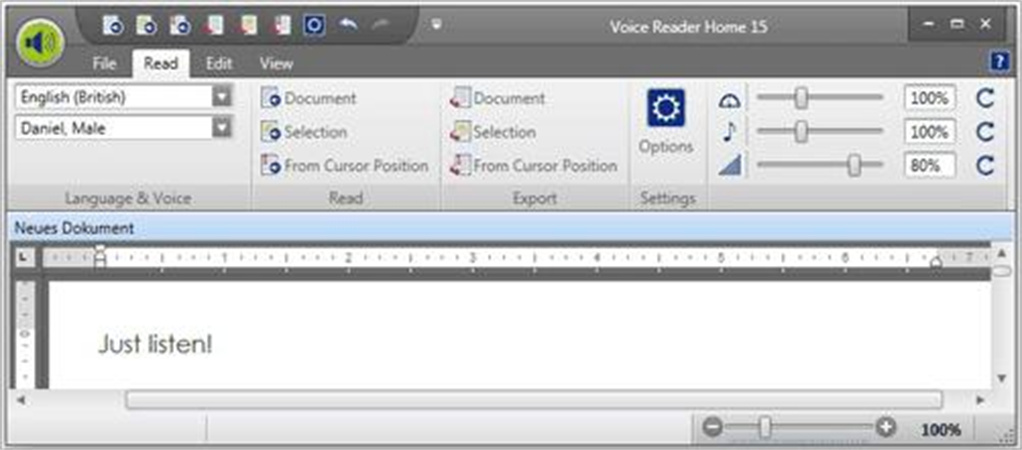
Features
- Convert the text into speech effortlessly
- Brilliant charging between female and male voices
- Customize the sounds through Control of volume, speaking speed, and pitch
Supported Platform: Mac and Windows
Pricing: $57.34
6. Text to Speech Voice Generator using Wideo
If you don't want to pay anything while opting for the text-to-speech generator, looking at the Wideo is worth it. Despite being a free tool, the AI voice generator text-to-speech doesn't hold back from offering amazing sound quality.
To produce a highly attractive and admirable speech, all you need to do is visit the tool's official website, enter the desired text, and select the sensational voice effects there.
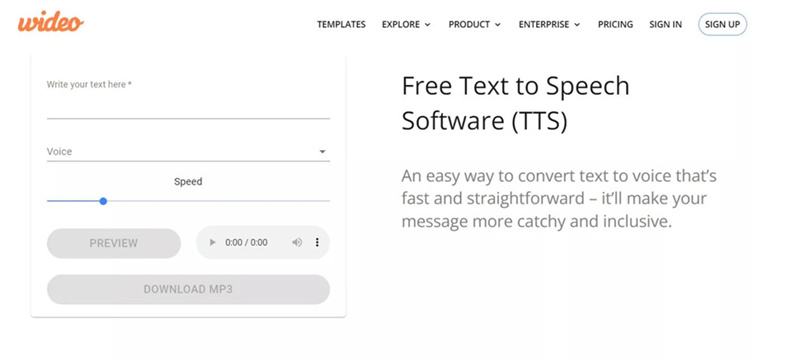
Features
- Allows you to generate high-quality voice-overs
- Download the generated content in original sound quality
- Offers the simple user interface
- Various audio customization options
Supported Platform: Mac and Windows
Pricing: Free
7. Text-to-speech Generator with Azure Text To Speech
Azure text-to-speech is an ideal tool for developers creating optimistic and breathtaking content. The remarkable voice generator text-to-speech tends to turn the text into speech by applying natural-sounding voices without extra effort.
Azure Text to Speech has all the attributes required to become the perfect AI voice generator text to speech, and you won't mind using it either.

Features
- Customizable voices
- Lifelike speech
- Flexible deployment
- 45 languages and 110 voices
- Fine-grained audio control
Supported Platform: Mac and Windows
Pricing: $1 per Audio hour
8. Voice Generator Text to Speech with iSpring Suite
If you love creating online courses featuring text-to-speech content, iSpring Suite could be an appropriate solution. It doesn't ask you to opt for a narrator to transform the text into speech, as this text-to-speech generator offers the natural ability to convert the text into speech.
Producing the voiceover with such a high-quality sound is one thing, but the ability to customize every audio parameter of the software is one of the best things to have. Moreover, using the iSpring Suite is simple, as you'll only need to paste the text to get turned into Audio.
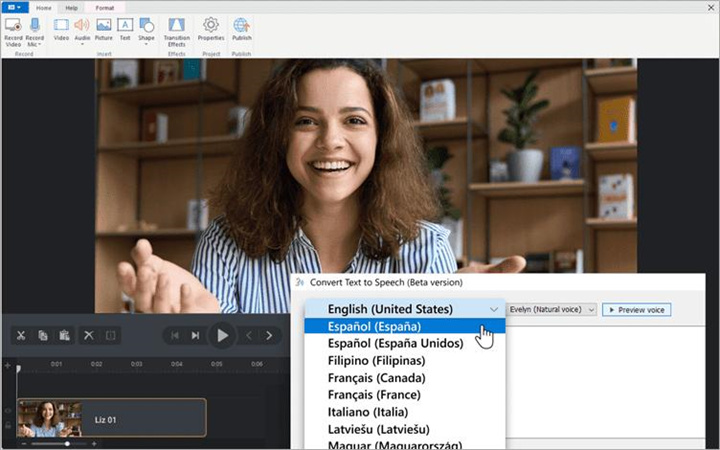
Features
- Offers the 300+ natural-sounding voices
- Supports 52 languages, including Italian, French, English, Spanish, and more
- Allows you to edit the narration
- Easy to use
Supported Platform: Windows and Mac
Pricing: $770/year
Part 3. Ultra-Tips: The Best Free TTS Generator on PC — HitPaw Edimakor
Despite thousands of text-to-speech generators being available, only a few are efficient and reliable. HitPaw Edimakor is the best free TTS generator with an immensely powerful sound quality when turning text into speech.
It is a majestic TTS voice generator free that pays attention to all the parameters while generating the voiceover from the written text. HitPaw Edimakor's recommendation will be a good gig considering the top-notch voices and sound quality.
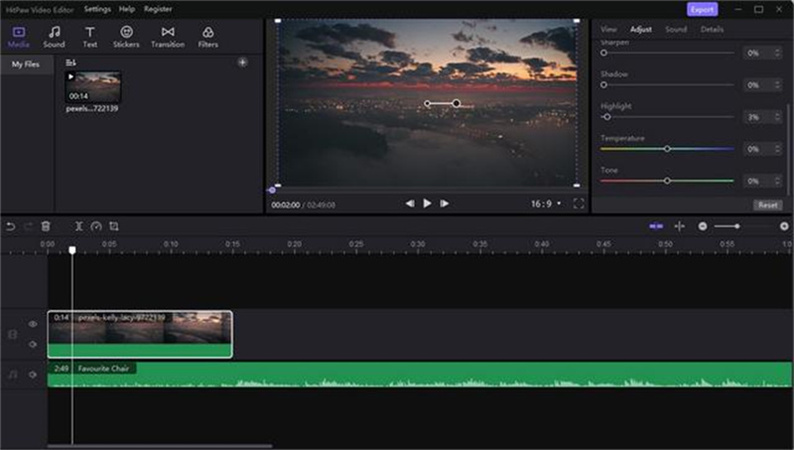
- HitPaw Edimakor is compatible with the AI text-to-speech function.
- You can edit the subtitles wonderfully.
- It enables you to export and import the SRT.
- It enables you to customize the voice parameters of generated audio.
- Extracting the audio from the video is also possible courtesy of the HitPaw Edimakor.
- It supports multiple languages.
Final Words
Creeping into the best text-to-speech generator in the first go is difficult, especially considering the prevalence of available tools.
After reading this guide, You'll find yourself with some of the most amazing and terrific tools. Watching out for all these mentioned text-to-speech generators is huge, but HitPaw Edimakor is the best tool allows you to turn the text into speech in a highly realistic voice. Give it a try now!














Home > Text to Speech > Discovering the Power of 8 Text-to-Speech Generators for PC & Online
Select the product rating:
Joshua Hill
Editor-in-Chief
I have been working as a freelancer for more than five years. It always impresses me when I find new things and the latest knowledge. I think life is boundless but I know no bounds.
View all ArticlesLeave a Comment
Create your review for HitPaw articles