[2023 Updated!] Top 8 Tools to Obtain Text-to-Speech MP3
Turning the text into speech MP3 could be beneficial in so many ways. For instance, you can generate the voiceover for your video; opting for the voice artist won't be needed as a text to speech MP3 converter can serve your purpose.
Since finding the most reliable text-to-speech to MP3 tools is more complex, we have listed the 8 mesmerizing options.
Part 1. What Can We Do with Text-to-Speech MP3?
You can use the text-to-speech free MP3 tool that might help you generate the voiceover or voice audio in multiple scenarios. Let's talk about scenarios of transforming text to speech MP3.
Scenario 1
While editing the wedding video, you've decided to make the intro part interesting, so you opted for text to speech MP3 free online tool. After using the text-to-speech generator, you can generate and download the most attractive audio.

Scenario 2
You love playing the funny audio while playing the game with your friends sitting in your room. You record the voice and then turn it into the joker's voice using the text-to-speech free MP3 generator.

Scenario 3
Having the urge to make your favorite singer sing the song you liked the most needs to be talked about more. Text-to-speech MP3 converter fulfills your dreams by turning the text into anyone's voice.

Part 2. Top 8 Tools to Obtain Text-to-Speech to MP3
1. Text to Speech MP3 with ttsMP3
If you're looking for an exciting text-to-speech MP3 generator, looking at TTSMP3 is an appropriate idea. With the support of hundreds of terrific voices, the MP3 text-to-speech enables you to produce sound-quality voice overs quickly. Since TTSMP3 supports multiple languages, producing voice overs in various languages is simple.
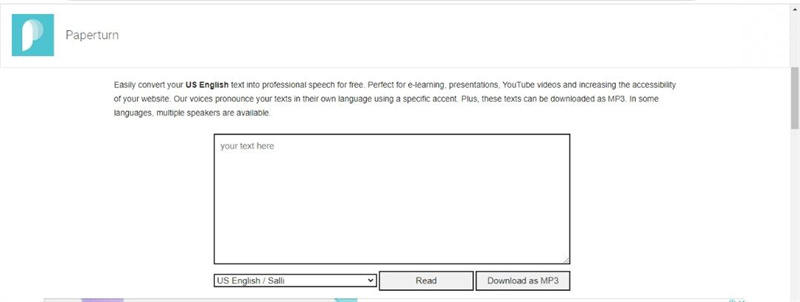
Features:
- Convert the text to speech MP3 in one click
- Supports multiple languages
- Download the generated audio
Pros
- Easy to use
- Free to use
- Helps you to input the 3,000 characters
Cons
- Doesn't support TXT, PDF, HTML, Doc, etc
2. Text to Speech MP3 with Natural Voices using Narakeet
Although it has a bit outdated user interface, Narakeet will be a good option for the text-to-speech free MP3 generator. The interface of the text-to-MP3 converter is quite simple, with only having to visit the platform to generate terrific voiceovers.
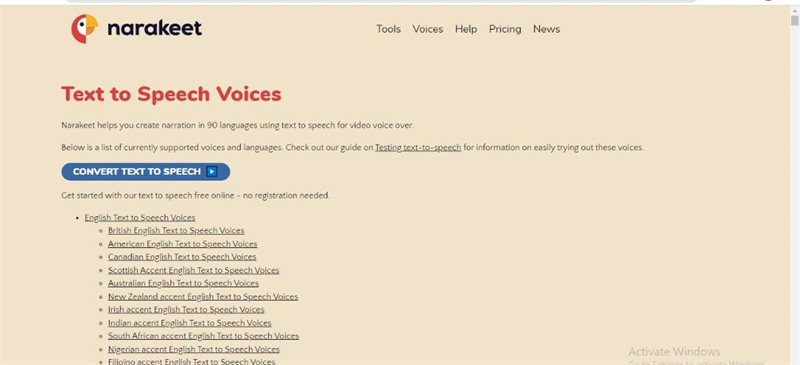
Features:
- Compatible with the multiple languages
- Offers the terrific voice filters
- Free to use
Pros
- No installation needed
- No login required
- Supports 90+ languages
Cons
- Outdated user interface
Supported Platform: Windows
3. Text-to-Speech MP3 Converter with VoiceMaker
Exploring the various options to turn the text to speech MP3 free is a terrific idea so you can look at the Voicemaker. It is a commendable text-to-speech free online MP3 that offers breathtaking Audio customization options and eye-catching sound quality.

Features:
- Add the pauses to voiceovers
- Alter the volume and speed of the voiceover
- Immaculate 24000hz output
Pros
- Easy to use
- Supports multiple languages
Cons
- Limited voice options
Supported Platform: Mac and Windows
4. Text to Speech MP3 Free Online with Freetts
FreeTTS is yet another gigantic online text-to-speech MP3 tool that enables you to turn text into speech without putting in the hard yards. To produce splendid voiceovers, it only asks you to visit the official website before accessing the various amazing voice effects.
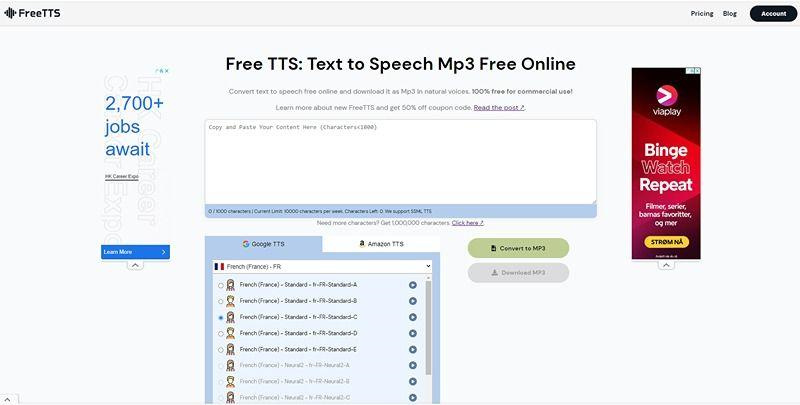
Features:
- Supports 30+ languages
- Helps you to add the SAML codes
- Converts dates, abbreviations, and fractions correctly
- Allows you to convert 6, 000 characters for free
Pros
- Easy to visit
- Supports multiple audio formats
- Comes up with high-quality sound effects
Cons
- Unwanted ads
5. Text to Speech to MP3 with Text Magic
Regardless of which type of text you'd like to convert into MP3, TextMagic can help you. You only need to clear the CAPTCHA to generate a flawless audio voice-over.It has a simple user interface, and multiple audio customization features are the icing on the cake.
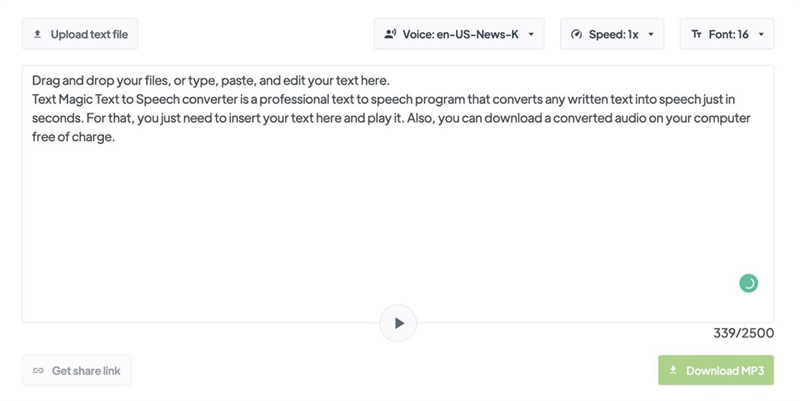
Features:
- Supports multiple languages
- Offers the terrific sound quality
- Easy to use
Pros
- Doesn't ask for a sign up
- Various terrific voices
Cons
- Need to clear the CAPTCHA verification to turn text to speech MP3
Supported Platform: Mac and Windows
6. Text to Speech MP3 with Text 2 Speech
By allowing you to input the 4000 words, Text 2 Speech helps you easily generate high-quality voiceovers. Apart from offering gigantic voice filters, the text-to-speech MP3 generator also empowers you to customize the speed of the generated voice.
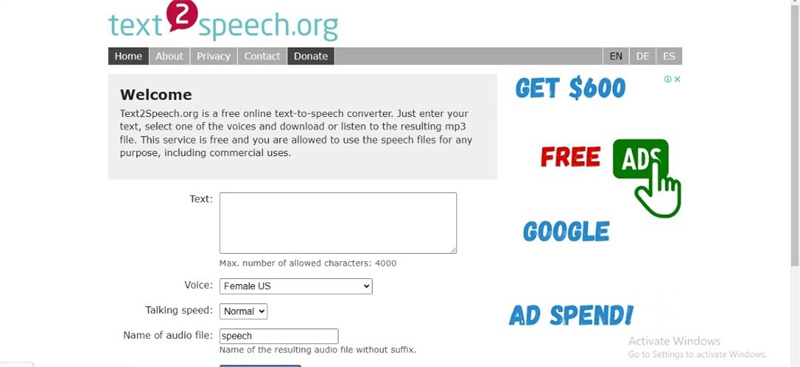
Features:
- Easy to use
- No login required
- Download the generated audio in an MP3 file
Pros
- Blesses you with the brilliant customization options
- Brilliant voice effects
Cons
- Comes up with the annoying ads
Supported Platform: Mac and Windows
7. Text-to-Speech MP3 Converter with Murf.ai
Another text-to-speech MP3 generator that could add huge value while turning text into audio is Murf.ai. Despite being a text-to-speech MP3 free online generator, Murf.ai offers mind-blowing sound quality, and remember the amazing customization options it brings.
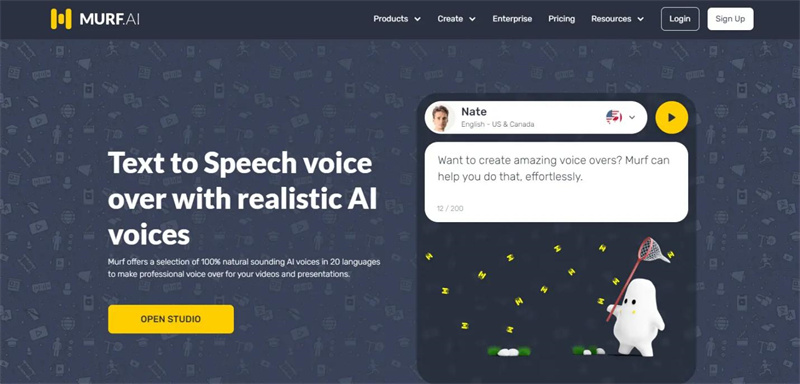
Features:
- Perfect text-to-speech MP3 generator for presentations and video content
- Allows you to record and download the audio in MP3 format
- Comes up with the multiple languages
Pros
- Easy to visit
- Supports 19 languages
- Comes up with the 100+ natural-sounding voices
Cons
- The free version comes up with the limited features
Supported Platform: Mac and Windows
8. MP3 Text to Speech with Speechify
If you could ask for a text-to-speech MP3 generator offering excellent sound quality, we can't make another tool besides Speechify. It is one of the most text-to-speech generators that can quickly turn articles, documents, emails, and PDF files into MP3.
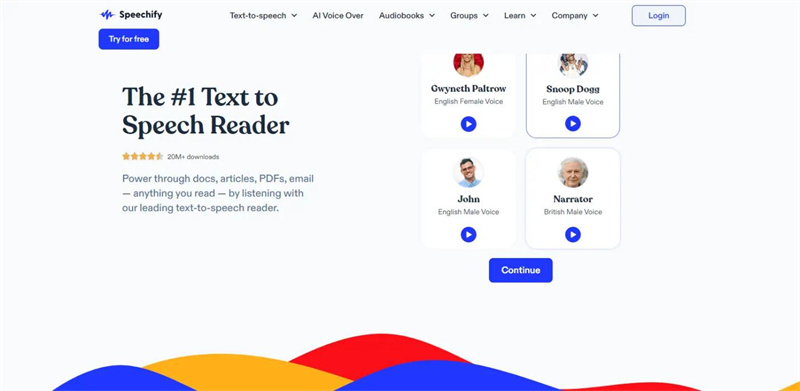
Features:
- Produces the natural sounding voices
- Helps you to adjust the speed
- Convert the text into an MP3 file in outstanding quality
- Supports multiple languages
Pros
- No ads
- 30+ natural-sounding voices
- Web-based with Safari and Chrome extensions
Cons
- Only comes up with the yearly payment option
Supported Platform: Mac and Windows
Part 3. The Best Voice Changer to Make Realistic Voice— HitPaw Voice Changer
Producing a realistic voice with no sound distortion is complex despite so many tools being made. Luckily, HitPaw Voice Changer is built-in differently, allowing you to generate amazing sounds quickly.
Since HitPaw Voice Changer is integrated with multiple streaming or gaming platforms, changing the voice in real-time is only a matter of a few seconds.
Features
- Change the voice effortlessly
- Offers multiple sensational sound effects and voice effects
- Amazing modifier for live streamers, VTuber, content creators, and gameplay
- Allows you to customize the voice brilliant
Here's the step-by-step guide to producing high-quality voices through HitPaw Voice Changer
Step 1: Launch the HitPaw Voice Changer and choose the input and output devices

Step 2: Select the sound or voice effects you'd like to play while changing the voice in real-time or offline.

Step 3: Adjust the Sound Settings, including the Timbre, Pitch, and Volume. Proceed after turning on the Noise Reduction, Hear Myself, and Voice Changer.

Step 4: Once the desired voice filters and sound effects are selected, click on the Connect icon before choosing the online platform to which you'd like to alter your voice.

Final Words
You would have tried many options to access an appropriate text-to-speech MP3, but this guide has made it all easier. With offering the 8 eye-catching and flawless text-to-speech to MP3 generators, this post ensures you don't face issues while turning the text into speech. HitPaw Voice Changer remains the best voice changing when modifying the voice in real-time or offline.















Home > Text to Speech > [2023 Updated!] Top 8 Tools to Obtain Text-to-Speech MP3
Select the product rating:
Joshua Hill
Editor-in-Chief
I have been working as a freelancer for more than five years. It always impresses me when I find new things and the latest knowledge. I think life is boundless but I know no bounds.
View all ArticlesLeave a Comment
Create your review for HitPaw articles