TikTok Video Size Ratio: How to Make Your Videos Stand Out on the Platform
One of the platforms that has made waves in the digital landscape is TikTok. The short-video app has gained immense popularity, not just because of its addictive nature, but also due to the vast array of creative content that users produce daily. But how do you ensure your video stands out in a sea of endless scrolls? The answer lies in optimizing your video resolution for TikTok. By doing so, you not only ensure that your content looks crisp and clear but also give it a higher chance of catching a viewer's eye and boosting engagement.
Part 1. What is TikTok?

TikTok is a social media platform dedicated to short, engaging video clips that often span from a few seconds to one minute in length. Originating from China under the name "Douyin," TikTok became a global sensation due to its unique algorithm and user interface that fosters creativity and quick content consumption. Videos on TikTok range from dances and skits to tutorials, challenges, and much more.For brands and influencers, TikTok has emerged as a powerful marketing tool. Its algorithm, which heavily favors content engagement over follower count, provides a level playing field for creators of all TikTok video size ratio.
Part 2. Recommendation: Best Resolution for TikTok Videos
- 1. TikTok Video Quality
TikTok, a platform that has grown exponentially in popularity, requires content creators to adhere to specific video quality standards to ensure optimal user experience. The ideal video resolution recommended for TikTok is 1080 by 1920 pixels. This resolution is tailored for mobile devices, as most TikTok users access the platform via smartphones. The recommended aspect ratios are 1:1 or 9:16, which align with the default portrait size of most smartphones. 2. TikTok Video Size Ratio
For TikTok, the platform primarily designed for mobile usage, the recommended video dimensions are 1080 by 1920 pixels. TikTok video size ratio dimensions correspond to 1:1 or 9:16 aspect ratios, ensuring that videos fit perfectly on smartphone screens, providing an immersive viewing experience.
- 3. TikTok Video Length
Originally, TikTok videos had a maximum length of 15 seconds. However, recognizing the evolving content landscape and user preferences, the platform extended this limit. Videos can now range from a minimum of three seconds to a maximum of ten minutes. While longer videos are allowed, creators are advised to keep their content concise and engaging to retain viewer attention. - 4. TikTok File Size and Formats
The platform has set specific limits for TikTok video size width and height. For Android devices, the maximum limit is 72MB, while for iOS devices, it's 287.6MB. This discrepancy arises from the different video file formats used by each operating system. TikTok supports MP4 and MOV formats for standard video uploads, while for video ads, it accepts 3PG, AVI, and MPEG formats. 5. TikTok Bitrate
For those diving into the TikTok resolution video, it's good to note that the platform suggests a bitrate of 1-2 Mbps for those classic MP4 and MOV files. However, if you're working with HEVC files, aim for a bitrate between 2-4 Mbps to keep that video looking sharp.
- 6. TikTok Frame Rate
TikTok plays nicely with videos that have frame rates between 30 and 60 frames per second (fps). The upside of having a higher frame rate? Your video will play back super smoothly. But remember, the smoother the playback, the heftier the file, so you might end up with a larger video file on your hands. 7. In-Feed TikTok Video Ads
In-feed TikTok video ads appear on a user's regular video feed. These ads can have resolutions of 640 × 640px, 720 × 1280px, or 1280 × 720px, with corresponding aspect ratios of 1:1, 9:16, and 16:9. The maximum file size for these ads is 500MB, and their duration can vary between five and 15 seconds.
- 8. Newsfeed TikTok Video Ads
Newsfeed TikTok video ads are displayed in newsfeed series. The recommended resolution for these ads is 720 × 1280px, with aspect ratios of 1:1 or 9:16. Like in-feed ads, they support various file types and have a maximum file size of 500MB. However, their duration can range from five to 60 seconds.
Part 3. Pro-tip: How To Upscale TikTok Videos
If you're aiming to upscale your TikTok video size in pixels, look no further than HitPaw Video Enhancer. This AI-powered tool is designed to significantly enhance TikTok video quality bad.
Stand Out Features- AI Upscaling to 8K: With its advanced AI algorithms, HitPaw Video Enhancer can upscale videos to a staggering 8K resolution. This means even if you have a low-res video, this tool can transform it into ultra-high-definition quality.
- Mature AI Technology: The software uses deep learning AI to add realistic colors to old black and white videos. It can also recognize textures and grains in videos, removing motion blurs and out-of-focus blurs automatically.
- User-Friendly Interface: The software's interface is clean and straightforward, ensuring even beginners can navigate and use it with ease.
- Preview Without Watermarks: Before finalizing the upscale process of TikTok video quality, users can preview the enhanced video without any watermarks, ensuring they're satisfied with the results.
- Animation Model: Passionate about animations? HitPaw's got a specialized AI that revamps and sharpens animation videos, making it a top pick for animation buffs.
- Face Model: Enhance those TikTok video size pixels facial details with HitPaw's AI. It zooms in on facial intricacies, ensuring clarity and precision in every video frame.
- Colorize Model: Got a black and white gem? HitPaw breathes color into it, transforming classics into colorful masterpieces.
- General Denoise Model: Noise in your videos? No problem. HitPaw's AI cuts through the clutter, delivering pristine, refreshed videos.
Step 1: Download and Install
Visit the official HitPaw Video Enhancer webpage and download the genuine package. Once downloaded, proceed with the installation.Step 2: Upload the Original Video
Launch the software and import the video you wish to upscale high quality TikTok videos. You can either click on 'Choose File' or simply drag and drop the video into the software interface.
Step 3: Select an AI Model
HitPaw Video Enhancer offers four AI models - General Denoise Model, Animation Model, Face Model, and Colorize Model. Choose the one that best fits your video type.
Step 4: Preview & Export
After selecting the AI model, click on the 'Preview' button to process the video. If satisfied with the results, click on the 'Export' button to save the enhanced video.
Part 4. FAQs of TikTok Video Resolution
Q1. Can you upload 4K to TikTok?
A1. Although 4K videos offer incredible clarity and quality, TikTok is primarily optimized for mobile viewing. While you can upload a 4K video to TikTok, the platform will compress it to match their preferred resolution. This means your ultra-HD video might not retain the same quality once it's uploaded.
Q2. Are YouTube videos 16:9?
A2. Yes, YouTube optimally displays videos that have a 16:9 aspect ratio. If you upload a video that doesn't fit this ratio, YouTube might add black bars to either side of your clip to make it fit, as stated in the YouTube Support page. So, for a seamless viewing experience, it's best to stick with the 16:9 format.
Q3. What is the best quality video resolution?
A3. TikTok videos over 1080p not supported is not a chance here. High-definition (HD) resolutions, such as 1080p (1920x1080 pixels), have become the standard for many applications. Ultra-HD or 4K (3840x2160 pixels) offers even greater detail and is increasingly popular for professional video production and high-end displays.
Bottom Line
Exploring the world of video resolutions can be a tad confusing, especially with platforms like TikTok and YouTube having specific preferences. However, armed with the right knowledge, you can ensure that your content shines in the best possible quality. For those who are keen on enhancing their videos further, give HitPaw Video Enhancer a try. It's a tool designed to optimize and elevate your video quality, making every pixel count. Get in, experiment, and let your content do the talking!


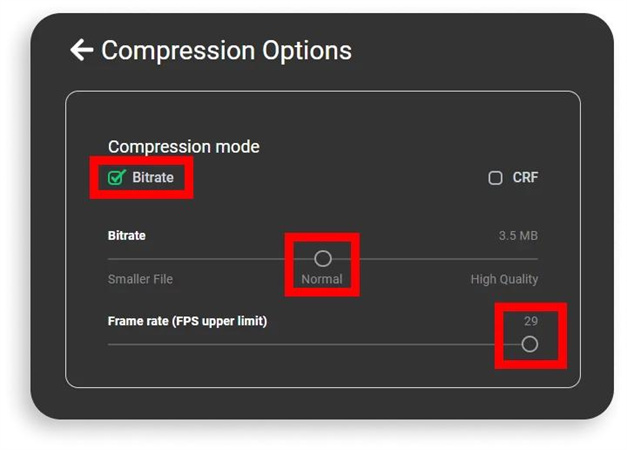
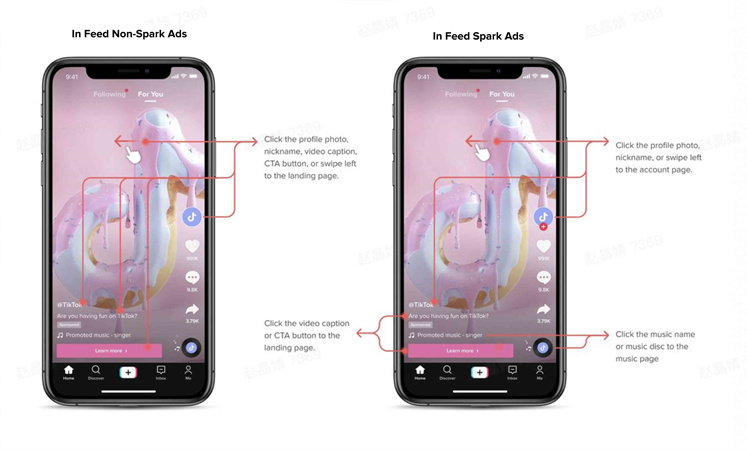













Home > Video Tips > TikTok Video Size Ratio: How to Make Your Videos Stand Out on the Platform
Select the product rating:
Joshua Hill
Editor-in-Chief
I have been working as a freelancer for more than five years. It always impresses me when I find new things and the latest knowledge. I think life is boundless but I know no bounds.
View all ArticlesLeave a Comment
Create your review for HitPaw articles