Pros
- Download videos along with subtitles that is published with that particular video.
- Bulk downloads are also permitted with the help of the playlist download feature that it provides.
- Download 360° in 4K resolutions.

Are you trying to download your favorite online videos to share with your friends and family? Perhaps, you’re in search of the most ideal video downloading software that can assist you in this purpose? If that is so, then you’ll be glad to know that this 4K video downloader review has got just what you need!
4K has taken the world by storm with new and improved resolutions and definitions that are likely to please a majority of its audience. If you also wish to acquire that incredible 4K experience for yourself, then you don’t want to miss out on this article. We’re here to bring to your attention some of the top 4K YouTube Downloaders for Mac that would provide a convincing return on your time and investment.
For starters, 4K video downloaders for Mac are basically tools that you can use for the purpose of downloading online content from various video-sharing platforms in qualities and resolutions as high as 4K. These tools may either be in the form of software that you can download and install on your device or web-based that are directly accessible from any browser and require no initial software downloads.
When choosing the right 4K video downloader on Mac, an individual must pay close attention to various aspects and factors that define how good a 4K video downloader is. These factors include features, user-friendliness, CPU and hardware consumption, download quality, and more! All these factors will be closely analyzed further in the article when enlisting the top YouTube Video Downloader 4K software.
You might be wondering what exactly makes downloading 4K videos so appealing to the audience. 4K videos have become the new trend in today’s world and there are various reasons why such types of videos get the popularity they deserve.
The resolution that 4K videos provide is unmatchable by any other format of quality of videos out there. With the help of the modern 4K technology, acquiring and accessing 4K videos has proved to be more convenient and affordable than ever. Nowadays, more and more video-sharing platforms and video players have upgraded their systems to be able to support 4K videos. This has also been vital in further popularizing 4K videos in the modern era.
Now, moving on to the main topic of the day, what are the top 4K video downloaders for Mac that you can use for the purpose of storing your favorite content offline? To answer this question, we’ve surfed the web for the best 4K video downloaders and compared them on the basis of numerous important factors. By doing so, we were able to identify the top 5 4K video downloader review.
Kicking the 4K video downloader review off with arguably one of the best 4K video downloaders currently available for Mac. The HitPaw Video Converter - 4K Video Downloader for Mac is remarkable software that pleases customers with the quality of service that it provides. It makes the process of downloading 4K videos much easier and more interesting with its unique functionality and its innovative features.
First and foremost, download and install HitPaw Video Downloader on your Mac computer.
After installation, launch the software and go to the “Download” tab.
Open the video that you want to download in your browser and copy its web address.
Tap on the “Paste URL” button to automatically paste the video URL.
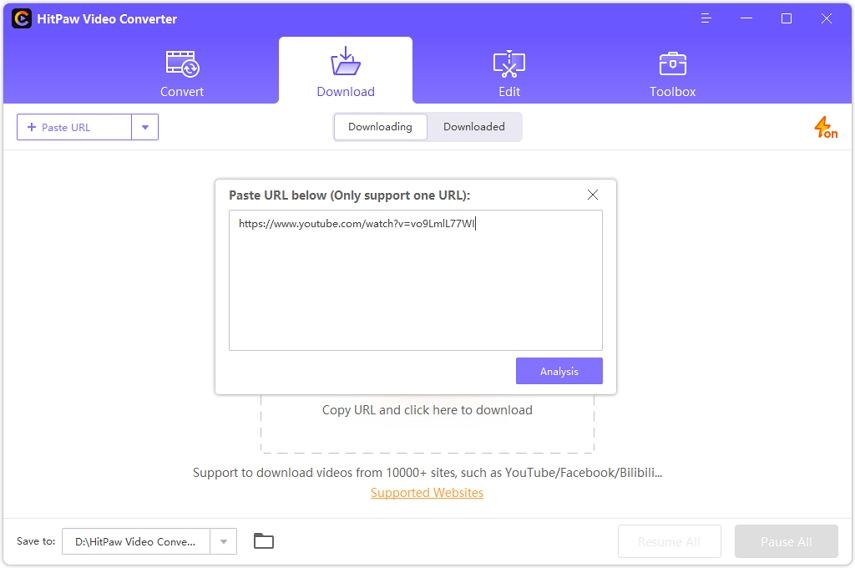
Next, select the desired format and quality that you require for the download. Once done, hit “Download”.
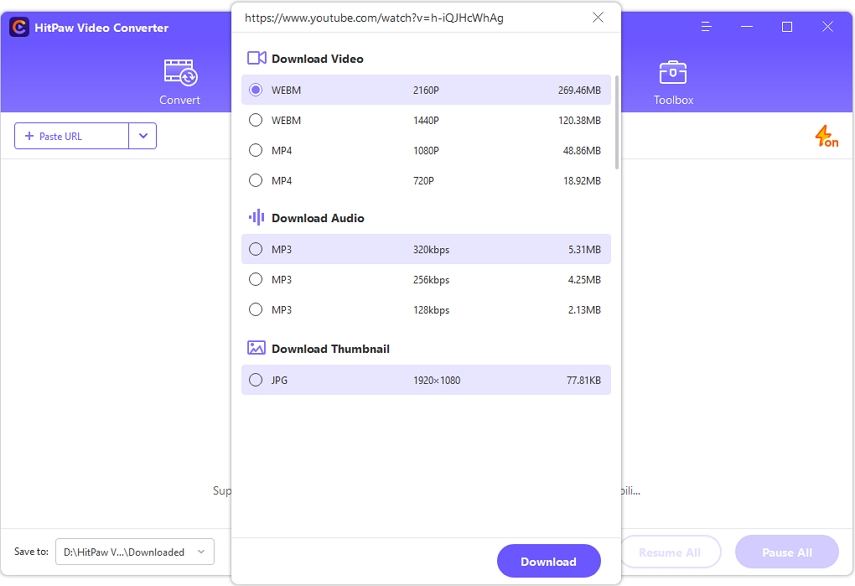
Wait for the download to complete. Afterward, you’ll be able to view the downloaded video from the selected file location on your device.
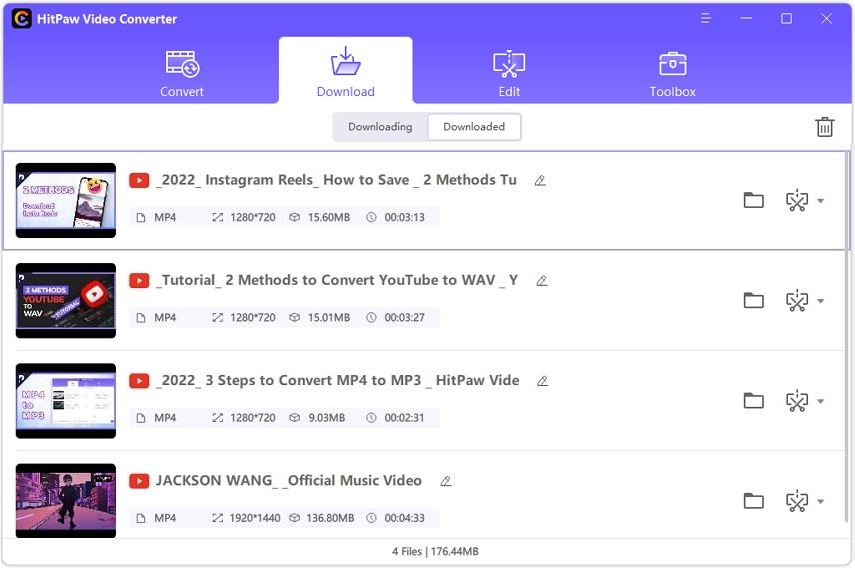
The 4K Video Downloader is an excellent YouTube video downloader 4K that allows users to effortlessly download their favorite content from YouTube and various other video-sharing sites, including Vimeo, Dailymotion, TikTok, and more! A major highlight that attracts audiences to use the 4K Video Downloader is its unparalleled user-friendliness. The software entertains users with a highly intuitive user interface that ensures a fun and exciting experience for the users.
Pros
Cons
Related read:
To learn how to use 4K Video Downloader, simply follow the steps listed below.


The 5KPlayer is a simple, yet effective 4K video downloader for Mac that also acts as a video player, allowing users to play their downloaded videos directly in any format. The 5KPlayer allows downloads in incredibly high resolutions, including 4K, 5K, and 8K. The software entertains users with numerous interesting features, such as HDR playback to capture the hidden essence of the video.
Pros
Cons
The steps below illustrate how you can use the 5KPlayer to download your favorite online videos.

If you’re in search of a simple and straightforward 4K video downloader Mac, then YTD Video Downloader is the best choice you could possibly make. This tool is designed to effortlessly download video content from over 50 popular video-sharing platforms. The software provides support for various popular formats, including MP4, WMV, FLV, MOV, and more!
Pros
Cons
If you want to know how to use 4K video downloader, YTD Video Downloader, simply follow the steps below.



To wrap up this 4K video downloader review, we have another remarkable 4K video downloader that you will certainly appreciate. JDownloader is an open-source video downloader that is available for all Mac, Windows, and Linux devices. Unlike most other 4K video downloaders, JDownloader is completely free to use and consists of no hidden fees for the users.
Pros
Cons
Follow the steps below to comprehend how you can use JDownloader to download online videos on your Mac.

With this article, your search for the ideal YouTube video downloader 4K must’ve narrowed down to the tools listed in this guide. The downloaders mentioned in the article exceed other competitors in terms of features, quality, user-friendliness, and other essential factors.
Among the list, HitPaw Video Downloader for Mac is the most recommended, because it not only includes downloading 4k video, but also contains two other functions that are very related to downloading video, that is, converting video and editing video.



HitPaw Edimakor
Create standout videos with simple clicks.

HitPaw Screen Recorder
The best recording and live streaming software.

Join the discussion and share your voice here
Leave a Comment
Create your review for HitPaw articles