5 Useful Tools to Translate Inggris - Indonesia Voice
Not everyone has the time and money to learn new languages, which is why people prefer using translators. Undoubtedly, there are many translators available in the market to translate English into different languages, but do you know only a few can translate English to Indonesia? If you are searching for the best Translator to Translate Inggris-Indonesia Voice, we got you covered. In this article, we have mentioned the top 5 tools to translate English into Indonesia.
Part 1: 5 Best Ways to Translate English to Indonesia Voice Online
There are almost 7000+ languages present worldwide, and it is impossible to learn all of them. Since technology has improved our lives, it is now easier to understand other languages using translators. If you are looking for the best translators to translate Indonesia Inggris voice, keep reading this article.
1. Veed.io
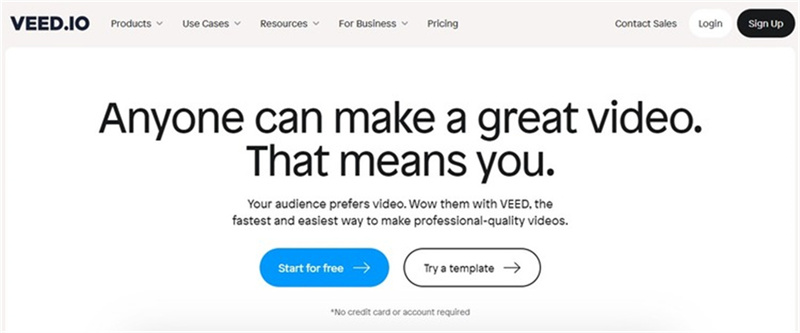
Veed.io is a professional AI generator for professional users, businessmen, content creators, and video makers. The tool offers unique features, including an AI video translating option. With this feature, users can translate the video into different other languages, such as Indonesian. You can make your video accessible to Indonesian audiences by automatically translating it. To translate the video, you just have to follow three simple steps, and within a few minutes, your video will be ready. You can also use the translating feature for creating videos for training and e-learning purposes.
Features of Veed.io- Automatically translate your videos into different languages
- Easy to use app and best for beginners
- Make educational, training, and promotional videos for a global audience
- Automatically add subtitles to videos
- Translate your videos using three simple steps
- Free: $0
- Basic: $12 per month
- Pro: $24 per month
- Business: $59 per month
2. Mate
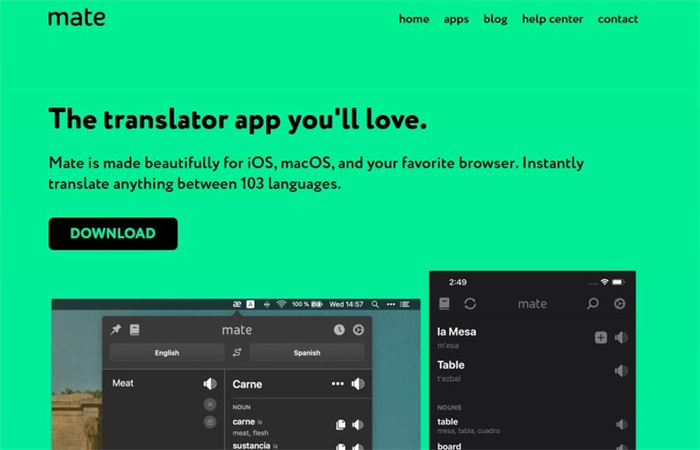
To translate English to Indonesia, the Mate tool would be the perfect choice. Want to know why? The reason is simple because this tool is designed specially to translate Indonesian language to English. With this app, you can translate different text available on web pages, PDF files as well as emails. Also, it has a text box on the website where you can add your words, and it immediately translates them into another language. For example, you can type "Bahasa Inggris ke Indonesia voice," and it will automatically Translate the Text for you.
Features of Mate- Translate Texts yourself by simply typing the words in the text box
- An extension is also available for Safari, Chrome, Firefox, Opera, and Edge
- The app can be integrated with different devices, including iPhones, iPads, Macs, and Apple Watches
- Translate your emails, pdf files, and pages in different languages
- Supports almost 103 languages
- Get perfect pronunciation without any mistakes
- A free version is available for all the devices
3. ImTrabslators
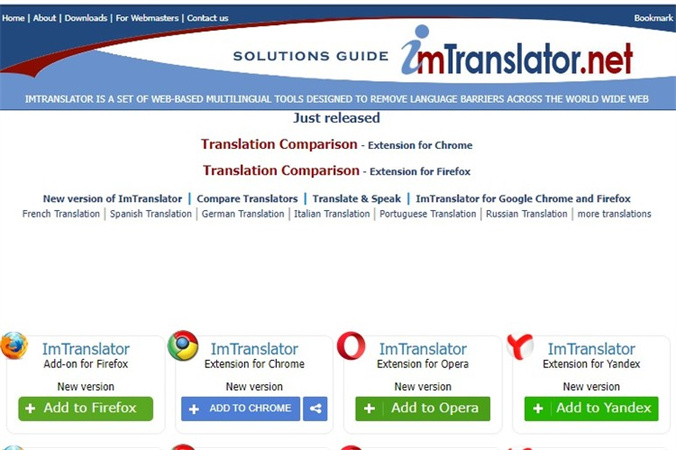
ImTrasbslators is another application used to translate Inggris-Indonesia voice. To use this tool, you just have to type the Text in the box, and it will pronounce the words for you. For example, type "Bahasa Inggris ke Indonesia," and after that, choose the language, adjust the voice format, and that's it. You can also choose the speed of your voice easily. Once you have the result, you can now download it into different formats.
Features of ImTrabslators- Simple and easy-to-use interface
- Translate Indonesia Inggris voice with one-click
- Supports multiple languages, including Indonesian, German, Japanese, etc
- Text to speech feature is also available
- Users can try the Dictionary function to learn about new words
- Highlights pronounced words
- Users can also get the audio link which they can attach to their email, chat room, and website
- A free version is available
4. gglot
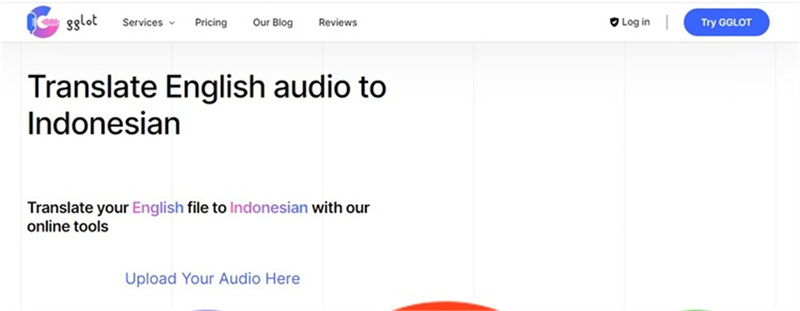
If you want to translate your English audio to Indonesian, then you should definitely try gglot. By following three simple steps, it can translate English into Indonesian. To begin the process, you first have to upload your audio files into MP3, OGG, MOV, or MP4 formats. After that, choose the language, and the tool will start translating it. Once done, you can proofread and export the file.
Features of gglot:- Creates lectures, interviews, movies, and more in different languages
- Creates captions, subtitles, podcasts, and transcripts of your meetings
- Translate your videos into different languages
- Transcribe Your MP3 to Text
- Have a wide variety of import & export options
- Free: $0 per month
- Storage Package: $14.99 per month
- Pro: $49.99 per month
5. A line.com
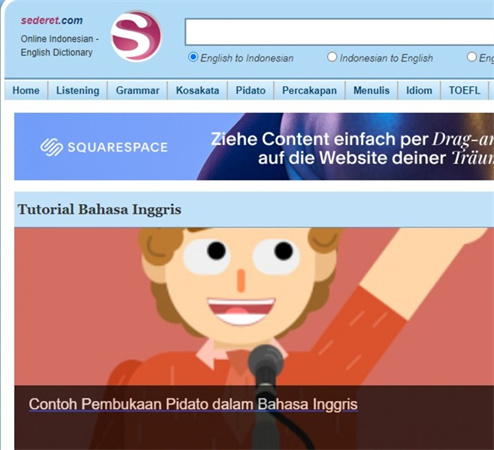
A line.com is another application used for translating English into different languages, such as Indonesia. This app also provides different features such as grammar, pronunciation, vocabulary, and more. You can also ask this tool to find out the synonyms. Moreover, you can use its other tools as well, such as Idiom, Speech, listening features, etc. The tool is created especially for Indonesian audiences.
Features of A line.com:- Users can translate English into multiple languages
- The audio feature is also available
- A good option for creating tutorials, lectures, and more
- Users can try the vocabulary and pronunciation feature to learn new words
- Gets idioms in different languages, especially Indonesian
- On their website, users can get different blogs related to grammar, language, and more
- Users can try the tool for free
Bonus Tips: HitPaw Edimakor - Best Text to Speech Tools for PC

When it comes to finding the best Text to Speech tools for your PC, there are multiple options that you can try. However, not all tools offer advanced features like HitPaw Edimakor. This tool is not only good for editing videos, but it can also provide a Text to Speech feature. It is a powerful video, audio, and image converter.
Features of HitPaw:- 1. Offers creative and effective multimedia tools for the best results
- 2. Has an intuitive and straightforward interface
- 3. 120X Faster Video Converter and HD Video Downloader
- 4. Download videos in different formats
- 5. Edit your videos and audio files with one-click
- 6. Add different filters, stickers, texts, transitions, and more
Part 2: FAQs of Translate Inggris-Indonesia Voice
Q1. What is the best Inggris to Indonesia Voice Translators?
A1. When it comes to choosing the best Inggris to Indonesia Voice Translators, you must know the tool should be able to provide accurate results. So it is important to choose the right tool. From the above list, you can try all the tools, but if you want some specific options, then you should download HitPaw video editor, Veed.io, and A line.com. You can also use Google to translate Inggris Indonesia voice.
Q2. How do the Inggtis to Indonesia Voice Translators work?
A2. First, choose the right Inggris to Indonesia Voice Translator and type the text which you want to convert. Some tools will also ask you to upload the audio, which you can translate into Indonesian language. Once you have the translated transcript, review it and download it in your required format.
Part 3: Final Thought
Translate Inggris-Indonesia voice online tools are best for translating English to Indonesian language as these tools provide accurate results. You can try different translators for translating Indonesian voice, but we recommend trying the tools we have mentioned above, as these software apps are known for their advanced features. Plus, you can download them on any device.









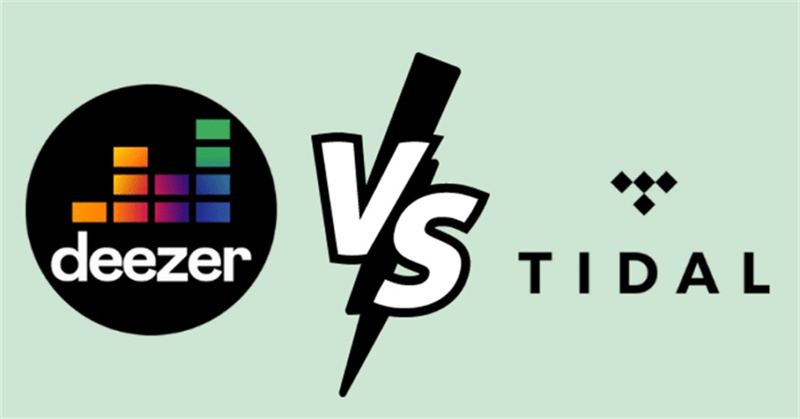

Home > AI Video Tips > 5 Useful Tools to Translate Inggris - Indonesia Voice
Select the product rating:
Joshua Hill
Editor-in-Chief
I have been working as a freelancer for more than five years. It always impresses me when I find new things and the latest knowledge. I think life is boundless but I know no bounds.
View all ArticlesLeave a Comment
Create your review for HitPaw articles