What are Twitch Bits? Full Guide on Twitch Bits
So, what are twitch bits? Twitch bits are popular among gamers, bloggers, and even among the video producers. Twitch is an excellent way of starting video broadcasts. Starting from live streaming to the distribution of new music, Twitch has everything covered. It is a community that is still growing. But Twitch is also a way to make money. Let’s find out how, in the article below.
Part 1. What Are Twitch Bits
The Bits refer to the animated emotes that are usually send via chats. It is one of the popular and usual ways people support their favorite streamers.
But an in-stream currency can also be produced, and Twitch Bits are an excellent way to do it. Twitch bits accumulate over time; it can be done by donating or by watching free advertisement videos online. A regular user will be able to donate cheer bits via watching live streams.

But using Twitch bits will not only be beneficial for the streamer but the viewer as well. There are different badges available for you to collect.
The support received by donating bits helps streamers to come up with more up-date-content, and the quality of the content also gets higher. Now a day, the Twitch currency is very popular among new streamers.
But for the moment, only the Twitch partners and Twitch affiliates are only able to get Twitch bits. If you want to enable the cheer feature, you have to be a Twitch partner or a Twitch affiliate.
Part 2. Twitch Bits to USD Calculator
So, how much is 1000 bits on twitch? Without knowing the conversion rate, it is impossible to turn twitch bits to USD. So, you will need a twitch bits to USD calculator.
So, if you are a first-time purchaser, you will get $1.40 for 100 bits and $10 for 1000 bits. It is an easy way to support streamers. Just with a simple click, you will get money. Several discounts are also available. But if you want to get a clear idea about the conversion rate, check out the list below.
- 100 bits - $1.4
- 500 bits - $7
- 1000 bits - $10
- 1500 bits - $19.95
- 5000 bits - $64.4
- 10000 bits - $126
- 25000 bits - $308
Part 3. How to Set Up Bits on Twitch
So, how to set up bits on twitch?
Well, it is very simple and easy to purchase Twitch bits. You can complete the entire transaction via globally renowned apps like Amazon Payments and PayPal. As a viewer, you will only be able to purchase Twitch bits in the increments of 100.
So, your options are 100, 500, 1000, 1500, 5000, 10000, 25000, and onwards.
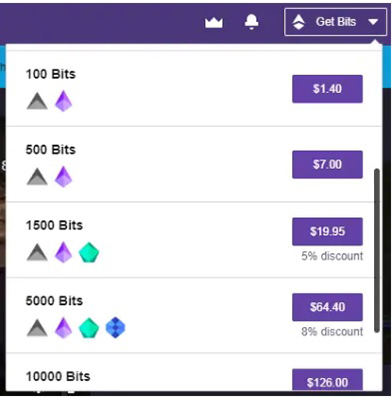
Here’s how to earn bits on twitch?
- Just click on the bits you want to purchase.
-
A purchase window will pop-up, and you can make the payment via Amazon or PayPal.
Although this is the paid method. But there are numerous free ways to get bits on Twitch.
Part4. How to Get Free Bits on Twitch?
It is easy to get free bits online. It doesn’t matter if you are a streamer or a viewer, free bits are open to all if you know the right way to get it.
For us, we have figured out 2 ways to get free bits on Twitch and let’; check them out. Here’s how to get free bits on twitch.
Method 1: By Watching Ads
You can get free bits on Twitch simply by watching ads.
Just enter a channel; you also have to follow the said channel. Then, wait until the stream is completely loaded. If the streamer is accepting bits, then a Cheer bit-icon will appear at the bottom right.

Tip If the icon is not visible, then the channel hasn’t enabled the feature. - Click on the appeared bits icon and then click on ‘Get Bits’. You will have to watch an ad.
- Click on the ‘Watch Ad’ button and start the ad. After you are finished with the ad, you will get a specific number of bits. It can be 5, 10, 50, or even 100. But it is mostly 5 or 10.
Method 2: Completing Surveys
There is a survey called the TwitchRPG survey. If you complete this TwitchRPG survey or Twitch research Power Group survey, you will get bits.
This is the official center for the surveying the streamers and the viewers. But not all people get a reward from these surveys, only quick the people. The reward is also 500 bits.
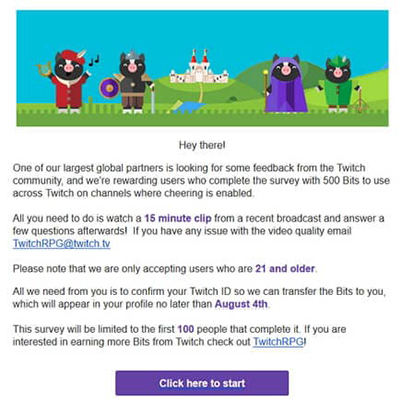
You have to sign up with TwitchRPG with an email address. When a survey is sponsored, you will get a notice.
Part 5. How to Withdraw Money from Twitch
The usual payout period for Twitch is Net 15. At the end of each month, you can check your account balance if your last payout was $100 or more.
If it is, then payment will be scheduled for 15 days after the end of the said month. The processing time also varies; it can take 3 to 5 days. If there is a public holiday or weekend, then the processing time gets increased. If you are not sure about the processing time, then check out the Payout history page on the website.
Part 6. How to Donate Bits on Twitch
First of all, the donation methods vary, but most of the streamers use Streamlabs. Streamlabs uses both credit cards and PayPal. Some of the streamers use PayPal on their own. But they have similar advantages. So, there is nothing to change.
But with the Streamlabs, users have more customization options. Here’s how to donate bits on twitch…
- Go to the Twitch website and log in.
- After logging in, locate the Twitch streamer you want to support.
Open their channel page, scroll down, and locate the donate link.

- Click on the link, you will be taken to the next page. Fill out the page and click on ‘Donate’.
After that, you will be redirected to a page where you have to provide your payment information.
Part 7. Bonus Tips: Unforgettable Screen Recorder for Twitch Games-ApowerEdit
You may need a screen recorder for Twitch games. If it has become necessary for you, then immediately get ApowerEdit.
It is an excellent recorder tool. It comes with cutting edge features, and on top of that, it is pocket friendly. There are a few advantages of using this tool; let’s check them out.
- You will be able to record screen with just a click
- You can manually choose the format for the output
- Recording procedure is very simple and intuitive.
- It records the entire screen
- Screengrab is very flexible
- You will be able to save and share videos easily
Conclusion
Well, now you know what are twitch bits. It is an online currency popular among streamers, and it is a currency that not only pays the streamers but the viewers as well. So, it is a way of getting money. There is a conversion rate to USD, and it is a generous rate. You can also get free bits for Twitch by watching ads and completing surveys. But if you are interested in a screen recorder for Twitch games, then use ApowerEdit. It is one of the best screen recorders in the market, and it will provide only the best results.
People Also Ask
How much is 25000 bits on twitch?
If you convert 25000 bits into USD, then you will get $308.
How to get twitch bits free?
We have laid out the details for the 2 methods we know of. You can earn free Twitch bits by watching ads or by completing surveys.
How to get bits on twitch with ads?
Enter the specific channel and wait for the streamer to load completely. If the cheer icon appears, then click on it and watch ads. Usually, you will get 5 to 10 bits on these ads.


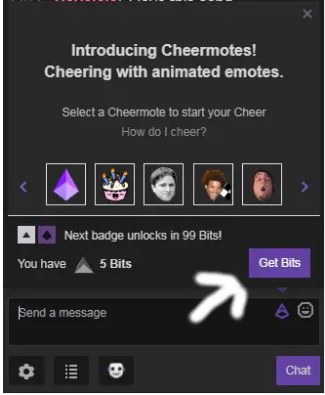


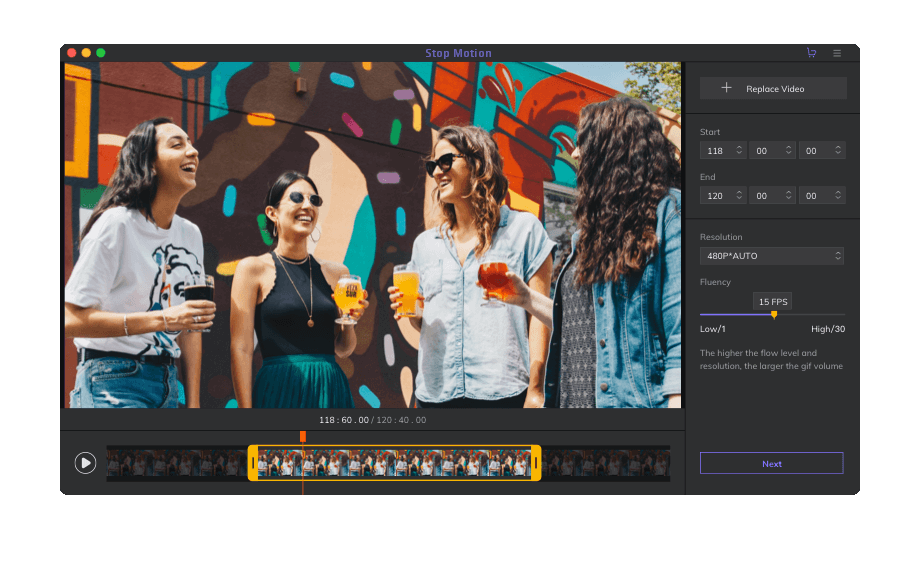

Join the discussion and share your voice here
Leave a Comment
Create your review for HitPaw articles